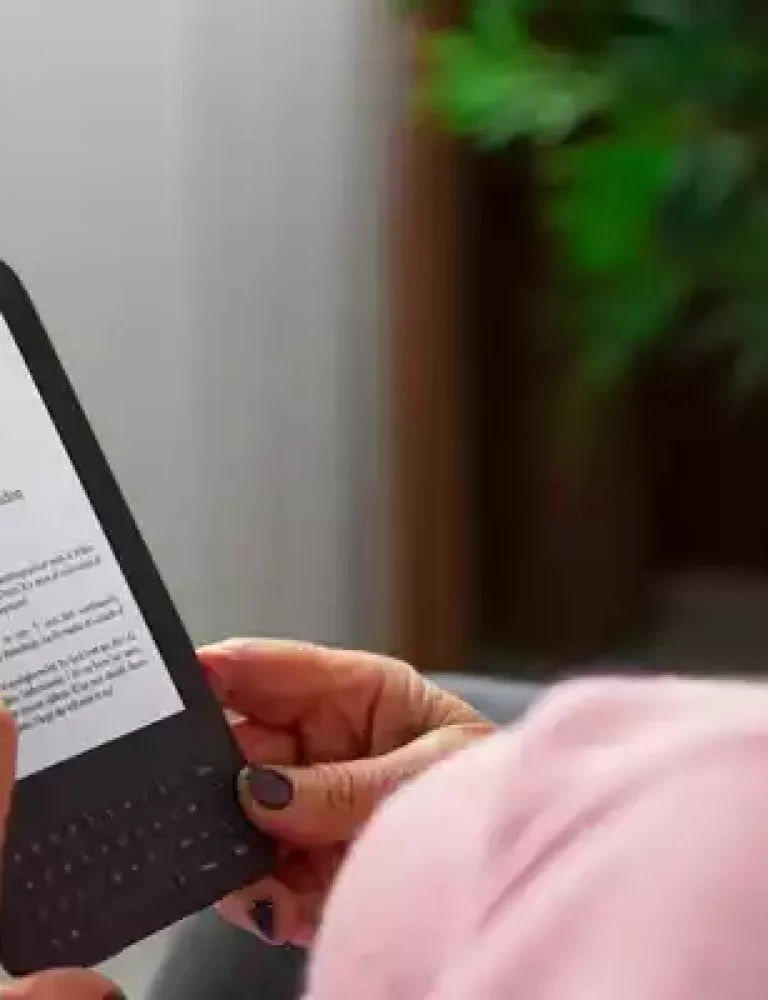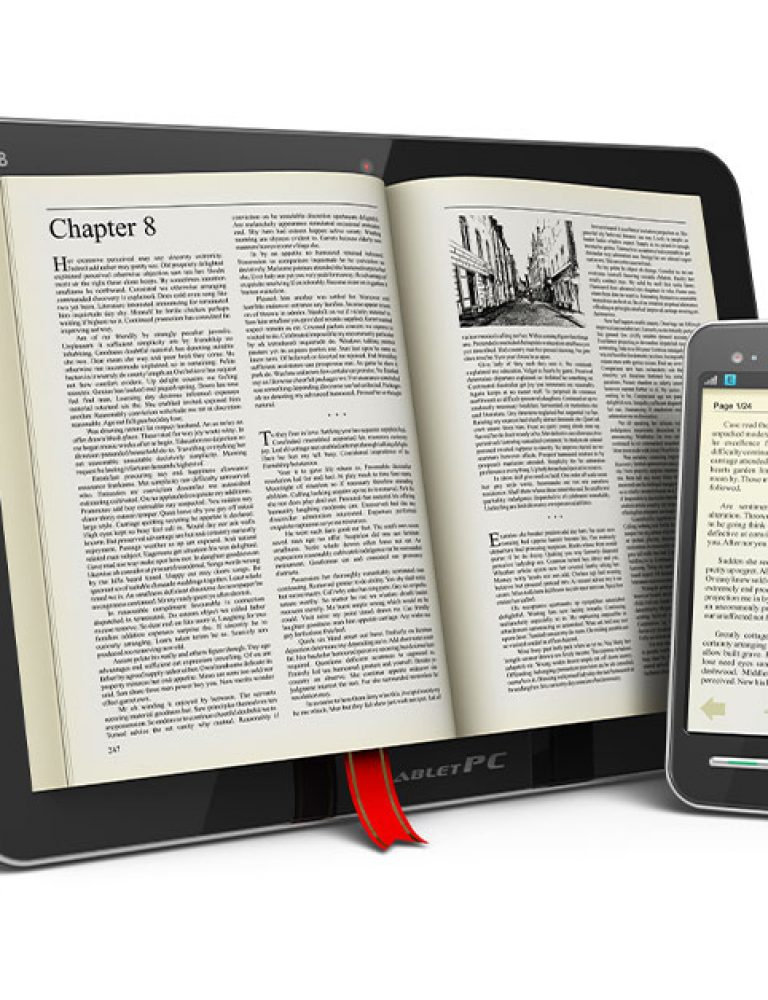Devil is in the detail. This was the learning outcome of our Part 1 blog on Digital Publishing, which alerts you on the 5 stumbling blocks that can hurt your PDF to ePub conversion speed. Let’s move from problems to solutions.
In Part 2, the blog illustrates how the devil is defeated by the ‘God in details’. It gives away the tricks based on practical experience of converting PDF of books written in native languages.
Rapid PDF to ePub Automation
Books written in native languages need ePub specialists. It involves in-depth complex script analysis, prediction of character behavior, font shaping & matchmaking to make the PDF compatible for reflowable ePub3. Human eyes have to scan errors word-by-word, carry-out corrections on every page and proofread the final pages to make the eBook error-free. If you need to go on a faster route for accurate conversion, an innovative character encoding tool does the trick. It follows 5 simple steps to optimize quality & performance in PDF to ePub conversion.
Implement these in your eBook production workflow for rapid automation.
A Step-By-Step Guide on Converting PDF to Epub -
A simple guide based on practical eBook experience tells you how to get the fastest and most accurate PDF to ePub conversion.
- Script Character Sequencing An in-depth script analysis, character sequence/order rules, and linguistic checks to map the behavior of each character with respect to its output in ePub3.
- Formatting Algorithm There is no predefined reading order in PDF, so algorithms for image positioning, table positioning, header & footer, and other formatting errors should be fixed for faster PDF to ePub automation.
- iOS, Microsoft, Google FontShaping Engine Optimization If you need the eBooks in native languages, the font characters should be optimized for Kindle, iBooks, and GoogleReader during ebook production. An additional feature of searchable text can be included during ebook production to enhance the reader experience.
- Second Review OCR review can be used as a tool for a second review, however, it’s not 100% accurate and there can still be scope for errors to appear in the final version. Our unique automation approach using OCR takes care of 80% of quality check and manual proof-reading, thus making conversions faster and more accurate.
- HTML5 Text packaging for ePub3 The font mapping and character substitution rules should be applied in HTML and then exported to XHTML file.
Work Hard and Convert Smart
PDF to ePub conversion is a lot of hard work when books are written in native languages. A killer PDF to ePub automation converter and tool helps you convert smart.
- Hard work on in-depth research of the script and its writing system functions
- Understand and predict how will Unicode encode the script characters
- Plan your script characters set and carefully make a cheat sheet of the substitution & re-ordering to make your life easier
- Continuously monitor the Universal Shaping Engine works according to your plan with regular cross check and verification of input and output of words and sentence sequences
- Faster and accurate quality check using Kitaboo ePub automation tool and converter
Kitaboo successfully solved the above tasks for the worlds’ largest online book publisher, helping them go-to-market 70% faster than before!! Kitaboo powers digital publishing of books written in many native languages and helps them reach out to new markets with fastest turnaround time.
Get your free demo and talk to us about your ePUB conversion needs. We would be happy to help.
DISCOVER HOW AN INTERACTIVE EBOOK PUBLISHING PLATFORM CAN HELP YOU
Kitaboo is a cloud-based content platform to create-publish-distribute interactive mobile-ready ebooks.
You May Also Like
-
5 Reasons Why Custom eBook Templates Are Better
Digital Publishing,eBook solution / November 23, 2022
-