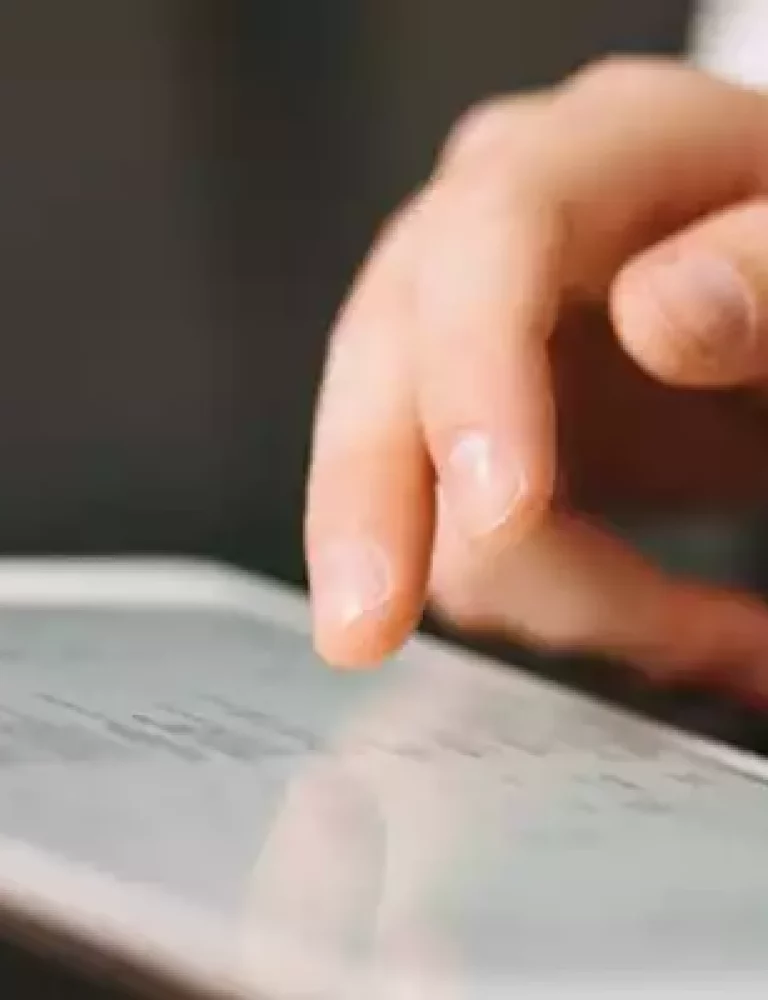When it comes to building these customized ePUB platforms, the market today offers several ePUB reader SDK apps that you can choose from. Among the various options available, ePUB is one of the most popular and widely used formats to read eBooks.
A software development kit or SDK is essentially a set of tools that provide a developer with the ability to build custom apps that can either be added on or connected to another program easily. SDKs allow developers to develop custom eBook apps for a specific platform.
We are living in a rapidly evolving digital age, where conventional print books are fast getting replaced by custom eBooks. All you need to do is download a reader app on your smart devices to be able to enjoy reading your favorite books.
Top 9 ePUB Reader SDK Apps for Custom eBook Platforms -
Picking up the right app development tool or SDK is the first step towards building a good app. To help get you started, here we are listing down the best eBook SDK readers which support ePUB and other file formats –
1. KITABOO SDK
KITABOO SDK is a cloud-based digital tool that allows you to create and publish DRM protected eBooks.
Here are the features offered by KITABOO SDK-
- It allows you to add various interactive features such as videos, audio, images, and more to make your eBooks more engaging.
- The content created using KITABOO SDK is accessible on all major operating systems.
- KITABOO SDK helps you design and deliver digital content compatible on multiple devices such as smartphones, tablets or PCs.
- Features LTI compatibility and can easily integrate with your existing LMS.
- Offers various functionalities in eBooks including a refreshing interface, text highlight, search text, book download capability, offline reading mode, annotation tools and more.
Here’s a video to walk you through the Kitaboo ebook creator and how to create a truly interactive ebook using Kitaboo.
Want to learn more about Kitaboo? Here are some videos about creating, publishing, securely distributing and reading interactive ebooks using Kitaboo.
2. Adobe Reader Mobile SDK
The Adobe Reader Mobile SDK (RMSDK) is essentially Adobe’s toolkit to support ePUB and PDF content for different e-reading apps and devices.
Below is the list of features offered by Adobe’s Reader Mobile SDK-
- It supports a broad range of reading functionalities.
- Adobe reader SDK powers dedicated ereaders including Kobo, Nook, Bookeen and several other custom e-reading apps on iOS and Android.
- Apart from supporting reflowable ePUB content, RMSDK also supports PDF reflow, enabling users to resize text-oriented documents for better readability on small screens.
- RMSDK supports a range of languages and character sets along with right-to-left (R2L) and mixed-direction layout support for Arabic and Hebrew.
Know more about this epub reader here – https://www.adobe.com/solutions/ebook/rmsdk.html
Guide:
How to Automate PDF to ePub3 Conversion
3. SkyePUB SDK
SkyePUB is one of the best ePUB SDKs that contains various functions to make a powerful ePUB reader for custom eBook creation on iOS and Android.
The following are the list of features of SkyePUB SDK-
- Supports both reflowable and fixed layout.
- In case of reflowable layout ePUB, each chapter loads separately and is paginated as per the font size, screen size and resolution.
- Offers caching function and unlimited zoom in/out for fixed layout type of ePUB.
- Extremely light but powerful engine.
- Supports dynamic content based on CSS3, HTML5, and Javascript to make the book look natural and real.
- Provides various other functions to change the font, colors and adjust the line and space.
Know more about SkyEpubd here – https://skyepub.net/
4. epuBear
ePUBear is an extremely lightweight and easily customizable cross-platform ePUB SDK for custom eBook development.
Here is a list of features offered by epuBear SDK-
- Offers full compatibility with ePUB2 and partial compatibility with ePUB3.
- Allows you to read the ePUB document from both file and memory
- Offers global language support
- Provides various functions such as text search, open link, bookmarks, changing of text color, audio & video support, custom fonts, open image in a separate window and more.
Know more epubBear here – https://epubear.scand.com/
5. Cloudshelf SDK
Available for Android, iOS and Windows devices, Cloudshelf SDK supports ePUB and several other formats. It is a simple yet powerful solution for adding ePUB support to both iOS and Android mobile apps.
Here are the features offered by Cloudshelf aka Bluefire Reader SDK-
- Easy-to-implement framework with platform-native APIs to make it simple to add ereader features to any mobile app.
- Cloudshelf SDK offers advanced ePUB processing along with plug-and-play compatibility for eBooks.
- Supports content based on augmented reality that can be launched from within books and other digital publications.
Know more about Cloudshelf ePub reader SDK here – http://www.bluefirereader.com/cloudshelf-reader.html
6. Readium SDK
Readium SDK is primarily a compact ePUB compatible tool which is completely optimized for use in different native apps for tablets and other smart devices.
The following is the list of other features offered by Readium SDK-
- Readium SDK is written in cross-platform C++ and JavaScript code.
- The BSD-type license of Readium allows the use of this SDK in both open and closed-source for free.
- The SDK is designed to be combined with both modern browser rendering engines and a platform-specific code to help create an ePUB compliant app.
- It has been included in several e-reading applications on both iOS and Android including Aldiko and Bookari ereader among others.
Know more readium SDK here – https://github.com/readium/readium-sdk
Here’s a list of The Best eBook Platforms for the Post-Readium Era
7. Colibrio
Colibrio Reader is an innovative reading system SDK built on the modern web platform. Developed using the latest technologies, Colibrio SDK is built to support both new upcoming standards and the existing publishing formats.
Given below is the list of features offered by Colibrio SDK-
- Written in TypeScript, Colibrio reader is extremely developer friendly.
- The developer API of Colibrio reader allows users to extend and configure different aspects of the framework to fit their applications such as DRM services, user authentication, and user interface.
- The SDK is designed to be highly adaptable with the capability of handling various publication formats including ePUB and PDF.
- It is built to enhance reader experience by focusing on preserving original formatting and the visual style of authors and publishers.
Know more about Colibrio Reader here – https://colibrio.com/
8. Sqribble SDK
Sqribble is a cloud-based tool that allows you to create custom eBooks of high quality in a few easy steps, saving you a great deal of time and money.
The below is the list of features offered by Sqribble SDK-
- With Sqribble SDK, you can create interactive flip books which make your digital ePUB books look and feel like real books.
- Offers 50 eBook templates, 10 different eBook themes, and 300+ Google fonts.
- Sqribble allows you to create impressive e-covers which fit perfectly on Kindle or Amazon.
- Offers features such as automatic table of contents, drag and drop design, insertion of headers and footers, automatic pagination, import of content from URL and much more.
Know more about Sqribble here – https://sqribble.com/cb/new/
9. Corona SDK
Corona SDK is a cross-platform tool ideal for creating apps for mobile devices, desktop, and other devices using just one code base.
Given below is the list of features offered by Corona SDK-
- Corona SDK is a free to use cross-platform app development tool that is great for high-quality graphics in your eBooks.
- It optimizes your eBooks for better performance.
- The tool allows you to speed up your coding process, save the changes, and see the results on real devices instantly.
Know more about Corona SDK here – https://coronalabs.com/
Bottom Line
With a sea of options available in the market, choosing the best ePUB reader SDK can be an overwhelming task. All these eBooks SDKs have great features and functionalities, making the choice even more difficult.
This guide will help you determine the best ePUB reader SDK for your specific needs. Weigh all the features to identify the key differentiating factors between various brands before you make your final choice. Or you could reach out to us for some expert advice and help with a detailed SDK demo.
Contact our expert team now and get started!
To know more, write to us at kitaboo@hurix.com
Related:
- How to Choose The Best eReader for Your Institution
- 9 Best Cross-Platform eBook Readers
- How to Select the Best Digital Publishing Platform
- How to Identify the Best eBook Conversion Services
- How to Distribute ebooks on Online Platforms
- Best Practices in Publishing & Distributing eBooks at Scale
- Best Publishing Platforms for Authors
- Is Blockchain the Future of eBook Distribution & Sales
- Advantages of eBooks Over Printed Books
- Build eBook Store
- eBook Store Solutions
DISCOVER HOW AN INTERACTIVE EBOOK PUBLISHING PLATFORM CAN HELP YOU
Kitaboo is a cloud-based white-labeled epublishing platform to create-publish-distribute & read interactive mobile-ready ebooks.
You May Also Like