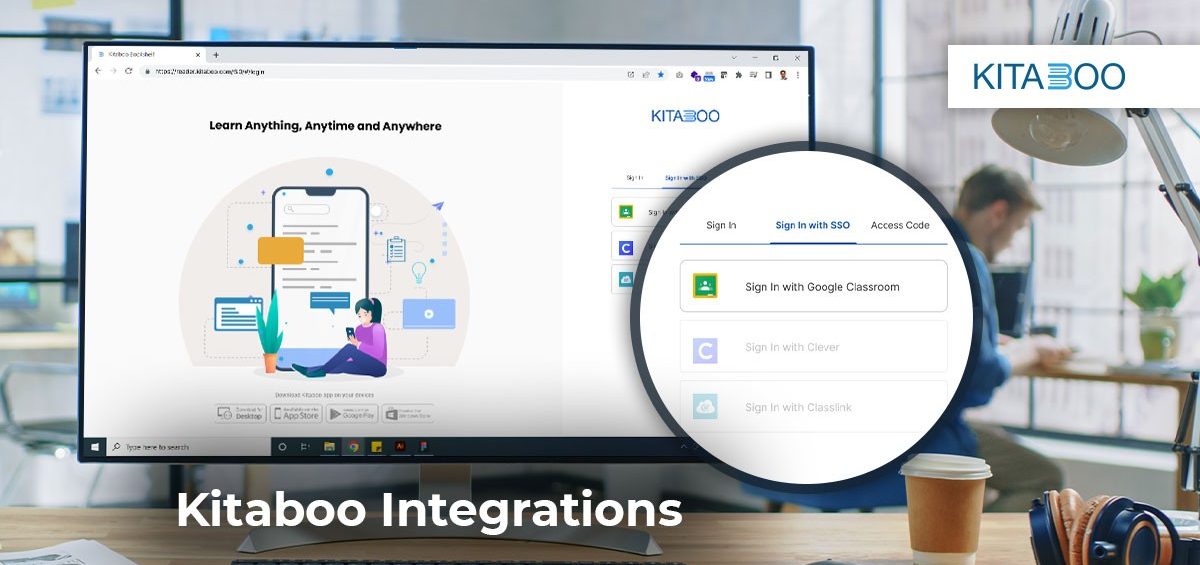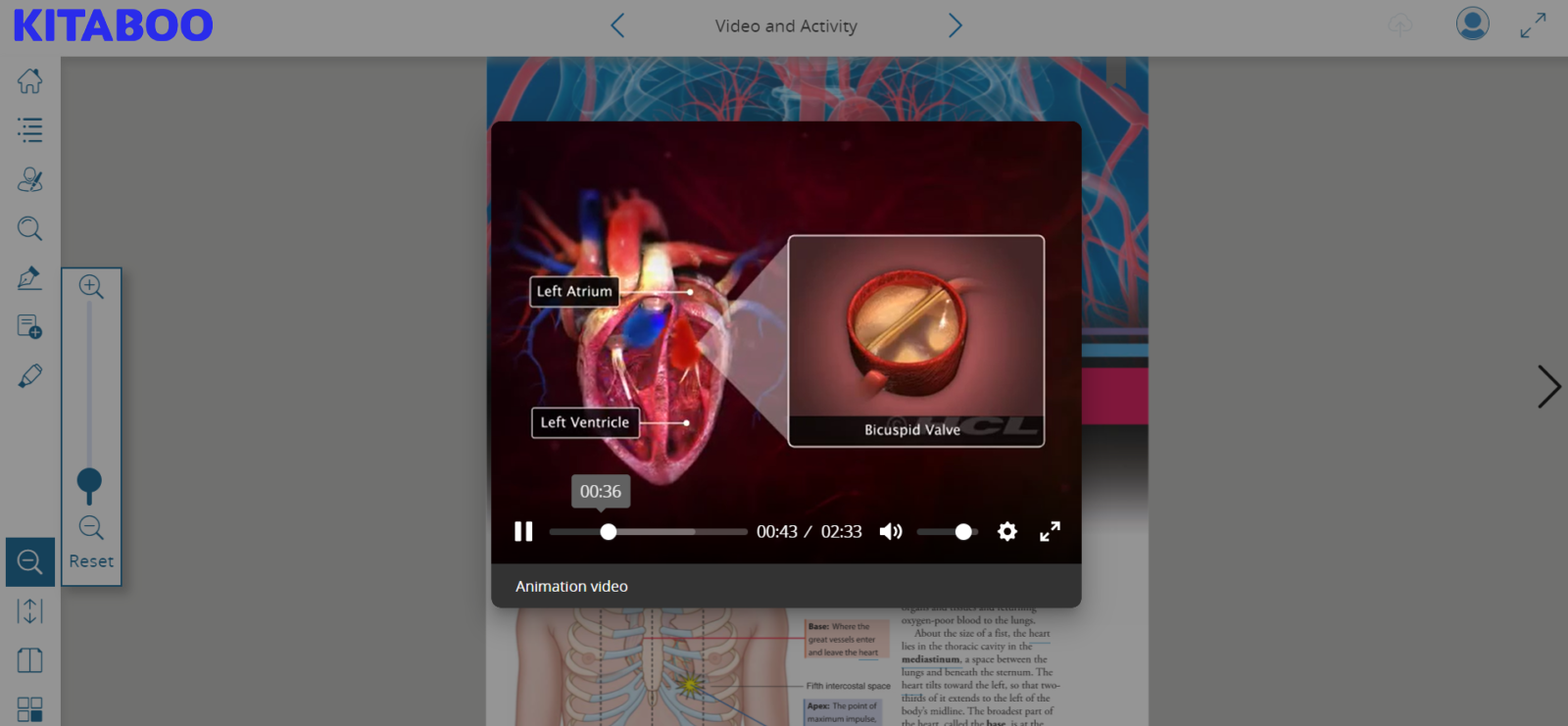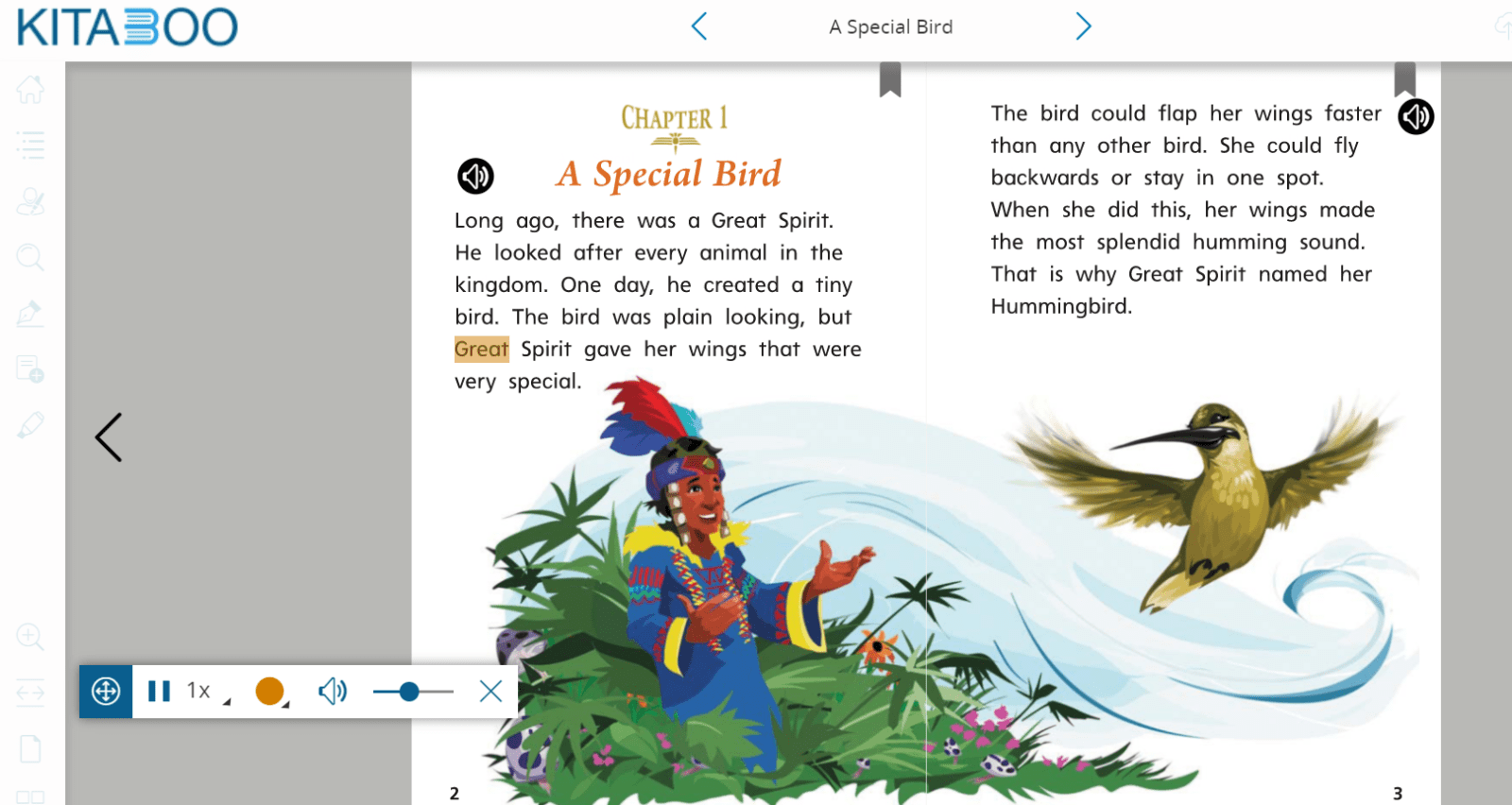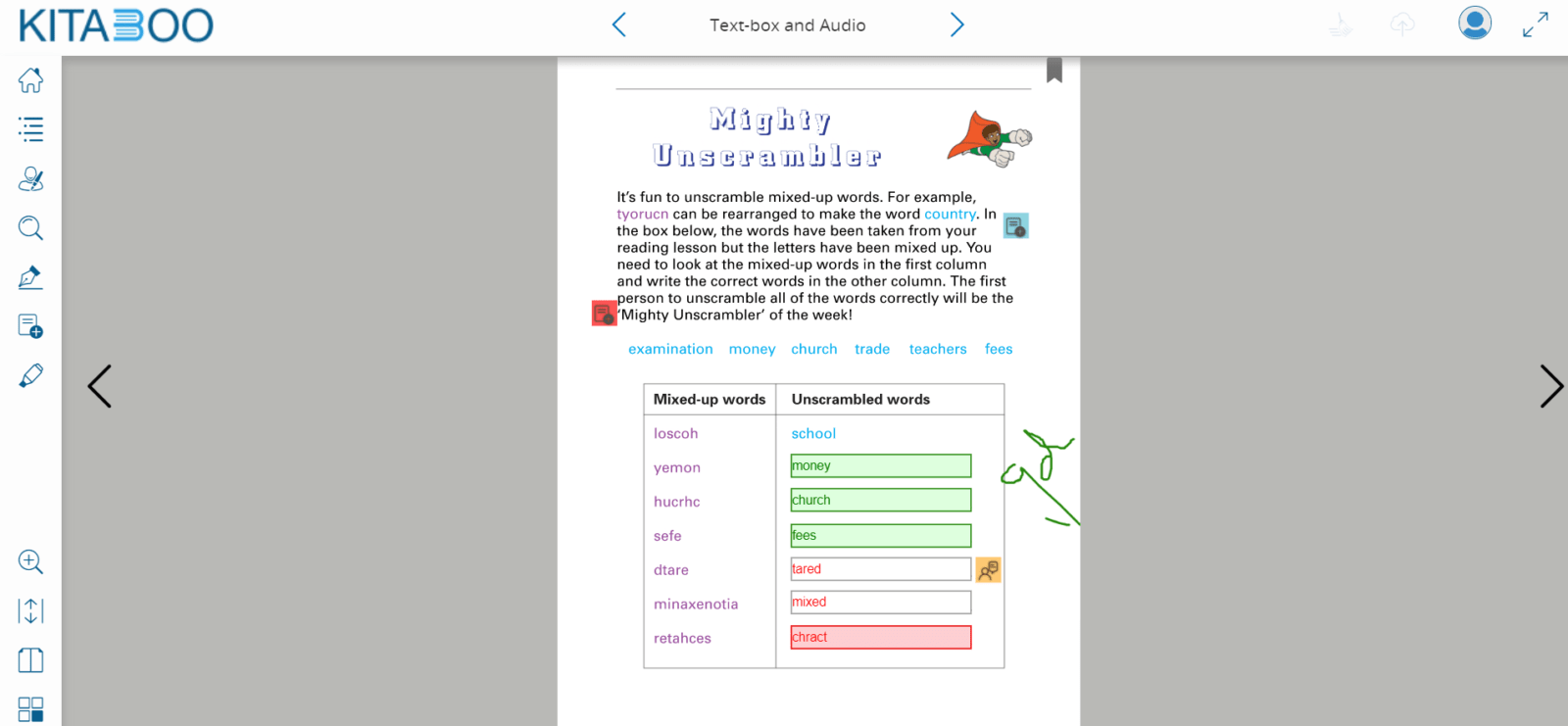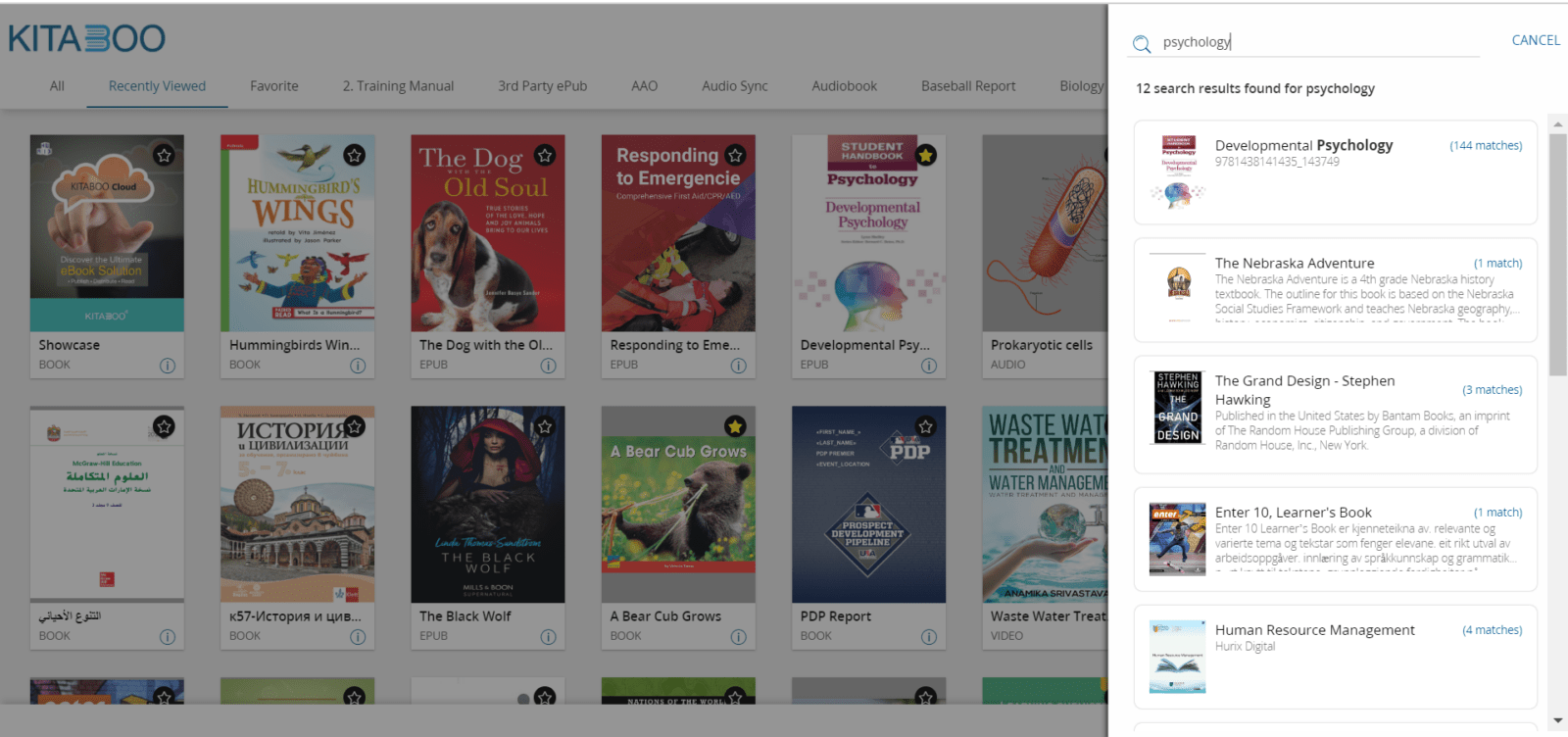Google Classroom is finding increased use in delivering online classes and enabling learners to connect with instructors. Google Classroom when integrated with KITABOO, an award-winning content publishing and delivery platform, greatly enhances the teaching and learning experience. Its powerful tools and features complement those of Google Classroom. Here, in this article, we look at how integrating KITABOO with Google Classroom will be a complete learning solution. We first look at the features of both Google Classroom and KITABOO.
What is Google Classroom?
Google Classroom is a blended learning platform developed by Google, especially for academic institutions. It is finding great use in K-12 education. The platform integrates a number of other Google applications such as Google Sheets, Slides, and Doc to distribute content, grade assignments, and seamlessly share files between the instructor and the learners. According to reports, Google Classroom had about 150 million users to its credit in the year 2021. Through the app, teachers can create a separate folder for each student in the class where they can submit their assignments for the teachers to grade. They can also use Google Calendar to set the schedule for the assignments. Besides, they can also monitor the progress of each student by reviewing the history of the document. They can see who has completed their work and who hasn’t. Besides, they can also provide real-time feedback and grades. There are several benefits for the students also. For instance, they can keep track of the various activities and assignments they have to submit and on what date.
Since Google Classroom is a blended solution, learners and instructors can connect in the traditional classroom and the online environment. Through the iOS and Android apps, teachers and students can also communicate in real-time. They can also access the content on their iPads, mobile phones, and tablets.
Google Classroom - the Central Place for Teachers and Students
Google Classroom is easy to set up. Teachers can directly add the students to the classroom or share a code for them to join. It is paperless and time-saving. The workflow features allow instructors to create, review and grade assignments, all in one place. Both teachers and students can access all their assignments on an assignment page, along with the class materials, such as documents and videos. Google Classroom also offers some communication tools that allow teachers to notify students, send announcements, and then immediately begin the classes. Both teachers and students can share resources and answer questions in real-time in a virtual environment. Google Classroom also includes a camera and microphone, which are initially muted and permission notice is sent to enable their use. Both students and teachers can attach documents, videos, and other support files which are automatically stored on the Google servers for use in the Classroom.
Related read: 10 Must-Have Features of an Online Education Platform
Why KITABOO?
With all its capabilities and features, Google Classroom can emerge as a powerful tool for online learning only when it is integrated with a third-party tool or content publishing and delivery platform such as KITABOO.
To shed more light on this, let us first look at some cutting-edge features of KITABOO.
KITABOO offers powerful tools for creating highly immersive interactive content. It is a one-stop shop to create, enhance and deliver an engaging experience for teachers and learners – securely, and at scale. Teachers and students can engage in a pedagogically meaningful way. It democratizes access to information and allows the seamless distribution of micro-content and long courses from the cloud. KITABOO greatly increases student engagement by embedding multimedia and interactivity features such as video, audio, images, assignment widgets, and read-aloud features. You can design and deliver digital content on multiple devices such as smartphones, tablets, or PC. KITABOO also supports reading on multiple operating platforms of iPad / iPhone (iOS), Android Devices, Windows, and Mac browsers with online and offline capability.
Benefits of Integrating with KITABOO
KITABOO provides several additional features that are not available in Google Classroom such as seamless and secure content distribution, automatically syncing data from Google classroom, both the teacher and student data gets synced, a single sign-on facility, DRM secure content, and content distribution ease apart from many others. For instance, Classroom cannot handle the distribution of course content. It cannot track the participation of each student in the learning process. Then again, teachers can link course content from external sources but cannot create content within the system.
Google Classroom integrated with KITABOO takes online learning to the next level. Its cutting-edge tools and features, user-friendly interface, and tracking, reporting, and analytical tools help to create and deliver engaging course content and personalized learning experiences. To explain with an example, content developers can leverage its powerful tools to create digital content using new digital technology such as Virtual Reality, Artificial Intelligence, Augmented Reality, simulations, 3D, video, audio, graphics, presentations, and more. Besides, you can also create microlearning and mobile content that the learners can access anywhere and anytime even while on the move.
Related read: 10 Best Interactive Elements in eBook Publishing Software KITABOO
KITABOO also streamlines the delivery of course material, which can be in the form of eBooks, videobooks, audiobooks, and courses. Its powerful tracking and analytical tools can be used to monitor learners’ progress and engagement with the course content. Data visualization and reporting tools use this data to derive and present insights for course improvement and data-driven, intelligent decision-making.
Conclusion
Using the Classroom app, students can submit their assignments which are then stored on Google Drive. KITABOO’s secure sync feature automatically syncs all the assignments making them easy to store, access and cross-reference by both the teachers and the students. Teachers can also create assignments directly in KITABOO and distribute them to the students. These documents will appear directly in their Google Classroom streams. KITABOO also provides support for Google Instant login. It authenticates the teachers and students and enables a single sign-on which means that they can log in with their Google Classroom account without entering separate credentials.
KITABOO is highly secure – its 128-bit encryption offers top-notch DRM ensuring complete security and protection to your copyright material and other sensitive information. It includes a variety of connectors to onboard schools or to integrate with other systems such as Google Classroom. With its SDK, you can deep-embed the KITABOO reader inside your existing delivery system, with matched branding and looks. KITABOO is an ideal solution for schools, universities, corporate L&D, associations, and publishers. KITABOO integrated with Google Classroom provides easy access to eBooks and other course material on one platform. Teachers and students using Google Classroom can leverage KITABOO’s powerful features and tools to create and distribute engaging content and advanced learning experiences.
Discover How An Ebook Conversion, Publishing & Distribution Platform Can Help You
Kitaboo is a cloud-based content platform to create-publish & securely distribute interactive mobile-ready ebooks.
You May Also Like