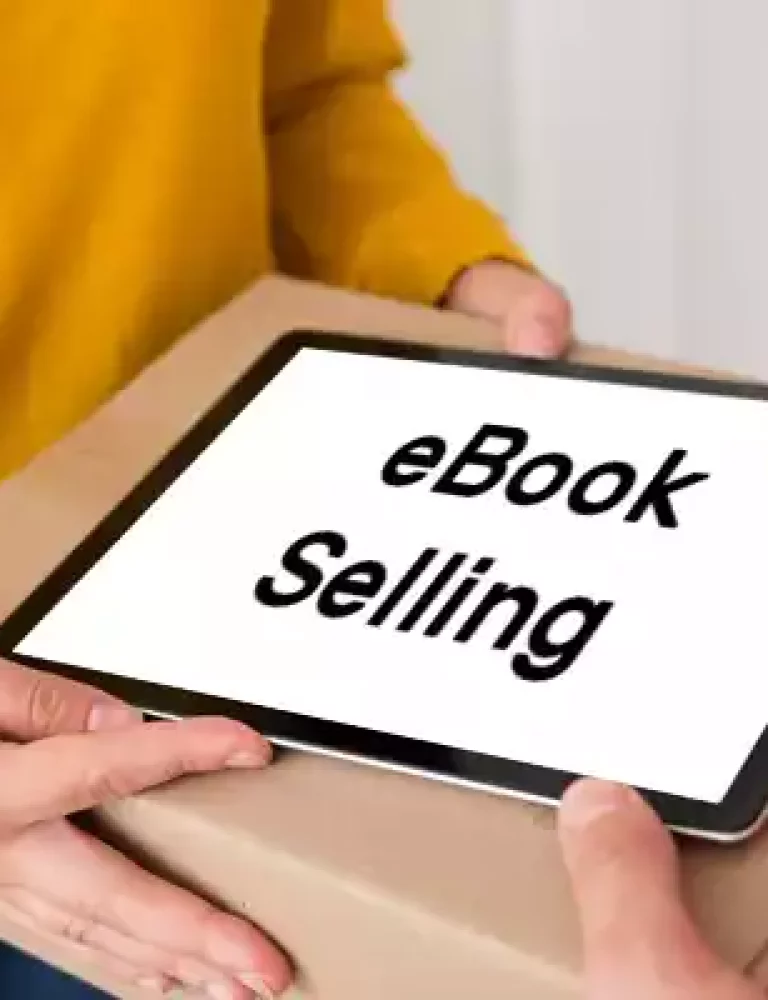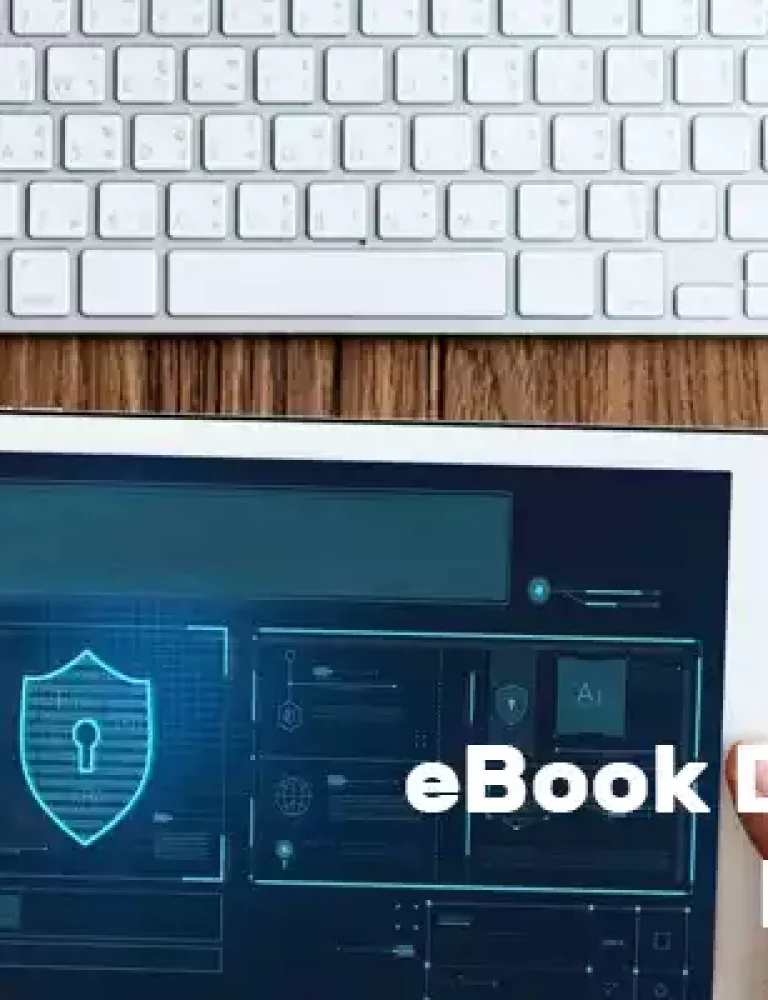In today’s busy world, audiobooks have blown up. Their popularity is no surprise; they allow users to multitask without losing out on the joy books bring. Listeners can tune in to their audiobooks while working out at the gym or driving back home from work. First, the conversion of print books to eBooks took the world by storm. Now, the market for audiobooks seems to be growing rapidly. The year 2011 saw the publishing of 7237 audiobooks in the US. This number increased to 71000 in 2021.
According to a report, audiobook format is the most popular among the age bracket of 30-49 years. Younger generations have interacted with this format at some level or other, while audiobooks make a good case for the elderly due to their failing eyesight. For all we know, audiobooks may very well reignite the love for books that seems to have dwindled in these times of social media. If you have been planning to read a book but haven’t found the time yet, you can very well create your own audiobook from an eBook using a textbook reader and get going.
Before we dive into the specifics and technicalities of such a conversion, let us first understand what a good audiobook is.
What are the Features of a Good Audiobook?
Just like storytelling has nuances, audiobooks should also include a few aspects to capture readers’ attention and deliver a good experience. The most important among these are the design and flow of the content, voice clarity, quality, and speed controls. Finally, you should be able to play the book on multiple devices.
Here are some other features of a textbook reader and converter you may want to consider while converting your eBook into an audiobook:
Seamless synchronization – The textbook reader and converter should provide a smooth and seamless sync between the text and the audio content. There is no need for dramatization, but some voice modulation can work well in giving a better experience.
Speed control – When reading, readers may skim through lengthy descriptions or go slow through deeper sections. Audiobook readers may want similar reading controls. Offering different reading speed ranges from 0.25x to 2x can do the trick.
Voice quality – A monotonous voice can fall flat on your ears. Instead, try to work with a human-like voice for a more engaging experience.
Streaming – You can consider going premium to get the option to download the audiobook and listen at your convenience. It can come in handy when you are in no-internet zones.
Timer – Some readers like to fall asleep when listening to their books. A sleep timer can help you save energy and keep track of the pages.
Which are Top eBook to Audiobook Converters?
You can always buy audiobooks to rekindle your lost love for books. However, you can also create your own. All you will need is freeware or an app. You can also use free software to read aloud your documents. Make sure that the freeware you select has a textbook reader that supports your eBook formats and converts them into MP3, WAV, and other audio formats. Here are some eBook to audiobook converters that you can consider:
KITABOO
Kitaboo is a textbook and text-to-speech converter that lets you select from several options. It allows you to upload your eBooks in various formats such as DOC, DOCX, PDF, and EPUB. The next step is to select the text you want to convert into an audiobook.
The converter also allows you to select either a male or a female voice. Moreover, you can also select the pitch, volume, tones, and rate of the voice.
There are also features to use the appropriate rules for foreign words to make the audiobook listening experience enjoyable. The best part is that depending upon the mood of the book, you can select a normal, serious, or joyous one. Finally, you can also check the preview and create an audiobook if you are satisfied with the outcome.
Panopreter Basic
This converter can convert eBooks in HTML, TXT, RTF, DOC, and MHT formats to the WAV audio format. You can use this tool to import multiple eBooks and create audiobooks one-by-one.
It is an easy-to-use software with fairly simple features. To get started, you will have to import your eBook first. You will see the text content in one section from where you can make edits.
You can also select the voice and other parameters such as volume and speed. To listen to a preview, you can press the Speak button.
Balabolka
This textbook reader and converter has several audiobook format options like MP3, WAV, OGG, WMA, Opus, and AMR. It can also accept several text formats like DOC, DOCX, PDB, PRC, PDF, RTF, DjVu, EML, EPUB, FB2, HTML, LIT, MOBI, ODS, ODT, TCR, WPD, XLS, XLSX, CHM, etc.
The best part is that you can listen to your audiobook before conversion and get an idea of what the book will sound like. Moreover, you can select the voice you prefer from several options to make your audiobook. You can also choose other features like audio pitch, rate, and volume to get the most comfortable hearing experience.
If you are concerned about the accent of the voice, you can use the Improve Pronunciation feature and adjust it as per your hearing preferences.
Audio Book Maker
This is another free tool that you can use to convert DOCX and PDF eBooks to MP3 audiobooks. It also converts images into speech by using OCR technology.
On launching this app, you will get an option to “Read File.” Before importing the PDF, you can select the document language. After you import the eBook, you can navigate across pages and edit the content.
In addition, you also get options to select the voice, adjust the speed, and get a preview of the voice. When you press the “Create Audio Book” button, you will get to select the page range to create your audiobook.
Also Read: 5 Best Software for Book to eBook Conversion
Conclusion
In today’s hectic life, audiobooks are perfect for diving into the world of books and taking a break from the screen. You can hear them at your convenience and on the go. If you have a Mac, you may want to note that you do not need to download any freeware. Every Mac device has a built-in text-to-speech conversion feature. It is a textbook reader that you can use to hear any text or an eBook.
All you need to do is to select the text and right-click. You will get several options from which you can click on “Speech” -> “Start Speaking.” With the tips given above, you can now convert any eBook in no time.
To know more, please write to us at KITABOO@hurix.com
Suggested Reads:
- 10 Advantages of eBooks Over Printed Books for Better Reading
- How to Measure Training Effectiveness and Impact
- 9 Best ePUB Readers for iOS Users
- Interactive eBooks: The Reinvention of Reading and Interactivity
- Creating Interactive Training Modules: A Step-By-Step Guide
- Top 7 Innovations in K-12 Education
- Best Ebook Creation Software
- Switching to ePublishing
- Cloud Ebook Publishing
FAQs
How do eBook to Audiobook converters work?
Can eBook to Audiobook converters handle all types of eBooks?
Discover How An Ebook Conversion, Publishing & Distribution Platform Can Help You
Kitaboo is a cloud-based content platform to create-publish & securely distribute interactive mobile-ready ebooks.
You May Also Like