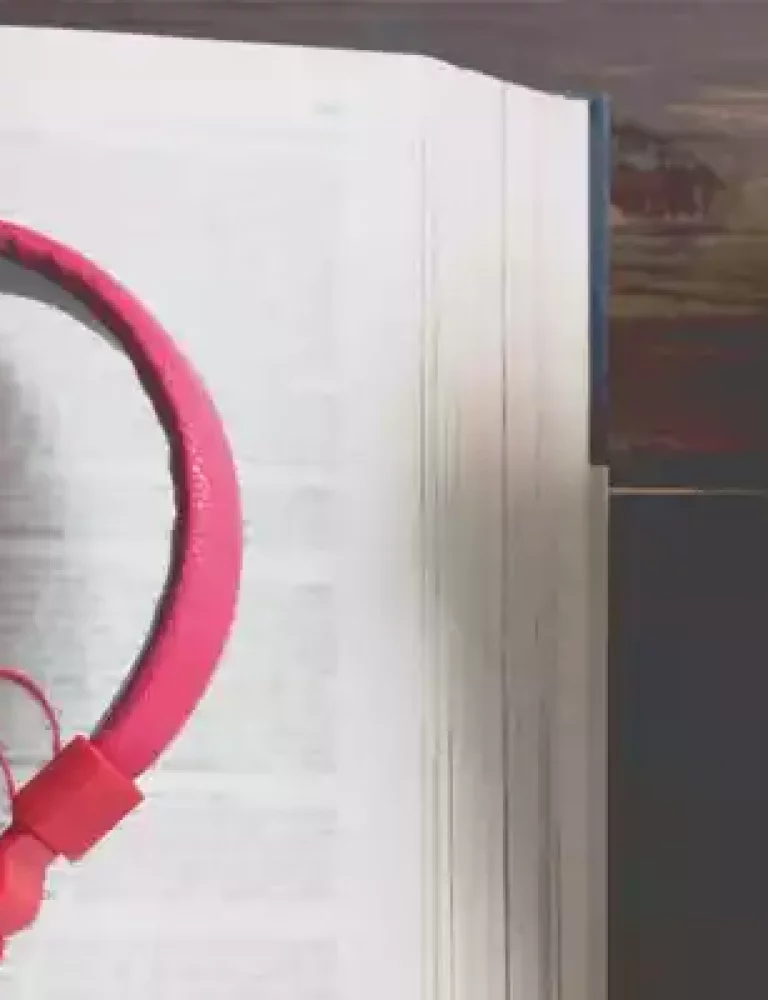Writing an eBook can be rewarding in many ways. It can improve your brand visibility, your relationship with your existing audience, and it can help expand your audience-base. However, creating an eBook can be quite a task. It involves more than just writing. The eBook you decide to create must be well-designed and formatted. It should both look and sound appealing.
In this ultimate guide to creating an effective eBook, we’ll walk you through the creation process from beginning to end and tell you about eBook creators as well.
Read on to get started!
Table of Contents:
What Is an eBook?
As the name suggests, an electronic book or eBook is a digital book created to be read electronically, across a variety of gadgets.
While most people associate books and reading with literature, eBooks can play a vital part in a businesses marketing strategy, irrespective of industry. They can be used to share product information, case studies and much more.
Essentially, eBooks help organizations develop credibility amongst their customers. They also offer organizations versatility in terms of the types of content that can be shared.
Benefits of an eBook
eBooks offer several benefits for content creators and their audiences. The following are some of them:
- Unlike blogs, eBooks have several design capabilities like graphs, in-depth charts, full-page images etc.
- eBooks can be accessed from any location and stored on multiple devices.
- They’re highly accessible, allowing readers to adjust font sizes and use the text-to-speech feature.
- Once an eBook is created, it can be distributed in large numbers at no additional production cost. Also, there are no shipping charges incurred.
Choosing the Right eBook File Format
There are several eBook file formats available. You should choose the file format based on your end user. The following are the different eBook file types:
- PDF: Portable Document Format (PDF) is the most popularly used file format. It is ideal for eBooks designed to be read on a computer.
- MOBI: The MOBI file format is compatible with almost all eReading devices except the Nook. It supports DRM (Digital Rights Management) but doesn’t support audio and videos.
- ePub: Electronic Publication (ePub) is a flexible eBook file type that is capable of ‘reflowing’ the text to adjust to different devices like tablets and smartphones.
- ODF: OpenDocument Format (ODF) is primarily used for OpenOffice, which is a group of open-source content creation programs like Microsoft Office.
- AZW: AZW is mainly designed for Amazon’s eReading device – Kindle. It can also be viewed on computers, smartphones, and tablets.
Tips to Creating an Effective eBook
Here are 10 important tips to keep in mind while being an eBook creator:
1. Pick a Subject That Resonates with Your Target Audience
Choosing a subject might look like the simplest task in the eBook writing process, but it is not as easy as it sounds. When using an eBook for marketing purposes, the objective is usually to increase sales. And sales only increase, when you share something of value with your target audience.
So, choose a topic that will push your prospects to not just download your eBook but to also contact your sales team.
2. Include a Good Hook
The hook is a captivating answer to every reader’s first question about any content piece i.e. – What’s in it for me? Apart from grabbing the reader’s attention, a good hook will encourage them to find out more.
Think of it as a headline, persuasively explaining the value you’re offering.The hook should revolve around the chosen topic and the target audience.
3. Outline and Break Down Each Chapter
Writing a lengthy eBook is not recommended. Your eBook chapters must flow fluidly from one to another. They should educate the reader about the chosen topic effectively. Break down each chapter into bullet points or smaller sections for better comprehension.
Further, ensure that all the chapters have a consistent structure and use simple language to convey the points.
4. Include Visuals and Use Appropriate Colors
eBooks offer more color customization than your website or logo. This is a great opportunity to match the eBook with your brand colors. Graphics and images can be used to help the reader understand the meaning of a concept in a better way.
No matter when you incorporate them (during or after you’ve completed writing), the visuals should assist in highlighting an essential point you’re covering.
5. Highlight Important Content
Highlighting important content such as statistics or quotes within your eBook is another way to optimize it. Ensure that the stats or quotes you use genuinely add some value to the material.
Whether you’re including a visual or emphasizing a quote, keep your designed elements within the same margin as the rest of the content.
For example, if your material is consistently half-inch indent on your page from both the right and left sides, then keep all your content aligned using that same spacing.
6. Incorporate Effective Calls to Action
You can convert your readers into leads in exchange for your eBook and then utilize the call-to-action (CTA) buttons within your eBook for reconversion and promotion.
A CTA is a visual object or link that attracts the reader to click and reach a landing page that will propel them further down your marketing funnel.
For example, a CTA can lead to your next workshop registration page, a product page or another offer page.
7. Convert It into the Right Format
To transfer your eBook to your recipient, you have to convert it into the correct file format. PowerPoints, Word documents and other templates can be used for eBook creation, but they are not safe when it comes to delivery.
As these templates can be easily edited, there are chances that your content can be lost, distorted, or corrupted before reaching your readers. Here’s when PDFs come in handy. You can also consider the ePub file format, which is a good alternative to PDFs.
8. Design a Dedicated Landing Page
A landing page can be used to convert the readers into leads to get them further engaged with your sales team. It is a web page on your site that describes/promotes your services and requires the readers to fill out a form along with their contact details to access your eBook.
So, ensure that you create a landing page to make your eBook available for download.
9. Promote and Market Your eBook
You can use the destination URL of your landing page to promote your eBook across various marketing channels.
Some of the other popular methods of marketing include social media marketing, email marketing, webinars, videos and advertising.
10. Analyze Your eBook’s Performance
After launching and promoting your content, you should carry out a market analysis to track your product’s success.
For example, landing page analytics can give you information about your eBook’s performance, like the number of downloads, lead conversion etc.
Wrapping Up
And with that, you’ve created an effective eBook!
When it comes to choosing an eBook creator, a dedicated cloud-based digital publishing platform such as KITABOO, can help. With DRM protection, KITABOO can help you create and securely distribute interactive eBooks that deliver an exceptional reading experience to your prospects.
Contact our expert team now and get started!
To know more, please write to us at KITABOO@hurix.com.
Suggested Reads:
Discover How An Ebook Conversion, Publishing & Distribution Platform Can Help You
Kitaboo is a cloud-based content platform to create-publish & securely distribute interactive mobile-ready ebooks.
You May Also Like