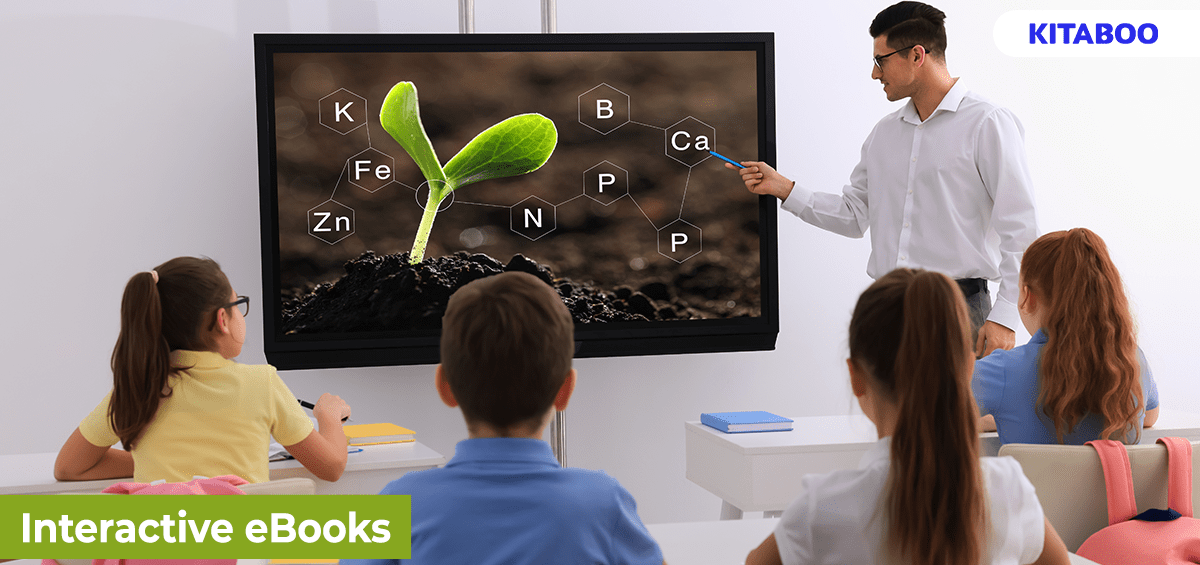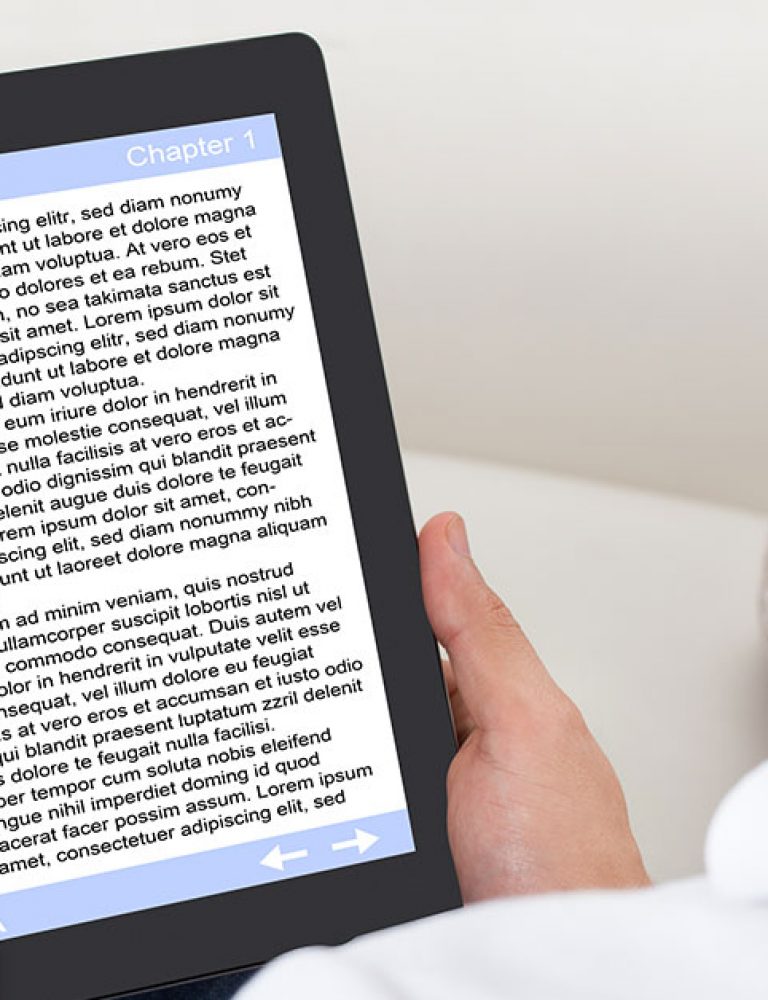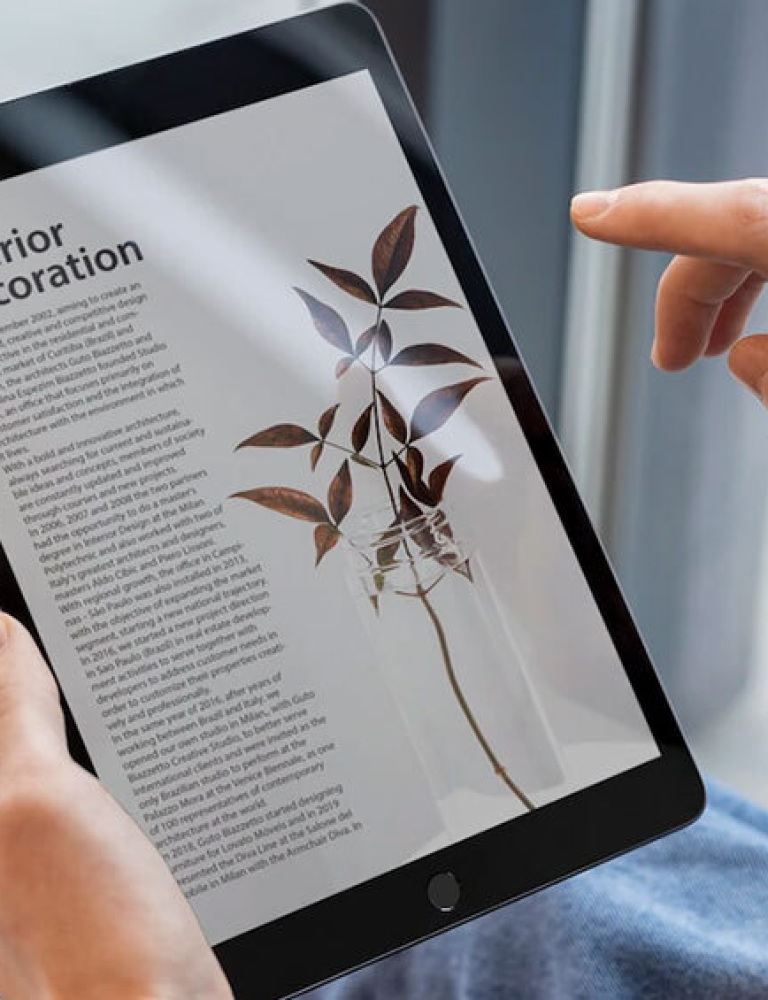The global online education industry is witnessing a huge annual growth of 19% or higher every year. Nearly 80% of US schools are already using digital textbooks daily.
With such impressive numbers, we can confidently say that gone are the days when students used to carry heavy books every day. Now, they can conveniently use a single device to access a year’s learning content.
To keep up with this online K12 learning solutions trend, educational institutions are striving to create a digital experience that is more engaging and interactive.
The question that then arises is how publishers can create interactive workbooks that provide an entertaining, meaningful, and thorough educational experience for students.
Here’s what we suggest.
Table of Contents
What Is an Interactive Workbook?
An interactive workbook is an online version of a student practice book. It includes tasks, tests, and learning content with interactive elements to enable students to test the knowledge they have gained in the classroom.
It comes with different features like videos, links, pop-up images, and GIFs to offer an immersive reading experience to students.
What’s even better is that students can write down questions and comments or add notes on pages to bookmark essential information.
Let’s explore some elements that can be used to create interactive workbooks.
Elements of an Interactive Workbook
1. Audio Clips
Using audio clips of learning content can be popular amongst students, especially those who may be auditory learners. You can choose different languages, sound tones, effects, and background scores for your audio files.
Some digital publishing platforms such as KITABOO also offer a text-to-speech feature that can be extremely useful for learners.
2. Interactive Table of Contents
Navigating through a workbook can be made easier with a clickable table of contents.
Students can link their eBook pages together and navigate to the section they’re interested in without scrolling through the whole book. Such interactive elements enhance the reading experience.
3. Video Files
Videos offer an easy approach for learners to master new concepts and digest complicated subjects. With embedded videos, a student can pause the video and go back to reading, whenever they wish to.
4. Animated Infographics and Animations
Unlike a traditional workbook that’s plain and static, incorporating animations into your digital workbook is an engaging way to grab a students’ attention.
Animations come with a variety of options such as animated icons, characters, special effects, illustrations, etc. While these animations can be interesting, they can also be distracting.
Content creators need to maintain a balance when adding animated infographics and animations.
5. Call-to-Action Buttons
Call-to-action buttons help achieve actionable user engagement and increase conversions for K12 publishers.
You can include a call-to-action button like ‘Learn More’ or ‘Buy Now’ for any other relevant products or services. With this feature, you can grab the reader’s immediate attention and improve clicks to your website.
6. Link Integration
Any learning content in a workbook can be made clickable by integrating web links within the eBook content.
This could also include clickable in-text citations that link back to relevant reference sources.
In addition to adding more resources for students, content creators can also add links to forums, where students can discuss the subject matter amongst each other and with their faculty members.
7. Creative Pop-Ups
A convenient learning experience is one of the most important features offered by digital content solutions. Nowadays, pop-up elements are used to make the reading experience more engaging.
Pop-ups can be personalized based on your needs. You can also choose from different pop-up options, such as bullet points with graphics and icons or fun fact pop-ups.
8. Interactive Graphs, Charts, and Maps
Statistics, numbers, data and so on can all be made to look more appealing to K12 students by using interactive graphs, charts and maps.
In some cases these come as add-on widget in the eBook creator, and therefore also come with endless possibilities.
9. Flash-Card Quiz Element
Questions and answers are one of the best ways to measure a students’ level of understanding.
Interactive workbooks allow for the creation of review quizzes at the end of sections/chapters to ensure that a student completely comprehends and retains the information taught.
Furthermore, flash-card quizzes can be integrated in the workbook, wherever needed. These quizzes can be played immediately and shared with others for better engagement.
10. HTML Interactivity
HTML interactivity includes the ability to add features such as smooth page-flipping effect, full-functioning navigation, and support for interactive hyperlinks/high-quality images and so on.
This makes interactive workbooks mobile-ready and gives students an enhanced learning experience.
Benefits of Interactive Workbooks
Apart from improving the learning experience for K12 students, these workbooks also help content creators, be it publishers or educators. Here’s how:
- Branding and design: Some platforms such as KITABOO, allow you to white label your interactive workbooks by adding your own logo, using brand-specific colors and by creating themed backgrounds.
- Hassle-free content updates: At the click of a button, an entire batch of workbooks can be updated, ensuring every learner always has easy access to up-to-date learning content.
Conclusion
As online learning increases in popularity, so will the demand for interactive learning elements and gamification solutions.
In order to create these at scale, one must partner with a robust content creation & distribution platform such as KITABOO. With KITABOO, not only are all the above features available, but in addition to them, we also offer 128-bit encryption and DRM protection for all content.
To know more, write to us at KITABOO@hurix.com.
Discover How An Ebook Conversion, Publishing & Distribution Platform Can Help You
Kitaboo is a cloud-based content platform to create-publish & securely distribute interactive mobile-ready ebooks.
You May Also Like