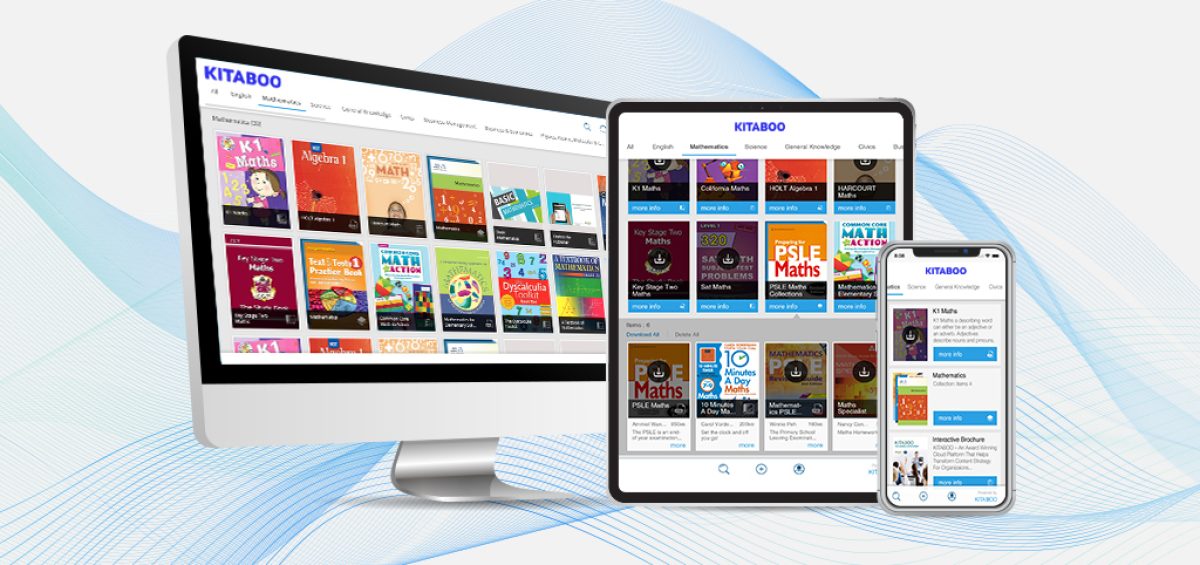It’s hard to ignore the buzz around eBook creation as more and more people jump on the bandwagon. eBook demand skyrocketed as the creator economy flourished. An intriguing study even reveals that the percentage of Americans reading eBooks has risen from 25% in 2019 to an impressive 30%.
Creating an eBook offers enticing advantages compared to traditional book publishing including lower overhead costs & a significant reduction in time to reach virtual shelves.
Are you seeking to create eBooks and capitalize on this thriving market? Well, here’s how.
An end-to-end cloud-based multimedia content generation and eBook creation software, KITABOO elevates your publication to new heights. KITABOO empowers publishers to create eBooks that transcend boundaries with its extensive language support, impressive multimedia features, and massive global reach.
We have compiled a few simple steps to help you create a visually appealing eBook that captivates your readers.
Table of Contents
- 9 Steps to Create Your eBook
9 Easy Steps to Create Your Next eBook
1. Outline Your eBook Structure
Knowing your readers’ preferences and motivations will guide you in crafting the content and tone of your eBook. Create a well-defined flow that guides readers on a seamless journey from beginning to end. Consider using headings, subheadings, and bullet points for a structure that is easy on the eye and simple to navigate.
Start with a compelling introduction that sets the stage for your topic, giving readers a glimpse of what comes. Break down your content into chapters, maintaining a consistent structure to facilitate organic transitions between them for a smooth progression.
2. Design Your eBook
Visuals are complementary to your writing. Strategically incorporating images highlights key points where graphically simplifying complex concepts is crucial. Utilizing professional assets can help create eBook covers and designs that align with your story or brand while attracting clicks and driving sales.
Given the digital nature of eReader devices, adhering to precise eBook formatting criteria that optimize the design for various screen sizes and screen readers is vital.
3. Choose an Appropriate Format
Consider the optimal format to cater to the diverse reading preferences of your potential readers. Formatting your eBook for various devices and platforms is paramount. You want to ensure that a maximum number of readers can access your eBook rendering it essential to be aware of the different formatting requirements.
PDF is a versatile format that reigns supreme in accessibility, enabling easy reading on tablets and computers. However, for Kindle and other eReaders, PDF may not be ideal. While Mobi and ePub formats are popular alternatives, specifically for Kindle and Apple Books, these might not do justice to your creative vision, if your eBook needs to integrate multimedia elements, like in textbooks. To cater to diverse preferences, offering readers the option to select their preferred format is highly recommended.
KITABOO facilitates this process, allowing authors to upload multiple formats for a seamless reading experience. When you start working with the user-friendly interface of our eBook creation tool, you are presented with two options: ‘Create eBook‘ and ‘Create ePub eBook.’ The former allows your book to be read exclusively by our dedicated reader, while the latter enables compatibility with other eBook readers. Take a moment to decide which option suits your needs before proceeding.
4. Provide eBook Details
Next, you are prompted to add essential information about your eBook. Let’s start with the basics: the title, book description, author’s name, and orientation. Feel free to choose your preferred language, as we offer support for various European and Indian regional languages. Additionally, examine the permission box to maintain image quality and font consistency.
5. Create and Upload a Table of Contents
6. Enhance Your eBook with Interactive Elements
Once the conversion is complete, it’s time to incorporate interactive elements to enrich your eBook. The graphic design platform features a comprehensive toolkit with multimedia integration capabilities, including infographics, audio, video, and external links. An enormous asset library comprising premade templates and an array of fonts and stock images allows seamless customization.
The software’s responsive interface provides seamless navigation and interactive features allowing you to synchronize text with audio files for a read-aloud experience. It enhances accessibility to a broader audience, including those with visual impairments or a preference for audio content.
7. Preview
Before giving your eBook the green light, it is vital to take a moment to preview it and ensure that everything appears just as you intended. Here is your opportunity to make any necessary adjustments to create eBook designs for a flawless reading experience. With KITABOO’s user-friendly import capabilities and a handy preview eBook feature, you can easily view and assess how the layout appears across different devices.
This feature adds immense value, ensuring your eBook maintains its visual appeal and multi-device readability. Take a thorough look, make those final tweaks, save your file, and confidently exit the creation platform knowing your eBook is ready to shine.
8. Publish
It is finally time to hit that long-awaited publish button. The decision between Amazon exclusivity and going wide is crucial for an author at the crossroads of eBook publishing. While Amazon’s Kindle Direct Publishing holds a certain market share, reaching readers who are not regular Amazon users requires exploring other mediums.
Embracing multiple platforms allows you to connect with a broader audience and potentially expand your readership. To create eBook formats, click the publish icon and select the desired options. Users may select multiple formats, including iPad, HTML, and Android, ensuring optimal accessibility for a wide range of readers.
9. Archive and Distribute
Efficient distribution and archiving of your eBook ensure seamless reader access while laying the foundation for a streamlined delivery process. Harnessing the robust archiving capabilities of KITABOO, you gain the ability to create eBook licenses tailored to your distribution requirements. Be it individual licenses for personalized access, group licenses for collaborative reading experiences, or educational settings- the options are diverse.
It offers flexibility to specify the number of devices users can download the eBook on while determining the validity period for their access. Once the settings are configured, it is as simple as selecting the intended users and classes. With one click of the distribute button, your eBook becomes readily available for download and immersive reading experiences.
The Bottom Line
In the competitive world of digital publishing, aesthetics matter. With KITABOO, you can ensure every inch of your eBook is cohesive, sleek, and visually engaging. From the cover to the last page, every element will catch the eye and leave a lasting impression on your readers. But it does not end there.
KITABOO’s user analytics feature provides invaluable insights into book performance and consumption, enabling you to understand your audience preferences and refine your strategies accordingly for maximum engagement.
By supporting images, videos, and audio, KITABOO allows you to enhance engagement and captivate readers with rich multimedia content. KITABOO’s extensive template library, packed with impressive and pre-designed layouts, alleviates the need to create eBook designs allowing you to concentrate on delivering valuable information to your readers without the added pressure of graphic design.
So why wait? Contact us today to know more.
Suggested Reads:
- Top 10 Advantages of eBooks Over Printed Books
- Online Education vs Traditional Education – Which One is Better?
- 10 Trends in Education Technology That Will Have A Major Impact
- Top 9 Online ePUB Readers for Windows OS Users
- Top 4 eBook to Audiobook Converters Available Right Now
- Cloud Based Collaboration: Advancing Educational Publishing
- Best eBook Creation Softwares
- ePub for Education: How to Open and Convert ePub Files
Discover How An Ebook Conversion, Publishing & Distribution Platform Can Help You
Kitaboo is a cloud-based content platform to create-publish & securely distribute interactive mobile-ready ebooks.
You May Also Like