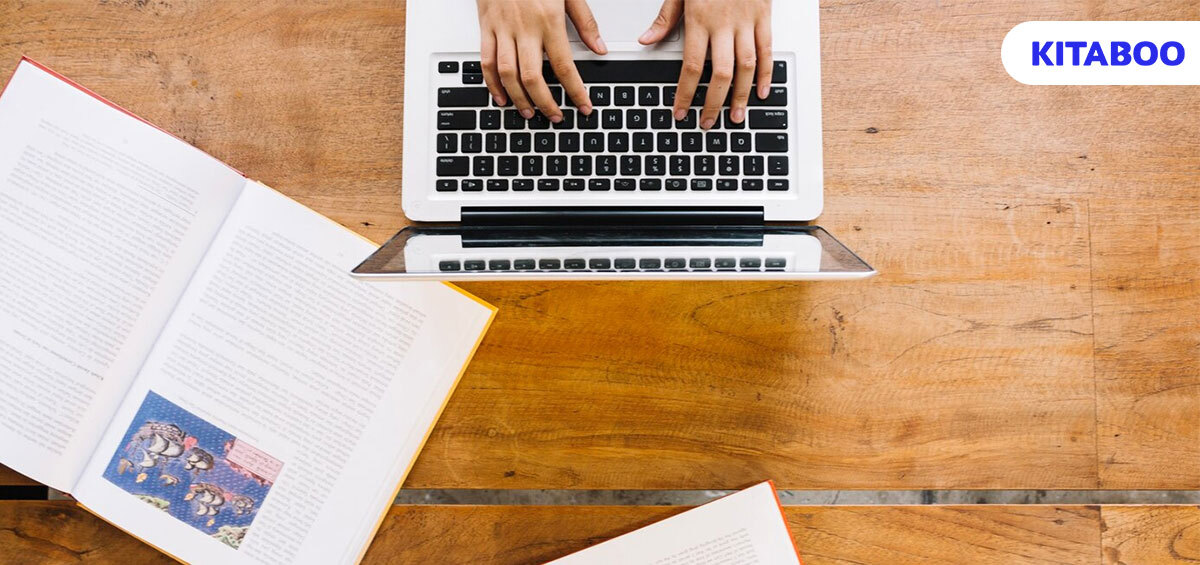Every digital book starts out initially as a plain file, which is then composed and populated with content to create a stunning eBook. In the background, the creative process also involves heavy editing and iterations that aim at making the eBook as engaging as possible.
Editing is the most underrated but necessary part of the eBook creation process. In this step, editors proofread the content and spot errors, improvements, and other corrections that make the content more readable and engaging.
With the rise of digital publishing software like KITABOO, it is possible to automate the process of eBook editing completely. In this blog, you will walk through six handy tips that will help you make the best of online EPUB editors.
Table of Contents
What is an EPUB File?
Just like the JPEG format is associated with image-type media and .mp3 format with audio files, EPUB is the most commonly used file format for eBooks.
EPUB is a simple acronym for Electronic Publication. This file format is highly versatile as it allows the users to store a variety of data on it, like images, words, fonts, stylesheets, metadata, and even content tables.
The best part about using EPUB formats for creating eBooks is that they are a type of responsive format. This means that EPUB files are displayed flexibly across screens of all sizes without affecting the content. You can even view these files on screens smaller than 4 inches.
6 Tips to Edit EPUB Files Online
Listed below are six extremely handy tips that you can use to create stunning eBooks by making the right choices while editing the EPUB file:
1. Consider the File Type
There are several types of eBook file formats in use today. While EPUB is the most popular format, you may want to check the file type of your eBook before you can import it into a tool for editing.
Other file formats are AZW, TXT, Mobi, RTF, iBooks, etc. If you are using formats other than EPUB, it is recommended you use a converter software first and prepare an EPUB format for your eBook.
2. Select the Right Tool
There are a plethora of online tools that allow you to edit EPUB files, like KITABOO.
Some of these tools allow you to work with more file formats and editing tools than others. Make sure you compare the feature list of all the EPUB editing tools before making your final decision.
3. Have Your Media Handy
The editing phase also involves editing the media inserted into the eBook. You may need to switch out old images for new ones, particularly if they involve data representations that reflect a timeline.
Have your media prepared and ready for upload beforehand to save time while editing your eBooks. Additionally, you can also perform a quality check for the playback quality of all the videos and audio files inserted in the book during editing.
4. Add Modernized Elements to Your Book
eBooks today have several elements that make them more engaging than standard eBooks, like animated graphics, interactive elements, quizzes, and more. Several eBook editing tools allow you to attach such media to your eBooks while editing.
Explore your options for online EPUB editing tools that have this feature if you wish to make the publication more engaging and fun to read for the viewers.
5. Always Proofread the Results
While EPUB editors do a good job of editing the books for spelling mistakes and other grammatical problems, it is necessary to have a human proofread the content again.
This is because even with AI-enabled editing algorithms, the tools may not always get the context of a sentence right while making corrections, resulting in erroneous output.
These issues are few and far between, but they do occur sometimes.
6. Export
Editing EPUB files is easy when you are using highly capable software and platforms like KITABOO.
However, if you do not intend to publish the result right away and would rather share it for external opinions, consider exporting the EPUB file to more universal formats like PDF. This enables the file to be read universally by all devices, regardless of whether or not a user has an EPUB reader installed.
EPUB Editing Tools
The internet is full of online EPUB editors. However, the tools listed below perform better than the rest by giving you more flexibility while editing and sharing your EPUB files:
- KITABOO: It is a robust digital publishing platform that is a complete solution for those who create, edit, publish, and distribute eBooks. It is an online platform, so that you can access it from any device. The customizable editing features include annotations, text searches, text highlighting, bookmarking, and so much more.
- Sigil: It is an open-source software that has all the tools you need to create an EPUB file. It can be installed on Windows, Mac, and Linux. You may need some coding knowledge to customize the platform to suit your needs.
Pressbooks: Pressbooks is a niche-specific eBook creation platform that is targeted towards the education and eLearning industry. You can add annotations, quizzes, and other engaging features to your eBook using Pressbooks.
Also Read: eReader Platforms for Publishers
KITABOO: Modernized Digital Publishing
Digital publishing of EPUB files involves thorough background processes. Editing is one of the most exhaustive tasks that help make an eBook great. By using KITABOO, educators can convert their existing PDF-based eBooks into EPUB formats, and incorporate more richness into the whole reading experience.
KITABOO digital publishing platform is equipped with an end-to-end toolset using which educators can create, convert, edit, improve, publish, and distribute their eBooks. To understand more capabilities of this digital publishing platform, visit the KITABOO website.
Suggested Reads:
Discover How An Ebook Conversion, Publishing & Distribution Platform Can Help You
Kitaboo is a cloud-based content platform to create-publish & securely distribute interactive mobile-ready ebooks.
You May Also Like