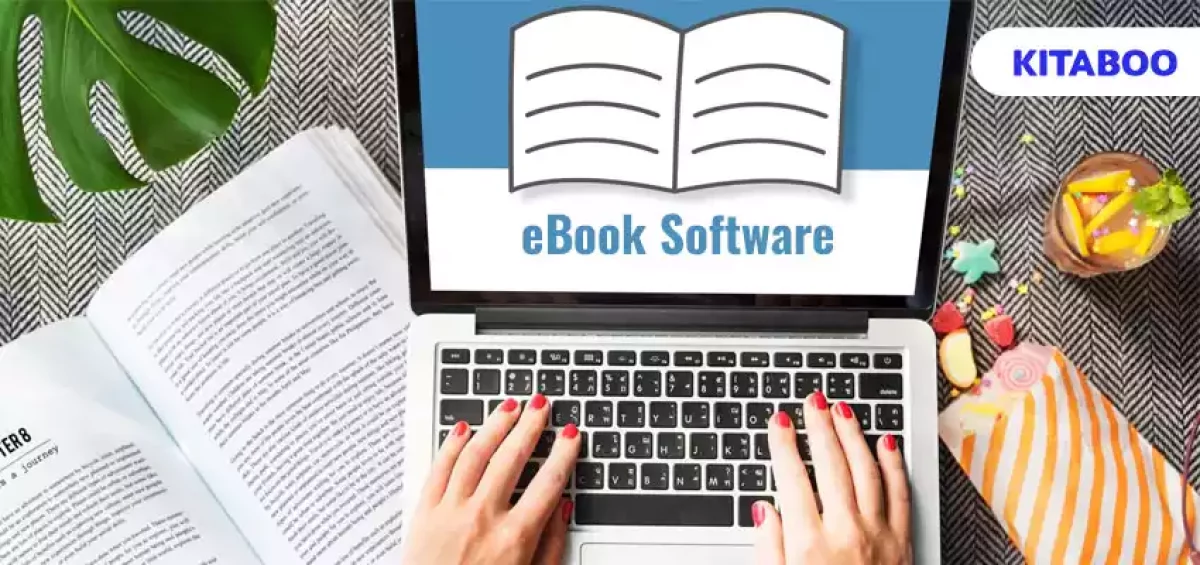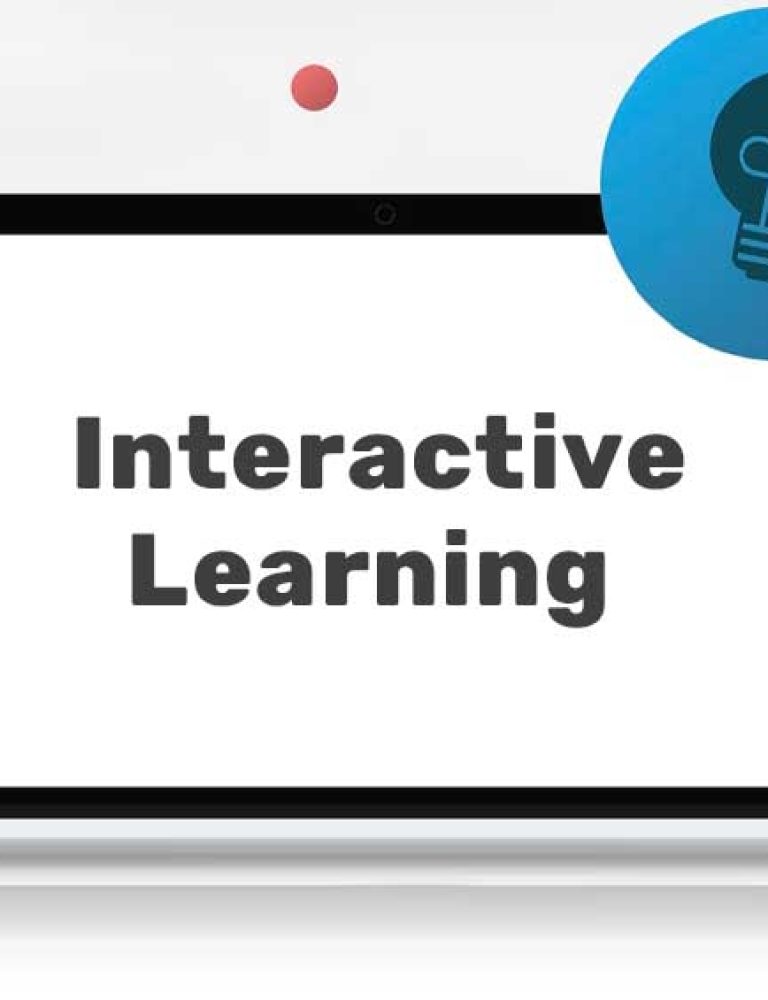User-friendly eBook software refers to digital tools and applications that enable users to create, publish, and read electronic or digital books with ease. These software solutions typically offer a user-friendly interface, intuitive design, and a range of features to simplify the eBook creation and reading process.
KITABOO is one of the best eBook creators and digital textbook platforms, which is widely used to create, publish, and safely deliver multimedia-enhanced interactive eBooks through DRM protection.
Table of Contents
I. Key Benefits of Using a User-Friendly eBook Software
- Ease of Use
- Cost-Effectiveness
- Environment-Sustainability
- Quick Revisions
- Interactive Elements
- Global Reach
- Constantly Updated
II. 8 Key Features to Look for in User-Friendly eBook Software
- Ease of Use
- Features and Functionality
- Multi-platform Support
- Templates and Customization
- Cost and Licensing
- Publishing and Distribution
- Customer Support and Reviews
- Security and Privacy
III. Top 3 User-Friendly eBook Software
IV. Conclusion
Key Benefits of Using a User-Friendly eBook Software
Here are some of the key advantages:
1. Ease of Use
The primary benefit of user-friendly eBook software is its ease of use. A simple and intuitive interface allows users to create professional-looking eBooks with features like drag-and-drop functionality, editing, and templates. Users can efficiently create eBooks without the need for complex coding or design skills. This streamlines the content creation process and saves time.
2. Cost-Effectiveness
User-friendly eBook software often eliminates the need for hiring professional designers or developers, reducing overall production costs. Users can create and edit eBooks in-house, saving money on external services.
3. Environment-Sustainability
eBook software contributes to environmental sustainability in several ways, primarily by reducing the demand for traditional paper-based publishing. It helps in paper reduction, resource conservation, emission reduction, waste reduction, global distribution of content with minimal environmental impact, and the use of sustainable eReaders.
4. Quick Revisions
5. Interactive Elements
Certain eBook software allows the inclusion of interactive elements, such as hyperlinks, assessments, charts & graphs, multimedia content, text and font customization, a responsive design, and interactive quizzes. This enhances the overall reading experience and engagement for the audience.
6. Global Reach
By simplifying the eBook creation process, user-friendly software makes digital publishing more accessible to a broader audience. User-friendly eBook software democratizes the digital publishing process. It further empowers authors, educators, businesses, and independent publishers to bring their content to a global audience with efficiency and minimal barriers.
7. Constantly Updated
Many eBook software options receive regular updates, introducing new features and improvements. This ensures that users can leverage the latest innovations in digital publishing.
8 Key Features to Look for in User-Friendly eBook Software
Investing in eBook software requires careful consideration of various factors. You must ensure that the chosen eBook software satisfies your specific needs and goals.
Here are key factors to consider before investing:
1. User-Friendly Interface
The first feature to consider when investing in eBook software is its user interface. It should be simple and intuitive and facilitate a smoother eBook creation process. Always choose a tool that matches your skill level or provides ample documentation and support.
2. Features and Functionality
Assess the range of editing tools offered, such as text formatting, image placement, and multimedia integration. It is also important to determine if the software supports interactive elements like hyperlinks, graphics, multimedia, AR/VR enriched media, AI-enabled tools, and quizzes if you require such features.
Further, you must ensure the software can export eBooks in formats like PDF, ePUB, or MOBI, which are compatible with various eReaders and platforms.
3. Multi-Platform Support
Check if the software is compatible with different devices like smartphones, tablets, eReaders, laptops, etc., and operating systems like MacOS, Windows, Linux, etc. You must also verify if the software supports a wide range of file formats for importing and exporting content.
4. Templates and Customization
You must check for pre-designed templates for easy eBook creation. Consider the level of customization available for templates and overall design to ensure your eBook aligns with your branding or preferences.
5. Cost and Licensing
One of the most crucial aspects to consider is the cost and budget. Understand the pricing model of the software, whether it’s a one-time purchase or a subscription, then consider your budget and the long-term cost implications. It is always better to review the terms and restrictions on the use of the software.
6. Publishing and Distribution
You must always trust a renowned eBook software that provides built-in tools for publishing and distributing eBooks to online platforms. KITABOO is one of the most user-friendly eBook software and digital textbook platforms that is cloud-based and further ensures that you retain control over your content.
7. Customer Support and Reviews
Assess the availability and responsiveness of customer support services, including documentation, tutorials, and help resources. You must also go through the reviews, ratings, testimonials, and existing consumer feedback on the software.
8. Security and Privacy
It is crucial to consider the security measures implemented by the software to protect your data, especially if you’re working with sensitive content. Trust eBook software that provides DRM-enabled content, and always review the software’s privacy policies to ensure they complement your organization’s privacy standards.
Top 3 User-Friendly eBook Software
Here are the three best carefully selected, simple, and efficient eBook Software that promises a user-friendly and interactive interface:
KITABOO
KITABOO is a single platform with everything you need to create and distribute eBooks effectively. It embraces the power of AI and empowers all learners with its intuitive interface, where you can create, publish, and distribute DRM-protected content across multiple devices and operating systems. The platform serves 15 million users from over 32 countries in 25+ languages.
Scrivener
Scrivener is a renowned app that helps you write eBooks, stories, and novels using enhanced features and functionality. This app is famous for book writing and script writing purposes and is widely used because of its improved user interface, ePub compatibility, tracking, formatting, etc. Well-equipped with customizable components and editor settings, Scrivener excels in editing, composing, and personalization.
Blurb
Blurb is a free online tool that you can use to create, format, and publish your eBook using templates. It is well-equipped with various design software options like professionally designed page layouts and easy-to-use tools and resources. You can also retain your book’s full creative control and distribution options.
Conclusion
The above guide is a comprehensive overview of the key features you must look for when trusting user-friendly eBook software. By carefully considering these factors, you can make an informed decision and choose eBook software that best suits your requirements and workflow.
KITABOO, a digital textbook platform, is one of the most reliable user-friendly eBook software that assists you in the eBook creation journey which can be accessible on all major operating systems.
To know more, write to us at KITABOO@hurix.com. Connect with us to start a conversation.
Discover How An Ebook Conversion, Publishing & Distribution Platform Can Help You
Kitaboo is a cloud-based content platform to create-publish & securely distribute interactive mobile-ready ebooks.
You May Also Like