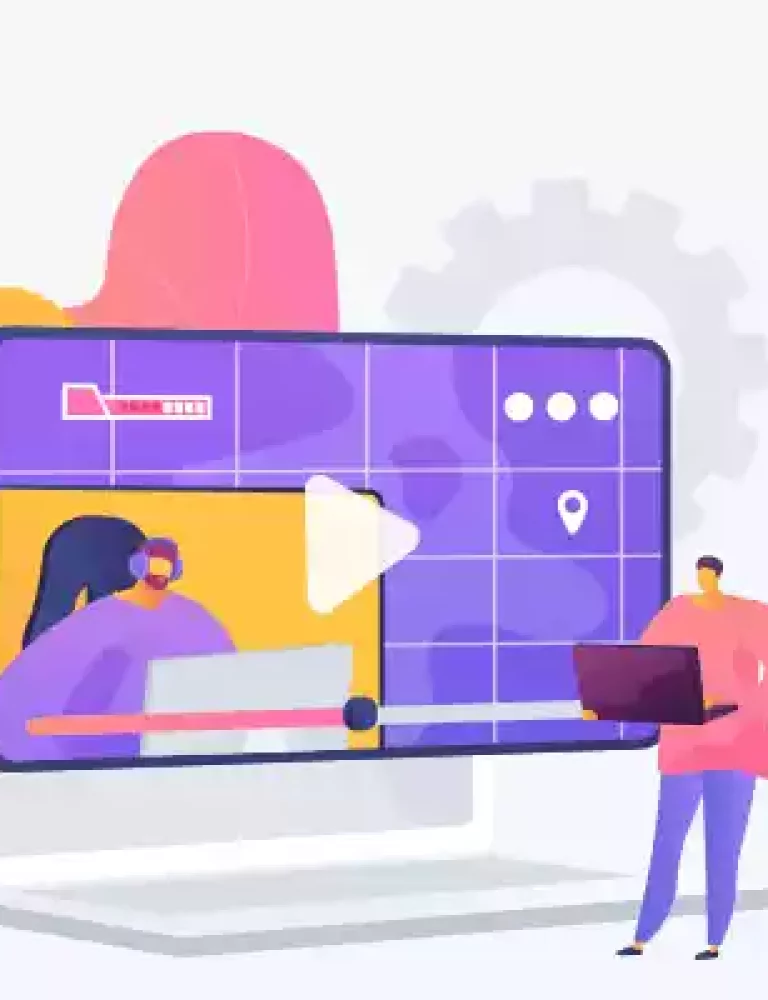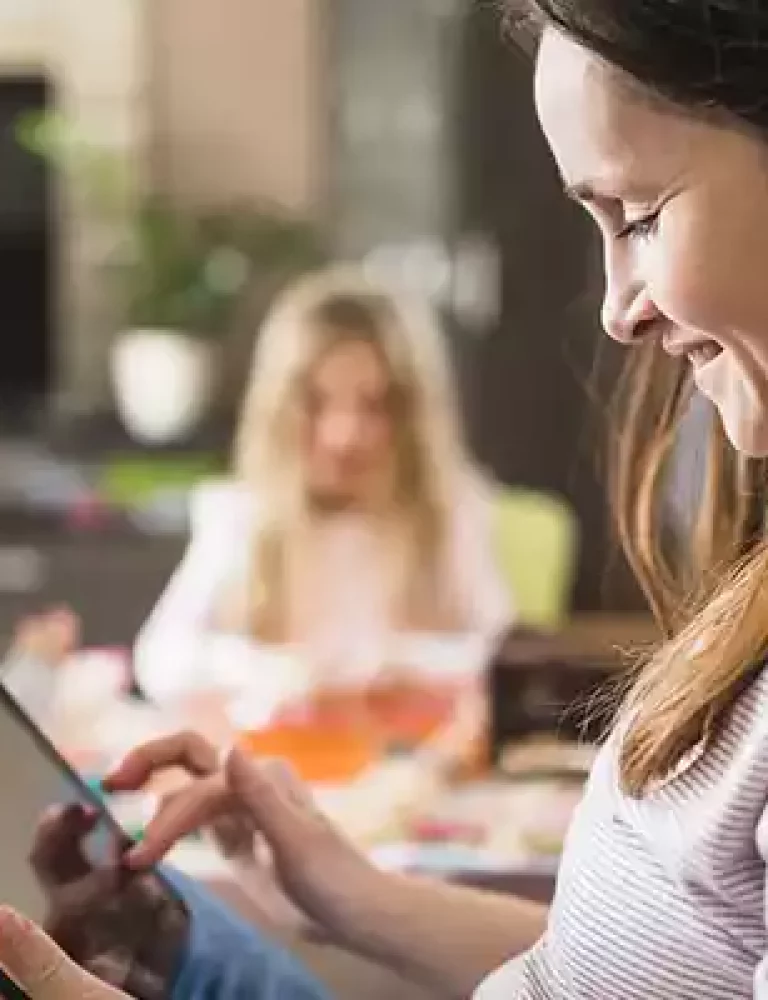The need for eBook creation tools is growing quickly in tandem with the astounding increase in eBook sales.
Studies show that by 2027, there will be a staggering 1.12 million eBook users, fully replacing the market for traditional books. This highlights the pressing need for efficient eBook creation tools to meet the rising demand of the contemporary era.
eBook creation software, in this regard, is completely changing the game today. They’re helping authors, content creators, businesses, and publishers create and distribute high-quality eBooks and gain a distinct competitive edge in the market.
This post will explore the realm of eBook creation software, its importance, and the benefits it brings to authors, businesses, and publishers. Let’s get exploring!
Table of Contents
I. Features of an eBook Creator Software
- Multiple Style Layouts
- Compatibility across Multiple Devices
- A Plethora of Templates
- Epub Conversion
- Seamless Distribution
II. Use an eBook Creator: A Step-by Step Process
III. Top 5 eBook Creator Tools to Explore in 2024
IV. Final Words
Features of an eBook Creator Software
Below are some of the top features of eBook creator software that cater to the diverse needs of content creators and publishers:
Multiple Style Layouts
One of the highlights of eBook creator software is the multiple distinct formats that you can pick from. The software allows you to customize the design of your eBook to fulfill your specific requirements.
Compatibility across Multiple Devices
A Plethora of Templates
eBook creator software comes with a wide range of professional eBook templates to help you build highly interactive eBooks. The tool allows you to leverage images as well as text to easily integrate formats like video, audio presentations, games, augmented reality, and 3D animations into your eBooks.
Epub Conversion
With eBook creator software, you can quickly convert PDFs into ePub, a widely used format that works well with Kindles, PCs, iPads, tablets, and smartphones, by using an eBook production program.
Seamless Distribution
eBook creation software also gives you the advantage of seamless distribution. When receiving content, users do not need to download attachments, clicks, or hyperlinks. The tool allows you to have a unified viewing experience and seamless engagement with content in the process.
Use an eBook Creator: A Step-by Step Process
Here is the step-by-step procedure you can use to make an eBook using an e-book creator tool:
- Step 1: Choose Your eBook Creation Tool: Begin your eBook creation journey by selecting the eBook creator software that aligns with your needs and preferences.
- Step 2: Upload Your Source File: Within the chosen eBook creator, upload your source file seamlessly, whether it’s a PDF, text document, or HTML.
- Step 3: Witness the Conversion Magic: Watch as the software works its magic, transforming your uploaded file into the widely compatible and dynamic ePUB format.
- Step 4: Tailor Your Layout: Customize the layout according to your content needs, opting for a fixed or reflowable design that suits your vision.
- Step 5: Infuse Multimedia Elements: Elevate your content by embedding multimedia elements such as videos, images, and audio to create an immersive reading experience.
- Step 7: Set Licensing Parameters: Define the licensing parameters and access duration, providing a tailored and secure reading experience for your audience.
- Step 8: Preview the Final Draft: Before unveiling your eBook to the world, take a moment to preview the final output, ensuring it aligns perfectly with your creative vision.
- Step 9: Publish or Share: If you’re using a digital textbook platform like KITABOO, follow their specific publishing guidelines to make your eBook accessible to your target audience. Alternatively, if you’re self-publishing, share the eBook through your website, email, or other distribution channels.
Top 5 eBook Creator Tools to Explore in 2024
Below are the top 5 eBook creator tools you can use to make interactive eBooks.
1. KITABOO
KITABOO is one of the leading digital textbook platforms that comes with a plethora of features tailored to enhance the learning experience. In addition to a host of intriguing features, the program provides strong digital rights management (DRM) security to guard your eBook against loss and online piracy.
Key Features:
- It offers excellent support for images, videos, audio, and read-aloud for easy engagement.
- It comes with ePUB conversion and support in 25 languages.
- It offers strong user analytics to monitor the performance of your books.
2. Canva
Canva is another popular eBook creator that has gained rapid popularity because of the design accessibility it offers to all users, irrespective of their skill sets or technical backgrounds.
Key Features:
- It is super easy to use.
- It has an excellent range of templates for eBooks.
- It allows you to add features such as GIFs and animations to eBooks.
3. Draft2Digital
Draft2Digital is a well-known eBook creator software that helps you with everything from layout and publishing to distribution. However, what is important to note here is that the tool doesn’t charge for formatting or updating an eBook but takes a 10% royalty on sales.
Key Features
- It comes with automated eBook templates.
- It allows you to distribute books to various online retailers.
- It lets you manage your eBooks with detailed reports and insights.
4. Vellum
Specially designed for Mac users, Vellum eBook Maker allows you to create stunning eBooks. The best part of the tool is that it works for multiple platforms, including the Kindle, Apple Book, and Kobo.
Key Features:
- This tool features an extensive range of templates.
- It comes with an easy setup of margins, headers, footers, and page numbers.
- It comes with a preview feature to see how your eBooks look across devices.
- It makes it easy to update eBooks.
5. FlipBuilder
Flipbuilder is another fantastic choice within the eBook maker category. It’s a great tool for creating eBooks with specific topics, like brochures and catalogs. The tool’s most notable feature is its ability to create interactive eBooks with its flipping page effect.
Key Features:
- Comes with a variety of pre-made templates for flipbook formats.
- The tool provides top-notch assistance for turning PDF files into brochures, catalogs, and magazines.
- It lets you elevate your content with rich multimedia integration, including engaging animations.
Final Words
eBook creator software tools, in the contemporary digital space, stand out as integral tools for content creators. These solutions empower users to transform their ideas into engaging digital publications with ease.
Publishers and educators can team up with KITABOO, a top digital textbook platform, to leverage the benefits of eBook creation seamlessly. This platform not only simplifies the conversion process but also enhances the overall reading experience with its interactive features and multimedia integration.
Connect with us for further information!
Discover How An Ebook Conversion, Publishing & Distribution Platform Can Help You
Kitaboo is a cloud-based content platform to create-publish & securely distribute interactive mobile-ready ebooks.
You May Also Like