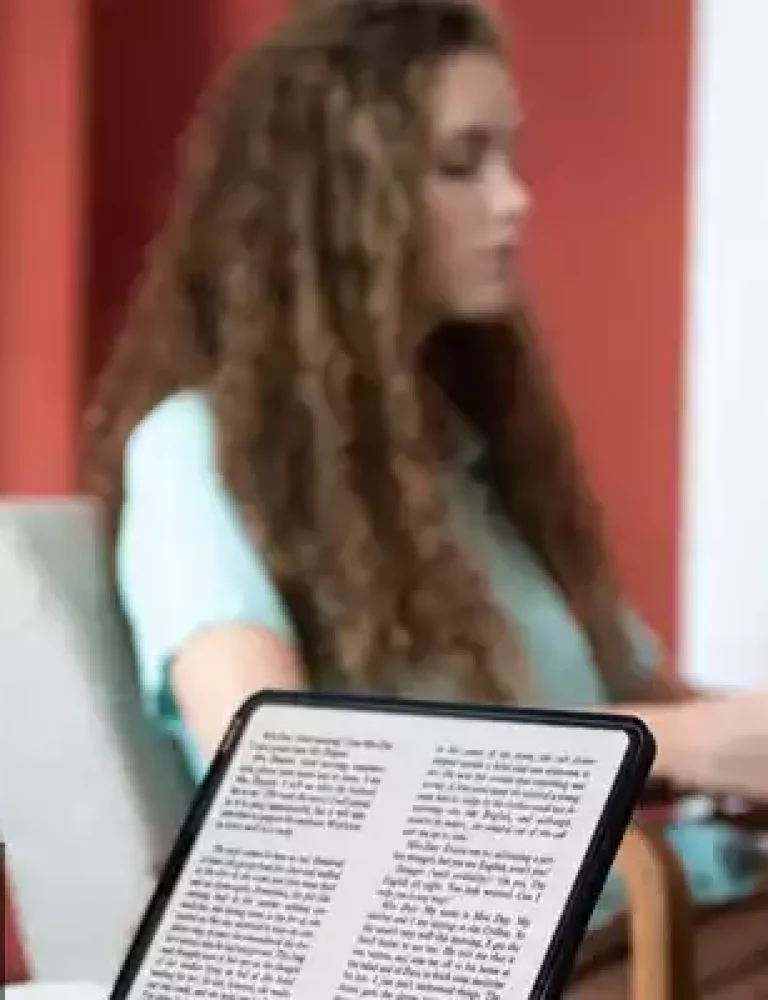In recent years, eBooks have gained significant popularity as a convenient and eco-friendly alternative to traditional physical books. ePub has appeared as one of the most widely used formats among the diverse eBook formats available due to its compatibility with multiple devices and platforms.
However, finding the right ePub reader app that meets your needs can be daunting. With so many options available, it can be challenging to determine which app is the best fit for your device and reading preferences.
This blog will explore what apps can open ePub books on different devices. We will also explore the best ePub reader options available for each platform, highlighting their unique features and capabilities.
For instance, KITABOO is a prime example of an ePub reader app that supports the ePUB file format and offers a range of features to enhance users’ reading experience.
Table Of Content
II. Finding the Perfect ePub Reader App
III. Best ePub Reader Options for Smartphones, Tablets, and Laptops
- Best ePub Reader Options for Android
- Best ePub Reader Options for iOS
- Best ePub Reader Options for Windows
What are ePub Books?
ePub is an open standard format for eBooks supported by various devices and platforms. It is versatile and allows for the inclusion of images, videos, and interactive elements, making it perfect for eBooks with rich multimedia content.
Additionally, ePub books can be easily customized to fit the reader’s preferences, with adjustable font sizes, styles, and background colors. ePub reader apps are crucial in accessing and enjoying ePub books on different devices.
Finding the Perfect ePub Reader App
Compatibility with your device and operating system is essential when selecting an ePub reader app. A user-friendly interface with easy-to-use navigation and customization options is also crucial.
Additionally, support for ePub features such as tables of contents, footnotes, and annotations can enhance the reading experience.
Here are some essential factors to consider when selecting the perfect ePub reader app for your device:
- Compatibility Check: Ensure the chosen ePub reader app is compatible with your device and operating system for seamless functionality.
- Intuitive Interface: Look for an app with a user-friendly interface that simplifies navigation and offers easy customization options.
- Feature Support: Prioritize apps that support essential ePub features like tables of contents to enhance reading convenience.
- Enhanced Reading Experience: Opt for apps that support footnotes, enriching the content and improving comprehension.
- Interactive Elements: Consider apps that allow for annotations, enabling active engagement with the content and personalization of the reading experience.
Best ePub Reader Options for Smartphones, Tablets, and Laptops
With the increasing popularity of eBooks, finding the perfect ePub reader app to cater to your needs is essential. Here, we will explore the top ePub reader options for Android, iOS, and window devices:
Best ePub Reader Options for Android
Moon+ Reader
Moon+ Reader is a highly customizable ePub reader for Android devices. It offers features like customizable gestures, annotations, and support for various eBook formats.
Features:
- Customizable gestures for navigation
- Annotations and bookmarking
- Support for various eBook formats, including ePub, PDF, and MOBI
- Adjustable font size, style, and color
FBReader
FBReader is a clean and straightforward ePub reader for Android. It is known for its support for ePub and other eBook formats.
Features:
- Support for ePub, PDF, and other eBook formats
- Customizable font size and color
- Table of contents and chapter navigation
- Bookmarks and annotations
- Text-to-speech support
Best ePub Reader Options for iOS
Apple Books
Apple Books is a popular ePub reader for iOS. It offers features like customizable font sizes, a night mode, and support for various ePub features.
Features:
- Customizable font sizes and styles
- Night mode for comfortable reading
- Bookmarking and annotations
- Syncing across iOS devices
Bluefire Reader
Bluefire Reader is a reliable ePub reader for iOS. It is known for supporting eBook lending and compatibility with Adobe DRM-protected eBooks.
Features:
- Support for ePub and PDF formats
- Adobe DRM compatibility for protected eBooks
- Bookmarking and annotations
- Syncing across devices
- Customizable reading settings
Best ePub Reader Options for Windows
Calibre
Calibre is a popular ePub reader app for Windows that offers a wide range of features, including eBook management, conversion, and editing. It supports different eBook formats, including ePub.
Features:
- eBook management
- Conversion to various formats
- Supports multiple eBook formats
- Built-in eBook server
Adobe Digital Editions
Adobe Digital Editions is known for supporting eBook lending and compatibility with Adobe DRM-protected eBooks.
Features:
- Support for eBook lending
- Compatibility with Adobe DRM-protected eBooks
- Supports ePub and PDF formats
- Simple interface
- Integration with Adobe Digital Editions library
But what if you want a single app to meet all your needs? Then you can consider KITABOO.
KITABOO: KITABOO is an interactive eBook reader that supports multiple formats, including ePub. It is compatible with diverse operating systems, including iOS, Android, and Windows.
Features:
- Intuitive interface
- Font and layout customization
- Bookmarks, text highlights, and annotations
- Multimedia support (video, audio, and images)
- Offline reading
- Support for various operating systems
Tips for Choosing the Right ePub Reader Apps
Choosing the right ePub reader app is crucial for an enjoyable and seamless reading experience. Here are some factors to consider when selecting an ePub reader app:
Device Compatibility and Operating System
Ensure that the ePub reader app is compatible with your device and operating system. This is a crucial factor as it determines whether the app will function properly on your device.
User-Friendly Interface
Choose an ePub reader app with a user-friendly interface that is easy to navigate and customize. Look for features such as adjustable font sizes, line spacing, and margins. Additionally, the app should allow you to organize your eBooks into collections or categories easily.
Support for ePub Features
Ensure that the ePub reader app supports features such as tables of contents, footnotes, and annotations. These features can enhance your reading experience and make it easier to navigate and understand the content.
Additional Features
Consider extra features such as highlighting, note-taking capabilities, and bookmarking. These features can help you easily remember and recall necessary information from the eBooks you read.
Moreover, look for features like text-to-speech capabilities, which can be effective if you prefer to listen to eBooks rather than read them.
Conclusion
In conclusion, there are various ePub reader apps available for different devices and platforms. Whether you’re using a smartphone, tablet, desktop, or laptop computer, there is an ePub reader app that will suit your needs. By considering various factors, you can find the perfect ePub reader app for your device.
KITABOO is a cloud-based digital publishing platform that supports ePub files and offers a range of features to enhance the reading experience. The app is available for various devices, including iOS, Android, and Windows. It is praised for its fast rendering, seamless user experience, and rich interactivities.
Discover How An Ebook Conversion, Publishing & Distribution Platform Can Help You
Kitaboo is a cloud-based content platform to create-publish & securely distribute interactive mobile-ready ebooks.
You May Also Like