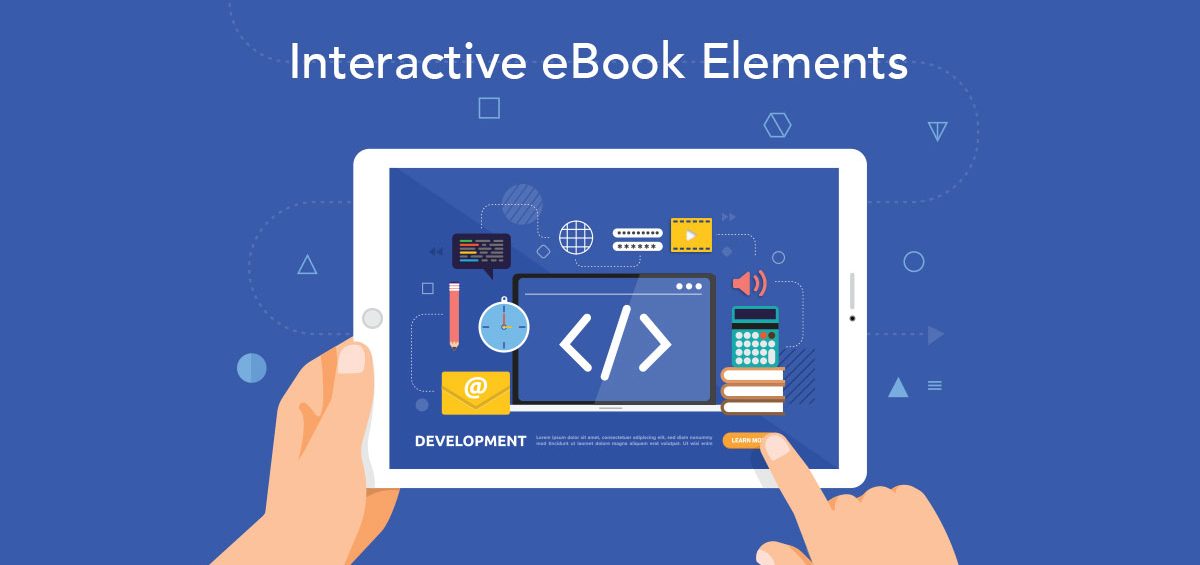eBooks need no introduction today, but interactive eBooks bring change by driving engagement through various interactive elements. With almost everyone taking advantage of eBooks for one reason or another, the popularity of eBooks has grown tremendously in the last few years. And, there is no sign of it slowing down in the near future too.
When it comes to eBook publishing software, KITABOO is one of the most popular names in the industry. It is an award-winning cloud-based online publishing software that offers an effortless way to digitize your print books. The platform provides you the freedom to create, publish and securely distribute all your digital content without much hassle.
10 best interactive elements in KITABOO that make it simpler to create an interactive eBook –
1. Video Files
Covering a complex topic becomes much easier with videos due to their engaging nature. One of the best things about KITABOO is its ability to embed videos directly on the pages of your eBook and pause them whenever you want to go back to reading. Video embeds in KITABOO are an enticing yet straightforward way to grab the reader’s attention.
The platform gives you multiple options to upload your video. For instance, you can either add your video from YouTube, Vimeo, or as an MP4 video. The main advantage of adding MP4 video is that users can access it offline without the internet.
2. Audio Clips
Similar to video, you can easily upload MP3 files in KITABOO. The platform also provides a text-to-speech feature in eBook readers. To add an audio file, you need to go to the KITABOO platform, launch the enrichment tool page, and the audio sync option. Once done, you can easily create the audio file in a few simple steps.
After adding the audio clip, you can provide the label like read aloud or more and use the ‘text to speech’ option available on the platform. There is also an option to pick the language here as KITABOO supports various language options, including English, French, German and more. Further, if needed, you can explore options to choose sound effects, tones, background scores for your audio files.
Guide:
How to Create an Interactive eBook
3. Clickable Table of Contents
With KITABOO, you can also make it easy to navigate through the eBook by creating an interactive table of contents. The clickable table of contents enables the user to navigate the required page number easily without scrolling through the whole book.
The platform lets readers easily link their eBook pages together, thus allowing them to click their way over to the sections they’re interested in reading/learning. Such interactive elements enhance the user experience and give them better readability.
4. Flash-card Quiz Element
Another significant interactive element, KITABOO, enables users to create a review quiz at the end of chapters/sections for better reader understanding and help your reader make sure they fully comprehend and retain the information they’ve learned.
The platform allows you to set up an interactive quiz to list your questions, and your readers will have to click on the questions to reveal the correct answers. Additionally, you can add interactive flash-card quizzes to the eBook wherever required; such quizzes can be played instantly and shared with others for better engagement.
5. Animations & Animated Infographics
KITABOO’s dashboard includes several interactive elements offering animation options that can significantly enhance your eBook designs, including animated characters, icons, illustrations, special effects, and much more.
These animations can add interactivity to your eBook, provided they are not overdone to make it distracting. It is also important to note that animations are generally most appropriate for colored ePub and iBooks designed to read on color tablets.
Also Read: 5 Things you MUST do While Creating an Interactive eBook
6. Interactive Charts, Graphs & Maps
KITABOO easily integrates all types of data, statistics, or numbers in your eBook into interactive charts and graphs and enables you to add/share them further. KITABOO’s graph engine comes with a range of dynamic, animated charts and graphs that users can interact with to view important information.
The portal can incorporate geographical and regional maps in eBooks, whether it’s a world map or the map of a specific country, region, city, or locality. Based on the data, there is an option to opt for a color code for these maps. This further enables users to find the required information at a glance when they hover over the included regions.
7. Link Integration
If you want to provide sources and add more resources for your reader, KITABOO helps you integrate the web links within your eBook content. The portal incorporates high-end interactive eBook elements, including clickable in-text citations that link back to your website and more.
Apart from this, you can also interlink with an email address which enables readers to connect with you or interact through your social media platforms for promotions. Such options generate better user engagement and reach for eBook success.
8. HTML Interactivity
With KITABOO, you can create HTML interactive eBooks that are easily compatible with various devices. As a simple and quick HTML eBook creator, the platform offers an intuitive user interface and a hassle-free way to create mobile-ready HTML eBooks.
The various HTML interactive elements of KITABOO include full-functioning navigation, smooth page-flipping effect, and support for high-quality images/ interactive hyperlinks to give readers a smooth reading experience. The eBooks created using Kitaboo’s HTML interactivity feature automatically adapt to different screen sizes, thus making it easy to read the book on other iOS, Android, and Windows devices.
Also Read: 9 Benefits of Interactive eBooks
9. Call-to-Action Button
Another featured interactive element which helps increase conversions for your eBook is the call-to-action buttons. Adding call-to-action buttons throughout your eBook can generate better actionable user engagement. Include a call-to-action button such as Buy Now or Learn More for any other relevant blog posts, products, or services. This feature helps you captivate the readers, catch their attention and improve clicks to your website.
10. Interactive Popups
Popup elements make the reading experience more engaging. This feature enables you to add popups to your eBook and further customize them depending on your requirement. KITABOO allows the popup elements to appear either while clicking or when your reader hovers over a concerned content section.
Various popup options include fun facts pop up or bullet points with icons and graphics to add to an interactive eBook design. Popups are a great way to interact with readers and make the reading experience more fun and appealing.
Conclusion
KITABOO makes it easier to include all these various types of interactive elements in an eBook. Other than this, it also means that content publishers can conveniently use the most suitable format based on the type of content they’re creating. These interactive elements eliminate the need to explain a concept in long paragraphs by replacing them with actionable elements.
Discover How An Ebook Conversion, Publishing & Distribution Platform Can Help You
Kitaboo is a cloud-based content platform to create-publish & securely distribute interactive mobile-ready ebooks.
You May Also Like