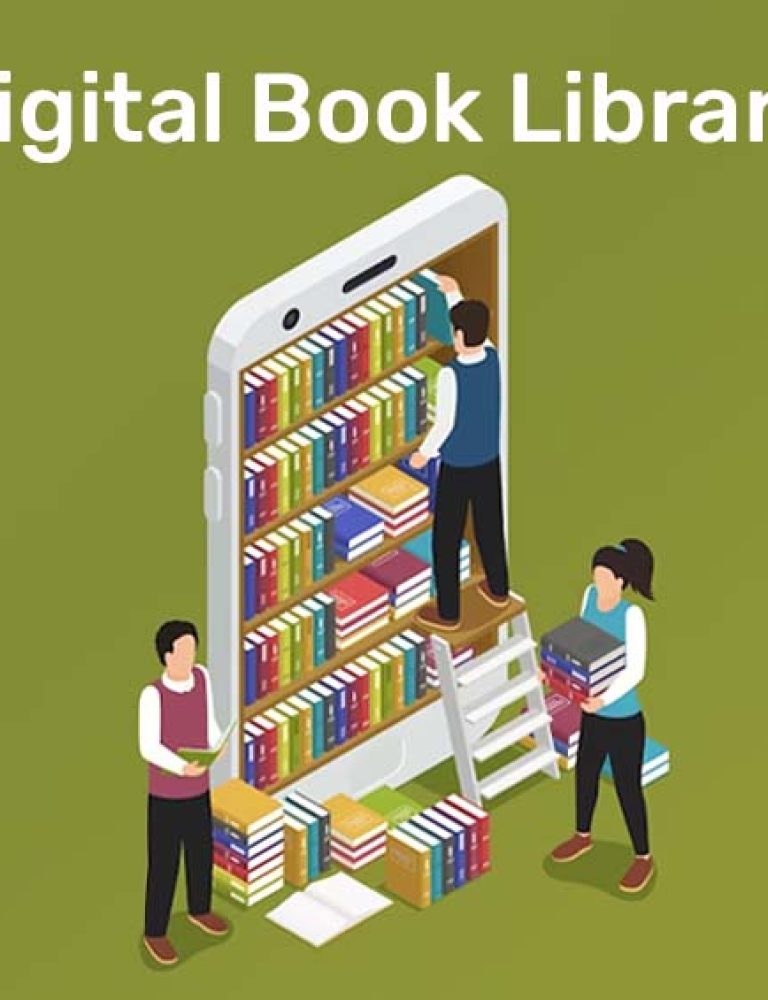Since its inception in 1993 by Adobe Systems, the PDF file has quickly become the preferred format for creating and sharing eBooks. However, with the proliferation of smart devices and a diverse array of mobile screens, consumers found themselves spoiled for choice.
The PDF format, initially robust, struggled to meet evolving consumer expectations for responsiveness across various devices. Recognizing this challenge, Adobe introduced Liquid Mode as a solution, aiming to enhance adaptability.
Join us as we explore the concept of Liquid Mode—understanding its functionality, exploring the seamless process of converting PDFs to liquid Mode, and examining the merits and limitations of such conversions. Let’s dive in!
Table of Contents:
II. How to Convert PDF to Liquid Mode Online?
III. Advantages of Converting PDF to Liquid Mode Online
IV. Alternatives to Liquid Mode Conversion
V. Conclusion
What is Liquid Mode?
Viewing a PDF on a smartphone can be a frustrating experience for many. It is challenging to navigate and search for specific content.
Liquid Mode is an Adobe Acrobat Reader mobile app feature that aims to solve this issue. Adobe Liquid Mode leverages AI and machine learning (ML) to automatically reflow PDF content for mobile viewing. The liquid Mode uses artificial intelligence to automatically reformat text, images, and tables for easier reading on small screens.
With the help of this feature, users can experience a more responsive and user-friendly viewing experience for PDF documents on their smartphones. This way, it enables better readability and navigation without the need for constant zooming and scrolling.
How to Convert PDF to Liquid Mode Online?
Here are the steps you need to follow in order to convert a PDF to Liquid Mode online using Adobe Acrobat Reader:
- Open the PDF file you want to convert to Liquid Mode within the Acrobat Reader app.
- Look for the Liquid Mode icon or button within the app interface. This is often represented by a droplet or similar symbol. Tap on it to initiate the Liquid Mode conversion process.
- Once you’ve activated Liquid Mode, the PDF file is sent for processing to Adobe’s Document Cloud. The conversion happens in the cloud. This allows for efficient handling of the reflow process.
- After processing is complete, the PDF content is automatically reflowed to fit the screen of your device. You can now view the document in Liquid Mode, where the text, images, and other elements are optimized for improved readability on smaller screens.
Make sure you take advantage of Liquid Mode features, such as adjustable font sizes, touch-friendly links and buttons, and enhanced text searchability. These features contribute to a more user-friendly and interactive reading experience.
Advantages of Converting PDF to Liquid Mode Online
Here’s a snapshot of key advantages when you convert PDF to liquid Mode online:
- The conversion process is automated, with no human intervention needed.
- Readers can stop zooming in and out, as is the case with a regular PDF, which does not optimize for the screen.
- Enhances visual accessibility by letting readers adjust font sizes as per their reading preferences.
- Links and buttons in the PDF become more touch-friendly, thus enhancing interactivity.
- Text searchability is enhanced, making locating specific types of information easier for readers.
On this note, note that KITABOO is a leading digital platform that you can partner with to make sure your PDF to Liquid Mode conversion not only meets these advantages but goes even further. With advanced technology and a commitment to excellence, the platform enables publishers to deliver a transformative and cutting-edge reading experience in the long run.
Alternatives to Liquid Mode Conversion
The Acrobat Reader app’s liquid mode conversion feature is, no doubt, a useful tool for readers looking to enhance PDF readability. But this is not the only route for publishers who seek to convert PDF eBooks and other digital content at scale, quickly, and efficiently.
Luckily, the market offers AI-powered publishing tools that enable PDF conversion with superior capabilities and additional value-added features.
Here’s a snapshot of key features of alternative tools that allow you to convert PDF to liquid Mode online:
Professional PDF-to-ePUB Conversion
Superior cloud-based digital publishing platforms such as KITABOO enable swift, automated conversion of PDF files into the ePUB format, which is specially created to enable responsive eBooks.
Fixed or Reflowable Layout
Digital publishing platforms allow publishers to choose between two popular eBook layouts. The reflowable layout is relevant for text-heavy eBooks. On the other hand, publishers can value-add PDF content by embedding multimedia and choosing a fixed layout for multimedia-heavy eBooks.
Interactive Digital Assets
When converting PDF eBooks into the ePUB format, publishers can benefit from value-adding interactive features. For instance, they can enable comments, highlighting of text, read-aloud features, and a calculator, among a slew of interactive widgets. Hence, the product that emerges from the conversion is much more engaging.
In this regard, note that digital textbook platforms like KITABOO can provide an efficient and comprehensive solution for PDF to ePUB conversion. The platform not only ensures a seamless transition from PDF to ePUB but also offers a range of features to enhance the overall quality of your digital content.
Conclusion
By using superior publishing software, not only can you convert PDF to liquid Mode online, but you can also bring out eBooks and other digital content with value-added features. These include accessibility, interactivity, and access control. Publishers who make early investments in the right publishing technology can completely transform their products and bottom line.
Partner with KITABOO, a leading digital textbook platform, to convert your PDFs into dynamic, responsive eBooks with enhanced features. With our expertise and advanced technology, we ensure your transition from traditional PDFs to interactive, dynamic eBooks is not just seamless but also transformative.
Got queries? Write to us at KITABOO@hurix.com today!
Discover How An Ebook Conversion, Publishing & Distribution Platform Can Help You
Kitaboo is a cloud-based content platform to create-publish & securely distribute interactive mobile-ready ebooks.
You May Also Like