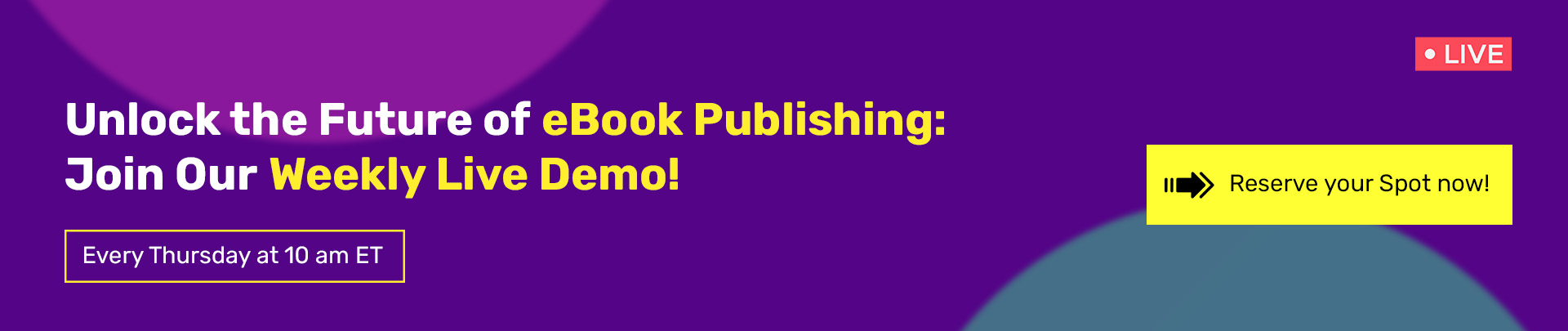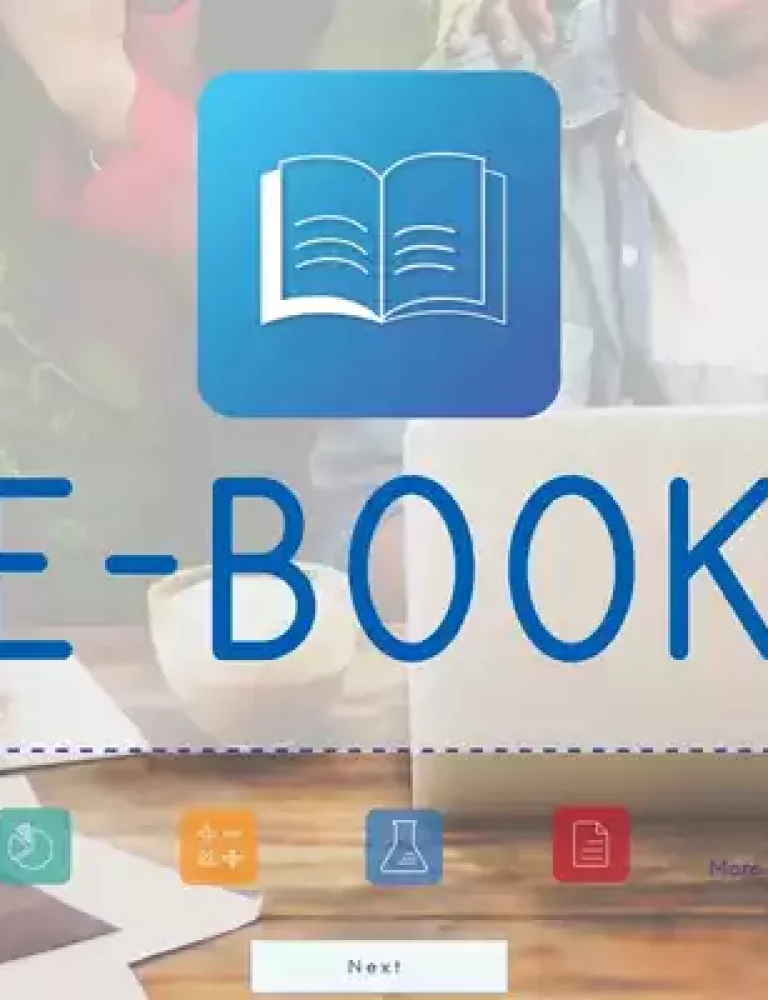The way we attain knowledge is evolving in the digital era. eBook apps are revolutionizing the learning experience by offering a convenient and enriching alternative to traditional books.
With a projected annual growth rate of 1.62%, the expanding eBook market heralds promising opportunities for both students and publishers alike. While publishers gain wider reach and distribution opportunities, students benefit from enhanced accessibility, interactive features, and a portable library at their fingertips. Building on this rising trend, publishers must create an eBook app that caters to the shifting dynamics of the educational sphere.
Table of Contents:
I. Reasons to Create eBook Apps
- Enhances Your Brand Value
- Boosts Sales by Offering Convenience
- Gathers Dedicated Readers
- Expands Your Reach
II. Factors to Consider When Creating an eBook App
- Know Your Audience
- Craft a Compelling User Interface (UI)
- Embrace Interactivity
- Build a Community
- Prioritize App Performance and Security
III. Steps to Create an eBook App in 2024
- Find the Right Template
- Upload Your Content
- Personalize the Look and Feel
- Add a Memorable Name
- Design an Eye-Catching Icon
- Publish and Share Your Creation
IV. Wrapping Up
Reasons to Create eBook Apps
Publishers no longer have to battle for shelf space in crowded bookstores because the future of publishing is taking the digital route.
1. Enhances Your Brand Value
eBook apps transform publishers into one-stop shops for readers. They eliminate the need for readers to search elsewhere by keeping all your content conveniently under one roof. This creates brand loyalty and strengthens the position of the publisher in the market.
By simplifying the purchasing process and offering a seamless user experience, eBook apps significantly enhance a company’s brand value.
2. Boosts Sales by Offering Convenience
3. Gathers Dedicated Readers
A user-friendly app creates a positive brand experience, encouraging readers to return for future purchases. Features like saved payment methods and one-click buying further streamline the process. It makes your custom eBook app the go-to source of content for readers.
4. Expands Your Reach
When you create an eBook app, you open a new channel to connect with potential readers who might not have found your books otherwise. Increased brand visibility through the app attracts new customers and expands your audience.
In this regard, KITABOO stands out as a prime digital textbook platform that not only provides an excellent space for eBook creation but also offers white labeling for your app.
Factors to Consider When Creating an eBook App
Publishers must create a custom eBook app to stay ahead of the competition in the digital world of eBook consumption. A user-friendly eBook app with interactive elements helps publishers remain relevant.
However, there are several factors to consider before creating an eBook app to ensure a captivating experience for users.
1. Know Your Audience
Thorough market research is a must before diving into app development. After establishing your target audience, it is easy to discern reading habits and preferences, as well as the genres and interactive elements they like.
The research forms the foundation of your app’s design and functionality, ensuring it caters to the unique tastes of your readers. It also helps in the process of eBook creation.
2. Craft a Compelling User Interface (UI)
A clean, intuitive, and visually appealing UI that is easy to use makes a good first impression. It creates a seamless reading experience. You can enhance your readability by utilizing clear fonts, ample white space, and color schemes that complement your brand identity.
Do not stop at text. Visual elements like icons, illustrations, and animations can further engage users and enhance the overall experience. Additionally, prioritize a seamless browsing experience by incorporating a clear table of contents, page numbers, and progress bars.
To ensure a comfortable read for everyone, offer features like adjustable font size, text alignment, and background color options. Also, try to cater to nighttime readers with a night mode featuring a warm color scheme to reduce eye strain.
3. Embrace Interactivity
Go beyond the static text and integrate interactive elements to boost engagement and comprehension.
Include images, videos, and audio clips relevant to the content, enriching the reading experience and catering to diverse learning styles. Integrate quizzes and games to test reader knowledge, reinforce learning, and add fun to the reading process.
Embed clickable links within the text, directing users to relevant websites, glossaries, or reading materials. Explore the potential of AR to create immersive experiences. Imagine historical figures coming to life or 3D models illustrating complex concepts.
4. Build a Community
Build a sense of community by incorporating features that encourage interaction between users. Create a platform where readers can discuss the book, share interpretations, and engage with fellow readers.
Facilitate virtual book clubs through the app, allowing users to connect and discuss the book in a structured manner. Integrate social media sharing buttons to enable users to share quotes, highlights, or their reading progress with their networks.
5. Prioritize App Performance and Security
Ensure your app runs smoothly across different devices and operating systems. Implement robust security measures to protect user data. Include login credentials and payment information to enhance the app’s performance further.
Steps to Create an eBook App in 2024
Creating an interactive and user-friendly custom eBook App might seem like a complex task. With the advancements in technology, user expectations, and the competitive landscape, it’s crucial to approach the development process strategically.
Here’s a step-by-step process you can follow to create compelling eBook apps in 2024:
Step 1: Find the Right Template
Begin by selecting a renowned eBook app creator platform that offers an ‘eBook reader’ template. An eBook app creator with a user-friendly interface helps streamline the app development process.
Step 2: Upload Your Content
After selecting the platform and template, you can start uploading your eBook files. Most platforms support popular formats like ePub and PDF. Ensure your file sizes are preferably under 20MB for optimal performance on mobile devices. You can add as many eBooks as you like in order to create a comprehensive library for your readers.
Step 3: Personalize the Look and Feel
Many platforms offer customization options to tailor the appearance of your app. Choose a color scheme that reflects your taste and brand identity. It impacts the overall visual appeal of your app’s menus, elements, and controls.
With digital textbook platforms like KITABOO, this step becomes even more flexible. This way, you can personalize not just the color scheme but also the fonts, font sizes, and layout options. This will help you create a more immersive and branded reading experience for your users in the long run.
Step 4: Add a Memorable Name
The next step requires a catchy name for your eBook app. Remember to make it easy to pronounce and recollect. Consider using keywords relevant to your eBooks to improve discoverability in app stores.
Step 5: Design an Eye-Catching Icon
Create a well-designed icon that represents your app. While some platforms offer default icons, you might choose to upload your own unique design. Make sure to keep it simple for the best results.
Step 6: Publish and Share Your Creation
Lastly, after the eBook app creation, it is time to publish your app. You can typically download the app file and publish it on various app stores, making it accessible to mobile device users.
Wrapping Up
The creation of eBook apps represents a significant step forward for publishers seeking to engage readers dynamically.
By leveraging digital textbook platforms like KITABOO, publishers can transform their content into mobile-friendly formats, expanding their reach and fostering a more interactive reading experience. This platform offers robust DRM solutions, customizable branding options, and built-in analytics to help publishers track reader engagement and tailor their content strategies accordingly.
Contact our team for more information!
Discover How An Ebook Conversion, Publishing & Distribution Platform Can Help You
Kitaboo is a cloud-based content platform to create-publish & securely distribute interactive mobile-ready ebooks.
You May Also Like
-
Create eBooks Like a Pro: The Ultimate Guide
Blog,Digital Publishing,eBook solution / February 16, 2024
-