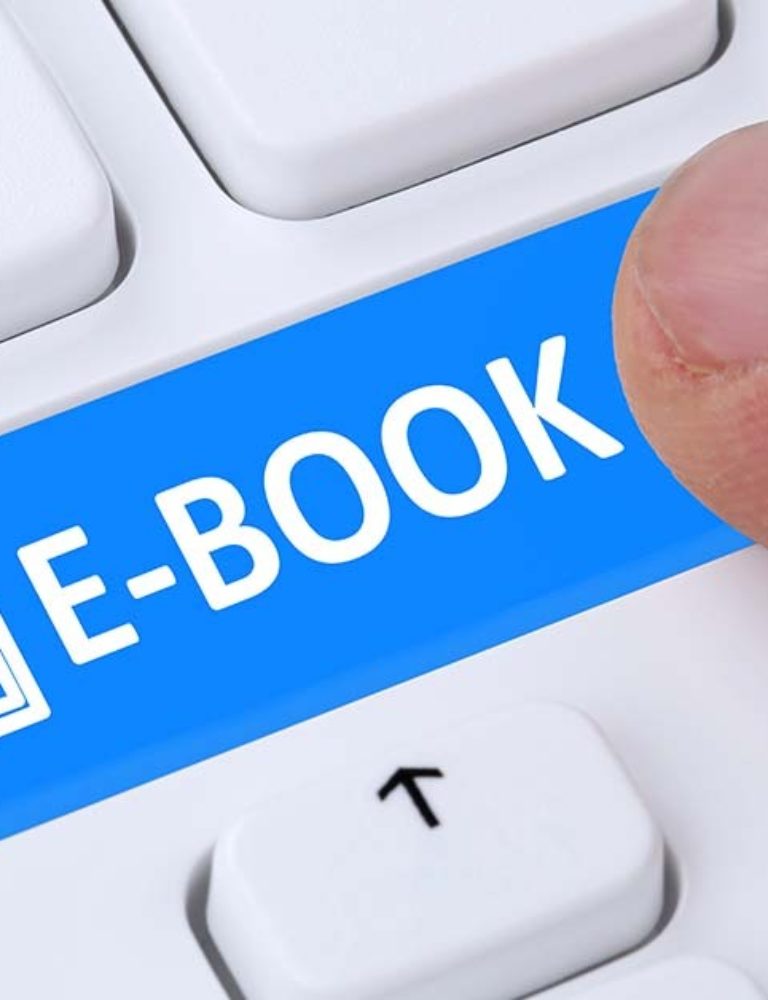When it comes to building students’ subject/language skills, an interactive workbook offers them a holistic approach to learning. Educational institutions look for various tools to develop thinking skills and encourage students to reflect on values while building their self-confidence. Apart from this, they also look for a platform that teachers can use to track students’ progress and ensure more effective learning.
This is where an interactive workbook comes in!
Unlike the traditional digital textbooks, these interactive workbooks allow for a more meaningful, well-rounded and entertaining learning experience for students.
Whether you are teaching science, vocabulary or math, you can easily create workbooks that match the lessons for the day.
Related Read: Is Online Education Better than Traditional Education?
What is An Interactive Workbook?
An interactive workbook is essentially an online version of a student practice book that contains tasks, additional skills and language tests with various interactive elements to help students practice what they have learnt in the classroom. Apart from being very handy, they also pack an equal amount of learning material and visual aids to help students enhance their ability to retain information.
In today’s fast-paced learning environment, making the switch to interactive workbooks has rather become a necessity.
These online practice workbooks allow you to save valuable time with automated marking and lets you track your students’ progress so that you can easily identify problem areas and assist them accordingly. Other than various interactive elements, they also contain the course videos and unit tests that allow you to control access.
There are primarily three levels of practice activities that these practice workbooks have –
- Activities that provide basic revision and language manipulation to students
- Activities that involve more productive exercises
- Activities that are more open and offer more of a challenge to students
5 Interactive Elements That You Should Start Using in Your Workbook Right Now
Here is a list of various interactive elements that publishers use to make online workbooks for students –
Questions
The idea here is to ensure that your students understand the material in the workbook and asking them questions is an excellent way to do that. There are various types of questions you can add to your workbook, including drag and drop, MCQs, true or false, and more.
Videos
Videos are an excellent way to enhance the interactivity of a workbook and explain the difficult concepts. Adding videos makes the learning process much more productive for students compared to using still images.
Popups & Interactive Images
Popups and interactive images allow students to zoom in on a specific part of the image to view and understand it better. You can even add a trigger to the image so that when students click on it, it could either change color or play a video or audio file.
Widgets
Widgets are the add-ons for your workbook. Right from interactive graphs and charts, crosswords, word searches and games to checklists and forms, you can explore endless possibilities with widgets.
3D Models
Adding 3D models/images to your workbook adds a lot of excitement and fun to the learning process. A 3D model allows students to click, enlarge, and move it around as if they’re right there with it.
Case Study:
KITABOO Delivers Interactive Digital Textbooks to Improve the Learning Experience for a School Network
How to Create An Interactive Workbook for Schools?
The best way to create an interactive workbook is by using a professional interactive workbook creation software.
The following are the key steps involved in creating an interactive workbook –
1. Collate Your Content
First and foremost, gather all the content that you need to create your workbook. This includes all the material, visual aids and tests/questions which you’ll be using. Gathering everything at once makes the process faster and smoother.
2. Choose The Right Structure & Layout
The structure of your workbook can help students move through the content easily. It is important to create an outline that follows a well-defined and logical order.
In addition to this, make sure to choose a hierarchy of headings and subheadings that is simple to follow. These headings and other visual elements help students easily skim and glance through the material and find what they’re looking for. Also, include a lot of white space to make reading simpler and to provide students with space to write.
3. Follow a Conversational Style Throughout
A student workbook needs to be fun, and you can ensure this by using a conversational writing style. Below are the elements you need to include in your workbook to make it conversational :
- Write the content in active voice
- Use contractions and vary your sentence lengths
- Use simple words without making the content verbose
4. Add Your Content to the Software
At this stage, you need to add all of the content you’ve gathered for the workbook to your chosen software.
The process for adding the content may vary from software to software. Typically, if the material is ready in a Word or PDF document, the software allows you to import it easily.
5. Add Various Interactive Elements
This is the step where you will be enhancing the workbook material by adding various interactive elements (videos, audios, questions, pop-up quizzes, animations, 3D models).
Make sure to pick the ones that make the most sense based on specific requirements and try not to overdo it.
6. Include Evaluation Metrics
At the end of each unit, you can add review exercises to check the students’ understanding of all the content and skills presented in the unit. This also helps you provide a record of what has been learned in the unit.
The self-evaluation section encourages students to be aware of and think about their progress. This type of activity is very helpful in students’ overall development because it encourages them to take ownership of their learning.
Also Read: 10 Best ebook creation software
In Conclusion
A lot of schools today have adopted interactive workbooks as part of their training approach. The practice workbooks can be used for various skill-based and content-based subject areas including math, science, history/social studies, art, and foreign language studies. Teachers can use the platform to track students’ progress and also to ensure more effective learning.
If you are also looking for a more interesting, engaging and interactive way to help your students learn and practice concepts, then an interactive workbook is a must-have. It is an excellent tool that completely redefines the process of learning and takes it to the next level.
Contact our expert team now and get started!
To know more, please write to us at KITABOO@hurix.com
Suggested Reads:
Discover How An Interactive Digital Learning Content Creation and Delivery Platform Can Help You
Kitaboo is a cloud-based content platform to create-publish & securely distribute interactive mobile-ready ebooks.
You May Also Like