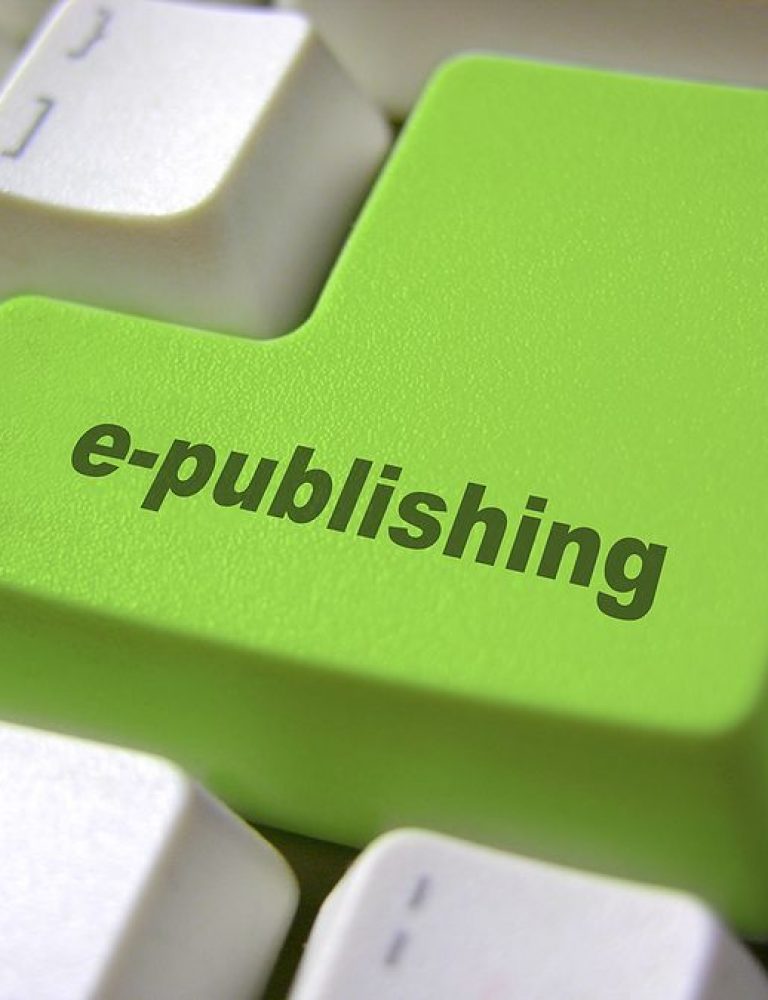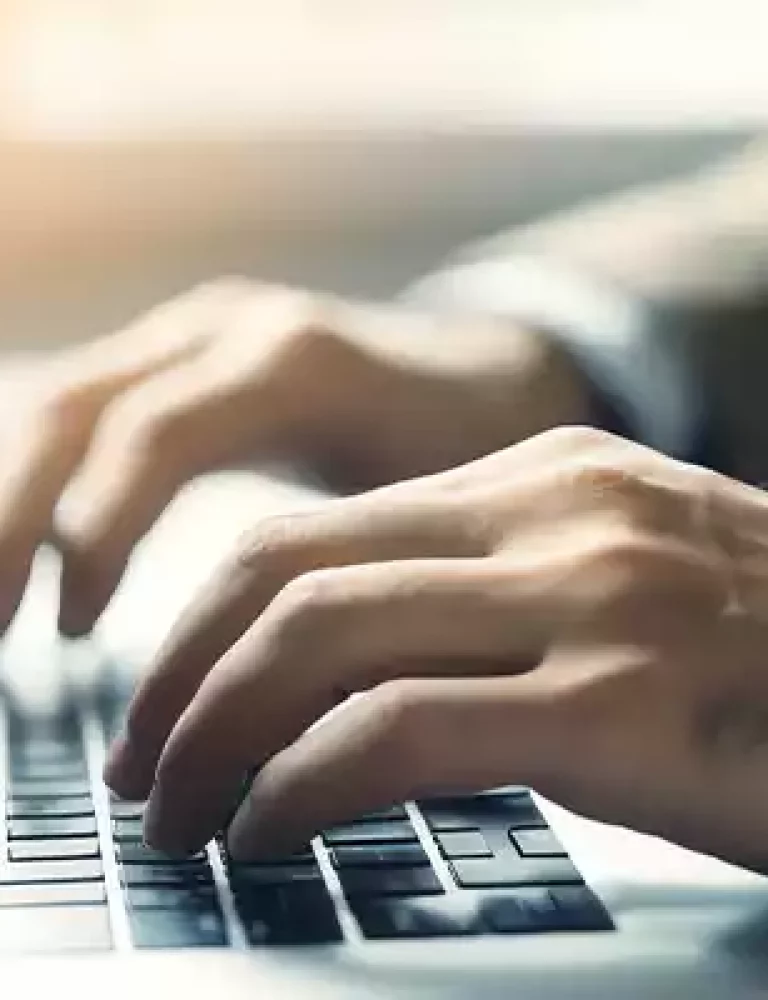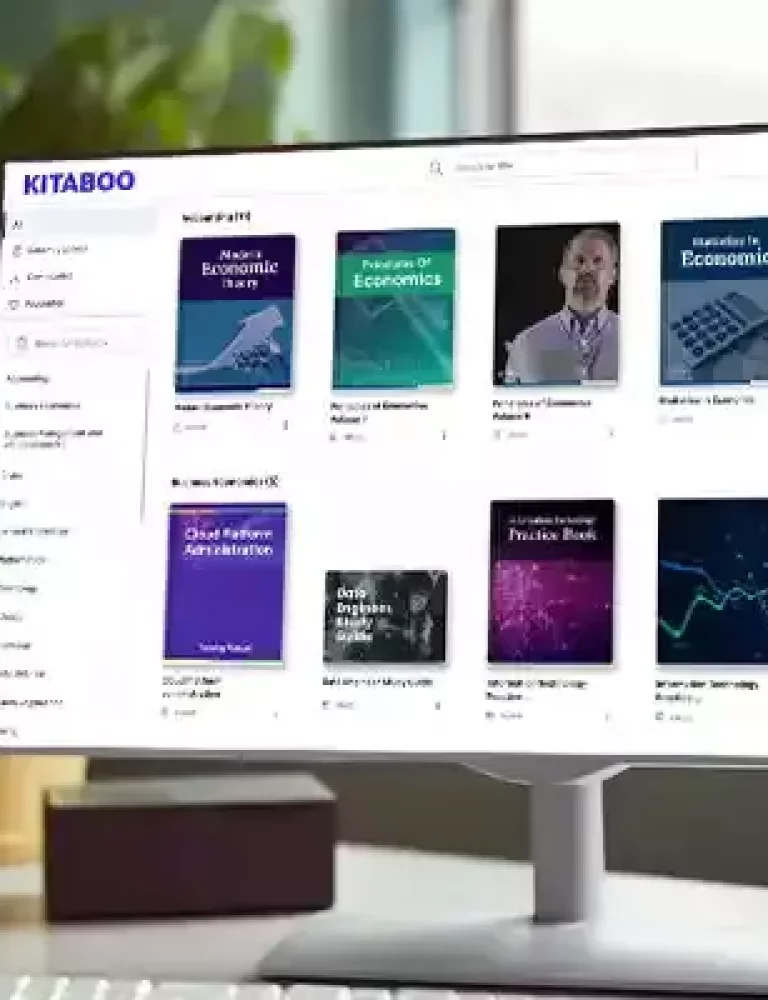The global eBook market has grown at a significant pace and is expected to generate revenue of $14.61 billion in 2024. This surge has empowered aspiring authors to self-publish their work and reach a wider audience in the long run.
While widely used, these DOC files aren’t compatible with most ebook readers. If your work is shared in DOC format, there is also the threat of piracy, as these documents can easily be duplicated. This is the reason EPUB has become one of the most popular formats used for reading eBooks.
If you want to convert a document to eBook, there are several ways to convert your DOC file to EPUB format for free.
In this blog, we will explore the easiest way to convert DOC to EPUB using converters that are ideal for this purpose.
Let’s start!
Table of Contents:
I. DOC and EPUB Format: A Brief
II. Why Should You Use the Epub Format?
- Universal Compatibility
- Enhanced Reader Experience
- Accessibility Features
- Easy to Publish & Distribute
DOC and EPUB Format: A Brief
A word document is most commonly stored in the DOC or Document Object Model. This DOC file excels at retaining formatting and layout, which makes it ideal for documents like resumes, reports, or brochures.
Since DOC files are ideal for sharing work documents and making edits, they are not ideal for the purpose of an eBook.
eBooks need to be in a format that is:
- Easy to read and understand
- Ideally suited for most eBook Readers and Digital Tools
- Can retain the original look and feel of the document despite multiple screen sizes and formats
This is where the EPUB format comes into play. Unlike DOC, EPUB prioritizes flexibility. It utilizes a reflowable layout, which adjusts the text and other elements to fit the screen size of any device, be it a smartphone, tablet, or dedicated ebook reader. This ensures a comfortable reading experience for everyone.
Additionally, EPUB incorporates features like embedded fonts, images, and even basic interactivity, making ebooks visually appealing and engaging.
KITABOO, as a leading digital textbook platform, comes with advanced EPUB conversion and ebook creation capabilities, making it an excellent choice for authors and publishers looking to convert DOC files into EPUB format seamlessly.
Why Should You Use the EPUB Format?
While DOC excels in structured documents, EPUB is the undisputed champion for ebooks due to its adaptability and user-friendliness across various devices. This gives it a strong edge over a simple Word document and brings several benefits, like:
Universal Compatibility
EPUB is the industry standard for ebooks. Unlike proprietary formats locked to specific devices, EPUB ensures your work can be accessed on a vast array of ebook readers and reading apps. This significantly expands your potential audience and makes your ebook readily available to a wider range of readers.
Enhanced Reader Experience
The reflowable nature of EPUB allows readers to adjust font size and text layout for their comfort. This caters to diverse reading preferences and ensures a smooth experience regardless of the device used.
Accessibility Features
EPUB supports accessibility features like text-to-speech and adjustable font sizes, making your content inclusive for readers with visual impairments. This demonstrates your commitment to reaching a wider audience and providing an accessible reading experience for all.
Easy to Publish & Distribute
Most ebook publishing platforms accept EPUB files as the primary format. Converting your DOC files beforehand ensures a seamless upload process and avoids compatibility issues when publishing your work. Plus, EPUB format is a lot safer, and protects your eBook from being plagiarized or duplicated illegally.
How to Convert a DOC to an EPUB for Free?
Here’s a step-by-step guide on how to convert a DOC file to EPUB format using free online converters:
Step 1: Choose a Word to EPUB Converter
The first step is to choose the best EPUB converter that you can get your hands on. The internet is full of several free online tools to get this job done, but remember that most of the free tools also have their inherent limitations. Some of the things you should look into when choosing a Word to EPUB Converter include:
- Look for converters with clear and user-friendly interfaces.
- Pay attention to file size limitations; some converters have restrictions on the size of the DOC file you can upload.
- Check for additional features offered by some converters, such as table of contents generation or the ability to upload a cover image for your ebook.
- Most importantly, prioritize secure converters with transparent privacy policies to ensure your document’s confidentiality.
With KITABOO’s EPUB conversion capabilities, you can seamlessly convert your DOC files into EPUB format. This way, you can transform your documents into interactive and engaging ebooks suitable for various devices.
Step 2: Upload your DOC File
Once you have chosen the EPUB conversion solution, you need to upload your DOC file. To do this, go to the upload section and browse your computer to select the DOC file you want to convert.
Step 3: Review EPUB Settings
Once your file is uploaded and read by the EPUB converter, make sure you choose the correct EPUB format. Some converters might offer additional options, like setting a cover image or generating a table of contents. Review these and make your selections, if applicable.
Step 4: Start the Conversion
Initiate the conversion process by clicking a designated button (usually labeled “Convert” or similar).
Step 5: Download the EPUB output
minted EPUB file. Simply click the link and save the file to your desired location on your computer.
Bonus Tip: Always preview the converted EPUB file before finalizing it. This allows you to check for any formatting inconsistencies or layout issues that might have occurred during the conversion process.
Final Words
Free online converters offer a fantastic starting point for DOC to EPUB conversion.
However, it’s important to acknowledge that these tools might not always deliver perfect results for eBooks with complex layouts or heavy formatting. In such situations, you can consider exploring a paid conversion tool that allows you to fine-tune layouts, customize styles, and ensure pixel-perfect replication of your original document.
KITABOO, as a dynamic digital textbook platform, has been at the forefront of enabling publishers and writers to get their eBooks published and distributed in just a few clicks.
Request a demo today to get started!
Discover How An Ebook Conversion, Publishing & Distribution Platform Can Help You
Kitaboo is a cloud-based content platform to create-publish & securely distribute interactive mobile-ready ebooks.
You May Also Like
-
-
Choosing eBook Creator Software: A Guide for 2024
Blog,Digital Publishing,eBook solution / February 29, 2024