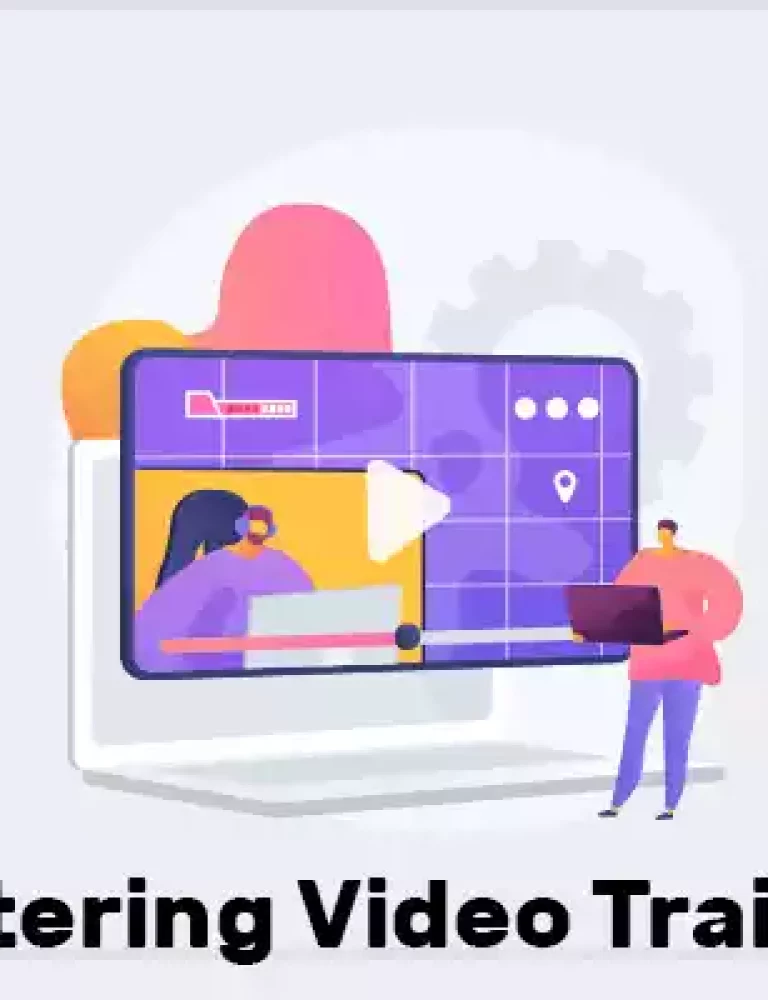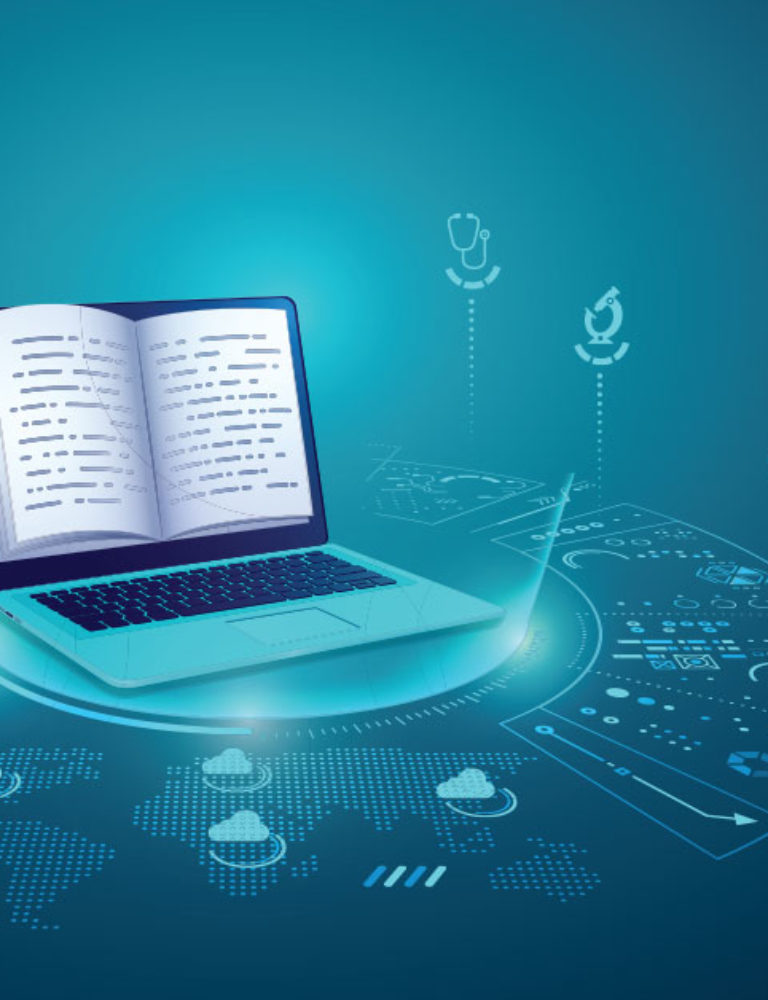With ever changing requirements in the educational and commercial spaces, creating eBooks on your mobile device has been in demand. Put your stellar writing to use without having to worry about professional formatting, eye-catching design, and affordable production by using eBook creator apps.
These apps will help you navigate through the entire process of digital publishing.
If you are using an Android, here is a well-researched list of the best 10 eBook creator apps for Android that will help you create a perfect eBook.
Top 10 eBook Creator Apps for Android
Creating eBooks on your Android has become easier than ever. Yes, you can seamlessly dive into your publishing journey by leveraging these eBook creator apps for Android.
Let’s find out the top-rated and unique features of each of these apps that will assist you in curating an engaging eBook.
1. KITABOO
When it comes to creating an eBook on your Android, KITABOO is highly compatible with its top-rated interactive features, like adding audio and images to make your eBook more interesting.
It is a cloud-based eBook creator app for Android where DRM-protected material may be created and published. Your content is protected against internet piracy and fraud, thanks to DRM.
Utilizing the KITABOO writing tool, you can either start fresh when creating an eBook or use their conversion tool to turn your electronic manuscript into ePUB folders. The unique feature that helps KITABOO stand out in the digital market is the user analytics that can be incorporated to track your eBook performance.
You can book a free demo call to know more now!
Here’s a video with an example of an ebook created with KITABOO the digital publishing platform, with multimedia enhancements, several interactive elements and features like read aloud.
2. Canva
Canva is a popular online design tool that has grown in popularity because it makes design available to everyone, irrespective of expertise or skill level.
It is well-known for its social media banners and picture modification. Additionally, it’s a great eBook creator app for Android that’s simple to configure and manage. You can leverage the wide range of built-in efficient marketing tools to scale up your publishing journey.
3. Blurb
Blurb, with its unique features, is a leading name among photo editing tools. However, another aspect that is a win-win for anyone who wants to self-publish is that you can create and publish eBooks in a hassle-free way by using Blurb’s tools.
To begin creating books, you must first have to acquire their free desktop application package. You can directly upload a PDF and have it turned into an eBook using this top-notch feature.
The blurb app for Android provides you with a wide range of services like creating, selling, and managing the logistics of your eBook.
4. FlipBuilder
FlipBuilder is an app that creates eBooks for periodicals, catalogs, and booklets. The turning page effect, which makes your eBook engaging, is its distinguishing feature.
Even an appealing shelf for books can be made and shown on your web page. It supports rich media, including animations and visually interactive templates.
You can smoothly convert your PDF into an eBook by using FlipBuilder. Additional formats available for publishing are HTML, APP, APK, EXE, or WordPress.
5. Kotobee
Kotobee is an eBook creator that provides you with a platform to integrate all your publishing material in one place.
Other than a large number of integrated widgets, the application itself enables music, video, and web links. Interacting with external systems gives users control over their accounts and connectivity to the cloud.
By working jointly on animations, engaging pictures, and widgets, Kotobee aids in reader engagement.
6. ePUBee Maker
The ePUBee Maker software for creating eBooks is free for all Android users. You can change your Word documents into ePUB, Mobi, and PDF formats using this Word add-in.
Once the add-in has been installed in Microsoft Word, it is simple to change text files to other extensions like EPUB or Mobi.
You can move your eBook created on this app to various e-readers like the Kindle, Nook, Kobo, etc., once it is prepared for release.
7. Beacon
Beacon is an excellent tool for creating eBooks that enables you to generate lead magnets for your blog on WordPress. Additionally, your written pieces can be easily transformed into the lead magnet style that you prefer.
It is a trustworthy eBook creator app for Android with special features like customizing and creating your own templates.
8. FlipHTML5
FlipHTML5 is available on Android to smoothly integrate a wide range of content types like hyperlinks, pictures, and multimedia required for eBook creation. Even if you don’t possess a website, you may still publish your books online because it offers a free online publishing service.
FlipHTML5 can be accessed for free. You can make the most out of its interactive eBook creation features that allow you to select a custom domain.
9. Creative Book Builder
You can use this eBook creator app for Android to start writing a book from the ground up, as the name implies. This app entails coming up with titles and even having unique writing styles to set your book apart from other competing works.
You never lose the information in your created books because they are kept on the cloud. Bookbuilder should be the ideal alternative if you’re looking for a cost-effective replacement for commercial bookmaker apps.
Since there are many formatting alternatives available, personalization is the most attractive feature. There are no commercials or in-app purchases, and you can get it for free from the Play Store.
10. Marq (Lucidpress)
Marq is the ideal publishing and content production application for authors of eBooks. They have been in operation since 2013 and offer a highly user-friendly current user interface.
It comes with attractive features like drag and drop editor, personalized templates, and secure storage of all your documents.
Wrapping Up
You can easily leverage any one of the above-mentioned eBook creator apps on your Android for creating, publishing, and integrating your eBook. While most of them allow free access, some may ask for a subscription fee once the trial period is over.
Don’t forget to check out the unique features of each app that may suit your distinct publishing requirements. If you are still looking for professional help to make sure your eBook creation process gets easy, Contact our expert team for advice.
Contact our expert team now and get started!
To know more, please write to us at KITABOO@hurix.com.
Suggested Reads:
Discover How An Ebook Conversion, Publishing & Distribution Platform Can Help You
Kitaboo is a cloud-based content platform to create-publish & securely distribute interactive mobile-ready ebooks.
You May Also Like