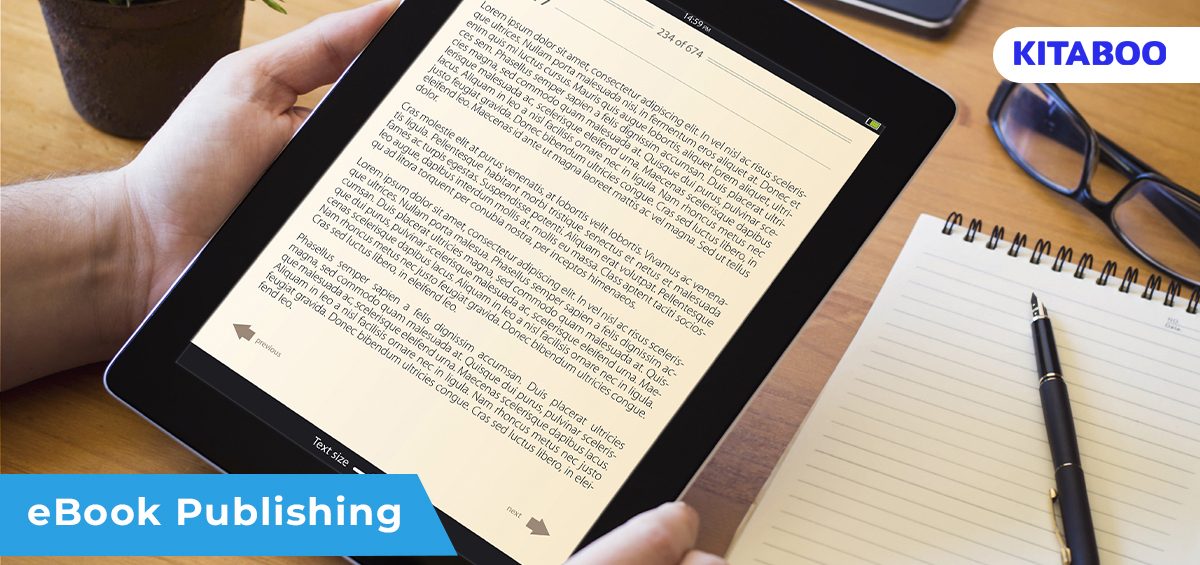Making and publishing eBooks is a fun way to show off your creativity while making money.
If you want to get into the game as an ePUB creator but don’t know how to begin, read this article to learn how to get started and learn about the different types of software you can use to make your ePUB.
What is an ePUB?
Electronic Publication Format, or ePUB, is a term applied to many digital publications. eBooks are the most common term used for describing ePUBs.
The structure of this digital book is generally based on HTML and can be accessed through several digital devices such as laptops, tablets, computers, or dedicated eReader devices.
If you want to become an ePUB creator, it is necessary to know that ePUB can be made in two formats: fixed layout and reflowable layout.
Fixed Layout ePUB
As the name suggests, the fixed layout does not have any responsive behavior when readers access it. This is excellent for complex eBooks.
When you choose this layout, you will get several images and complex layouts that would not be best for the reflowable format. When you create an eBook in this format, it will be more like a PDF.
Reflowable ePUB
This format consists of live text, which eBook creators can choose, search, and highlight. With this, they will have the ability to change the text size and typeface.
This process forces the text lines and causes them to expand and break on another line to reflow. Books such as textbooks and novels are usually set in a reflowable format.
How to Create an ePUB using Top Tools Available?
When creating an ePUB, selecting the layout will be your first choice. You should choose software that can export ePUBs.
Online publishing is relatively new, and currently, there are no market leaders in this field. This is best for you as you will have several options, and by considering your budget and skills, you can easily choose an appropriate software that will fulfill your needs.
The following are some famous software you can use as an ePUB maker.
- KITABOO
Kitaboo is an easy-to-use ePUB creation platform. It provides several features that will allow you to make the best ePUBs.
This ePUB creation platform offers a refreshing UI, offline reading mode, book download feature, text highlighting, search text, annotation tools, social learning, and many more.
Kitaboo is frequently used by top educational facilities, book retailers, non-profit businesses, and associations.
- Adobe Digital Publishing Solution
Adobe has developed this software to meet the needs of digital publishers. It is the best option for creating applications and ePUBs. It allows users to make and design complex layouts for digital devices without coding.
- Adobe InDesign
This is eBook creators’ favorite choice. This software has several great features for eBook creators and has been created to design the best ePUB.
With this software, you can directly export the current designs to both fixed-layout and reflowable formats.
Adobe InDesign is a subscription-based product with several plans for schools, businesses, and individuals. This software can easily work with other Adobe tools, such as Illustrator and Photoshop, allowing you to easily shift the content between the programs.
- Sigil
Sigil is the best option if you are on a low budget. It is free software that you can download and use right away.
You can download and use Sigil on Windows, Linux, and Mac. It is the best option to create conventional ePUBs with minimal interactive content.
- BlueGriffon
BlueGriffon is another great option for creating ePUBs and is ideal if you are more inclined towards creating traditional text ePUBs. Unlike Sigil, it is subscription-based software that you can use on Mac, Linux, and Windows.
How to Add Interactive Elements to ePUBs?
Adding interactive additions such as animation and video content will be an additional touch that will make your ePUB interesting and attractive.
Adding interactive elements to educational eBooks will increase the interest of readers. There are several ways to add interactive content to your ePUB designs.
Once you have set up the basic ePUB layout, you can use software to add animations and interactive engagement elements to your book. Kitaboo is one of the ideal platforms for this purpose, as it has the best designs and interactive elements you can use in your ePUB.
Where Can You Sell an ePUB?
Once you have your ePUB ready, it is time for you to share it online. Several eBook publishing software will directly link you to an eBook store like Apple iBooks Author as it encourages the maker to upload the final product on sale.
One of people’s favorite digital publishing platforms is KITABOO. Whether you are a K12 publisher or higher education publisher, you can easily create attractive and interactive eBooks for customized learning that will meet the needs of all people.
With KITABOO, you can enhance student engagement by adding multimedia and interactive elements such as audio, video, images, widgets, assignments, and read-aloud.
Top Tips to Keep in Mind to Create a Balanced ePUB
- The text body should have the same size, font, and color.
- Do not add images behind the text body. Alternatively, you can use a light background to make it easier to read.
- Leave spaces between the visuals and texts.
- Maintain a similar style for the paragraphs. For eBooks, the most appropriate style is the Justified style. Avoid using short words such as “and.”
- Make sure to add page numbers. Fix a position to put the page numbers. You should use the same size, font, and color for the page numbers.
- Add a table of content if your eBook has more than 15 pages. It makes it easy for the readers to keep track of their progress.
- Once you have designed your ePUB, do not forget to proofread it. Even if the initial text is perfect, proofreading will help you find mistakes like missing letters and duplicate words.
Conclusion
Creating an eBook is not as tough as it may look. With the right tools and software, you can create a compelling eBook that will be loved by all.
If you are not sure where you want to publish your ePUB, you can turn to KITABOO; it is a full-fledged eBook publishing platform that is quick and automated.
With Kitaboo, you can easily explore new opportunities and easily connect with your audience on their preferred devices. It helps you deliver the best digital content, which can be compatible with several devices.
Contact our expert team now and get started!
To know more, write to us at kitaboo@hurix.com
Suggested Reads:
How to Guide:
How to Create a DRM Protected eBook
Discover How An Ebook Conversion, Publishing & Distribution Platform Can Help You
Kitaboo is a cloud-based content platform to create-publish & securely distribute interactive mobile-ready ebooks.
You May Also Like