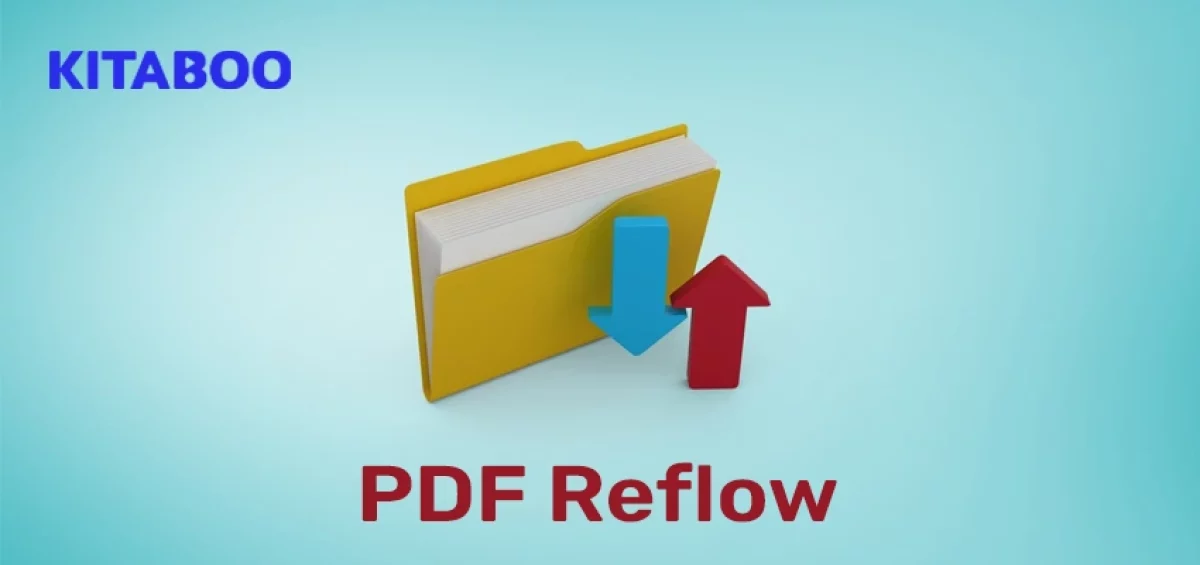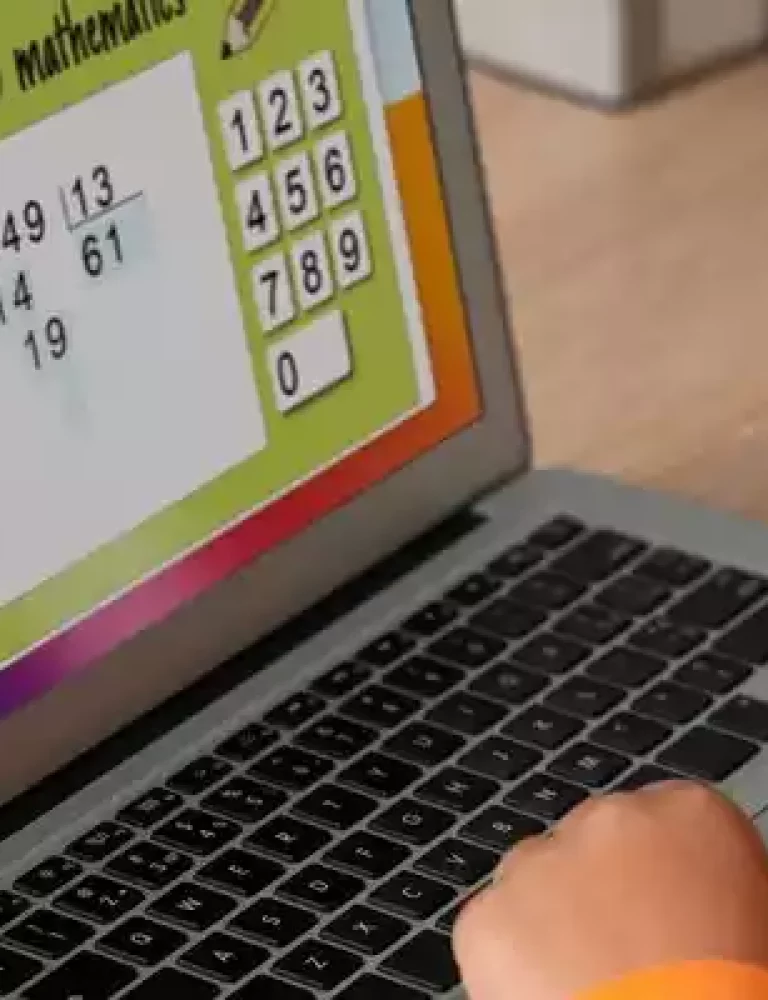When it comes to reading digital documents, PDF is one of the most preferred and popular formats. However, the format sometimes presents reading difficulties and is not easily accessible, especially for readers with visual impairments.
This is primarily because the PDF format was originally created for printing and is therefore characterized by a fixed layout. The format can’t adapt to the size of the screen, making it difficult for readers to read a PDF on a smartphone or enlarge the page and span vertically and horizontally to read the text.
This is where the concept of PDF flowability comes in.
PDF Reflow is an excellent feature that allows you to extract pure text from a PDF and convert it into a reflowable format such as ePub that dynamically adjusts content, thus offering a seamless reading experience across devices.
In this post, we will discuss more about PDF reflow ability and how you can make the most of it with various tools and methods. Read on!
Table of Contents:
II. How to Make Your PDF Reflow?
- Pick a Reliable Software
- Upload Your PDF in the Converter
- Choose the Output Format and Start the Process of Conversion
- Download the Final File
III. Advantages of Changing Your PDF to Reflowable Format
IV. To Conclude
What is PDF Reflow?
PDF Reflow is a feature that helps you convert conventional PDFs to more interactive, reflowable, and adaptable formats, such as ePub. The highlight here is that in a reflowable PDF, you can customize your font sizes, change orientations, and read much more comfortably on screens of varying dimensions.
PDF Reflow uses image processing and deep learning technology to make PDF files fit your screen, complete with text selection, fonts, images, colors, graphs, and math formulas.
The reflowable layout is primarily used for text-heavy books such as essays, novels, fiction books, etc. When users read such books on an eBook reader or a mobile phone, they might want to increase the font size for better readability. Making PDFs reflow allows pages to fit perfectly as per the screen size, as the entire book reorganizes itself based on changes in the font size and orientation of the device.
Put simply, the reflowable format consists of live text, which eBook creators can easily choose, search, and highlight to enjoy the ability to change the text size and typeface.
How to Make Your PDF Reflow?
Here are the steps you can follow to make your PDF reflow:
Pick a Reliable Software
The very first step to making your PDF reflow is to pick reliable software to convert your PDF into a reflowable format, such as ePUB. There are several good tools available online for the conversion process.
KITABOO is one of the top digital textbook platforms that publishers can use to convert their text or PDF files into flowable formats. This way, they can improve the reading experience for users on various devices.
Upload Your PDF in the Converter
Next, you need to click the “Choose File” or other similar button in the converter to upload your PDF file. As the conversion process begins, the tool will take care of all the line spacing, indents, margins, and other similar aspects.
Choose the Output Format and Start the Process of Conversion
You need to choose the output format after conversion. For instance, ePub is the most preferred format, known for its reflow-ability. Once done, start the process of converting from PDF to ePub and wait for the website to process your file.
Digital textbook platforms like KITABOO make this process effortless with user-friendly interfaces. It not only provides a seamless conversion experience but also ensures that your PDF transforms into a reflowable ePub format for enhanced readability.
Download the Final File
After completion of the conversion process, you can simply download the reflowable ePub file to your device. Here, you also need to make sure that you have made all the necessary edits and modifications to convert your PDF to reflowable format before exporting the file.
Advantages of Changing Your PDF to Reflowable Format
Below are the main advantages of changing your PDF to a reflowable format:
Ability to Reflow the Content
If you are using a PDF document on a small screen device, you can face a lot of difficulty zooming and panning to be able to read the document, leading to a frustrating reading experience.
Making your PDF reflow allows you to fit the document smoothly around the screen, as the page breaks easily depending on the size of the screen because of its reflowable nature. This means that the content on the page rearranges and realigns itself to give users a good reading experience.
Support on Multiple Reading Platforms
While PDF files can be read on almost all devices, you cannot read them on all eReaders as they are not designed to be displayed on an eBook reader. Making your PDF reflowable in formats such as ePUB makes it accessible and compatible with most software tools, including smartphones, tablets, and any eReader.
Allows You to Add Media Files
A PDF is a static document with just text and images in it. If you try to make it more engaging and interesting by including videos and other multimedia elements in it, there is an issue of software compatibility. On the contrary, converting your PDF to a reflowable format like ePub allows you to add various multimedia elements to it to make it more fun and interactive.
To Conclude
While static PDF is still a preferred format for publishers looking to print their content, making PDF reflow to formats such as ePUB is fast becoming the go-to choice for an increasing number of publishers because of its rich content and a range of additional features over static PDFs.
Publishers can partner with digital textbook platforms like KITABOO to enhance the overall reading experience for their audience.
Please write to us at KITABOO@hurix.com for more details!
Discover How An Ebook Conversion, Publishing & Distribution Platform Can Help You
Kitaboo is a cloud-based content platform to create-publish & securely distribute interactive mobile-ready ebooks.
You May Also Like