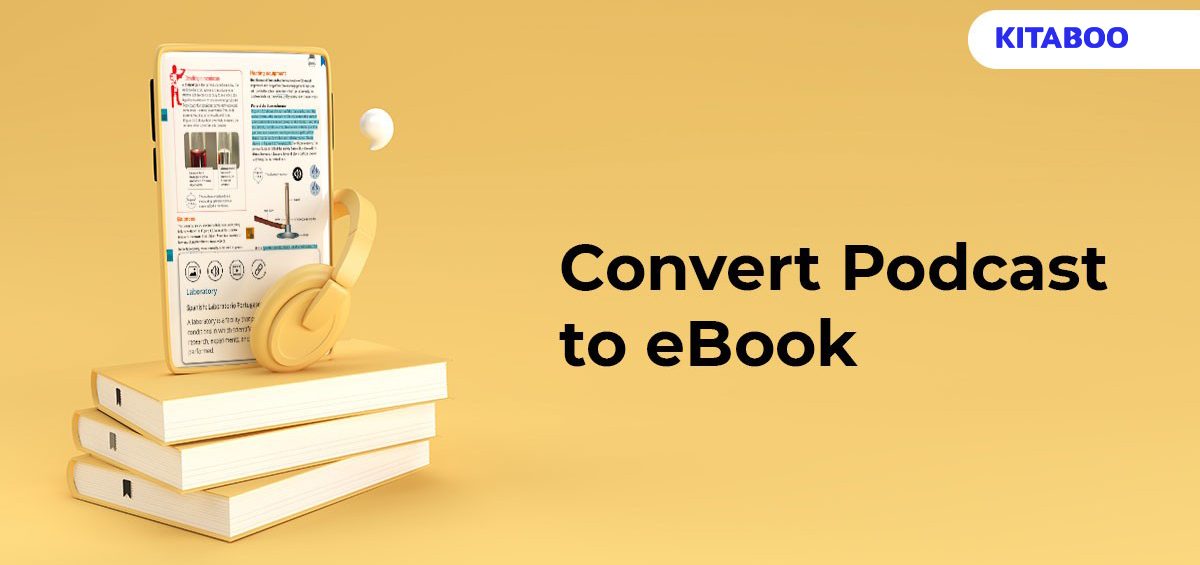Do you have a successful podcast?
In today’s digital environment, it’s possible to easily turn your podcast and its episodes into profitable eBooks. You can increase the traffic to your podcast by leveraging these eBooks, which in turn can generate better profits for your venture.
People listen to your podcast to learn something new or get expert advice, right? Repurposing your podcast into an eBook will allow your audience to gain deeper insights into your content.
Additionally, an eBook will serve as an excellent lead generation tool, allowing you to collect customer email addresses via opt-ins and initiate email marketing. Emails allow you to engage with your audience personally. You can listen to their pain points and educate them via your podcast to provide a better experience.
Having said that, repurposing your podcast into an eBook is not that simple; you will need to put in some effort. Fortunately, this blog will assist you throughout the process. Let’s begin.
Step 1: Decide What to Write
You didn’t run a podcast just by chance, did you? You knew the ins and outs of running a successful podcast. You performed your research, interviewed people, and knew precisely what your target audience wanted.
This already qualifies you as an expert, and you must now apply that knowledge to create an eBook.
Let’s take the “Think Fast, Talk Smart” podcast, for example. Here are some of its episodes:
- Cheap Talk: What Economics has to say about communication
- From Dreaming to Doing: How we set and achieve goals
- Leadership and Ethics: How to communicate your core values
- Get Psyched: How time and situations shape our communication
- Space, Pace, and Grace: How to handle challenging conversations
Based on these episodes, one can identify a viable theme for an eBook, say, “How to Communicate Better in this Challenging World.”
Likewise, you might’ve also talked about science, technology, politics, sports, etc., in your own podcast. Start listening and reviewing your podcast episodes. Look for topics that engage well with your audience and split them into different themes.
Now that you’ve identified the themes and interests of your audience, you can begin transcribing your podcast to make it into a successful eBook.
Step 2: Begin Transcription
You have done your research, you know about the topics, and if you have an excellent knowledge of transcribing, you can do this yourself.
Start by creating an outline for the eBook. This outline will tell you what and where to add content to increase the readability. Begin translating your podcast to text after the outline is complete. However, keep in mind that this is a complex procedure to do on your own.
To rapidly get error-free content for your podcast, you can outsource professional transcription services or use an automated speech-to-text converter.
In addition, before you start transcribing and converting your podcast into an eBook, ensure you get express consent from the people you interviewed on it.
Step 3: Edit Your Content
The most important task in this process is to edit your content to make it more readable.
What do you think your target audience will expect while reading your eBook? They want to feel the same vibe as your podcast, so edit your content carefully. You must adhere to the original tone and maintain it.
You would also need to include more content to keep the flow going from one chapter to the next. Include an introduction to getting your audience up to speed on what they can gain from this eBook and a conclusion to finish your eBook appropriately.
Step 4: Proofread the Draft
So, your first draft is ready, but it still needs a thorough quality check before you publish it.
This is where you might need the help of a specialist to proofread your content effectively. Proofreading your own content might not work to a greater extent. Having a professional look into it might expose errors you couldn’t find.
Once proofreading is done, read your document to see whether it reads well, if the overall tone is consistent with your podcast, and if the structure is what you decided in the beginning.
If you want to make any adjustments, go ahead and make them! Don’t forget to give your unique perspective on the subject. Don’t let your eBook become a compilation of other people’s interviews.
Step 5: Design and Formatting
Your content has been edited and proofread. Now, it’s time to polish it so that it will resonate with your audience.
First, you must create an eBook cover and layout. You can seek the help of designers to do this task if you lack the necessary design resources.
Once the front and back of your eBook are designed, it is time to format it on the inside.
Tools like Kindle Create can help you format your eBook and convert it into a book that everyone would love to read. Kindle Create can assist you in formatting the complete layout of your book, including the font, margins, page numbers, table of contents, and paragraph styles.
Remember that you must format the eBook to reflect the tone of your podcast; only then will your audience have the same experience they felt while listening to it.
Alright! You’re done formatting the interior and polishing the front and back of your eBook with covers. Your eBook is ready, and it is time to distribute it.
Step 6: Distribution and Promotion
First, decide the format in which you want your eBook to be distributed.
Apple’s iBookstore, the Kobo Store, Nook Press, Google Play, and NetGalley all accept EPUB files. Amazon’s Kindle Store uses the native file format AZW and MOBI. A PDF version is ideal if you intend to provide your audience with a free copy.
The pricing comes next – there are various tools available to assist you in finding the right pricing. Once you’ve settled on a price, you can sell your eBook on your website or through retailers such as Amazon, Apple iBookstore, and others. These stores will charge royalties based on your set pricing.
Some podcasters may give away their first eBooks for free to encourage their audience. You can also promote your eBook on your podcast, seek the support of other podcasters, or use social media to inform your audience about your eBook.
Conclusion
There you have it, 6 simple steps to turn your podcast into an eBook. Seek the help of experts for transcribing, editing, and designing to make this process easier.
As previously stated, do not compile all of your podcast interviews into an eBook; that will not captivate your viewers. Instead, conduct extensive research on your podcast and choose themes that your target audience is more likely to receive well.
eBooks can increase your podcast’s traffic, but they must be easily discoverable. So, don’t miss out on promoting your eBook to inform your audience.
Good luck with your maiden eBook!
Contact our expert team now and get started!
To know more, please write to us at KITABOO@hurix.com
Suggested Reads:
Discover How An Ebook Conversion, Publishing & Distribution Platform Can Help You
Kitaboo is a cloud-based content platform to create-publish & securely distribute interactive mobile-ready ebooks.
You May Also Like
-
-
5 Key Elements of Highly Effective Instructional Content
Blog,Digital Publishing,eBook solution / February 13, 2024