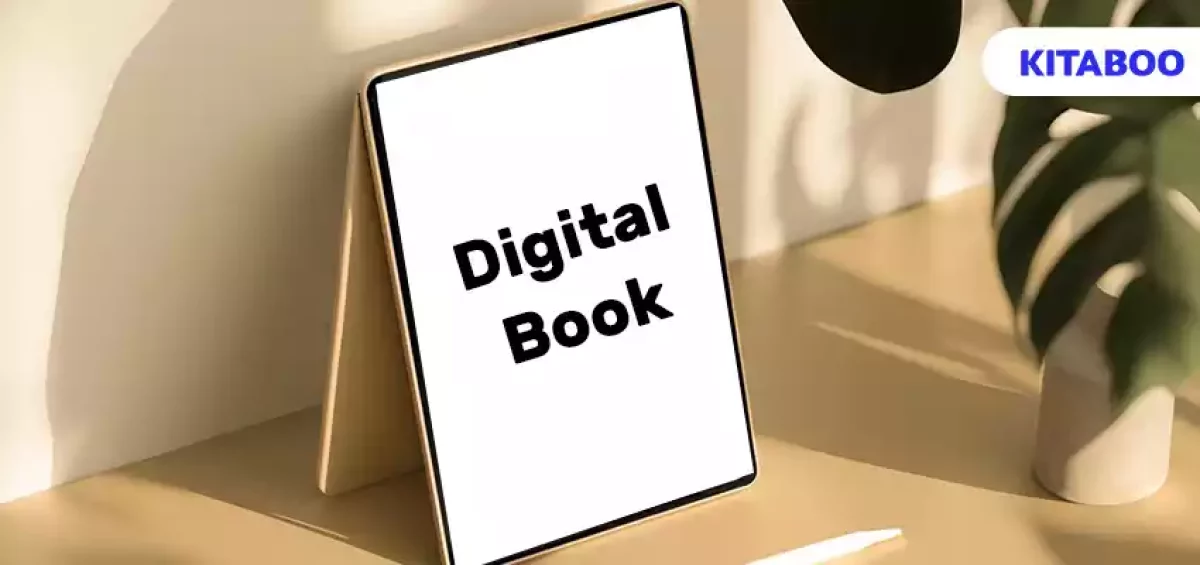Digital books have taken the world by storm.
Whether you talk of education, business, or entertainment – these electronic artifacts have remodeled the way every sector perceives written publications. This has also dramatically augmented their demand.
Currently, Amazon Kindle alone offers over 6 million digital books across the globe. That’s not all. Readers themselves have also increased their electronic publication borrowings (via public libraries) by a whopping 19% in recent years!
With such massive traction, if you’re a publisher who’s also lured into publishing digital books – the temptation is totally justified. But the question is, how do you go about it? After all, creating a digital book isn’t the same as creating a basic, printed one.
So, here’s the blog you need. Read on and find out how to make a digital book in a few easy steps. Let’s start!
Table of Contents:
I. Digital Books vs eBooks – What’s the Difference?
II. 3 Benefits of Using Digital Books in 2024
III. 7 Steps to Follow to Make a Digital Book
- Define Your Target Audience
- Plan Your Content
- Write the Content
- Incorporate Multimedia
- Add Accessibility Features
- Pick a Design and Layout
- Publish Your Digital Book
IV. Wrapping Up
Digital Books vs eBooks - What’s the Difference?
The terms “digital book” and “eBook” are often used with the same connotation. However, they are slightly different from each other:
| Point of difference | eBooks | Digital Books |
| Design and Layout | Their format is mostly standard, mimicking that of a traditional, printed book. | Their format is much more versatile, revolving around multiple interactive digital resources like audiobooks, web-based publications, etc. |
| Content Type | They generally contain text with basic multimedia integration, like images. | Their content range is exhaustive, including text, images, audio, video, graphics, animation, and much more. |
| Features | They contain general digital reading features such as bookmarking and basic navigation. | Their features are impressively advanced, consisting of text-to-speech functionalities, social sharing capability, annotations, references, etc. |
| Device Compatibility | They have limited device compatibility and can only be used on eReaders. | They have multi-device compatibility and can be accessed across devices such as eReaders, smartphones, tablets, laptops, and more. |
| Distribution | They are mainly distributed through dedicated eBook retailers like Amazon Kindle Store, Google Play Books, Apple Books, etc. | They can be distributed via eBook retailers alongside self-publishing platforms, libraries, educational institutions, and so on. |
3 Benefits of Using Digital Books in 2024
Digital books have many advantages associated with them that extend to both publishers and readers. For instance, here are their top three advantages:
1. Enhances Resource Accessibility
Digital books rank high on the accessibility yardstick. They consist of multiple ingenious accessibility features such as text-to-speech, screen reader, and so on. As a result, these resources prove immensely helpful for readers with physical limitations, such as visual impairments or speech disabilities.
2. Highly Portable
Unlike physical books, readers do not need to carry every digital book separately. A single device, such as a smartphone or an eReader, can contain thousands of digital books at a time. This makes them highly portable and user-friendly for readers, especially the ones who are always on the go.
3. Cost-efficient
As a publisher, publishing a digital book can cost you much less than publishing a printed book. These digital resources totally eliminate those heavy printing and inventory management charges.
Moreover, you can not only make a digital book but also distribute it at a minimal price through a digital textbook platform like KITABOO to reduce your distribution charges further.
7 Steps to Follow to Make a Digital Book
Now that you know about the remarkable benefits of digital books, here are the steps you need to follow to create one from scratch:
1. Define Your Target Audience
Before you start with the publication process, it’s essential to highlight your target audience. This will help you achieve a better understanding of how to actually fabricate the content.
So, decide who your digital book will cater to – children, young adults, adults, educational institutions, or businesses.
2. Plan Your Content
Now, it’s time to create an outline for the digital book. Divide the entire content into topics, subtopics, modules, chapters, and other subsections.
Don’t forget to leverage multimedia – add placeholders to sections where you feel images, audio, videos, or infographics can be added to elevate the content.
3. Write the Content
Once the prototype is ready, start writing the content for your digital book. Conduct deep research to gather information from credible sources on the internet. While writing, be clear and engaging with your language and use the tonality you deem fit for your audience.
4. Incorporate Multimedia
Interactive elements are a huge reason why digital books are so coveted. So, source all the required multimedia assets from the internet. Besides that, you can also add quizzes and puzzles to your digital book to make it more engaging for the reader.
However, do not force-fit them in the content – make sure every interactive element integration feels natural.
5. Add Accessibility Features
If you want to make a digital book that gains substantial reach, add accessibility features to it.
This includes integrating both – the basic ones like adjustable font sizes, high contrast mode, alternative texts, and the advanced ones like text-to-speech, screen reader, audio descriptions, and so on.
6. Pick a Design and Layout
Just like physical books, appearance also matters in the case of digital books. So, select the most appropriate design and layout for your electronic book.
In particular, pay close attention to elements such as color schemes and typography to make sure your digital book resonates with your target audience.
Guide:
Know How to Create an Interactive eBook
7. Publish Your Digital Book
Once everything is done, choose a digital textbook platform like KITABOO and publish your digital book. Since KITABOO also lets you distribute the content, you don’t need to seek a separate distribution platform for the same – you can securely disperse your digital book with this tool.
Wrapping Up
Digital books have ushered in a fresh era in the online reading space. From facilitating education to improving resource accessibility – these electronic readables are definitely the future of eReading.
So why wait? If you’re an online publisher, follow the steps mentioned in this blog and make a digital book of your own today.
In this regard, you can definitely utilize the advantages of a top-rated digital textbook platform like KITABOO. With this tool, you can effortlessly create interactive digital books and eBooks with multimedia elements, accessibility features, and other functionalities.
Hurry up – connect with us now!
Discover How An Ebook Conversion, Publishing & Distribution Platform Can Help You
Kitaboo is a cloud-based content platform to create-publish & securely distribute interactive mobile-ready ebooks.
You May Also Like