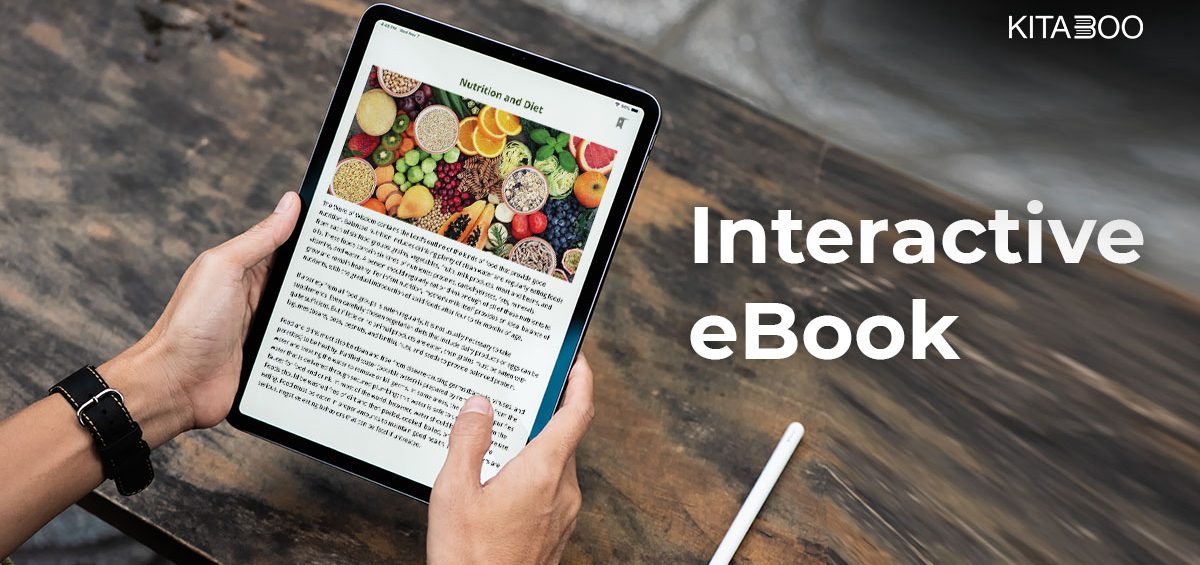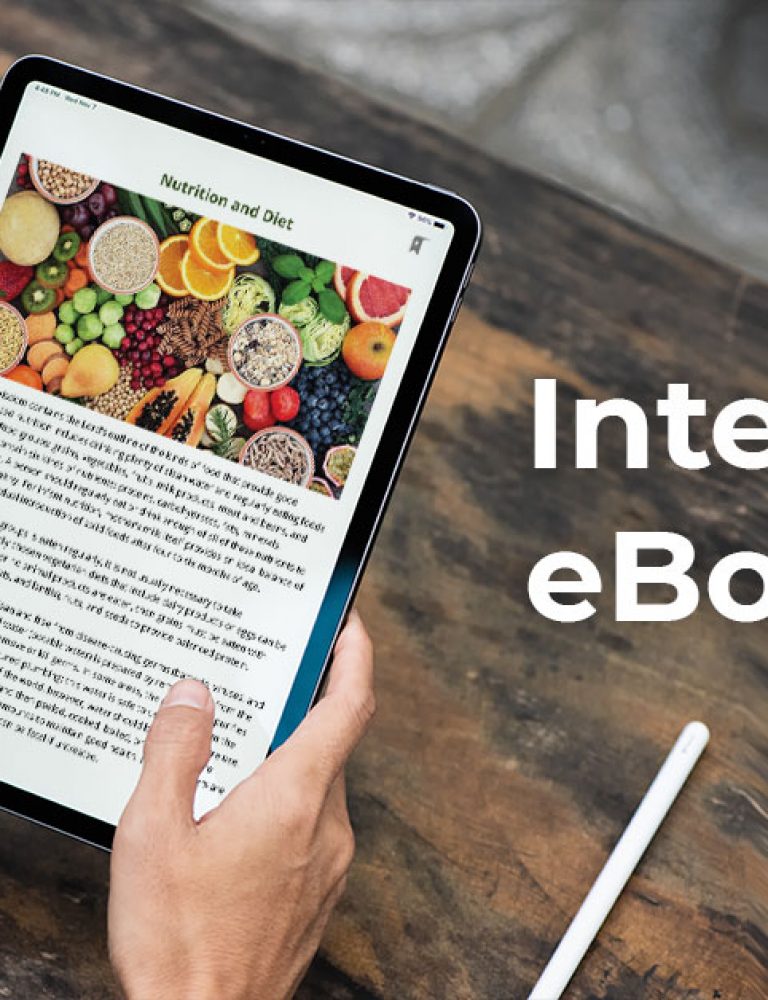The days of textbooks have not looked bright since the digitalization of education. Online learning has become the norm now, with digital books and interactive eBooks are the ones that make learning possible. One of the major obstacles in online learning is keeping readers engaged throughout the course. If students are unable to concentrate, educators cannot reach their ultimate goal. So, how do you overcome this? By adding interactivity to books.
Interactive eBooks have spread like wildfire in the online education world, and many experts believe they’re the solution for reinventing reading for online learners. These eBooks contain up-to-date resources, visual and interactive elements like images, videos, quizzes, PPTs, etc., to make reading more interactive.
Corporations are also using interactive eBooks to educate and train their employees. Besides, marketers use them to provide deep insights on products to their target audience and generate new leads. Such eBooks engage readers well, increasing concentration, the learning curve, and sales.
Let’s discuss interactive eBooks and the secrets surrounding them in this easy read.
What is an Interactive eBook?
An interactive eBook is a digital book with various interactive elements that increase readers’ engagement and success rate. Nearly 93% of educators believe that interactive content in books increases audience engagement.
Here are the interactive elements that are being used in such eBooks:
- Images
- Animations
- GIFs
- Videos
- Slides
- Podcasts
- Graphs and charts
- Quizzes
- File uploads
- Hyperlinks
- Lead captures
Educators use these elements to persuade readers to interact with the book to increase their concentration and improve the learning curve.
How Interactive eBooks Have Reinvented Reading?
eBooks put an end to traditional textbooks, which played a pivotal role in education around the world. eBooks were easily accessible and flexible for readers to get educated from anywhere.
The major issue with eBooks is that they are monotonous with long paragraphs of text, which is considered boring by many readers. Further, they simply cannot commit their time to downloading and reading such online resources when they are continually drawn to more intriguing and interactive stuff online.
The newer generation is used to visual-based learning as these resources engage with them better. This led to the rise of interactive eBooks.
Interactive eBooks have everything that would glue readers to them. They don’t have long, monotonous paragraphs; rather, the books are filled with interactive elements that interest the readers. They are a boon for educators to convey knowledge in a more fun way than text-based eBooks.
In this social media-dominated world, teens are attracted to visually-appealing content, which increases their focus and engagement. Interactive eBooks replicate the same, giving new meaning to the reading process.
Why are Interactive eBooks Better?
We’ve already stressed how interactive eBooks have shaped online education. Let’s now give you a quick rundown of their advantages:
- Interactive eBooks contain elements like images, GIFs, videos, quizzes, etc., which increase focus and reader engagement.
- These digital books enhance the learning curve of readers.
- These eBooks can be easily updated with the latest resources. Especially with the help of digital platforms, you can easily upgrade such eBooks with minimal effort.
- Interactive eBooks allow educators to generate better leads and retain readers, which is not the same for text-based eBooks with higher bounce rates.
- The resource is accessible via various platforms, including smartphones, tablets, e-readers, and personal computers.
- These books can even be accessed without the help of the internet, making it easier for readers to learn.
How to Create an Interactive eBook in 5 Easy Steps?
Let’s discuss how to create an interactive eBooks in a few simple steps:
Step 1 – Prepare the Content
Creating an interactive eBook manually is a tedious and time-consuming process. A better alternative is to use a digital platform like Kitaboo to create your interactive eBooks quickly.
Your eBooks must contain these elements:
- Persuasive title
- eBook cover
- Table of contents
- Social media buttons
- Interactive elements
- Optimized for multiple devices
- CTA button to convert readers
Kitaboo can easily help you put all these elements together and create an interactive eBook for you in no time. Once you’ve planned the prerequisites, it is time to start writing.
Step 2 – Write Your Book
You can use digital platforms to start writing your eBook. Here’s where you must focus on creating content that resonates well with your audience.
Since you know who will be reading your eBooks, write content that is relevant to them. If you find this difficult, you can easily hire a professional ghostwriter and let them write the content for you.
Step 3 – Add Interactive Elements
As we said, visual elements will make your eBooks more interactive and help readers engage with them well. You can add these elements as you write or add them altogether after your first content review.
Check to see whether your photos and videos are optimized. Including bigger files will slow your eBooks’ loading time and frustrate your readers. You can download images for free from Freepik, Unsplash, Pixabay, Canva, etc. and use them in your eBooks.
If you wish to include videos from other websites, simply embed them or include hyperlinks in your eBooks. Readers can click them and visit the host website to watch the video and return to your eBooks once they are done.
Kitaboo has a drag-and-drop widget functionality to add interactive elements like images, videos, quizzes, etc.
Step 4 – Choose the Design and Layout
After you’ve written the content and added interactive elements, it is time to make your eBooks visually appealing. A poorly designed eBook will not be a welcome sight for the readers.
If you know your way around designing an eBook cover, you can do this by yourself. Else you can hire professionals or use an eBooks platform like Kitaboo to design the cover for you.
Layout plays a vital role in your eBooks’ success. Generally, there are two types of layouts: fixed and reflowable.
The fixed layout will remain the same irrespective of the device. All the element positions will be fixed and will not change positions.
Reflowable layouts are more adaptable than fixed layouts. Regardless of the device, they can adapt to the screen dimensions. For example, in a reflowable layout, readers may easily change the text size for improved reading. A reflowable layout is thus a suitable option for interactive eBooks.
Step 5 – Publishing the eBooks
Your interactive eBook is now ready to roll out. You can use digital publishing platforms like Kitaboo to publish your eBooks.
You do not have to bother about formatting for numerous devices. Kitaboo can assist you in distributing your eBooks across numerous devices without compatibility difficulties.
Alternatively, suppose you already have a Learning Management System (LMS) for your students. In that case, you can connect Kitaboo with your LMS, and your students will be able to view your eBooks immediately.
Kitaboo also has a robust distribution system to help you share your eBooks with your target audience without difficulty.
Guide:
How To Create An Interactive eBook
Conclusion
Text-based eBooks are a thing of the past. To educate the new generations, you must incorporate interactivity into your eBooks. Many educators have already tried and succeeded, claiming that interactive eBooks have reinvented reading.
Creating an interactive eBook manually might be cumbersome. This is where digital platforms like Kitaboo can help. You can create eBooks from scratch without being concerned about distribution. Kitaboo provides a cloud-based distribution platform with DRM protection and encryption, increasing the security of your content.
So, what are you waiting for? Use Kitaboo to create interactive eBooks and distribute them to your target audience without hassles.
Contact our expert team now and get started!
To know more, please write to us at KITABOO@hurix.com
Suggested Reads:
Discover How An Ebook Conversion, Publishing & Distribution Platform Can Help You
Kitaboo is a cloud-based content platform to create-publish & securely distribute interactive mobile-ready ebooks.
You May Also Like