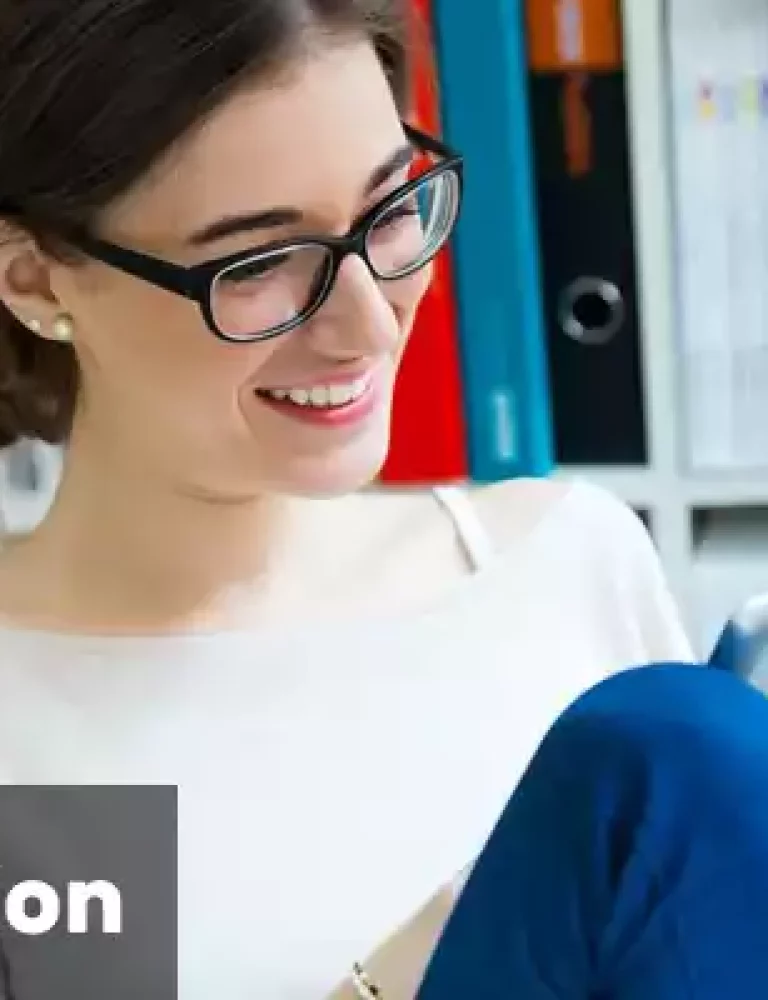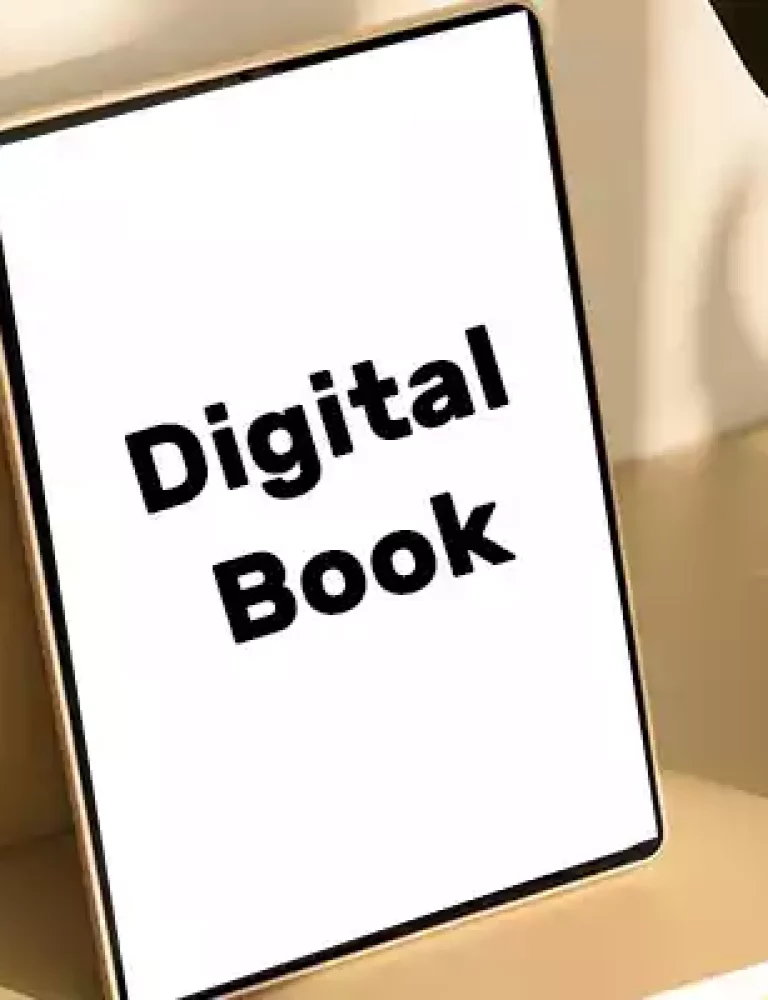The global online education industry has grown 900% since 2000. It comes as no surprise that 70% of students prefer online teaching methodologies, and the number of students using online study material is expected to increase to 57 million students by 2027.
Considering such critical facts and stats, it becomes significant for educational institutions to launch interactive workbooks for schools that offer a comprehensive approach to K -12 learning. Educational institutions are redefining learning experiences to encourage self-confidence among students, monitor student progress, and facilitate interactive learning content.
Content creators and educational publishers are exploring the benefits of digital textbook platforms like KITABOO to create interactive workbooks for schools to educate effectively. These workbook ideas are versatile and adaptable and provide a dynamic approach to learning.
Let us learn how to create an interactive workbook and enhanced eBooks for schools and universities, enhancing the overall learning experience.
Table of Contents:
I. What is a Digital Workbook?
II. What Is an Interactive Workbook?
III. Why Should Schools Utilize Digital Workbooks?
IV. Vital Inclusions of Interactive Workbooks for Schools
- Quizzes
- Images
- Videos
- Widgets
- 3D Model Representations
- Pop Ups
- Interactive Navigation
- Voice Features
- Crosswords and Puzzles
- Gamification Elements
- GIFs and Infographics
- Animations
- Graphs and Maps
What is a Digital Workbook?
A digital workbook is an educational resource designed for K-12 learners and higher education students to make learning engaging for students. Unlike traditional printed materials, digital workbooks incorporate interactive elements and reinforce learning.
These workbooks include a variety of exercises and help students learn at their own pace. Utilizing technology to create an interactive workbook enhances students’ academic success by stimulating students’ auditory, visual, and kinesthetic senses.
It is significant to analyze how student interaction, performance, and success in academia directly correlate with the kind of content that is offered to them.
What Is an Interactive Workbook?
An interactive workbook is an online version of a student practice book enhanced by engaging educational materials, tasks, and tests. It includes exciting digital features and visual aids, which capture students’ interest and enhance their comprehension.
There are various platforms available to create interactive workbooks. For example, with KITABOO, you can easily convert a PDF into an ePUB interactive workbook. Additionally, you can enrich the workbook with various multimedia concepts and features to simplify complex topics and help young learners personalize their learning experience.
In today’s rapidly evolving learning environment, adopting interactive workbooks saves time, empowers educators to track students’ progress, incorporates interactive elements, and allows teachers to monitor access.
Interactive workbooks contain different kinds of practice activities:
- Basic revision
- Language manipulation exercises
- Productive exercises that revolve around critical thinking
- Open-ended activities
- Challenges where students are encouraged to apply their knowledge creatively
- Real-life global scenario-based exercises
Why Should Schools Utilize Digital Workbooks?
Interactive workbooks offer numerous advantages over traditional printed materials for schools:
- These workbooks encourage creativity and motivate students to explore concepts independently.
- Students have the opportunity to use various accessibility features like text-to-speech, chatbots, and voice features. This helps make the workbook accessible to all students.
- Interactive workbooks facilitate written expression and incorporate modern technology, providing educators with efficient tools for assessment.
- Further, it is a cost-effective solution for schools, which helps them to customize branding, effectively manage content updates, enhance retention, and automate grading and progress tracking.
Vital Inclusions of Interactive Workbooks for Schools
Here are some important features that you can include within interactive workbooks for schools:
Quizzes
Schools can collaborate with top-ranking digital textbook platforms and incorporate quizzes, exercises, multiple-choice questions, true or false, and drag-and-drop features within interactive workbooks.
Images
Using engaging and vivid images helps students visually represent topics and enhance comprehension. Adding triggers to images, like color changes or audio/video playback, makes learning more interactive.
Videos
Embedding high-quality videos can replace text-heavy materials and provide engaging explanations. They allow for verbal explanations, demonstrations, or presentations with images. The aim of adding videos to student practice books is to enhance student engagement and understanding.
Widgets
Further, educational institutes can add widgets like calculators, diagrams, charts, graphs, and games to keep readers engaged. They can also include live features like social media feeds or interactive video panels to make learning more dynamic.
3D Model Representations
Including 3D models allows students to explore interactive elements and understand complex concepts. Students can interact with and manipulate the models, making learning more effective.
Pop Ups
Popups and interactive content allow for better understanding by enabling zooming and triggering audio/video playback.
Interactive Navigation
Interactive features like text search, thumbnails, and table of contents improve searching efficiency. Further, students can rely on hyperlinks that allow them to move between sections and access external resources.
Voice Features
Voice features in interactive workbooks offer accessibility and enable those with reading difficulties or disabilities to access study material. Text-to-speech facilities or voice recognition technology helps students in improving their pronunciation and language skills.
Crosswords and Puzzles
Crossword puzzles reinforce vocabulary, spelling, and critical thinking skills. By challenging students to identify words related to specific topics, crossword puzzles promote memory retention. Moreover, they encourage problem-solving and deductive reasoning.
Gamification Elements
Gamification elements inject fun and competition into the learning process. Through features such as points, badges, leaderboards, and rewards, gamification motivates students to actively engage with content and tasks.
GIFs and Infographics
GIFs and infographics are powerful visual aids that capture students’ attention and concisely illustrate complex concepts. They can demonstrate scientific experiments or historical events, making them easier to understand and remember. Infographics help students organize and interpret data.
Animations
Animations convert abstract concepts and complex ideas into simplified and enjoyable concepts using visuals and storytelling.
Graphs and Maps
Graphs and maps are essential tools to help students visualize numerical data, understand patterns and trends, comprehend geographical information, and explore locations.
How to Create Interactive Workbooks for Schools?
Creating a workbook is best done with specialized software. Here’s a step-by-step procedure:
Step 1 - Use the Best Software
It is highly recommended to partner with the best digital textbook platform, like KITABOO to create interactive workbooks for schools, multimedia-rich learning materials, and immersive student practice books.
Before you collaborate, ensure that your chosen application has the following features:
- A user-friendly interface to ensure ease of use
- Supports accessibility features and is compatible with various devices and operating systems
- Look for features that allow for a high level of interactivity
- Customization options that enhance curriculum objectives and student preferences
- Look for built-in assessment tools and analytics features
- Ensure that the software provides security measures through DRM
- Evaluate the cost structure and make sure it fits the school’s budget and long-term needs
- Choose software that offers comprehensive support resources.
Step 2 - Design the Structure and Layout
Craft an outline and structure that will logically guide students through interactive elements. Use clear headings and subheadings, and leave ample white space for readability.
Ensure that the text is displayed in a conversational style using active voice, varied sentence lengths, and simple language.
Step 3- Input Your Interactive Content
Add your gathered content to the software. You can export Word or PDF documents to ePub formats and integrate as many interactive elements as you want in the digital workbook. However, avoid overwhelming students with too many elements.
Step 4 - Include Assessments
After adding the relevant content, it is important to incorporate review exercises at the end of the chapter to evaluate students’ understanding. Including assessments helps educators monitor student progress and provide immediate feedback, enabling students to identify areas of strength and areas needing improvement.
Step 5 – Gather Feedback
Gathering feedback on interactive workbooks ensures effectiveness and relevance. Educators can gain valuable insights and encourage continuous improvement after identifying strengths and areas of the digital workbook.
Step 6 - Share and Distribute
Sharing and distributing interactive workbooks encourages widespread adoption among educators and students. You can use digital platforms, learning management systems, email, eBook store solutions, social media platforms, or cloud storage, for the effective distribution of the workbooks to all stakeholders.
Conclusion
Now that you’ve learned about the essence, requirements, and benefits of creating a workbook for schools, simply budget your resources, plan your schedule, and collaborate with professionals for inspiration. Incorporate unique features and elements, and make sure you double-check everything for accuracy and quality. Today, many schools are embracing interactive elements in various subject areas to help students learn and practice concepts.
If you want to revolutionize the learning process and make student practice books more dynamic and effective, reach out to experts at KITABOO, a digital textbook platform. You can incorporate multimedia features in your interactive workbooks to make learning enjoyable for learners with diverse preferences.
To know more, connect with us now!
Discover How An Ebook Conversion, Publishing & Distribution Platform Can Help You
Kitaboo is a cloud-based content platform to create-publish & securely distribute interactive mobile-ready ebooks.
You May Also Like
-
How to Create eBooks That Captivate Your Audience?
Blog,Digital Publishing,eBook solution / February 14, 2024
-
How To Make A Digital Book: A Step-by-Step Guide
Blog,Digital Publishing,eBook solution / February 25, 2024