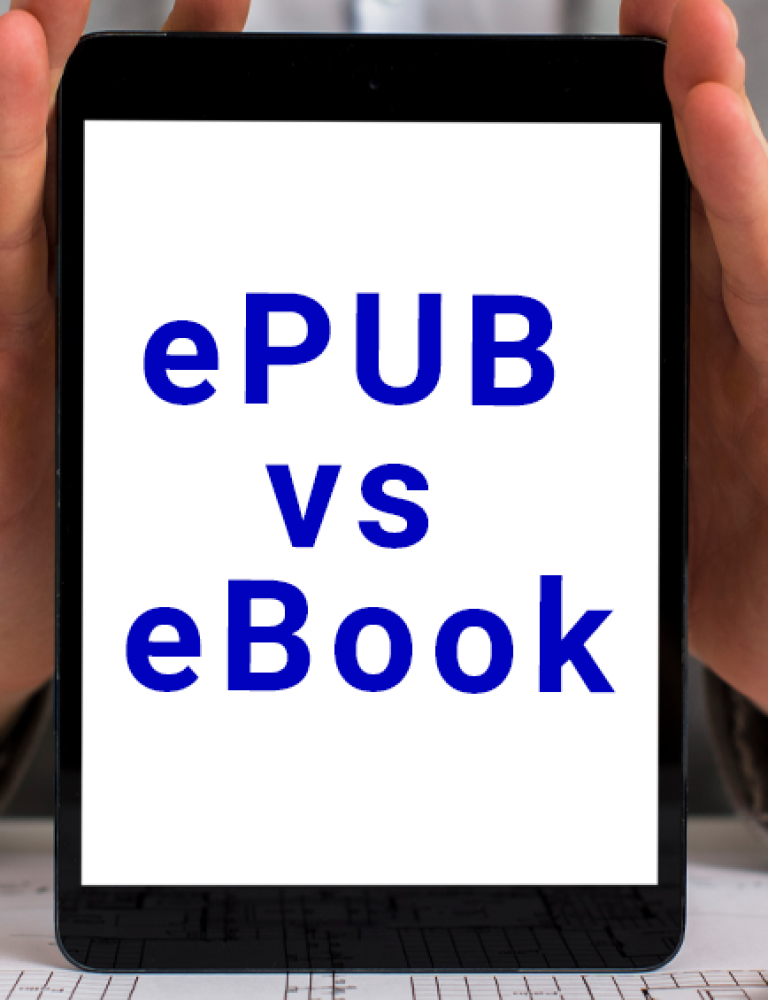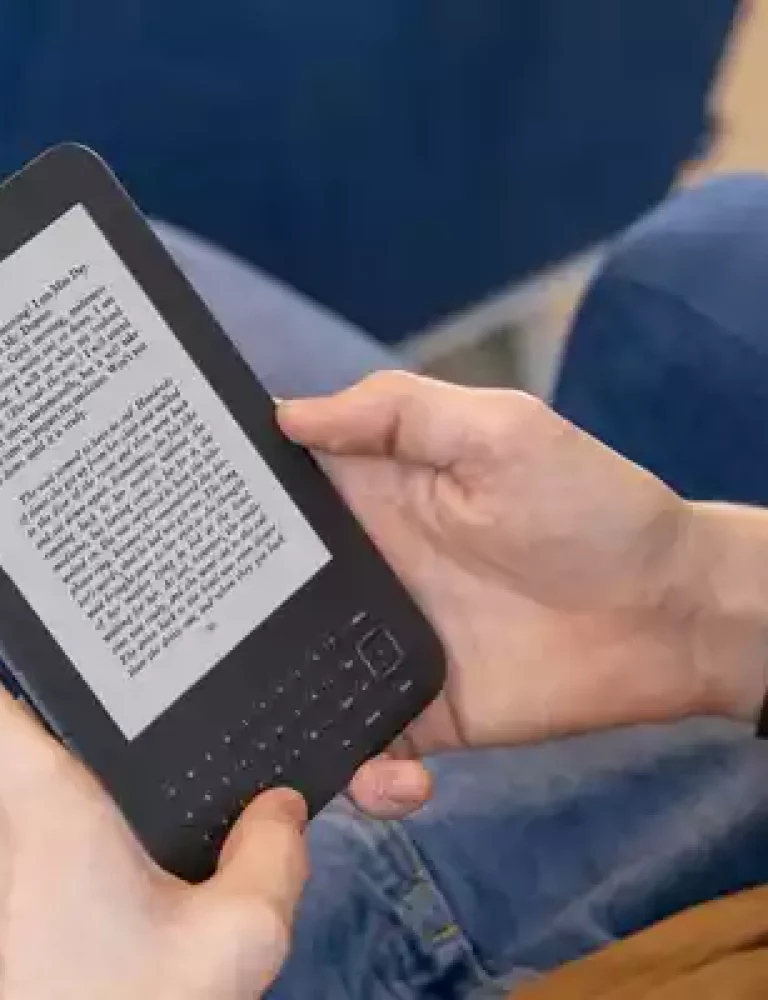Reviewing a manuscript is a time-consuming task. However, it is an essential step in the publishing process. In the earlier days, authors had to painstakingly go through each article manually. It would take weeks or even months to complete the editing process. But thanks to technology, today we have automated tools that can get the job done in a few hours. In this blog, we are going to look at an author-friendly e-proofing platform that can speed up the review and editing process. But before that, let us take a look at the traditional author proofing process and the challenges it presented.
Also Read: 6 Factors to Consider while Digitizing Books at Scale
What is an Author Review Process?
The term “Author Review Process” means providing an opportunity for the author to review the refined and polished complete output of an article for appropriateness and to make amendments before publishing. In this process, the author reviews the changes made by the editor, responds to queries raised, and can provide the requested material (e.g. high-resolution images, missing tables or citations, to name a few), which can then be added, replaced, or deleted and incorporated accordingly.
Conventional author proofing process
Publisher-approved raw manuscripts with necessary input documents flow through a series of production processes before sharing proofs to authors; the processes include copy editing, conversion, page composition, and quality check. A PDF proof is generated for the respective article, which will have standard and specific queries raised to the authors.
In the traditional method, a project manager sends the PDF proof via an email attachment to the corresponding author. The corresponding author along with co-authors will have to review the proof and respond to the queries and approve the edits made. The author then returns the reviewed proof with marked corrections via the email chain.
Also Read: 5 Ways Automated Workflow Makes Journal Publishing Smarter & Faster
Technical hitches in manual proofing
- Authors cannot provide corrections directly but can only mark as comments in the PDF or provide corrections in another word document/mails, which need to be reprocessed by a typesetter.
- Some authors may not be familiar working with PDF proofs and so find it difficult responding in PDFs.
- Collating proofs by the author and editor is time-consuming and changes to be incorporated may be missed.
- Tracking a manual PDF sent via emails is time-consuming and may sometimes lead to missed follow-up mails.
- The authors may take time to return the reviewed proofs, thereby delaying the revision process.
- Authors might not have responded to all queries or some responses may need clarity before proceeding, which will again need requerying, increasing the correction rounds and lengthening the publication process.
- Manual PDF workflow of sending email proofs might have mail bouncing issues due to large PDF sizes.
- Recording the number of corrections for future process improvements is difficult.
Also Read: All You Need to Know About Self-publishing Your eBook
What does Hurix suggest?
Considering the tedious manual work involved in the conventional proofing process, at Hurix our team of technology experts have developed the e-proofing process for easy reviewing by authors, journal editors, and production editors.
What is KITABOO Edit?
KITABOO Edit is a cloud platform for author proofing. The main objective of this e-proofing platform is to reduce the correction rounds and turnaround time in the author review stage.
A process-oriented workflow
The platform controls the workflow and limits permission of the article for each user. The proof PDF and XML are loaded in the KITABOO Edit tool, which will trigger an email with the link to the respective author for reviewing the proof. An automated email is sent to the Author, Journal Editor, Proofreader, & Production Editor from the platform. Once the author reviews and submits the correction, an email to the respective production editor is triggered. The authors are also reminded of proof submission with due dates. Reports of corrections in each stage can be reviewed and exported.
Features of KITABOO Edit:
- KITABOO Edit is a self-serve, user-friendly platform and therefore requires no additional training
- The authors can edit their article in the platform using the “Edit” tab which is similar in appearance to a word document
- All the corrections are recorded with track changes
- Various review workflows are configured within the platform depending on the journal requirement. The tool facilitates Author review, Journal Editor review and Production Editor review individually and simultaneously
- Triggers automatic emails to the author to review and complete their process
- The Production Editor can monitor the article status any time
- Author corrections cannot be submitted with unanswered queries
- Authors/Editors can insert and delete comments
- Using the “Add Attachments” feature, authors/editors can upload new tables and figures
- Authors can insert new references and edit existing references
- All the changes will be reflected immediately in the Preview PDF
- The XML can be downloaded any time
- Enables track changes, keeping a track of all the amendments made to the PDF for future references
- Generates workflow-wise tracking reports and number of corrections marked for easy identification
- Reduces turnaround time and correction rounds
In conclusion
KITABOO Edit makes it easier for authors to review articles and approve the final edits. Compared to the traditional manual proofing process, e-proofing proves efficient in terms of time and cost savings. It also helps ensure a process-oriented workflow, improving the turnaround time and reducing errors in the final output.
Discover How An Ebook Conversion, Publishing & Distribution Platform Can Help You
Kitaboo is a cloud-based content platform to create-publish & securely distribute interactive mobile-ready ebooks.
You May Also Like
-
What Is the Difference Between ePUB and eBook?
Blog,Digital Publishing,eBook solution / January 26, 2024
-
Customizable eBook Reader App for Your Brand
Blog,Digital Publishing,eBook solution / March 22, 2024