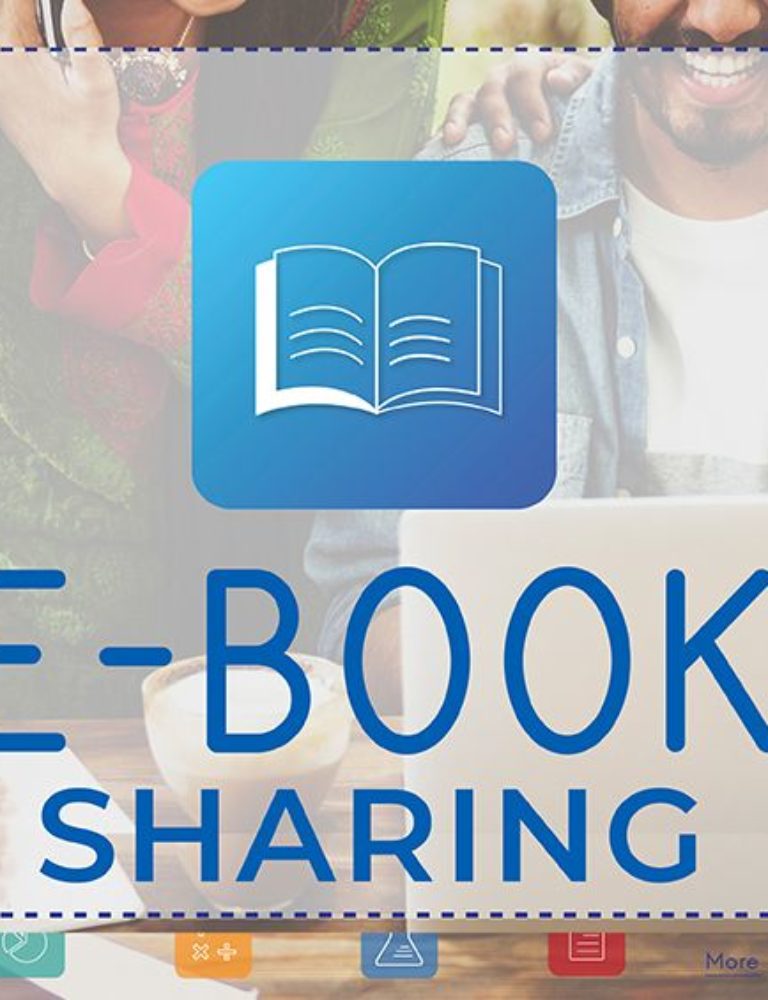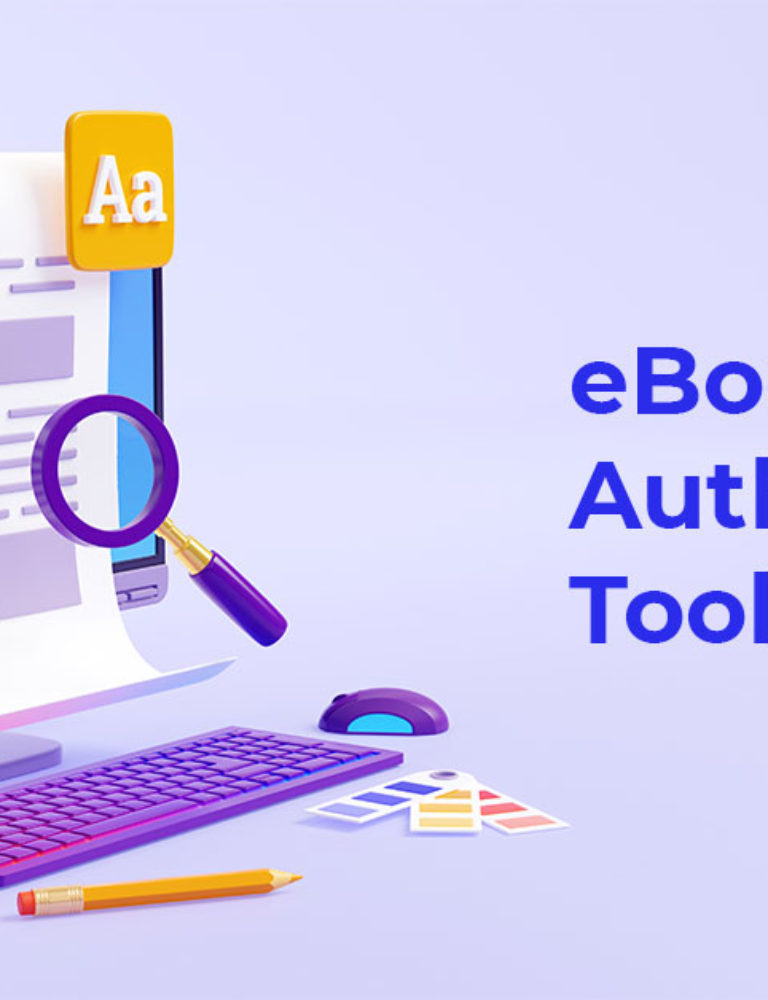In the growing digital age, readers have picked up the habit of reading eBooks, sometimes even over traditional paperbacks. eBooks, which are digital versions of traditional print books, have revolutionized the publishing industry. A critical component in this digital shift is the ePUB Reader SDK.
An ePUB reader SDK allows the development of custom eBook apps, allowing more publishers to enter the world of digital publishing. SDK stands for Software Development Kit. Basically, it’s a tool that allows developers to create applications that follow a specific standard.
An ePUB Reader SDK grants an app created using it the ability to provide a seamless and enjoyable reading experience, which is the need of the hour for publishers.
Let’s read about this in detail.
Table of Contents:
I. Understanding an ePUB Reader SDK
II. Conclusion
Understanding an ePUB Reader SDK
ePUB Reader SDK stands for “Electronic Publication Reader Software Development Kit,” and it is basically a set of software tools. An ePUB Reader SDK allows a developer to develop a reader app. So many ePUB readers are emerging these days because ePUB is one format most commonly in use.
To build these, there is a need for an ePUB3-compliant reading system. An SDK provides the needed libraries and support to ensure this standard is maintained in every eBook reader.
The SDK consists of three main components:
- Model: The major part of the ePUB3 data handling happens inside it.
- View: This is a browser engine.
- Controller: This is a small interface between the data (model) and renderer (view) components.
Uses of ePUB Reader SDK
The main uses of an ePUB Reader SDK are as follows:
- Developers can add varied features to it that make the ebooks interactive, like video, audio, pictures, and many more.
- The content created using an ePUB Reader SDK is accessible on all major operating systems.
- It assists in creating and distributing digital content that works on a variety of platforms, including PCs, tablets, and smartphones.
- It’s got functionalities such as an underlying view with a refreshing interface, text highlight, searching for text, and downloading books; it supports both offline reading mode and annotation tools and users.
- It supports reflowable ePUB content.
- It supports various kinds of reading functions.
- It powers dedicated e-readers, including Nook, Bookeen, and many more custom e-reading apps on iOS and Android.
- Additionally, it allows users to resize text-oriented documents for improved readability on small screens by supporting PDF reflow.
Why Invest in an ePUB Reader SDK?
The global revenue of eBooks is expected to reach $15,635 million in 2021, with an annual growth rate of 3.18%, estimating $17,723 million by 2025. With ePUB being one of the most popular formats for digital publishing, the importance of investing in a good ePUB reader SDK cannot be downplayed. Here’s why:
- Readability on Small Screens: The reflowable layout of ePUB content made by using a reader mobile SDK (RMSDK) helps the text-oriented document flow easily at varied dimensions for better readability on small screens.
- Custom eBook Capabilities: Installing SDKs that provide a variety of capabilities for enabling developers in the app development process helps create custom eBook applications for a set of devices.
- Interactive Features: SDKs like KITABOO allow for enough room to add features, saving enough space that would make it possible to develop eBook readers that would engage the reader.
- Integration with Existing System: Some SDKs even provide the most suitable Learning Tools Interoperability (LTI) compliance of their own, which makes it quite easy to make the integration of other applications smooth in the existing learning management systems (LMS).
- Support for Multiple Languages and Layouts: RMSDK was designed with the widest support for most languages and varying character sets in mind, with compatible support for right-to-left (R2L) and mixed-direction layout support for languages such as Arabic and Hebrew.
- Digital Rights Management (DRM) Protection: SDKs like KITABOO allow you to create and publish DRM-protected eBooks.
- Offline Reading Mode: Some SDKs offer functionalities in eBooks, including offline reading mode.
- Annotation Tools: SDKs like KITABOO offer various functionalities in eBooks, including annotation tools.
- Search Text: Some SDKs offer functionalities in eBooks, including search text.
- Book Download Capability: Some SDKs offer functionalities in eBooks, including book download capability.
- Refreshing Interface: Some SDKs offer functionalities in eBooks, including a refreshing interface. This is especially important for dynamic content-based eBooks.
- Support for Various File Formats: SDKs support a set of file formats, such as ePUB, PDF, plain text formats, and others.
- Ad-Free Functionality: Some lightweight SDKs provide users with ad-free functionality.
- Miscellaneous Features: Apart from extra features, some ePUB reader SDKs contain bonuses that are very nice for handy users, ranging from the addition of extra features to installing or integrating digital rights management (DRM) solutions.
Conclusion
The fact of the matter is that eBooks are gradually but surely becoming the order of the day in this digital age. But an ePUB Reader SDK is a mastery course over the ePUB “know-how.”. It enables developers to come up with applications that will efficiently handle eBooks in the ePUB format, a format that is gradually being accepted as the most widely accepted open format for eBooks in the world. But to do this, you need the right tool, and KITABOO, the digital textbook platform, can help you in this venture.
A cloud-based digital tool called KITABOO SDK makes it possible to create and publish eBooks with DRM protection. With just a little library, you can get a fully functional reader by plugging it into an application. The SDK is available for iOS, Android, and the Web and supports rendering digital content such as eBooks (reflowable & fixed-layout ePUB and PDF), audio, video, and HTML.
KITABOO has an excellent track record of providing incredible work in a short timeframe. When McGraw-Hill Education needed to convert 100,000 pages into digital books, KITABOO leveraged its ePUB reader SDK to create each custom eBook, which is accessible on all major operating systems and compatible with multiple devices.
Connect with us now!
Discover How An Ebook Conversion, Publishing & Distribution Platform Can Help You
Kitaboo is a cloud-based content platform to create-publish & securely distribute interactive mobile-ready ebooks.
You May Also Like