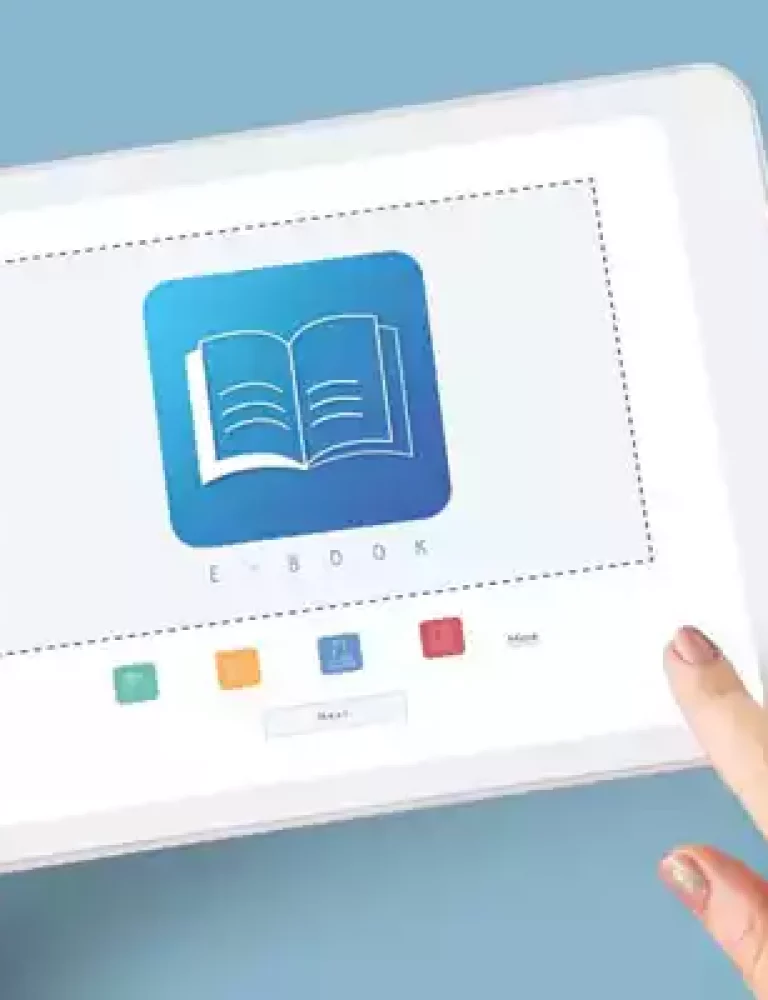For regular eBook readers, MOBI and ePUB are quite familiar terms. Both of these are popular eBook file formats that are used by various eBook readers, including Apple, Kindle, Sony, Google, and more.
When it comes to MOBI eBook format, it is specialized for Kindle devices, and since Kindle is not an open-source format, the eReaders which support MOBI are not many.
Using a MOBI to ePUB Converter allows you to read your eBooks on more eReaders or simply transfer Kindle MOBI books to other devices. After converting them, you can read your eBooks on non-Kindle devices as well.
Related Read: 8 eBook Conversion Tools Compatible with Multiple Formats
Top 7 MOBI to ePUB Converters Available Right Now -
Here we are discussing the top 7 converters you can use for MOBI to ePUB conversion –
1. ePUBor
One of the best tools available to convert MOBI to ePUB, ePUBor can complete the task in no time.
Apart from said conversion, ePUBor also allows you to convert various other formats such as PDF, AZW, TPZ, and PRC. Below are some of the other highlights of ePUBor –
- Can convert multiple MOBI books to ePUB files at a time to help you save a lot of time
- Allows you to edit the information of your books, customize the cover, author, title, date, publisher, and other important meta information of a book
- It boasts of multiple functionalities, including fully-trained technical support, free regular updates, robust customer support, and a full-fledged free trial before you make the final decision and purchase the regular license
Pros
- Supports multiple formats
- Comes with a powerful search feature to search and convert files directly from the software
- Clean and easy interface
- Features a complete trial
Cons
- Unimpressive graphics
Also Read: 10 Best ebook creation software
Guide:
How to Automate PDF to ePub3 Conversion
2. Calibre eBook Converter
Loaded with an eBook library management app, Calibre is a powerful free software for MOBI to ePUB conversion. Among the highlights of Calibre are –
- It is essentially an open-source tool that supports different format conversions
- Calibre is equipped with several advanced features and functionalities such as reader, downloader, and an eBook organizer
- With Calibre, you can also edit the downloaded books and customize the text size, table of contents, and metadata
Pros
- Works well with different operating systems including Windows, macOS, and Linux
- It is completely free of cost
Cons
- Calibre doesn’t read DRM-protected files
A complex interface that may give a tough time to beginners
Related Read: What is eBook DRM and Why Do Publishers Need it?
3. ePUB Converter
ePUB Converter is another excellent online tool to convert MOBI to ePUB, completely free of cost. Below are some of the highlights of this software –
- Apart from this conversion, it enables you to convert many other formats from your browser without installing or downloading the software on your system
- It does not retain your eBook file. If the file has been converted successfully, it will be deleted by the server automatically after 2 hours, giving you enough time to download it
Also Read: ePub vs PDF | 6 Reasons You Should Go For ePUB over PDF
Pros
- No installation or downloading of software needed
- Free conversion of files
- Keeps your file on the server for up to 2 hours only
Cons
- The software doesn’t work without an internet connection
Related Read: 7 Best eBook Converters for Bulk Conversion
4. Zamzar
Zamzar is an excellent tool to convert MOBI to ePUB online if you don’t want to download any software. It supports 1000+ different format conversions, and rate of conversion for almost all the formats is 10 minutes.
Following are some of the other features of Zamzar –
- Allows you to add any specific file format on your request if you don’t find that format during conversion
- With Zamzar, you can upload many books to the website at a time and convert them to the format you want
Pros
- There is no signup, no software download, or installation needed for Zamzar
- Quick output
- Completely free and secure
Cons
- A little complicated as every time you convert your books, you need to enter your email address to download converted books
- During peak hours, the file conversions may take longer
- Not great if the data is sensitive as files remain on the server for 24 hours
Also Read: How to Convert PDF to ePUB3 while Keeping the Format Intact?
5. Convertio
If you wish to convert MOBI to ePUB on Mac and Windows, Convertio is the best tool available. It supports up to 100 MB of file conversions without any registration.
Other highlights of Convertio include –
- It supports almost all the current devices and technologies
- Allows you to directly import a file from Google Drive or Dropbox to Convertio
Pros
- A wide range of formats supported
- Can be integrated with multiple platforms
Cons
- To convert heavy files, users have to pay them a small amount monthly
Also Read: 9 Best Cross-Platform eBook Readers
6. Cloudconvert
Cloudconvert is another popular name when it comes to file converters. Apart from converting your eBooks online from MOBI to ePUB, Cloudconvert also supports other formats such as PDF, AZW and CBZ.
Below are some of the features of Cloudconvert –
- No need to download any software to convert files between various eBook formats
- Supports nearly any document, audio, video, eBook, image, spreadsheet or presentation format
- Powerful API that allows custom integrations with your app
Pros
- High-quality conversions
- Complete data security
Cons
- The software is not free to use, and you have to pay for what you use
Also Read: Reflowable or Fixed Layout – Which is the Best Layout for your eBook
7. Any eBook Converter
Any eBook Converter is yet another MOBI to ePUB converter that can help you convert a lot of documents and eBooks from Kindle MOBI to ePUB formats so that you can read more MOBI books on iPhone, Nook, iPad, Sony eReader devices and more.
Below are some of the other features of Any eBook Converter –
- Optimized parameter setting to let you enjoy the best conversion quality
- Offers the batch handling feature to make the conversion of multiple files at the same time easier
- Supports Windows XP, Windows 7, Windows Vista, Windows 8, Windows 10, and Mac OS X among others
Pros
- Robust software that analyzes files automatically and converts them to the corresponding files
- A wide range of formats supported
Cons
- A little complicated to use for a new user
To Wrap
The MOBI file extension was created by Mobipocket for eBook readers (Kindle, Windows Mobile, Palm OS, etc.), computers, and smartphones. After being bought by Amazon in 2005, no other eBook reader except Kindle is able to read MOBI files as the support for MOBI files discontinued with the AZW format superseding it.
This makes it necessary to convert the MOBI file to a more accessible format that works well with a number of software applications such as ePUB (electronic publication). Using the above-listed MOBI to ePUB converters, you can make sure to convert your MOBI files to ePUB format and can easily read Kindle books on other eReaders.
Contact our expert team now and get started!
To know more, please write to us at KITABOO@hurix.com
Frequently asked questions on MOBI to ePUB Conversion.
What is MOBI and ePUB format?
MOBI is a file format used for ebooks that is specifically designed for use on Amazon Kindle devices. It is based on the open standard HTML format and is used for storing and displaying electronic books on Kindle devices.
ePUB is a file format used for ebooks that is based on the open standard HTML format and is used for storing and displaying electronic books on a variety of devices, including e-readers, tablets, and smartphones.
Are there any limitations to converting MOBI to ePUB?
There are a few limitations to consider when converting MOBI to ePUB:
- Some formatting may be lost or changed during the conversion process. This can include font size, margins, and other formatting elements.
- Some elements of the original MOBI file, such as images or tables, may not be displayed properly in the resulting ePUB file.
- Some MOBI files may be protected by Digital Rights Management (DRM) and may not be able to be converted to ePUB.
Can I convert an ePUB file back to MOBI?
Yes, it is possible to convert an ePUB file back to MOBI. You can use a similar process as described above, using the above-listed ePUB to MOBI converter tool or software. However, keep in mind that the same limitations may apply, and some formatting or elements of the original ePUB file may be lost or changed during the conversion process.
Suggested Reads:
- How to Create and Sell eBooks Online in 10 Steps
- How to Convert PDF to ePUB
- Top 8 Advantages of Using eBooks in Education
- Simple Step-by-Step Guide to Creating an ePUB
- How to Open and Convert ePub Files?
- Kitaboo College – Enabling Higher Education with Technology
- Usefulness of Digital Textbooks in the Classroom
- Ebook Digital Rights Management
- eLearning Training Solutions
Discover How An Ebook Conversion, Publishing & Distribution Platform Can Help You
Kitaboo is a cloud-based content platform to create-publish & securely distribute interactive mobile-ready ebooks.
You May Also Like
-
eBook Distribution: Expanding Your Digital Reach
Blog,Digital Publishing,eBook solution / January 31, 2024