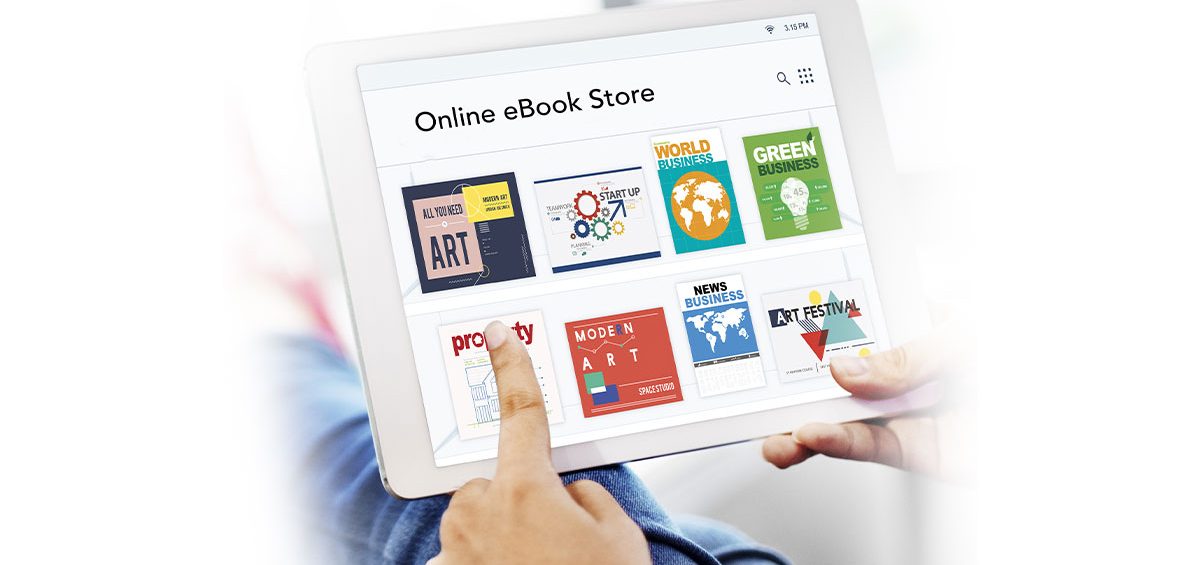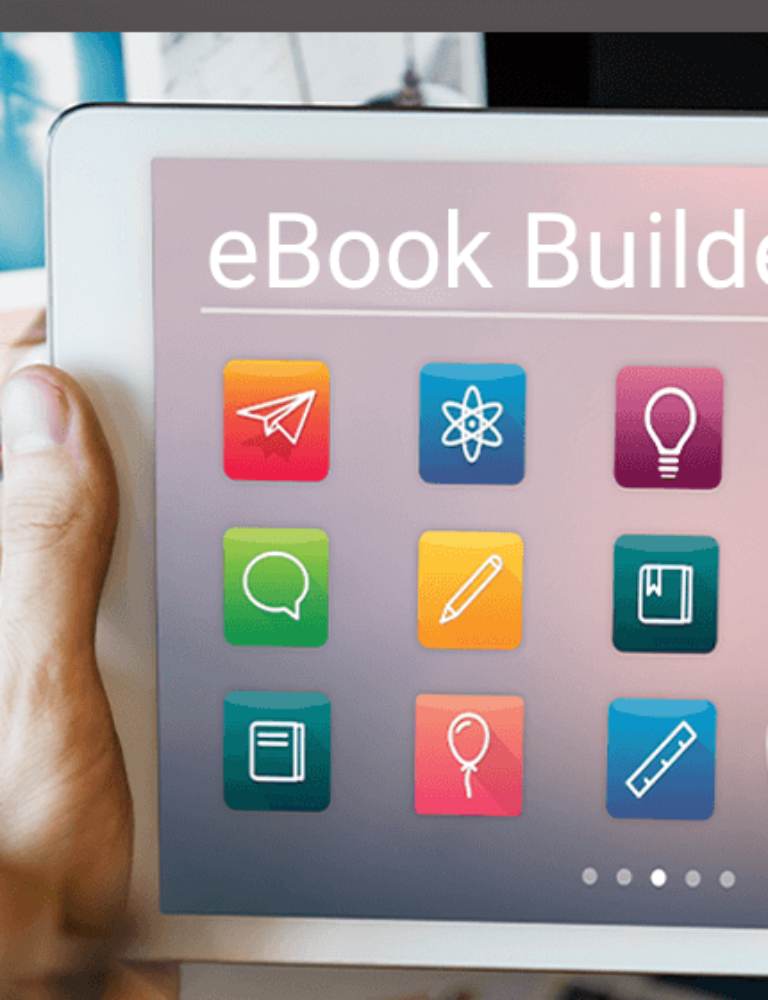The days of going to a bookstore and thumbing through shelves looking for the perfect read are becoming increasingly rare. eBooks are taking over, and publishers/authors are vying to open up an online eBook store.
In recent years, the rise of mobile devices, tablets, and smartphones has made them much more accessible. With this increased accessibility comes an increased demand from customers who want to buy their favorite titles anyhow.
To make it easier, here are 9 must-have features for building a successful online eBook store –
1. Broad Collection of eBooks
A great eBook experience begins with a broad collection of available b eBooks, both installed and ready to read, and those that can be sourced.
Apart from the typical categorization based on the genre, there are certain other features such as eBook status, be it their availability, delivery status, or order status if the order is in progress or completed.
The online eBook store should facilitate several other options to sort books based on reader ratings, eBook size, or any other requirements. Top developers have integrated both artificial intelligence and machine learning to help them cater to the user’s needs based on their buying behavior.
For example, if they’ve read books by a particular author before, the app will suggest another read by the same author.
Guide:
How to Build an eBook Store
2. Support Diverse Formats
The popularity of eBooks has led to an increase in the number of online eBook stores. There are various formats available today, including EPUB, MOBI, PDF, TXT files, and Word documents.
Most of the reading apps or online eBook stores support them all. The evolving needs of the reader arise due to the different types of devices they use to read their books. Therefore, it becomes inevitable for ebook stores to support all eBook formats.
Conversion from one format to the preferred format is an excellent way to rope in as many readers as possible. Even if your eBook store can render support for at least a few formats, it would be deemed good enough.
Moreover, there should be a seamless mechanism to convert the eBooks from their existing format to the format supported by your online eBook store.
3. A Reader-Friendly User Interface
To build a successful online eBook store, a user-friendly design is crucial. The interface has to build a design suiting the reader’s needs enabling a smooth and effortless experience while reading books on mobile devices.
Most of the interactions used in the real world are based on paper books; therefore, it becomes significant to repurpose them. They have to be thought out and re-designed for digital use.
Several well-established conventions can be adopted while designing an online store. The most common one is the progress display bar which helpers readers figure out what stage of the loading process they have reached and how much longer it will take to get complete access.
Another best practice allows users to choose the size of the font and colors based on their preferences.
4. Reading Tools Ideal for Online eBook Store
Now that the reader is enjoying a good book, it’s time to add some tools and services to make it even more appealing and useful. Standard features such as a bookmarking tool, dictionary, and note-taking options can help create an immersive reading experience.
Some eBook stores have advanced tools that make e-reading easier. For example, they can set to play audio features by automatically integrating them to address the pronunciation of a specific word. If the reader wants to visually understand an object, incorporating a short video clipping could give better clarity. Many platforms allow users to use text-to-speech technology for this purpose.
5. Reading Gamification
The term “gamification” often describes the implementation of game-like design elements in apps. While this implementation is common, you can apply it to a broader range of features such as stickers, badges, streaks, levels, and more.
These features frequently supported by rewards tend to be a standard option in most online eBook stores. For instance, features like the reading speed often enhance the user experience for the reader.
Also Read: How to Integrate a Payment Gateway Into Your eBook Store
6. Store & Sync Favorite eBooks
In a modern eBook store, it is almost a given that an eBook will be saved locally on the device. It is not uncommon for users to add eBooks directly from their library.
However, once added to your app’s library, saving them to a cloud backup mechanism shall allow users to empty their device’s local cache without worrying.
It further enables a sync mechanism where the eBooks are available with reading status info across all devices owned by the user. Certain eBook stores even tend to waive off few eBooks and offer free eBooks online.
7. Support Different Platforms
With the increase in the number of gadgets and devices, making your app compatible with the frequently used devices or platforms is crucial. The success factor in this regard is making sure that the user can easily read their eBooks on multiple devices and operating systems.
It is highly relevant to make the app compatible with different operating systems and devices, and even on desktop computers and laptops.
8. Social Media Integrations
Eventually, all online stores have to take into account the role of social media in our lives. Earlier, books were recommended by word of mouth or people reading together at book clubs, but modern apps that offer integration with social networks make it easier than ever to connect with others online.
Many services allow people to share what they are reading or what they recommend. One such example is Goodreads that allows connecting with other people who have similar interests in books.
They also allow users to participate in challenges where each user completes reading a certain number of books within a certain date. The forum promotes interactions allowing people to discuss their opinions.
Considering the current reader behavior styles, online eBook stores should let users share their views on social media platforms for better engagement and reach.
9. Secure and Convenient Payment System
A convenient and secure system paves the way forward to becoming the best eBook store. Facilitating customers to make payments using various modes like credit/debit card payments, smart cards, e-cash, mobile wallets, QR payments, and many more can help customers buy a subscription in just a few clicks. Moreover, the secure payment mode wipes away all traces of insecurity which helps in enhancing users’ trust.
Such online options help the reader opt for a monthly or annual subscription rather than purchasing a single book that cannot render access to the broad collection of eBooks.
Conclusion
With an online eBook store, you can drive conversions and increase your visibility online. All this and more are feasible by including essential features such as a comprehensive search tool, categories based on relevant topics, and user reviews of eBooks.
By incorporating these features in place, you can ensure your online eBook store guarantee a successful platform for readers or even render impeccable eBook library services to meet the evolving needs of the reader.
Contact our expert team now and get started!
To know more, please write to us at kitaboo@hurix.com
Suggested Reads:
Discover How An Ebook Conversion, Publishing & Distribution Platform Can Help You
Kitaboo is a cloud-based content platform to create-publish & securely distribute interactive mobile-ready ebooks.
You May Also Like
-
Top 10 Common eBook Builder Errors and Fixes
Blog,Digital Publishing,eBook solution / January 26, 2024