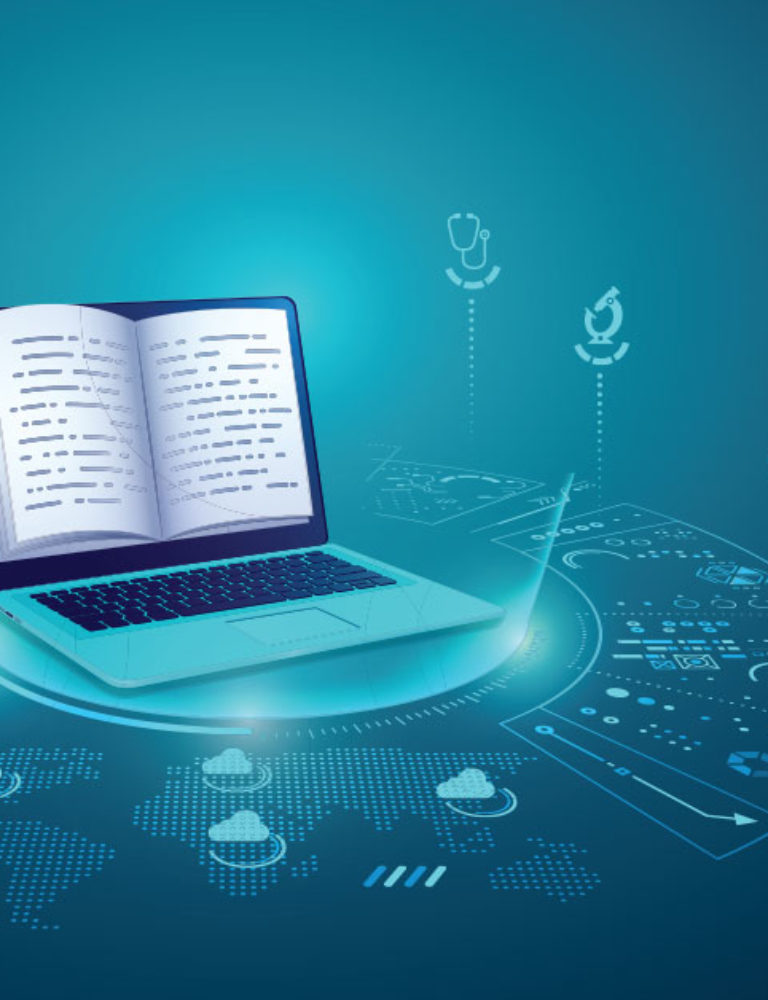Corporate eLearning should always be interactive, informative, educational, and captivating. Organizations need elite solutions to enhance online learning for workplace training. Out of all the training tools for employees, one of the most critical components is creating impactful e-learning modules. The best employee training software strives to achieve the right balance between informative content and engaging delivery.
Digital textbook platforms like KITABOO help create authentic and unique corporate online training modules for employees. These modules are designed to educate employees on specific topics or skills and incorporate multimedia and interactive elements, assessments, and resources.
Here is an overview of what online training modules for employees are and how organizations can create them!
Table of Contents:
I. What is an Online Training Module?
II. Various Types of Online Training Modules for Employees
- Educational Modules
- Technologically Enhanced Modules
- Interactive Modules
- Scenario-Based Learning
- Video Learning Modules
- Microlearning
- Personalized Training Modules
- Role-Play Scenarios
- FAQ-Based Modules’
- Instruction-Based Modules
III. Step-by-Step Procedure to Create Online Training Modules for Employees
- Step 1: Analyze Training Needs
- Step 2: Identify the Objective
- Step 3: Determine the Right Content
- Step 4: Design Interactive Learning Experiences
- Step 5: Incorporate Assessments and Evaluations
- Step 6: Create Your Online Training Module
- Step 7: Feedback and Revision
- Step 8: Run a Pilot
- Step 9: Create a Final Version
What is an Online Training Module?
Training modules are segments that break down courses into manageable sections. These segments allow employees to access them anywhere and retain information better. These are compact sections of a full-fledged course that improve engagement and retention.
A full-module course structure can be overwhelming for employees, while modules can reduce stress and help learners prioritize their learning and proceed accordingly. Trainers can use various formats for different online training modules for employees, add multimedia-rich elements, and aim to enrich the learning experience.
Different components of a training module may include:
- Table of Contents
- Introduction
- Learning Objectives
- Content
- Interactive elements
- Activities and assessments
- Summaries and Reviews
- Resources and References
- Conclusion
- Feedback and Evaluation
- Certificates or Badges
Ultimately, surpassing each level and component of such training modules empowers employees and drives organizational growth.
Various Types of Online Training Modules for Employees
Here are various kinds of modules that organizations can create for training employees:
Educational Modules
Informational modules are ideal for delivering standardized knowledge or introducing new information. Instructive eLearning, on the other hand, provides structured knowledge in a linear format, often incorporating multimedia elements. The third category is the interactive module, which measures knowledge and skills through quizzes with various question types.
Technologically Enhanced Modules
AR/VR Training modules offer realistic AI-enhanced simulations for hands-on practice. Another feature is gamified training modules that engage learners through game mechanics and promote competition and collaboration. Such modules can also simulate real-world situations to enhance the practicability and knowledge application of employees. Further, organizations can incorporate digital job aids or Flipbooks that can be accessible virtually by the learner.
Interactive Modules
Modules can promote FAQ interaction, which organizes reference information and frequently asked questions for easy access. Another category is the role-play scenarios which build communication skills through realistic dialogue simulations. This category is perfect for sales and customer service training.
Scenario-Based Learning
Such training tools for employees are ideal for complex projects with multiple aspects. They allow learners to explore various situations, reflect on potential actions, and consider their impact. These are also beneficial for simulating real-life scenarios and encouraging independent thinking.
Video Learning Modules
Video is an engaging training module type suitable for how-to content and storytelling. It effectively conveys information and evokes emotions, making it valuable for HR-related training.
Microlearning
Microlearning breaks down topics into short, easily digestible online training modules. This module enhances flexibility and learner engagement. Bite-sized lessons focus on single problems or questions, typically taking about five minutes to complete.
Personalized Training Modules
Personalized training modules contain customized content based on user responses. Such modules ensure relevance and usefulness. They assess knowledge gaps, deliver the most required content, and encourage self-reflective learning.
Role-Play Scenarios
Role-play scenarios are highly effective as modules can be prepared for modules to deal with angry customers or situations wherein peers disagree on a project issue. Further, such modules can help develop their role as team leaders and help them how to handle confidential information regarding the company. Such modules can also help employees prioritize tasks with conflicting deadlines.
FAQ-Based Modules
FAQ-based modules can be framed according to relevant topics and areas that employees have doubts about. These modules can revolve around company policies, technical support, leadership qualities, or product knowledge.
These modules generally consist of common queries and concerns and are integrated in a user-friendly format with interactive elements. Such modules can further be incorporated into the existing learning management system for easy tracking of employee progress.
Instruction-Based Modules
Instruction-based modules can include specific skills or knowledge with step-by-step instructions for performing relevant tasks or processes.
These tasks can be based on real-world scenarios and must also include assessments at the end of each module. Such modules help enhance employee productivity and offer a solution for them in cases wherein they are stuck at a given project requirement.
Step-by-Step Procedure to Create Online Training Modules for Employees
Here are the steps you must follow to start with the training module creation
Step 1: Analyze Training Needs
Always start by conducting a thorough needs assessment to identify the specific training requirements of your employees. Assess skill gaps, performance issues, and organizational objectives. You can seek feedback from various stakeholders, and outline your training modules with identified needs.
Step 2: Identify the Objective
It is important to craft a training goal or objective that clarifies the purpose of learning. Utilize the SMART framework to ensure your goal is Specific, Measurable, Achievable, Relevant, and Timely. This approach motivates learners and aligns training tools for employees accordingly, especially when creating modules.
Step 3: Determine the Right Content
Choose a content format that aligns with the learning objectives and addresses identified training needs. Consider the best employee training softwares like KITABOO, a cloud-based platform that can help break down complex information, integrate multimedia elements, and design interactive learning experiences.
Step 4: Design Interactive Learning Experiences
To maintain learner engagement and interest, utilize interactive visuals, incorporate humor, integrate storytelling, and implement active learning techniques. Provide opportunities for collaboration among learners and ensure the content is relevant to their job roles and responsibilities.
Design interactive experiences such as AR/VR technology, animations, FAQs, gamification, role-playing exercises, and case studies to encourage active participation and knowledge retention.
Step 5: Incorporate Assessments and Evaluations
Integrate assessments throughout the module to reinforce learning and identify areas for improvement. Include quizzes, practical exercises, and post-training surveys to measure effectiveness and gather feedback. Incorporate diverse assessment methods to evaluate learning outcomes effectively.
Encourage active evaluation of learning and encourage employees to apply their newly acquired knowledge through practice activities. You must also continuously gather feedback from employees after implementing your training modules to identify areas for improvement.
Step 6: Create Your Online Training Module
Build your training module template using an elite authoring tool. Ensure consistency and branding throughout the module to enhance user experience and reinforce organizational identity.
Step 7: Feedback and Revision
Once you’ve completed the initial version of your training module, it’s time to seek feedback from Subject Matter Experts and Stakeholders. Share your first draft with them and use their input to refine and enhance the modules continuously.
Review the content, assessments, and evaluations regularly to ensure they complement current industry standards and best practices. Ensure that the final version is 99-100% accurate.
Step 8: Run a Pilot
Before implementing the training across the entire organization, conduct a pilot with a set of employees. Gather feedback from the test audience to identify strengths, weaknesses, and any performance gaps. Consult experts to address these gaps and make necessary improvements.
Step 9: Create a Final Version
Once adjustments from the testing phase are complete, finalize the training module. You can later circulate it across the organization or upload it to the learning management system. Once uploaded, the module is ready for learners to access. Continuously monitor its performance against SMART goals to check its effectiveness and identify areas for improvement.
Conclusion
Developing well-crafted training modules is a key investment in your employees and your organization’s overall success. By following the essentials in this comprehensive guide, you can create engaging online training modules for employees. These tools empower your workforce to thrive and help them acquire the relevant skills and knowledge needed for success.
Collaborate with the best employee training software and module creation mobile-first digital textbook platforms like KITABOO that can produce high-quality training modules aligned with your objectives in behavioral, technical, and functional competencies.
To know more, contact us today!
Discover How An Ebook Conversion, Publishing & Distribution Platform Can Help You
Kitaboo is a cloud-based content platform to create-publish & securely distribute interactive mobile-ready ebooks.
You May Also Like
-
10 Creative Teaching Aids That Will Engage Your Students
Blog,Digital Publishing,eBook solution / February 28, 2024