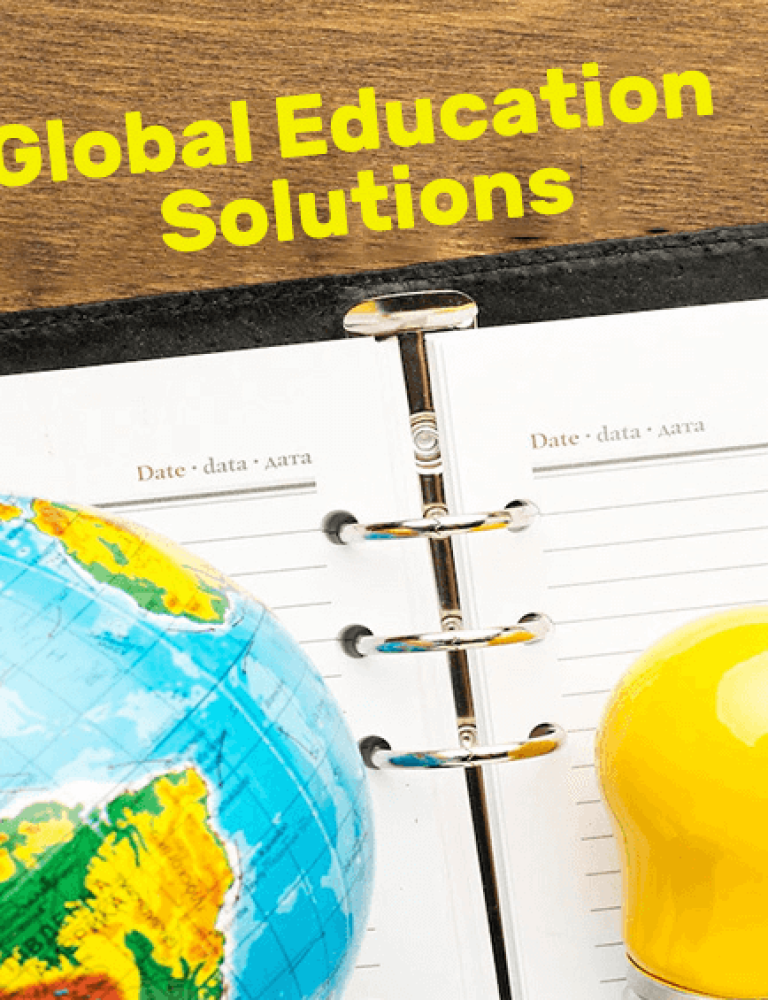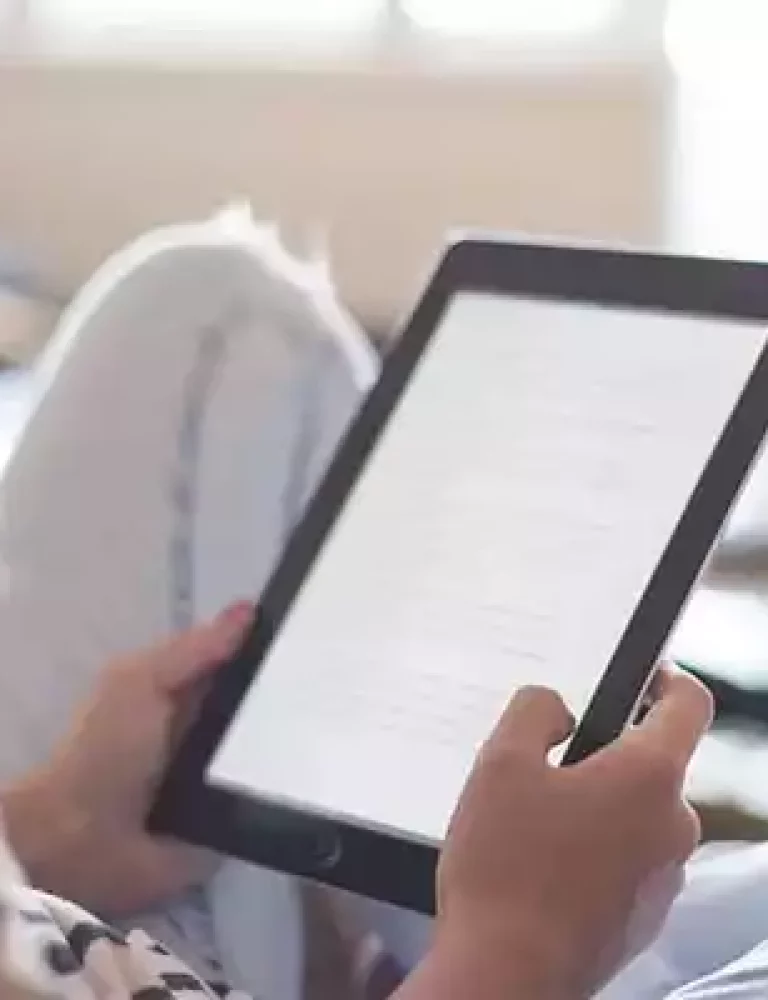Constantly evolving technology and rapid content digitization have completely transformed the epublishing world today with PDF and ePUB emerging as two of the most common eBook formats used across the industry. But both having their advantages and drawbacks, choosing the right format can be a tough task for publishers.
What you will learn today?
- What does PDF stand for?
- What does ePUB stand for?
- Why Do Publishers opt for PDF to ePUB Conversion?
What are PDF Files?
PDF files are amongst the most widely used document formats by professionals, students, and even readers who prefer to read on their tablets or smartphones.
Developed by Adobe Systems, the two-dimensional layout of a PDF file allows it to work independently on some operating systems and software. However, to view a PDF format on your computer, you need to install a specialized software, Acrobat Reader.
Pros of using PDF
- Convenience – PDF offers the convenience of working efficiently on many operating systems with an easy to view and share format
- Multi-Dimensional – PDF allows you to integrate various types of content including graphics, images, and videos without altering or changing the format of the document
- Customization– PDF is perfect for customization as it allows you to have complete control over the fonts and layouts as per your preference
- Editable – With a great PDF tool, publishers have the ability to edit, annotate, make highlights, and do a lot more with PDF
- Security feature – PDF offers greater security from hackers and unauthorized access as they can be password protected. Further, it allows you to give limited access to users where they can only view files but not make changes to the content
Cons of using PDF
- The process of converting a PDF into a web-friendly format is cumbersome.
- PDF does not have reflowable features and does not adapt well to different sizes of displays
- Viewing PDF files on the small screens of some Readers and smartphones is difficult
- It is hard to learn and master the code that is used to generate a PDF file
- Need to constantly scroll and zoom in/out to be able to read the full text is a major drawback
What is an ePUB?
Electronic Publication or ePUB is one of the most popular and widely used XML formats to create eBooks.
It is an open eBook standard and file format that is fully optimized for viewing on various devices. ePUB is also the recommended format for downloads and is compatible with many eReaders and reading formats including the iPad/iPhone, Tablets, Kindle, and Adobe Digital Editions app for both iOS and Android devices.
Pros of using ePUB
- Compatibility – Written primarily in two languages- XML and XHTML – ePUB works well with different types of software.
- Text Reflow feature– The benefit of ePUB is its unique reflow feature which makes it easy to read eBook text on all types of small devices, whether a 4-inch smartphone or 10 inches iPad. What this essentially means is that it automatically resizes to fit your screen when you adjust font size
- Ease of Convertibility – Ease of convertibility to and from various formats using a variety of tools available to convert the ePUB file is another big advantage
- Rich Media– ePUB is better in terms of rich media like video, hyperlinks, and maps which make for a far richer reading experience
- Security – The ePUB format has Digital Rights Management (DRM) capabilities to protect a publishers’ work from reproduction, making it a secure format to use. Here’s more on What is DRM (Digital Rights Management) and why you need it.
Cons of using ePUB
- The requirements for developing a zip archive for ePUB are quite complex and stringent
- Unlike a PDF file that can be created without any programming knowledge as such, creating an ePUB file requires a detailed and thorough understanding of associated languages (syntax of XML and XHTML 1.1) to build a usable file
- It requires prior knowledge on the functioning of an ePUB file to be able to develop an ePUB document.
- ePUBs are usually read-only and it’s hard to edit them
- To build valid ePUB files, users also need to have the knowledge of creating a style sheet
Why Publishers Opt for PDF to ePUB Conversion -
Most of the publishers have all their eBooks usually stored into PDF format in the database.
However, they are in search of a better alternative as the PDF format does not always match the screen size of readers’ electronic devices.
Converting PDF to ePUB is a smart way to make the eBooks look more professional, aesthetically pleasing and look more updated.
Still not convinced?
Here are 7 reasons why publishers should opt for PDF to ePUB conversion –
1. To leverage standardized open format of ePUBs
The standardized open format of ePUB keeps the originality of the content and adapts seamlessly to various types of devices including smartphones, tablets, computer screens, and e-readers.
2. Advantage of more functionalities
The ePUB format allows easy integration of interactive content to digital eBooks such as audio and video players, hyperlinks, URLs and responsive maps to make the reading experience fun and enriching. Here’s How to Create an Interactive eBook in 10 Steps.
3. Look and feel of an actual book
By converting PDF to ePUB, publishers can give their readers an experience similar to reading a physical book.
4. Ease of creating
Unlike PDF, where you need specialized tools to get the job done, ePUB is simple to create and use. You only need to make a few changes in the HTML coding of your book, and you’re all set to go.
5. Better security as compared to PDF
Although PDF provides a password system to protect your files, moving to ePUB format offers a better and reliable DRM protection where the users aren’t allowed to share eBooks without permission.
Publishers, in this case, enjoy the rights to allow users to read or limit the timeframe for accessing the eBook/content. Download this guide to learn How to Create a DRM Protected eBook and Distribute it Securely
6. Achieve a better return on investment
Converting PDF to ePUB brings the huge benefit of automation to publishers. With PDF to ePUB conversion using an authoring tool, they can reduce the cost component by cutting down the external costs of outsourcing, thus enjoying a better and quicker return on investment.
7. Easy accessibility
Unlike PDF, the ePUB format in eBooks is widely accepted and easily accessible with popular retail sites including Apple, Kobo, and Amazon accepting ePUB files. Here’s all you need to know on How to Distribute eBooks on Online Platforms.
Guide:
How to Automate PDF to ePub3 Conversion
Bottom Line
While PDF still remains the ideal format for publishers if they want to print their content, ePUB is fast becoming the go-to method for a large number of publishers because of its rich content and a whole lot of additional features over PDF.
In today’s era, where convenience is the topmost priority of e-readers, converting PDF to ePUB can be a significant step for publishers if they wish to offer a better reading experience to their users.
Contact our expert team now and get started!
To know more, please write to us at KITABOO@hurix.com
Suggested Reads
DISCOVER HOW AN INTERACTIVE EBOOK PUBLISHING PLATFORM CAN HELP YOU
Kitaboo is a cloud-based content platform to create-publish-distribute interactive mobile-ready ebooks.
You May Also Like
-
-
Enhancing Learning Through Thoughtful Student Assessment
Blog,Digital Publishing,eBook solution / November 29, 2023