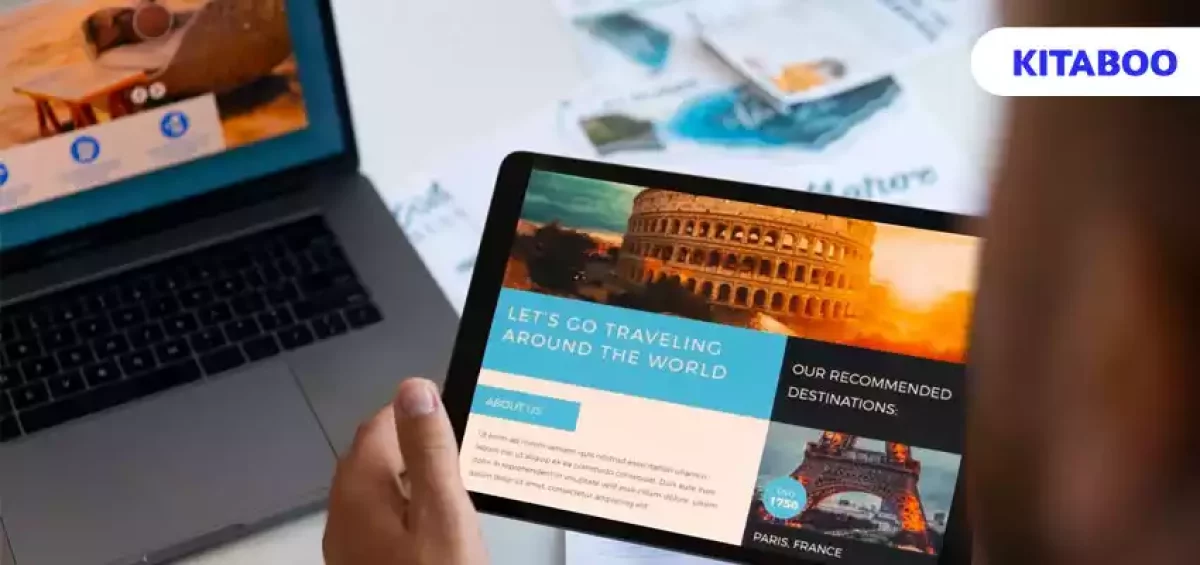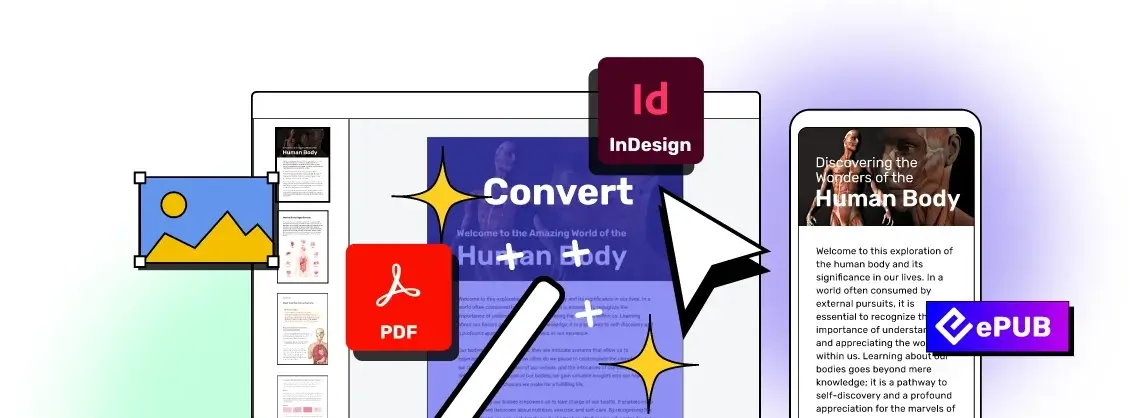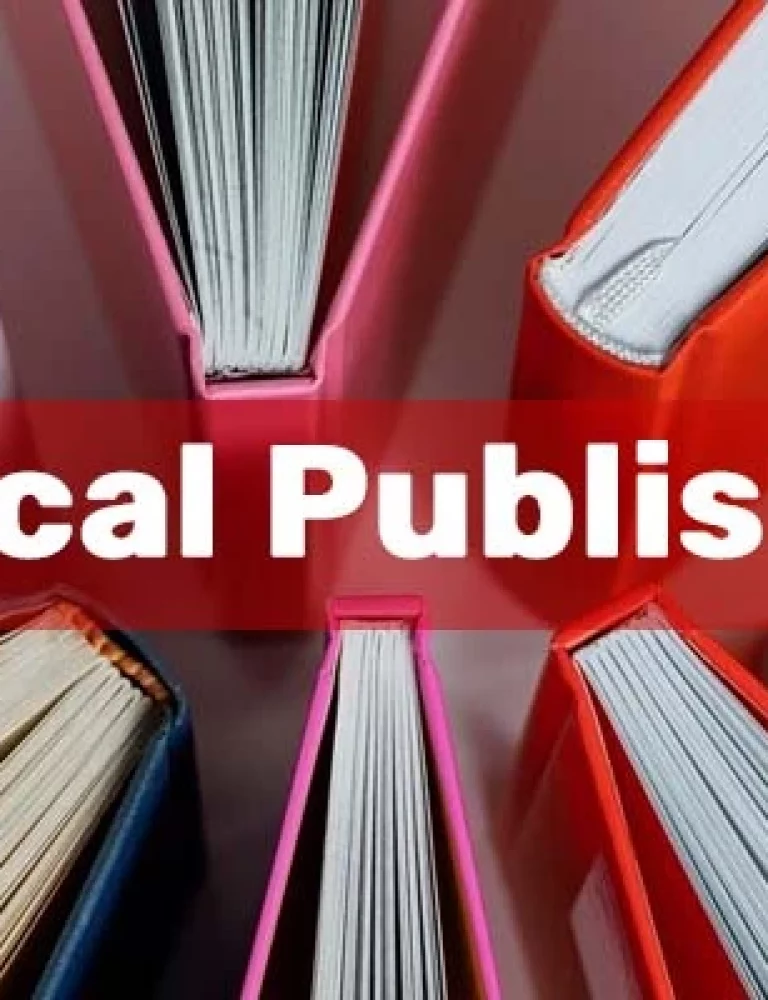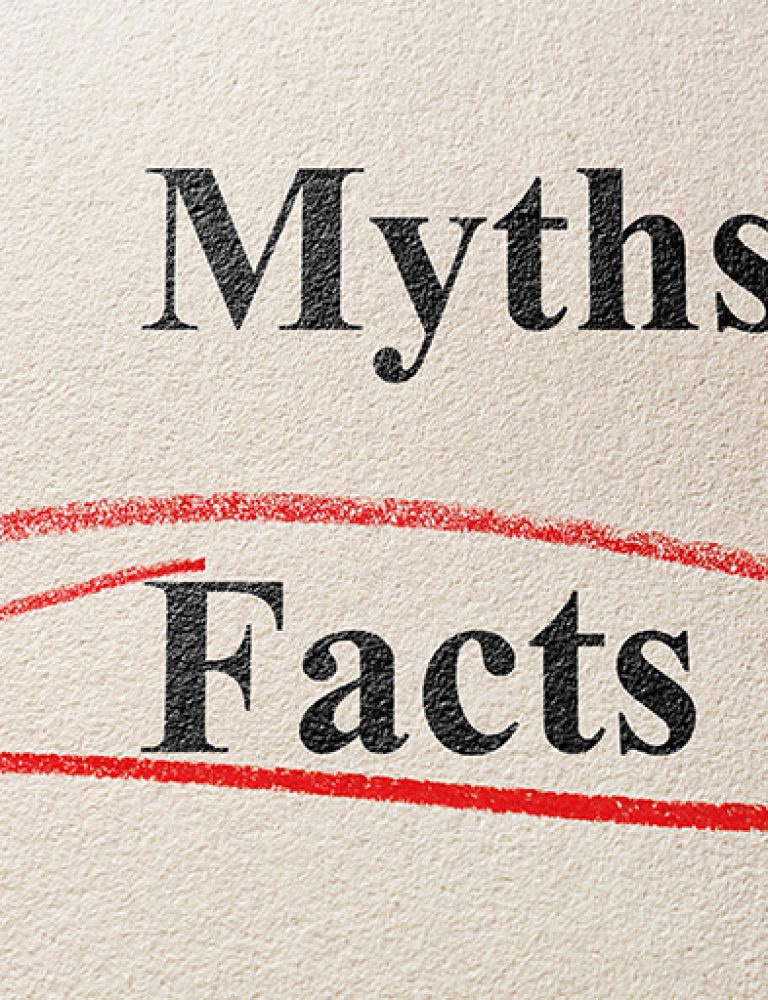The Portable Document Format (PDF) is a versatile and immensely popular file format for sharing and presenting documents. PDFs are an interactive solution for enhancing the value of educational content through the inclusion of interactive links, images, audio, and video elements.
PDFs help circumvent the following challenges in modern education:
- The digitalization of educational content
- Enhancing learning by incorporating interactive elements
The challenges that PDFs address necessitate the implementation of responsive PDF viewers that optimize the viewing experience and simplify the creative process. In this blog, we will explore aspects of a responsive PDF viewer and discuss how it enhances the document viewing experience.
Table of Contents
I. An Overview of Responsive PDF Viewers
II. Key Features of a Responsive PDF Viewer
III. The Benefits of Responsive PDF Viewing
IV. Tips for Implementing a Responsive PDF Viewer
- Choosing the Right Viewer
- Optimizing PDF Content for Responsiveness
- Testing Across Platforms and Devices
V. Future Trends in PDF Viewing
- Integration with Augmented Reality and Virtual Reality
- Automation Powered by Artificial Intelligence
- Enhanced Security Measures
VI. Conclusion
An Overview of Responsive PDF Viewers
In order to analyze the attributes necessary for a responsive and adaptable PDF viewer, let’s dive deeper into the concept of responsiveness.
Responsiveness refers to the ability of a PDF viewer to provide an optimal experience across different user devices and screen sizes. A responsive PDF viewer ensures that educational documents are appealing and easy to navigate, irrespective of the type of device used to interact with them.
The Evolution of Document Viewing
Traditional PDF viewers can pose navigational issues when accessing devices with different screen dimensions. Zooming problems, disrupted layouts, and unintuitive navigation become glaring issues.
Responsive PDF viewers address these accessibility challenges by providing a user-friendly interface that is able to adapt to different screen sizes.
Key Features of a Responsive PDF Viewer
Now that we’ve looked at the overall concept of a responsive PDF viewer let’s delve further into the following key features that facilitate a dynamic user experience:
1. Multi-Device Compatibility
Responsive PDF viewers cater to a diverse range of devices, so viewers can adjust layout and formatting options to ensure optimal interactivity and navigation. This format’s versatility enhances accessibility and convenience for users.
2. Fluid Navigation
Responsive PDF viewers allow users to scroll, zoom, and interact with documents effortlessly. This intuitive control is able to adapt to touch gestures and traditional inputs for a consistent and user-friendly experience.
This aspect particularly enhances education, as students tend to use a variety of devices and input types for viewing educational content.
3. Adaptive Layouts
A responsive PDF viewer is able to seamlessly adapt to layouts that are ideal for different screen sizes. The viewer adjusts the layout to optimize the user’s viewing experience and maintain the document’s structural integrity for the most effective educational experience.
4. Quick Loading Times
Responsive PDF viewers are designed to load documents quickly so that users experience minimal wait times and systemic lag. Responsive loading times are imperative in fields such as education, where students need intuitive and spontaneous access to information at all times.
The Benefits of Responsive PDF Viewing
After exploring the aspects that make up a responsive PDF viewer, let’s take a look at the following benefits that it offers:
1. Enhanced User Experiences
Responsive PDF Viewers enhance the user experience by eliminating barriers to accessibility.
By implementing simple and intuitive measures for zooming and adapting to different layouts on different devices, responsive PDF viewers ensure that users can focus on the content instead of getting distracted by technical challenges.
2. Professional Presentation of Content
A responsive PDF viewer helps maintain the structural integrity of documents and content so that the visual appeal and intended format of educational material are maintained. This aspect is essential for maintaining the effectiveness of educational content in the intended manner.
3. Facilitating Collaborative Work
In collaborative work environments, a responsive PDF viewer enables seamless collaboration. By being able to review content regardless of their platform, content creators and editors can engage with the specifics without worrying about compatibility concerns.
Tips for Implementing a Responsive PDF Viewer
1. Choosing the Right Viewer
Selecting the best PDF viewing applications significantly impacts the user experience. Factors such as device compatibility, user interface, and customization options should be thoroughly reviewed and considered in order to ensure the best viewing experience.
Users should also evaluate if PDF is the correct format for their needs and consider factors such as a possible need to convert PDFs to ePub.
2. Optimizing PDF Content for Responsiveness
Optimizing PDF content helps develop a smooth viewing experience. Proper PDF formatting that is implemented with responsiveness in mind, such as dynamic text sizes and scalable images, enhances the synergy between the content and the viewer.
3. Testing Across Platforms and Devices
Before deploying a Responsive PDF viewer, conduct thorough testing across different devices and screen sizes to identify potential issues and ensure that content is displayed ideally in diverse environments.
Real-world testing allows for further refinements and improvements as needed, according to user tests and reviews.
Future Trends in PDF Viewing
As responsive PDF viewers facilitate the creation, sharing, and viewing of interactive content, we should take a look at some future trends that could advance the intuitiveness of the format.
1. Integration with Augmented Reality and Virtual Reality
The integration of Augmented Reality (AR) and Virtual Reality (VR) platforms can allow users to fully immerse themselves in a virtual environment and interact with PDF documents. This integration of emerging technologies has the potential to revolutionize how information is consumed.
2. Automation Powered by Artificial Intelligence
AI-powered features enhance document understanding and make it possible for PDF viewers to provide suggestions and adapt layouts based on overall user preferences. These AI-driven suggestions can create a more customized and efficient viewing experience.
Digital textbook platforms powered by AI, such as KITABOO, provide a seamless platform for the collaborative creation of interactive educational material.
3. Enhanced Security Measures
Newer iterations of responsive PDF viewers can incorporate more advanced security measures to protect sensitive information.
Encryption protocols, safe cloud integration, and multi-factor authentication are security standards that safeguard privacy and facilitate the secure sharing and accessing of documents without compromising data.
Conclusion
Responsive PDF Viewers allow content creators to adapt to different devices and screen sizes in order to provide a fluid navigational experience and maintain adaptive layouts.
The implementation of responsive PDF viewers in education facilitates a reliable and interactive learning medium, which is necessary for the constant changes involved in the modern educational framework.
Digital textbook platforms such as KITABOO act as revolutionary tools for automating the content creation process, with a focus on developing an intuitive and interactive educational experience.
To know more, write to us at KITABOO@hurix.com.
Discover How An Ebook Conversion, Publishing & Distribution Platform Can Help You
Kitaboo is a cloud-based content platform to create-publish & securely distribute interactive mobile-ready ebooks.
You May Also Like
-
Ethical Publishing: Balancing Profit and Responsibility
Blog,Digital Publishing,eBook solution / December 29, 2023