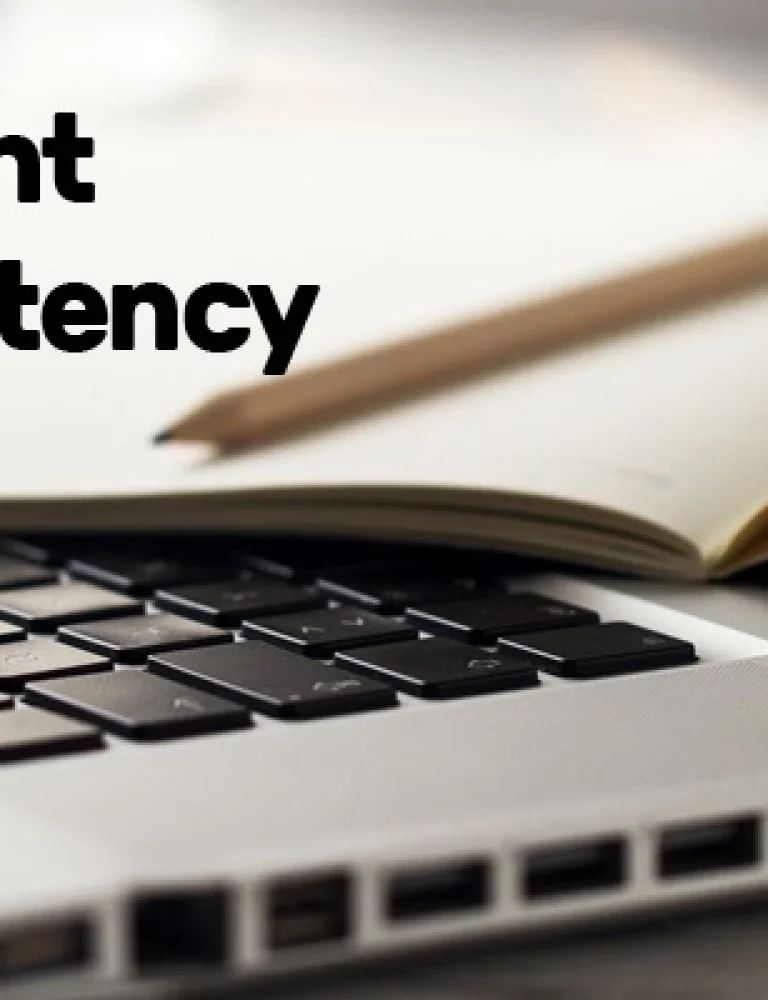Did you know the eLearning market is projected to hit $545.38 billion by 2030? As online course demand grows, so does the need for software to create engaging eLearning content.
eLearning content creation software is an essential tool for educators, trainers, and instructional designers who want to create online courses that cater to the needs of today’s learners. Whether you’re a seasoned educator or a newcomer to the world of eLearning, the right software can help you create courses that are not only informative but also engaging and interactive.
But with so many options available, how do you choose the right software to create eLearning content? In this blog, we’ll explore the top software to create eLearning content, as well as tips for choosing the right software for your needs to create engaging eLearning content.
For instance, KITABOO is a comprehensive solution that supports eLearning content standards and offers a range of features for creating interactive and multimedia-rich digital content.
Table Of Content
I. What Is eLearning Content Creation Software?
II. Top Software to Create eLearning Content
- Platform 1: KITABOO
- Platform 2: Adobe Captivate
- Platform 3: Articulate 360
- Platform 4: Elucidat
- Platform 5: iSpring Suite
III. Choosing the Right Software for Your Needs
IV. Tips for Creating Engaging eLearning Content
V. Conclusion
What Is eLearning Content Creation Software?
eLearning content creation software is a tool that enables the creation of interactive and engaging online courses. It provides a range of features, including multimedia support, quizzes, assessments, and analytics, that allow educators to create immersive learning experiences. With eLearning authoring tools, educators can create courses that cater to different learning styles, including visual, auditory, and kinesthetic.
eLearning authoring tools also offer templates and pre-built elements that can be customized to fit the needs of the course. These tools not only help educators to make courses informative but also engaging and interactive, leading to a better learning experience for the learners.
Top Software to Create eLearning Content
There are various software to create eLearning content available in the market. Here are a few of the best ones to take a look at:
Platform 1: KITABOO
KITABOO is a versatile eLearning creation software that offers educators a user-friendly platform to develop interactive and engaging courses efficiently. It stands out for its intuitive interface and diverse range of features customized to enhance the learning experience.
Features:
- Intuitive interface for easy course creation.
- Multimedia support for interactive content.
- Quizzes and assessments to estimate learner understanding.
- Customizable templates for personalized courses.
- Mobile-friendly design for access on any device.
Platform 2: Adobe Captivate
Adobe Captivate is a robust eLearning creation software known for its powerful features that enable educators to craft dynamic and immersive courses. It is a popular choice for its multimedia capabilities and responsive design options.
Features:
- Advanced multimedia support for interactive content.
- Quizzing functionality to assess learner progress.
- Responsive design for courses accessible on various devices.
- Customizable interactions for engaging learning experiences.
- Scalable platform for creating courses of any complexity.
Platform 3: Articulate 360
Articulate 360 is a thorough eLearning authoring tool that enables educators to develop engaging and visually attractive courses. It is favored for its diverse set of features that cater to different learning styles and preferences.
Features:
- Rich multimedia support for engaging content.
- Interactive quizzes and assessments for learner evaluation.
- Customizable templates and interactions for personalized courses.
- Collaborative tools for team-based course creation.
- Accessibility features for inclusive learning experiences.
Platform 4: Elucidat
Elucidat is a cutting-edge eLearning authoring tool designed to streamline course creation with its user-friendly interface and innovative features. Educators benefit from its efficiency in developing engaging and impactful online courses.
Features:
- Intuitive drag-and-drop interface for easy course development.
- Multimedia support for interactive and dynamic content.
- SCORM and xAPI compliance for seamless integration.
- Translation capabilities for multilingual courses.
- Analytics tools for tracking learner progress and engagement.
Platform 5: iSpring Suite
iSpring Suite is a user-friendly eLearning authoring tool that offers educators a seamless experience in creating interactive and engaging courses. It is known for its simplicity and effectiveness in developing multimedia-rich online learning materials.
Features:
- Easy-to-use interface for quick course creation.
- Multimedia support for dynamic and engaging content.
- Quizzing and assessment features for evaluating learner comprehension.
- Simulation capabilities for immersive learning experiences.
- Compatibility with various learning management systems for seamless integration.
Choosing the Right Software for Your Needs
Choosing the right software to create eLearning content is crucial for the success of your online courses. Here are some factors to consider when selecting the right software for your needs:
- Ease of use: The software should be user-friendly and easy to use, even for non-tech-savvy users.
- Multimedia support: The software should support various multimedia formats, including audio, video, and images.
- Quizzes and assessments: The software should allow for creating quizzes and assessments to evaluate the learners’ understanding of the course material.
- Analytics: The software should provide analytics to track the learners’ progress and performance.
- Integration: The software should integrate with other tools and platforms, such as learning management systems (LMS) and social media platforms.
- Scalability: The software should be scalable to accommodate your growing needs as your courses expand in size and complexity.
- Collaboration: The software should allow for collaboration between team members, enabling multiple educators to work on the same course simultaneously.
- Customization: The software should offer customization options to tailor the course to your specific needs and branding requirements.
- Support: The software should offer reliable customer support to help you troubleshoot any issues that arise during the course creation process.
Cost: The software should offer a cost-effective solution that fits within your budget.
Tips for Creating Engaging eLearning Content
Creating engaging eLearning content is essential for the success of your online courses. Here are some tips for creating engaging eLearning content:
1. Make It Interactive
Interactive content has been shown to be more engaging and memorable compared to passive content. Use multimedia elements such as videos, audio, images, and animations to create interactive content. You can also use quizzes, polls, and discussion forums to encourage learners to participate in the course.
2. Break It Down
Breaking down the course into smaller, manageable modules makes it easier for learners to follow and understand the content. Each module should focus on a specific topic or concept and should include clear learning objectives, instructional materials, and assessments. This approach also allows learners to progress at their own pace and revisit topics as needed.
3. Include Assessments
Quizzes and assessments help learners evaluate their understanding of the course material and provide feedback to instructors on learners’ progress. Use a variety of assessment types, such as multiple-choice questions, short answers, and case studies, to test learners’ knowledge and skills. Make sure to provide clear instructions and feedback for each assessment and to align assessments with the learning objectives of the course.
4. Provide Feedback
Feedback is essential for learners to understand their strengths and weaknesses and to improve their performance. Provide feedback to learners on their progress and performance throughout the course. Encourage learners to provide feedback on the course content and delivery and use this feedback to improve the course.
5. Keep It Up-To-Date
eLearning content should be regularly updated to reflect changes in the field and to ensure that it remains relevant and engaging for learners. Use analytics and feedback to identify areas that need improvement and update the content accordingly. Make sure to test the updated content thoroughly before publishing it, to ensure that it meets the learning objectives and standards of the course.
Conclusion
eLearning content creation software has become an essential tool for educators. With the right software, educators can create interactive and engaging online courses that cater to different learning styles and needs.
When selecting the right software to create eLearning content, consider factors such as ease of use, multimedia support, quizzes and assessments, analytics, and integration. To create engaging eLearning content, make it interactive, break it down, including assessments, provide feedback, and keep it up-to-date. With the right tools and techniques, you can captivate your learners and create successful online courses.
Ready to take your eLearning content to the next step? KITABOO is a cloud-based digital content platform that offers everything you need to create, publish, and distribute interactive, multimedia-rich, and mobile-friendly digital content. With features like access controls, collaboration tools, and seamless integration with Learning Management Systems (LMS) through standards like SCORM, AICC, and CBT, KITABOO makes eLearning content creation a breeze.
Connect with us today!
Discover How An Ebook Conversion, Publishing & Distribution Platform Can Help You
Kitaboo is a cloud-based content platform to create-publish & securely distribute interactive mobile-ready ebooks.
You May Also Like