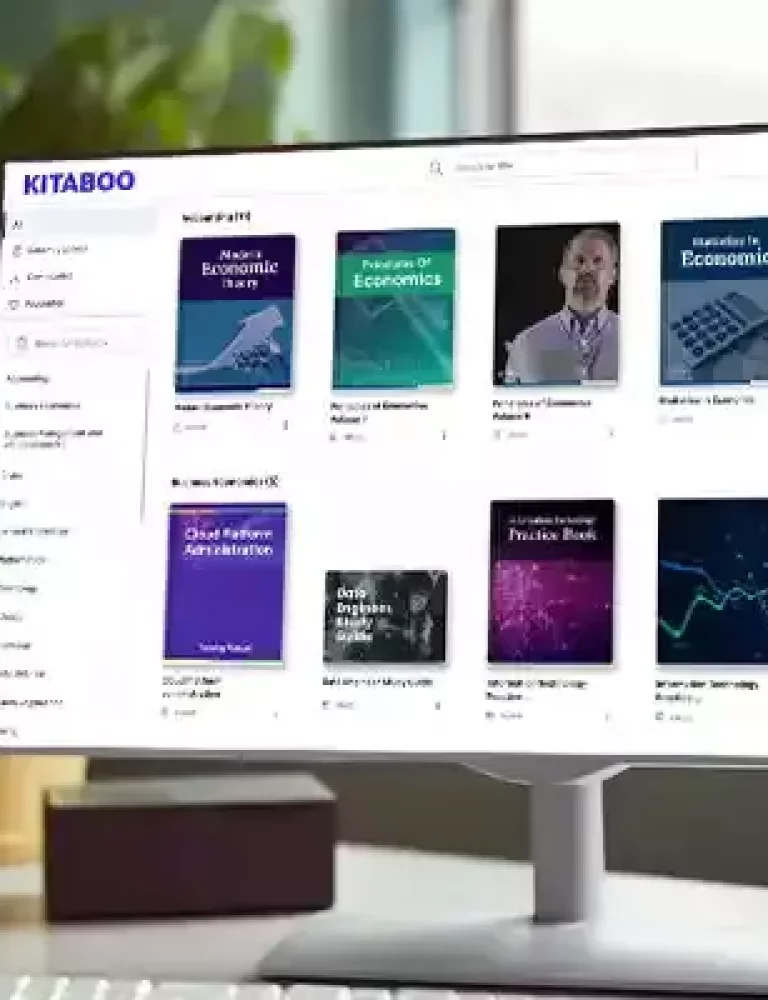Collaboration tools aren’t just a buzzword; it’s a multi-billion-dollar reality.
With the collaboration software market expected to soar to $15.05 billion in 2024 and further to $16.12 billion by 2028, it’s clear that the tools we use to work together are more than just conveniences—they’re necessities.
Particularly in higher education, where the stakes are high, and the campuses are widespread. User-driven collaboration tools are the bedrock of innovation, efficiency, and success in higher education.
They bridge the gap between geographically dispersed teams, streamline communication, and ensure everyone stays on the same page. In this blog, we’ll talk about the nitty-gritty of user-driven collaboration tools.
Table of Content
I. User-Driven Collaboration Tools: A Quick Intro
II. Need for User-Driven Collaboration Tools in Higher Education
- Help Maintain a Clear, Continuous, and Accessible Dialogue
- Enables Better Resource Sharing and Accessibility
- Project and Task Management
- Peer Learning and Feedback
- Flexibility and Inclusivity
III. Top 10 User-Driven Collaboration Tools in Higher Education
IV. User-Driven Collaboration Tools: Linchpin of Successful Higher Education Strategies
User-Driven Collaboration Tools: A Quick Intro
User-driven collaboration tools are interactive platforms designed to facilitate seamless communication, project management, and teamwork among users. They empower individuals and groups to share ideas, manage tasks, and collaborate on projects in real-time, regardless of their physical location.
Tools like KITABOO adapt to users’ needs, allowing for customized workflows, content creation, and feedback processes. These range from messaging apps and file-sharing systems to comprehensive project management suites, each offering unique features that cater to various collaborative needs.
Need for User-Driven Collaboration Tools in Higher Education
User-driven collaboration tools address critical needs and challenges faced by students and educators alike. Here are five primary reasons why they are indispensable in the realm of higher education:
1. Help Maintain a Clear, Continuous, and Accessible Dialogue
In higher education, where learners and educators are often spread across different locations and time zones, user-driven collaboration tools ensure constant and instant communication. They help maintain a clear, continuous, and accessible dialogue, which is essential for effective learning and teaching.
2. Enables Better Resource Sharing and Accessibility
These tools provide a centralized platform for sharing and accessing educational resources like digital textbooks, research papers, and multimedia content. This not only facilitates easy access to information but also encourages a more interactive and resource-rich learning environment.
3. Project and Task Management
With features like task assignments, progress tracking, and deadline reminders, collaboration tools help students and faculty manage complex projects and research work more efficiently. This leads to better organization, time management, and productivity, which are crucial in a demanding academic setting.
4. Peer Learning and Feedback
Collaboration tools enable peer-to-peer interaction and feedback, fostering a community of learning where students can learn from each other. This is particularly beneficial in higher education, where peer review and collaborative research are key to academic growth and innovation.
5. Flexibility and Inclusivity
User-driven collaboration tools offer the flexibility to accommodate different learning styles and paces, making education more inclusive. They also support asynchronous learning, which is vital for accommodating diverse schedules and commitments of students and faculty in higher education.
Top 10 User-Driven Collaboration Tools in Higher Education
User-Driven Collaboration Tools: Linchpin of Successful Higher Education Strategies
These collaboration tools address the diverse needs of students and educators alike. From fostering real-time communication and resource sharing to enhancing project management and peer learning, these tools have revolutionized the academic landscape.
Platforms like KITABOO are gateways to more interactive, inclusive, and efficient learning experiences. As the collaboration software market continues to expand, embracing these tools is not just an option but a necessity for institutions aiming to thrive in the ever-evolving realm of higher education.
Contact us today and request a demo to get started!
Discover How An Ebook Conversion, Publishing & Distribution Platform Can Help You
Kitaboo is a cloud-based content platform to create-publish & securely distribute interactive mobile-ready ebooks.
You May Also Like
-
Choosing eBook Creator Software: A Guide for 2024
Blog,Digital Publishing,eBook solution / February 29, 2024