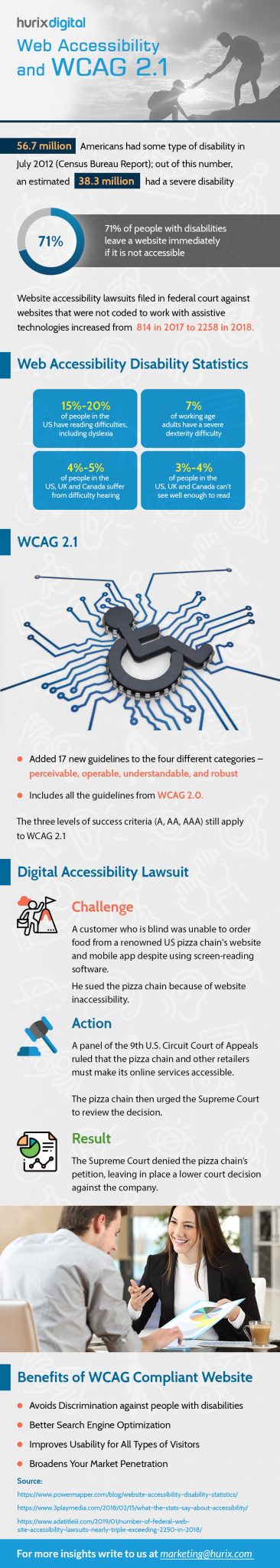The web is for everyone. No matter what geographic location, language or nationality one belongs to. A web accessibility policy refers to extending differently-abled persons the same access to digital services, products, and resources, as an able-bodied person.
This means taking into account the needs of people with disabilities such as low vision, partial blindness or color blindness while developing websites and web platforms so that these are accessible to even those grappling with such situational barriers.
Whether you’re looking to create a new website or upgrade an existing one in accordance with website compliance standards, you’ll come across a whole range of acronyms. Of these, the most common ones are WCAG, Section 508, and ADA.
Each of these standards is directed toward a common goal of making digital information accessible to differently-abled people. However, they’re markedly different in character. For instance, WCAG (Web Content Accessibility Guidelines) is a compilation of accessibility guidelines for websites, and Section 508 is a federal law, whereas ADA is a civil rights law in the same ambit.
If you are considering incorporating these compliance standards and rules in your web operations, you must fully understand their scope.
What you will learn today –
Definition of the Basics of WCAG, Section 508 and ADA -
Some basics of each of these compliance standards to understand their differences and scope of application :-
1. What is WCAG?
Launched in 2008, WCAG comprises a set of standards curated by the World Wide Web Consortium to give website owners as well as companies actionable guidelines for creating a digital world accessible to people with disabilities. It has three tiers of compliance:
- Level A: This covers the most basic accessibility features for the web. The inclusion of these features is a must to accord accessibility to people with different types of disabilities.
- Level AA: This is an extension of the basic accessibility features that deal with identifying the most common and biggest hurdles in accessibility for the disabled. Compliance with checkpoints can help remove a significant number of barriers in accessing the information on the web.
- Level AAA: This is the top-most tier of web accessibility that seeks to remove all hurdles in web accessibility for the disabled. Websites can choose whether or not to implement this checkpoint. Know more about all 3 levels here.
The WCAG is an ISO standard and recognized as the go-to source for implementing digital accessibility.
Here’s all you need to know about WCAG 2.1 Compliance and WCAG 2.0 quickly.
2. What is Section 508?
Section 508 is a part of the Rehabilitation Act, and hence, a federal law. Section 508 of the Act mandates that federal agencies acquire, develop, use and maintain electronics, communications, and information technology, which can be easily accessed by people with disabilities.
As per the law, any technology is considered to be accessible if people with disabilities can use it with the same effectiveness and ease as people without.
It’s crucial to note here that purview of Section 508 is not just limited to federal employees but also extends to the general public that uses the resources of a federal agency. Know more here.
3. What is ADA?
The Americans with Disabilities Act (ADA), passed in 1990, is a civil rights law that prohibits discrimination against any person on the basis of their disabilities. It works towards a simple goal – ensuring that people with disabilities get the same opportunities and rights as everyone else.
The law touches up different aspects of everyday life, such as education, employment, transportation, and also extends to electronic and information technology, which brings websites under its purview. Know more here.
What is the Difference Between WCAG, Section 508 and ADA?
The key difference between WCAG, Section 508, and ADA lies in how they prioritize different aspects of web operations vis-à-vis compliance toward a more accessible digital space. In some cases, the WCAG has more stringent standards, in some others, it could be Section 508 or the ADA.
Here are some broad differences that set them apart:
- WCAG is a set of formal guidelines for developing accessible digital content. The primary focus of these guidelines is on HTML accessibility. Although the outlook of these guidelines is nearly identical to the standards set forth in Section 508, WCAG represents a universal approach towards inclusiveness and a higher degree of access.
- The purview of Section 508 revolves around incorporating digital accessibility in government websites, online activities, or information and communication technology in any form so that uniform access can be granted to all federal employees and the general public, irrespective of their physical bearing.
- The ADA focuses on ensuring the same level of access to the disabled as their able-bodied counterparts, and to that effect, it has guidelines in place for state governments, local governments, non-profit organizations, businesses, ICT, digital media and websites.
Should your website be compliant with all these standards?
In the end, it all boils down to that basic question – should your website be compliant with these standards? If yes, which ones?
A. WCAG:
Since the WCAG is not a regulatory or statutory body, there is no need to have a compliance plan for it. However, its guidelines for different tiers can serve as a cornerstone for compliance with Section 508 or the ADA. Besides, anyone committed to ensuring digital accessibility on their platforms must adhere to these guidelines.
Click on the image below to view an infographic about Website Accessibility and WCAG 2.1 at a glance.
B. Section 508:
Compliance here is applicable to federal agencies and departments alone. This means including accessible computers, telephones for their employees, and developing accessible websites and institutionalizing accessible call center procedures for the general public.
C. ADA:
The ADA guidelines must be adhered to by state and local governments, non-profits, and businesses. Remember, the ADA goes well beyond digital accessibility and also encompasses accessibility in every other area of operation.
The Bottom Line
Non-adherence to WCAG does not result in any penalties or punitive measures, however, missing out on these could put you in violation of the terms of Section 508 and ADA, which can result in formal complaints and civil lawsuits in case of the former and a fine in the range of $55,000 to $75,000 for first-time violations and $150,000 for every repeated violation for the latter.
So, talk to a reliable web development partner today to ascertain how you can make your online presence more accessible.
Suggested Reads:
- Future of Digital Media and Content in Education
- Fixed layout vs Reflowable layout
- How to Create Interactive Employee Training Modules
- What are Interactive eBooks and How to Create Them?
- What is Digital Reading?
- 10 Reasons Why Online Learning is Better than Classroom Learning
- Ebook Digital Rights Management
Frequently Asked Questions
How do you make a website WCAG compliant?
Follow these steps to become compliant:
Evaluate your website using an accessibility manager tool and add improvements
Use WCAG-compliant graphics and add text and audio descriptions to non-text files
Ensure you add ALT text to all your images
Use fonts that are easily readable and have simple navigation with logical features
Kitaboo is WCAG 2.1 compliant, so you need not worry about the accessibility of your digital products.
How do I know if my website is WCAG compliant?
eBooks created with Kitaboo are compliant with WCAG 2.1. Your products will not have any accessibility issues.
How do you make a PDF WCAG compliant?
If you’re creating an eBook with Kitaboo, you need not worry about accessibility as Kitaboo is WCAG 2.1 compliant.
How can we become Section 508, ADA, and WCAG 2.1 compliant?
Kitaboo is a WCAG-compliant digital publishing tool with many resources like case studies, whitepapers, and more that will help you make your website compliant with accessibility guidelines.
How do I certify a web application as WCAG 2.1 AA compliant? What are some consulting services or authorities that can certify?
So, the recommended way to get your accessibility certification is by seeking the help of WCAG audit services to audit your website for accessibility and remediate the issues.
Once the issues are fixed, a re-audit will be performed, and you can get your WCAG compliance claims.
GAIN INSIGHTS INTO WCAG COMPLIANT CONTENT
Discover how to create, convert & distribute WCAG compliant and accessible content at scale
You May Also Like