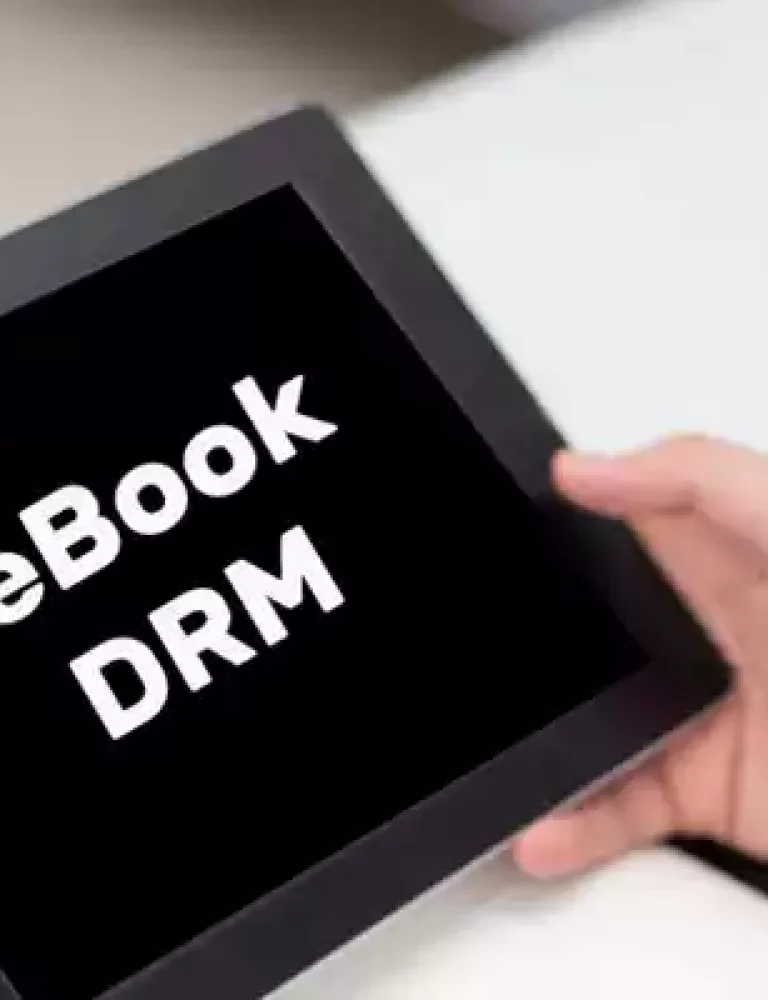In today’s digital age, eBooks are fast replacing conventionally printed books. The lightweight and portable nature of these eBooks makes them an easy option to carry wherever you go.
However, finding the best PDF eBook reader can be quite challenging if you are not aware of certain aspects such as operating system compatibility, PDF format, etc.
In this blog, we share the 5 best PDF eBook readers for Windows and Android OS along with their features, pros, and cons to make the decision easier for you.
Related Read: The Best ePUB Readers for Windows
5 Best PDF eBook Readers for Windows and Android Users -
PDF is a popular format that almost all eReaders support. But, it is difficult to view PDF files on screens with restricted size and resolution.
Therefore, the most important thing that you need to consider before choosing a PDF eBook reader is that the data in PDF format has to be reflowable to make it fit the screen width and size of different eReaders available in the market today.
Some of the best PDF readers for Windows and Android that you can look at include-
1. KITABOO
KITABOO is an interactive eBook reader for Windows and Android users that supports multiple formats, including PDF.
Among some of the key features of the KITABOO eBook reader are-
- The platform has an offline reading feature that allows you to download your eBooks and read them anytime on your devices.
- Offers a clean and intuitive interface.
- Comes with an autoplay option which allows you to open the PDF eBook and read-aloud page by page.
- The software accepts most file formats, including PDF, ePUB, PRC, TXT, PNG, MOBI, CBR, DOCX, and more.
- Allows users to make notes, bookmark pages, highlight texts, and much more.
Pros
- Fully compatible with multiple operating systems, including Windows, Android, and iOS
- Offers an interactive reading experience by supporting video, audio, and images
Cons
- Could not come across anything significant.
2. Adobe Acrobat Reader DC
Adobe Acrobat Reader DC stands as the quintessential PDF viewer, deeply ingrained in the professional and academic sectors. It’s not just a reader but a comprehensive tool for viewing, annotating, signing, and editing PDF documents, integrated closely with Adobe’s cloud services for document access across devices.
The key features of Adobe Acrobat Reader DC include:
- Cloud storage integration, extensive annotation tools, and robust security features distinguish Acrobat Reader DC.
- Extensive commenting, highlighting, and note-taking features.
- Capability to fill out, sign, and send forms digitally.
- Protected mode and other advanced security measures for safe document viewing.
Pros:
- Unmatched in terms of functionality and tools for professional use.
- Smooth workflow with other Adobe products and services.
Cons:
- While it offers unrivaled functionality, the software can be resource-intensive and complex for users seeking simplicity.
- Can be slow on older hardware due to its extensive features.
3. Aldiko eBook Reader
This is another excellent PDF eBook reader that allows Windows and Android users to conveniently download and read their eBooks on their mobile devices.
The key features of Aldiko include-
- Most eBooks on this PDF eBook reader are free and can be easily downloaded from within the app
- The platform offers a customized reading experience in terms of background color, font, and margin
- The platform allows you to create your own bookmarks anywhere in the book and jump to a different section of the book through the table of contents
- With Aldiko, users can browse a wide range of eBooks from anywhere and at any time
Pros
- The platform enables users to download and read books on their mobile devices
- A large number of eBooks can be downloaded from varied sources, and many of them are free
Cons
- The platform supports only ePUB, PDF, and Adobe DRM formats
Related Read: Best ePUB Readers for iOS
4. Sumatra PDF for Windows
Sumatra PDF is a free, open-source PDF reader known for its minimalist design and efficiency. It focuses on speed and ease of use, supporting various formats like EPUB, MOBI, CHM, XPS, and DjVu, in addition to PDF.
Here are some of the key features of Sumatra PDF –
- Minimal impact on system resources.
- Reads more than just PDFs, making it a versatile tool for different types of eBooks.
- Extensive shortcuts for navigating documents efficiently.
Pros
- Opens documents quickly, even large ones, without lag.
- Easy to use, with a no-frills interface that’s intuitive for all users.
Cons
- Lacks advanced features like annotations and form filling.
- Does not offer cloud storage or synchronization options.
5. Google Play Books
Google Play Books is a free PDF eBook reader compatible with Windows, Android, and iOS apps. All you need to do to access it is sign in with a Google account.
Here are some of the key features of Google Play Books –
- Allow users to change fonts, text size, line height, etc. and also to switch between day and night settings
- PDF or unprotected ePUB files can be easily uploaded for reading with the Google Play Books app
- Features such as bookmarks, reading positions, and notes are synced across all devices when logged in with the same Google account
- Allows you to search within book text, look up words in the dictionary, or the web
Pros
- The PDF eBook reader offers multiple choices of flowing text and many scanned pages
- It gives you free eBooks after you first sign up
- Advanced features such as 3D page turn for reading PDF eBooks
Cons
- Mandatory to have a Google account to sign in to the app
6. Foxit Reader for Windows
Foxit Reader offers a robust alternative to Adobe’s offering, balancing advanced features with a user-friendly interface. It provides comprehensive tools for reading, annotating, and protecting PDF documents, plus additional features for form creation and PDF conversion.
Here are some of the key features of Foxit Reader –
- Protection against security vulnerabilities in PDF files.
- Tools to share and review documents with others in real-time.
- Ability to create PDFs from common file types and vice versa.
Pros:
- Includes a wide range of tools for both basic and advanced PDF handling.
- Generally faster and less resource-intensive than Adobe Acrobat.
Cons:
- While intuitive, the interface can feel cluttered due to the abundance of features.
- Some users report unwanted software offers during installation.
7. Moon+ Reader for Android
Moon+ Reader is a versatile eBook reader app for Android, celebrated for its customization options and support for a wide range of eBook formats. It’s designed for avid readers, offering detailed statistics on reading habits and comprehensive control over the reading experience.
Key Features:
- Offers customizable themes, fonts, and layout options.
- In addition to PDF, it supports EPUB, MOBI, CHM, CBR, and more.
- Tracks reading progress, providing insights into reading habits.
Pros:
- Tailor the reading interface to your preferences.
- Protects eyes with options for night mode and blue light filter.
Cons:
- The vast array of options can be overwhelming initially.
- The free version includes ads, which can be intrusive.
8. Xodo PDF Reader & Editor for Android
Xodo is a comprehensive PDF reader and editor for Android devices, offering powerful annotation tools, form filling, and document signing capabilities. It excels in collaborative features, allowing users to share documents and work on them together in real time.
Key Features of Xodo PDF Reader & Editor for Android:
- Wide range of annotation options including highlighting, underlining, and note-taking.
- Share documents with others for simultaneous viewing and annotating.
- Sync documents across devices with Dropbox, Google Drive, and OneDrive integration.
Pros:
- More than just a reader; it allows for in-depth PDF editing and annotation.
- Work with others on documents as if you’re in the same room.
Cons:
- May consume significant battery and processor resources, especially on older devices.
Guide:
How to Build an eBook Store
Emerging Trends in eBook Reading Technology
Looking forward, eBook reading technology is poised for exciting advancements. AI and machine learning could personalize reading experiences, while cloud integration promises seamless access across devices. Furthermore, enhanced interactivity, through augmented reality or interactive elements, might redefine engagement with digital texts.
Also read: 20 Trends in Education Technology That Will Have A Major Impact in 2024
To conclude
The popularity of PDF format in eBooks is huge. A dedicated PDF eBook reader and editor to view your PDF files and take notes conveniently can enhance your overall reading experience.
These PDF eBook reader apps are an excellent tool that is well designed for reading PDF-based eBooks. If you are also looking for a good PDF eBook reader option, the names listed above are certainly worth considering.
Contact our expert team now and get started!
To know more, write to us at kitaboo@hurix.com.
Frequently Asked Questions
Q: Are these eBook readers free to use?
A: Yes, all the mentioned eBook readers offer free versions with essential features. Some may have premium versions with additional functionalities.
Q: Can I use these PDF readers offline?
A: Yes, most of these eBook readers allow offline reading after downloading the eBooks to your device.
Q: Do these readers support other eBook formats besides PDF?
A: Yes, many of them support various formats like ePub, MOBI, TXT, and more, depending on the reader.
Q: Can I sync my reading progress across devices?
A: Yes, several eBook readers offer cloud integration, allowing you to sync your reading progress across multiple devices.
Q: Can I annotate and highlight text in these PDF readers?
A: Yes, KITABOO supports annotation and highlighting features.
Q: Are these PDF readers suitable for both Windows and Android devices?
A: KITABOO is compatible with Windows and Android.
Suggested Reads:
- 11 Best Publishing Platforms for Authors
- 8 Best eBook Hosting Platforms For Digital Publishing
- How to Create and Sell eBooks Online in 10 Steps
- 5 Best PDF eBook Readers for Windows and Android Users
- How to Open and Convert ePub Files?
- A Comprehensive Guide to Creating Interactive Workbooks for Schools
- Best ePUB Readers for Android, Mac and Windows Devices
- DRM protected eBook
- eBook Features
Discover How An Ebook Conversion, Publishing & Distribution Platform Can Help You
Kitaboo is a cloud-based content platform to create-publish & securely distribute interactive mobile-ready ebooks.
You May Also Like