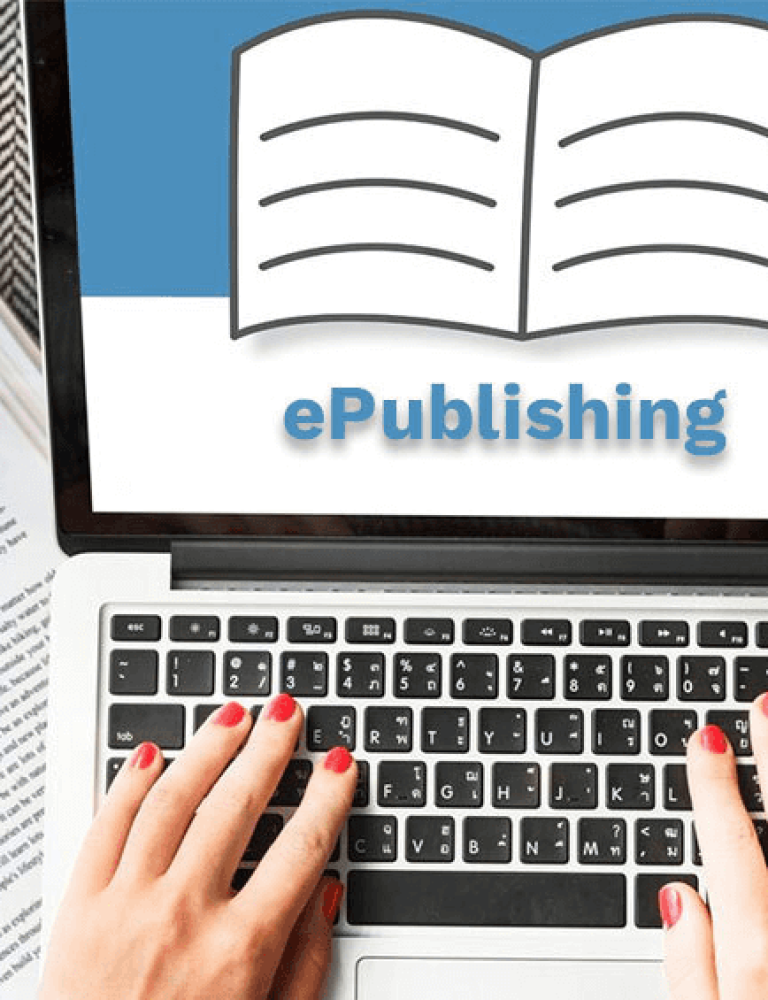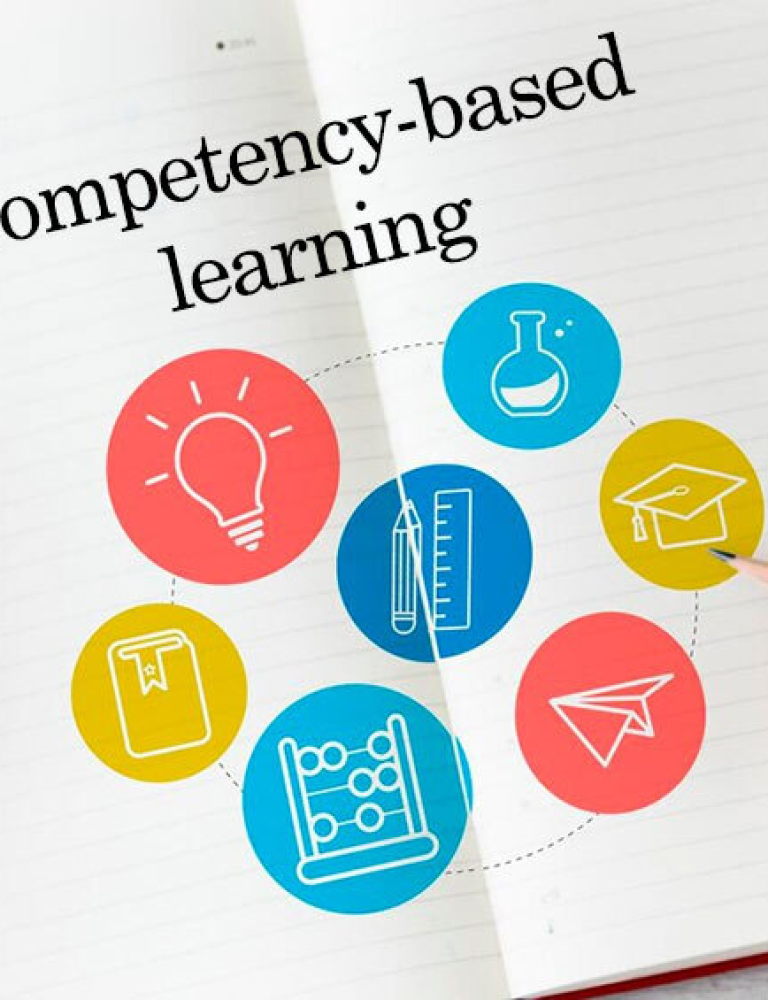eBooks do not need an introduction in today’s age. Most schools and educational institutes have adopted eBooks or digital textbooks as part of their courseware. Students are also no stranger to digital textbooks and its multiple advantages, thanks to everyday smartphone usage.
Though eBooks have been around for almost a decade, it has only been a few years since it has picked up the pace and been fully integrated into the modern education system. And it is evident from the fact that today there are numerous software tools available to create digital textbooks.
How to make a digital book with features so simple that there’s no longer a need for multiple teams to handle the book production process, teachers can themselves create a compelling digital textbook with all the required features and functions that they deem appropriate for a student’s learning experience. It has eased work for publishers as well by eliminating a lot of steps and making eBook creation a cost-effective and time-saving process.
Also read: How to Create an Interactive eBook (Simple Step-by-Step Guide)
Creating digital textbooks in 5 quick and easy steps –
Step 1: Select the Layout Template
Step 2: Select the Cover Image
How to Create Digital Textbooks in 5 Easy Steps?
Step 1: Select the Layout Template
The layout of a digital textbook depends on the grade for which it is being made and the subject of the eBook. So, whether you are designing digital e-textbooks for K-12 or higher education students, the first thing you need to determine is what kind of eBook do you want to create? Is it going to be text heavy with images used sparingly? Or is it going to contain a lot of diagrams and charts? Based on this, you can decide which layout you should go for- fixed or reflowable.
Also, here you can decide upon other aesthetics of your digital textbook. The font style, font size, color, page border, etc. With an eBook creation software, all this can be done in a very efficient and simple manner.
It’s as easy as drag and drop. At the click of a button, you will have your layout ready. eBook creation software has a lot of inbuilt templates which you can choose from, and which you can tweak as per your liking.
Also read: Finding the Best ebook Creator | 8 Best eBook Creation Software
Step 2: Select the Cover Image
The cover image is always crucial as it’s the first thing that attracts the reader to a book. Even in the case of educational books, you need to give importance to the cover image as there are many other digital textbooks available on the eStore for students to browse through.
Make the cover image relevant and interesting. You can either upload a design of your own choice or go for an existing template, if available.
To compete with the big publishers, you need to make a feature-rich digital textbook that covers all the relevant topics that a student requires. Cover image/thumbnail image is just something that gives out the first impression of your eBook. Ensure that the thumbnail image is clear enough to be seen on a small screen device.
Also read: 12 Mistakes Almost Every Publisher Makes while Creating an eBook
Step 3: Add Content and Interactivity
You can either add a PDF or doc file to the software, which will then be converted to an ePUB file. Or you can start writing directly on the eBook creation software, whichever suits you.
A lot of the digital book creation platforms have the authoring feature which allows the user to write content directly on the software and then enhance it further. Once the ePUB file is ready, you can now start enriching the digital textbook.
Related:How to Identify the Best eBook Conversion Services
Interactive features are what sets digital textbooks apart from printed paperback textbooks. So, add interactivities to keep the readers engaged. Apart from multimedia elements like audio, video, and images, you can embed the content with augmented reality to create an immersive learning experience.
Online assessments can be added which include multiple evaluation techniques to monitor students’ knowledge retention capacity and assess their understanding.
Also read: 9 Benefits of Interactive eBooks
Step 4: Add Table of Contents
And finally, once everything is done, you create the table of contents. This is to be done last. In digital textbook creation process, the TOC is automatically created with all the topics corresponding to the correct page numbers. Once it is created, ensure that it links to the right pages.
Step 5: Publish
After ensuring that everything’s in place, hit publish. Your digital textbook is now ready to be distributed. The licensing and distribution bit is taken care of in this stage. It’s up to the publisher and educational institute whether they want to create a group license or an individual license.
While you’re creating the digital textbooks, you also need to plan on how to make the digital eBooks available to the students. Publishers are adopting various means to make profitable deals out of digital textbook sales. They are not only selling books on eStores, but are also renting out eBooks on subscription basis.
But the first thing you require to create digital textbooks is an eBook creation platform. Selecting the right eBook creation platform is extremely important as without the right platform you might not be able to create a book that you intended for. Here are a few things to consider before selecting an eBook creation software.
- Ensure that it has an easy-to-use interface
- Check whether the software accepts different input formats
- The software must ensure secure creation and delivery of content
- The software must be compatible with multiple operating platforms
- Check the types and formats of interactive elements that the tool supports
With the help of eBook creation software tools and packages, it has become very easy for educational publishers to create and publish eBooks. Although the print book sales are dwindling, eBook is a safe investment as people are evidently going for a digital future.
With smartphones and tablets becoming almost a necessity, it is convenient to leverage these mediums to create and deliver interactive eBooks for students. Using digital textbooks will help publishers to create cost-effective eBooks and sell them to students at an affordable price; while students get access to quality learning materials, complete with interactivities and engaging content, providing them a better learning experience.
Contact our expert team now and get started!
To know more, please write to us at KITABOO@hurix.com
Related:
DISCOVER HOW AN INTERACTIVE EBOOK PUBLISHING PLATFORM CAN HELP YOU
Kitaboo is a cloud-based content platform to create-publish-distribute interactive mobile-ready ebooks.
You May Also Like
-
Transforming Education through Competency-Based Learning
Blog,Digital Publishing,eBook solution / November 29, 2023