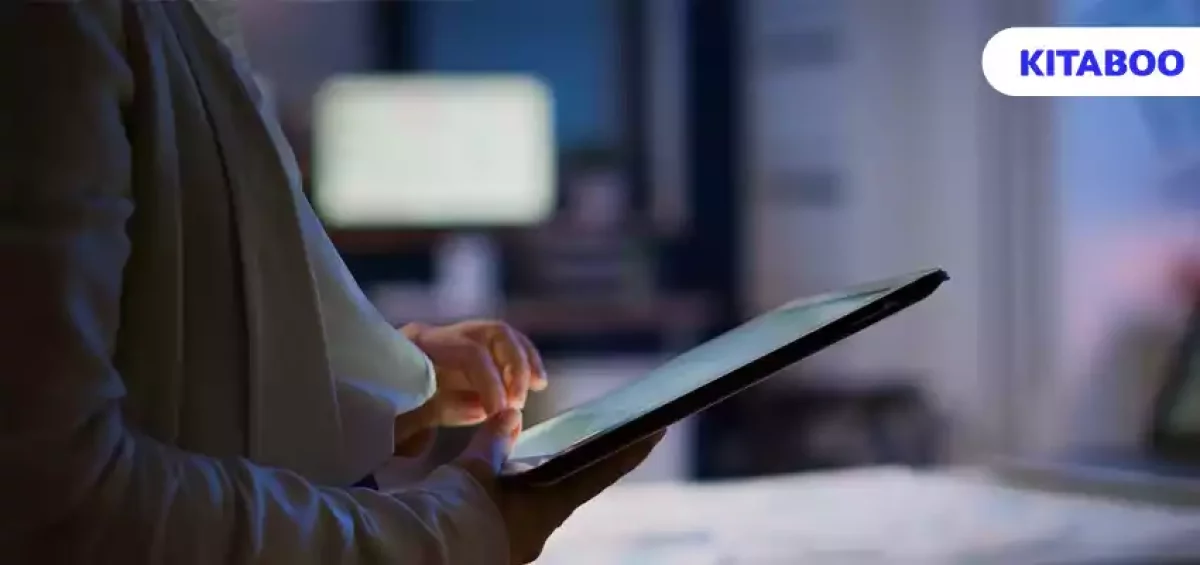An eBook app is a digital tool that allows learners and readers to access a wide array of digital content on various devices. These apps offer interactive elements to expand your audience and boost sales. One of the biggest reasons why so many publishers and content creators rely on custom eBook apps is because they take care of the entire publishing, editing, formatting, designing, marketing, and sales processes.
Further, top-ranking digital textbook platforms like KITABOO come with DRM protection and features that personalize your book app’s design to match your brand and message. You can also gain valuable insights into user engagement by creating an eBook app. eBook creation has never been simpler!
Let us explore more about eBook creation using the best custom eBook App!
Table of Contents:
I. Step-by-Step eBook Creation Process For Custom eBook Apps
- Import Your Content
- Add Interactive Elements
- Customize Your eBook’s Design and Branding
- Edit Your eBook
- Import into ePub Format
- Publish Your Content
II. Factors to Consider Before Choosing the Best Custom eBook App
- Smooth Interface and Ease of Use
- Brand Customization
- DRM Protection
- Multimedia Integration
- eBook Library Solutions
- Publishing, Marketing, and Sales Feature
- Data Analytics
- Budget
Step-by-Step eBook Creation Process For Custom eBook Apps
Simply follow the below-mentioned steps and create a compelling eBook that enhances learner and reader experiences:
Step 1: Import Your Content
Step 2 - Add Interactive Elements
Start by adding multimedia, immersive, and interactive elements like graphs, infographics, audio or video clips, maps, quizzes, games, and animations.
Step 3: Customize Your eBook's Design and Branding
Choose a white-label Custom eBook App that can personalize your eBooks with your brand’s logo, colors, and fonts to create a unique look. You can also use the app to use the preview screen to see how it looks and functions on different devices.
Step 4 - Edit Your eBook
Edit your eBook and check for spelling, grammar, and layout. You can also change how images are viewed by adding moving images or galleries.
Step 5 - Import into ePUB Format
You can now import your edited PDF into an ePUB format using KITABOO which also gives the benefit of added security with password protection.
Step 6 - Publish your Content
The next step is to get the finished product ready for publishing. Convert your expertise into income by presenting your content as professional eBooks. Based on industry and consumer demands, you can also make changes anytime during the publishing or marketing process using the drag-and-drop functionality.
Factors to Consider Before Choosing the Best Custom eBook App
The Best custom eBook app should be equipped with the following features:
Smooth Interface and Ease of Use
Look for software that doesn’t have a complicated interface or requires tech skills or coding knowledge to use the app. A user-friendly interface makes it simple to create and customize your eBook.
Brand Customization
A white label custom eBook app is best suited for content creators who want to personalize or brand eBooks on their name. Choose the best white label eBook creation app that can personalize your eBook with your brand’s theme and adjust the interface, font structure, color scheme, and reading tools to match your brand’s identity.
DRM Protection
Always choose an app that guarantees the protection of intellectual rights and offers authorized access to readers and learners who invest in your eBooks. DRM protection saves your eBooks from unethical sharing, printing, and distribution. Using encryption keys and watermarks, such applications secure your eBooks and ensure that your monetization capabilities are not compromised.
Multimedia Integration
Your custom eBook app should be well-equipped with trending and enhanced multimedia elements and interactive features. Using such elements can enhance the design and appeal of your eBooks.
eBook Library Solutions
Look for an app like KITABOO that comes with eReader functionality, and an eBook library, among others. eBook libraries offer a plethora of options and keep all your eBooks organized in one digital cloud-based space for enhancing the reading and accessibility experience for your readers.
Publishing, Marketing, and Sales Feature
Make sure your chosen app publishes content, distributes it to your preferred choices, markets it well using social media distribution services, and enables direct eBook purchases. This can streamline the selling and buying process.
Data Analytics
Your custom eBook app should have analytical qualities that will help publishers gain insights into reader behavior. This helps content creators personalize their eBooks and publish content that is as per the trends of the industry.
Budget
You must look into the right cost factors before choosing an app. You can go for a one-time purchase or a subscription model. Ensure the software is compatible with your operating system and confirm that the software supports the formats you intend to publish in.
Top 7 Custom eBook Apps
If you are looking for the best custom eBook app to craft intriguing professional eBooks, here is a list of the most popular ones. You can take your pick, explore the benefits, features, and cost factors of these apps, and select the best one.
KITABOO
A cloud-based app, KITABOO stands out for its interactive elements, white-label capabilities, eBook store solutions, and a well-designed eBook appeal. It offers DRM protection against piracy and fraud, along with user analytics for tracking your eBook’s performance.
Jasper
An AI writing assistant, Jasper accelerates content creation for various mediums, including eBooks, with templates and AI-generated visuals. Some of the top features include multilingual support, built-in grammar checks, and plagiarism detection.
Atticus
This all-in-one writing software simplifies eBook creation with its editing and formatting tools. Notable features include goal-setting, drag-and-drop functionality, and customizable themes, suitable for all platforms and offering various export formats.
Visme
With millions of global users, Visme offers a versatile design platform for creating interactive eBooks. It includes features like customizable templates, multimedia integration, and easy sharing making it a popular choice for marketers and business owners.
Adobe InDesign
Part of Adobe’s Creative Cloud suite, InDesign specializes in desktop design for eBooks and interactive PDFs. Top features include auto styling, custom layouts, and extensive font and artwork options.
Canva
Canva provides a user-friendly interface with thousands of templates and stock images for creating visually appealing eBooks. Drag-and-drop functionality, brand customization, and social media sharing capabilities are some of its best features.
Designrr
This custom eBook app is ideal for repurposing content. Designrr converts blog posts and long-form content into eBooks and flipbooks. Some of its best features include versatile import options, customizable templates, and branding elements, facilitating easy export in various formats.
Conclusion
You must research thoroughly to choose the best Custom eBook App for eBook creation and eBook marketing capabilities. Check out the unique advantages of different apps and consider how they cater to different user preferences. You can easily utilize any mentioned eBook creator apps and streamline your eBook creation process.
KITABOO is an excellent custom eBook app that offers an interactive and engaging reading experience. It comes with the most competitive customizable reading tools, features, and cost-effective solutions.
Connect with us now!
Discover How An Ebook Conversion, Publishing & Distribution Platform Can Help You
Kitaboo is a cloud-based content platform to create-publish & securely distribute interactive mobile-ready ebooks.
You May Also Like