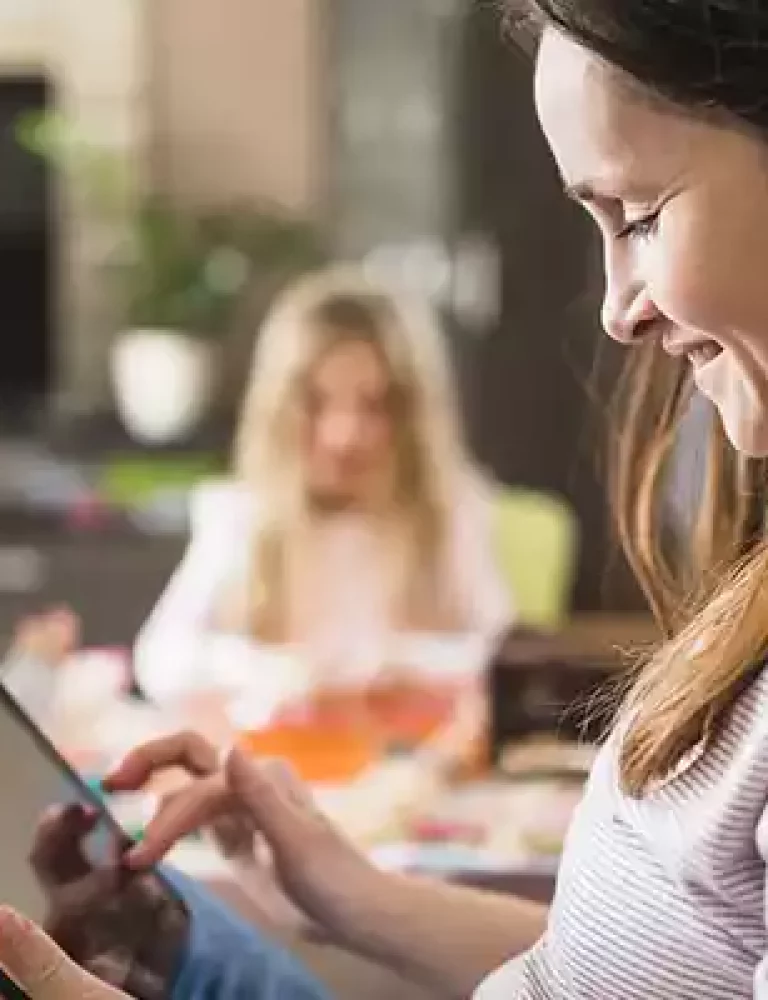Great eLearning happens with great content and for great content, you need eLearning content creation tools. So what are content creation tools? Content creation tools, also known as authoring tools, are pre-programmed software that you can use to create and arrange content into a course structure. While there are many tools available, it is advisable to choose one that supports eLearning content standards such as SCORM, AICC, and CBT.
Technical training is not required to use a content creationyou will tool and any novice can manipulate the user-friendly interface which includes features such as templates, communication tools, interactions, media, and tests. This being said, no two eLearning content creation tools are the same given that they are created by different companies to cater to different eLearning and content creation needs.
For instance, some of these tools are designed for those who are novices and just want to use the existing templates to create content with basic features such as quizzes and interactions. Apart from these, there are other tools that are more sophisticated and cater to those who wish to develop highly customized content incorporating gamification, simulations, and other such adaptive learning experiences. So while the features may vary, the basic function of any content creation tool remains the same and that is to enable users to create and organize content.
Here, in this article, you will learn about some of the leading eLearning content creation tools which are future oriented. You can integrate these tools into your learning management systems (LMSs) to create great learning experiences.
KITABOO Author
One of the world’s leading cloud-based authoring platforms to build responsive content, this eLearning content creation tool can be easily integrated into an LMS and requires no desktop installations or software versions to maintain. The drag and drop templates allow you to author content and create assignments. Besides, it also offers a choice of drag-and-drop widgets to add interactivity, through videos, audio, or quizzes. You can immediately preview your content in all device sizes and resolutions. Moreover, it helps achieve a completely responsive HTML5 output, and track various versions of your content.
Articulate Storyline 360
The Storyline content creation tool offers plenty of interesting features to create immersive content. You can create a storyboard of your courses and even add branching scenarios allowing your learners to explore various options to a problem and then course correct towards the right solution. This content creation tool is a paid tool which gives you the option of subscription or one-off purchase. You may need to spend some time getting familiar with its features, but once that is done, it is relatively simple to create content.
Elucidat
You can use this cloud-based content tool to create exciting eLearning content. It comes with an intuitive interface with pre-built blueprints which you can use to create super-fast content or build courses from the scratch. The tool also has interesting collaboration features enabling the L&D to collaborate with SMEs, while maintaining complete control over the eLearning content. You can use this tool to create responsive content which is readable on all devices.
Guide:
How to Create Custom eLearning Content for Every Budget
Knowbly
An ideal tool for those who wish to create simple eLearning content. You can organize all the content, making it easy for you to keep track of your content assets at all times. It also offers a neat and clean interface with all the necessary tools and features to create responsive content. With this content creation tool, you can create appealing courses that are compatible with all devices including the mobile phone.
Adobe Captivate
A good content creation tool to consider, especially if you want to interoperate it with the other tools from the Adobe stable. You can use this authoring tool to create eLearning content such as quizzes, simulations, branching scenarios, and demonstrations. The tool can convert Adobe Captivate generated files formats (.swf) to digital MP4, which you can then upload on websites or play with media players. Besides, you can also convert PowerPoint presentations to .swf and HTML5 formats.
Also Read: Why is an eLearning Content Delivery Platform Valuable for Your Company?
iSpring
The iSpring content tool is one of the best authoring tools available to convert PPTs to the digital format, and add audio and video narration to your eLearning course content. Besides, you can also add interactions and assessments to create more engaging content. However, there is no dedicated version of this authoring tool for Mac users, which means that they will have to install Windows on their machines to access the content.
Composica
This content creation tool simplifies collaboration enabling you to work with subject matter experts and your colleagues in the course creation process. This collaborative and responsive platform is competitively priced and allows you to build eLearning courses, games, and quizzes using only your browser. Once created, you can publish your courses to an LMS, PDF, HTML 5, or desktop.
Camtasia
You can use this tool to create and record videos tutorials and presentations effortlessly through direct recording plug-in to Microsoft PowerPoint or screencast. The multimedia recording can be done at the same time or recorded separately from another source. While the features it offers are a bit limited, on the brighter side, this content creation tool is highly accessible and affordable. You can browse through the list of features on its website to understand if Camtasia meets your content creation requirements.
Lectora Online
Integrated with powerful tools, Lectora Online is widely used to create adaptive eLearning content. This tool can integrate with Camtasia and Snagit, thus, simplifying the entire process of adding images, screen recordings, voiceovers, editing, and more. Multiple features and technical adaptations in this tool assists in simplifying the course creation process.
Conclusion
In fact, a content creation tool, also known as an authoring tool, is a pre-defined software program that allows you to create multimedia content and make it available to your audience via the web or from an LMS. There are several eLearning content creation tools available in the market, with each offering a different set of features, allowing you to create standard or highly customized content. Before choosing an eLearning content creation tool, it is important to understand your requirements and accordingly assess the tools that best meet your needs.
To know more, please write to us at kitaboo@hurix.com
Suggested Reads:
Discover How An Ebook Conversion, Publishing & Distribution Platform Can Help You
Kitaboo is a cloud-based content platform to create-publish & securely distribute interactive mobile-ready ebooks.
You May Also Like