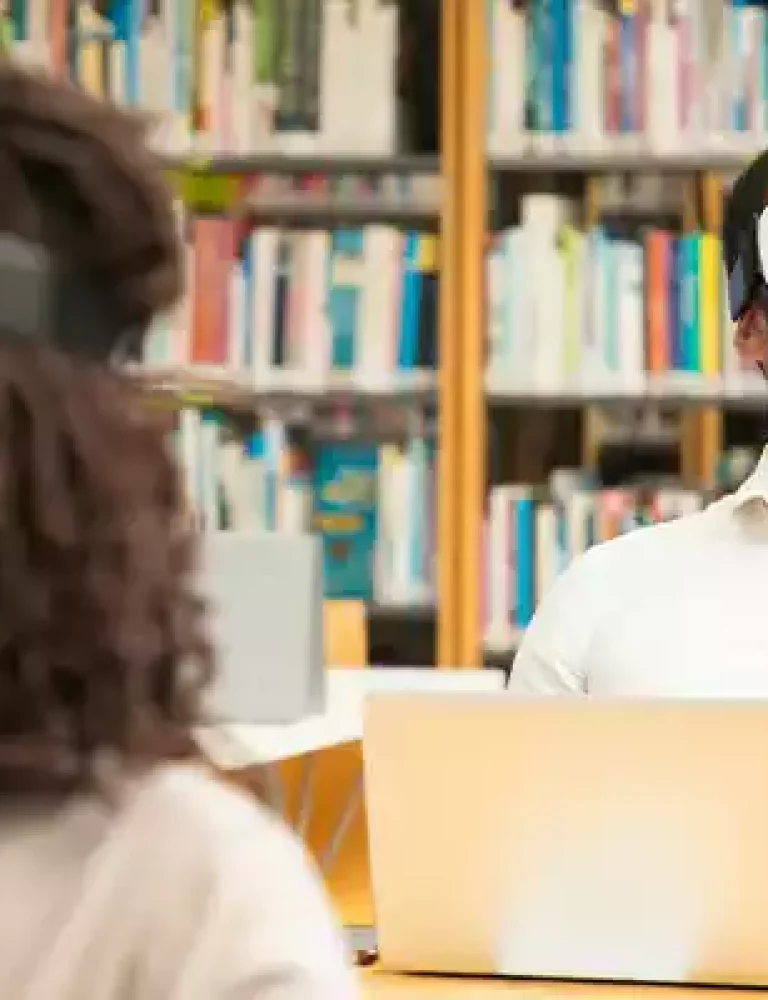Human memory behaves in a tricky manner. It’s often said that people forget around 75% of newly learned information within just two days. Research indicates that the key to improving memory is repetition, and videos make it easy to rewatch and revise information.
By creating training video content for your employees, you can enhance the repetition of key concepts, helping your team retain knowledge, develop new skills, and perform their duties more effectively.
In order to ensure that video content engages learners, learning and development (L&D) professionals must select the right video format to convey subject matter expertise and help learners reach their objectives.
This is where cloud-based digital textbook platforms like KITABOO come in handy, enabling training content developers to create informative and compelling videos.
This guide covers everything you need to know to enhance your video training content. Let’s get started!
Table of Contents
I. 6 Most Popular Types of Video Training Content
- Tutorial Videos
- Just-in-Time Training
- Live Virtual Training
- On-Demand Training
- Interactive Training
- Screencasts and Screen Recordings
II. 10 Tips to Ensure Your Video Training Content is Never Dull
- Focus on One Topic
- Know Your Audience
- Choose the Right Format
- Script and Storyboard
- Keep It Short and Direct
- Use High-Quality Equipment
- Edit Your Video
- Use Text to Enhance the Message
- Keep It Engaging
- Supplement with Other Resources
III. Wrapping Up
6 Most Popular Types of Video Training Content
Certain skills are better learned through specific approaches. Each type of video serves a unique purpose in your training. Here are the most popular types of video training content:
Tutorial Videos
Tutorial videos help new employees understand how to perform a task or follow step-by-step instructions of a process. They often include interactive visuals, quizzes, and annotations to improve retention. Tutorial videos can be animated, like data visualizations, or they can be how-tos that explain tasks in numbered steps. They can also be demos that show a process or product in action.
Just-in-Time Training
This approach provides micro-learning videos to employees at the specific moment they need the information. These videos help integrate learning into their roles more efficiently and combat forgetfulness.
Live Virtual Training
With the rise of remote work, live video training has become highly effective. It creates a virtual classroom where remote teams can learn together. Pre-work materials like presentation decks or reading materials can enhance the training experience.
On-Demand Training
These videos allow employees to access them from anywhere and at their own pace. On-demand training also allows for reusing and repurposing live training sessions for later viewing. Organizing these videos in a centralized library makes it easier for trainees to find the information they are looking for.
Interactive Training
Interactive video content allows employees to interact with the training content within the video itself. This type of video is nonlinear, allowing trainees to choose their learning path. According to some marketers, interactive video is the most effective type of interactive content.
Also Read: Video Content Mastery for Training Programs
Screencasts and Screen Recordings
These are useful for explaining computer-based tasks. Presenters record their screens while explaining a task, and these recordings can be shared with specific team members.
Screencasts are great for website walkthroughs, HR explanations, project deep-dives, and technical walkthroughs. Screen recordings are ideal for capturing longer remote sessions like webinars or in-person presentations for playback.
Recording live events and storing them in your internal knowledge-base ensures that valuable sessions are available for everyone, including those who couldn’t attend the session as well as future employees.
Now that we have a solid grasp of the most common types of training videos and their benefits, let’s explore various tips to master the art of creating them.
10 Tips to Ensure Your Video Training Content is Never Dull
All these elements work together to create effective and impactful training videos. Let’s see how:
1. Focus on One Topic
Keep each video focused on a single, specific topic to avoid overwhelming your viewers.
Moreover, breaking down complex ideas into smaller, more manageable videos can enhance understanding and retention.
2. Know Your Audience
Tailor your content to suit the knowledge-base and preferences of your audience. Understanding your audience is crucial for effective training videos, whether onboarding new employees or providing updates to existing staff.
3. Choose the Right Format
Select a format that best suits your audience and the subject matter. Consider using screen recordings for software tutorials and webcam recordings for retraining sessions to provide a consistent message.
4. Script and Storyboard
While spontaneity works for some, having a script can improve the clarity and coherence of your message. Break down your topics into manageable sections, and consider creating a series if the content is extensive.
5. Keep It Short and Direct
Shorter videos are easier to remember and rewatch. Aim for brevity to maintain viewer engagement and ensure the content is easily digestible.
6. Use High-Quality Equipment
Utilize the tools at your disposal, such as better cameras, microphones, and lighting, to enhance the quality of your videos. Investing in quality raw materials can lead to better training videos that can be reused multiple times.
7. Edit Your Video
Editing is essential for enhancing viewer understanding and retention. Add transitions, music, and text overlays to make your videos more engaging and informative.
8. Use Text to Enhance the Message
Incorporate text in your videos to summarize key points, emphasize transitions, or create closed captions for accessibility.
9. Keep It Engaging
Use humor, rhetorical questions, and interactive elements to keep your audience engaged throughout the video. Engaging videos are more likely to be watched and retained.
10. Supplement with Other Resources
While videos are valuable, supplement them with additional resources like downloadable materials or links to further information. Using a variety of resources can enhance the effectiveness of your training program.
Wrapping Up
Video transforms your organization’s training program from mundane slideshows to dynamic, modern tools. Even without a substantial budget, you have the power to produce compelling and impactful training videos for your employees.
By leveraging cloud-based digital platforms like KITABOO, you can create engaging content that enhances the learning experience and boosts retention while remaining cost-effective.
To know more, connect with us now!
Discover How An Ebook Conversion, Publishing & Distribution Platform Can Help You
Kitaboo is a cloud-based content platform to create-publish & securely distribute interactive mobile-ready ebooks.
You May Also Like