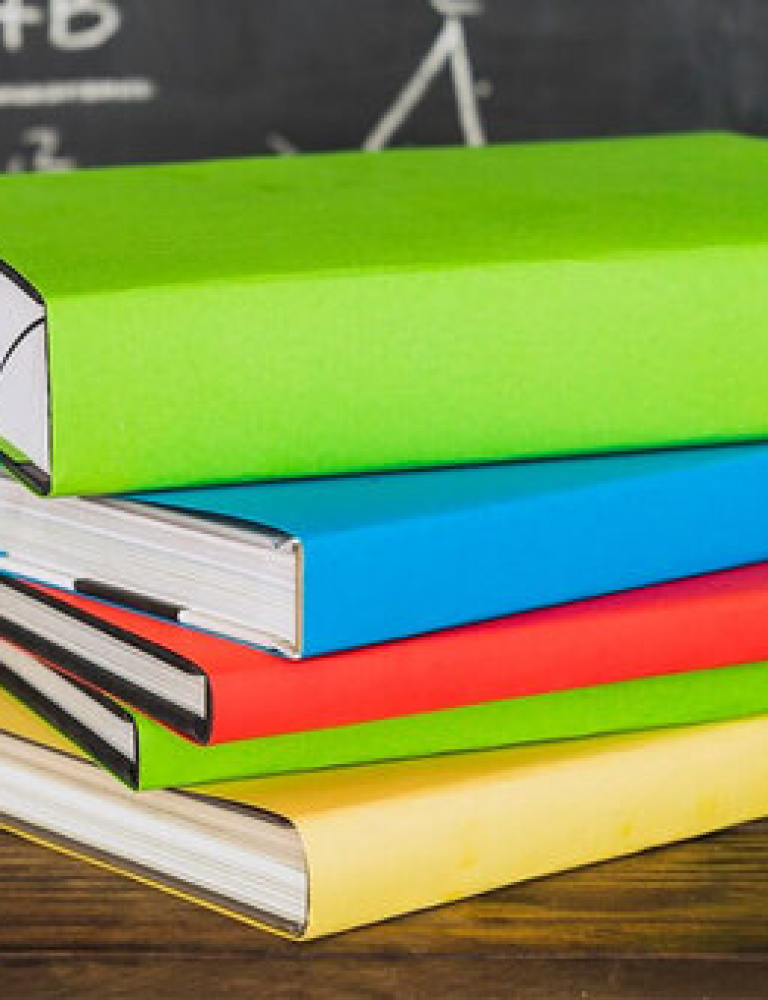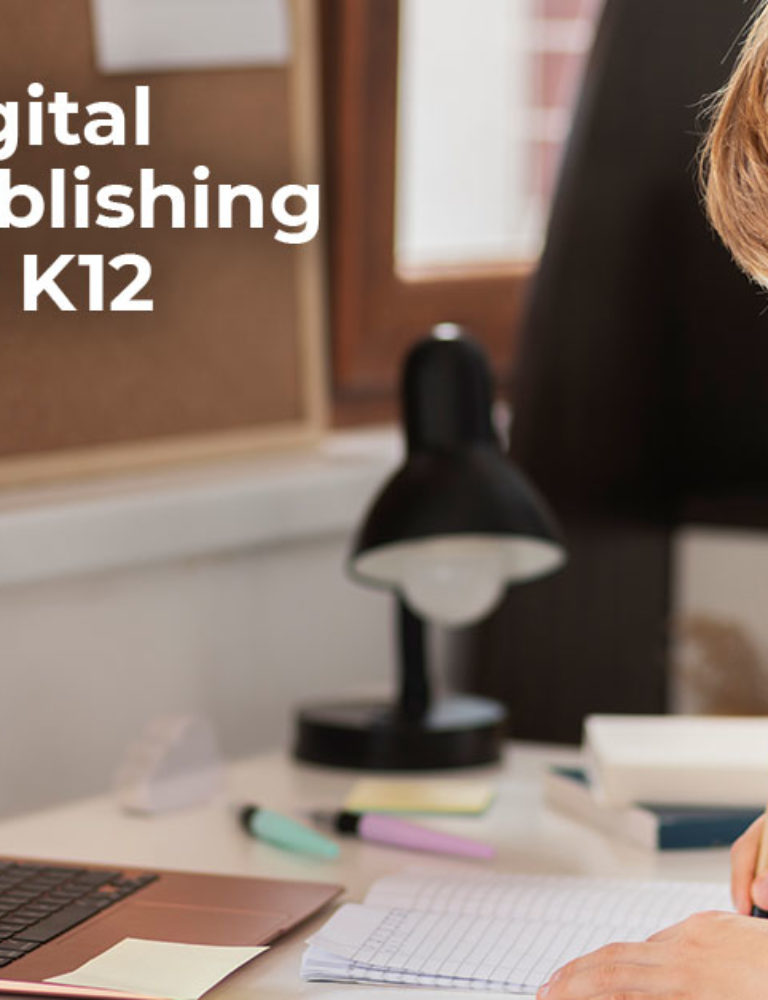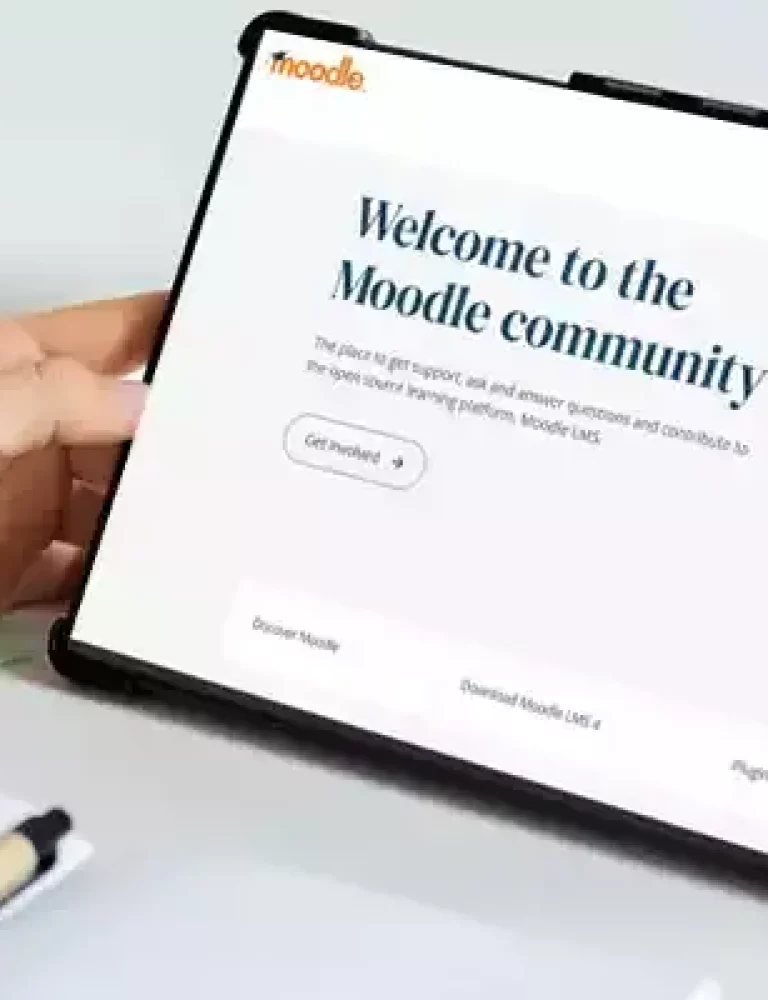In the modern world, multitasking has become the norm, leading us to find more effective ways of consuming content. The option to listen to content instead of reading it can be an incredible time saver for reading documents and catching up on publications. This is where programs like Voice Aloud Reader come in handy, providing an easy way to turn text into speech.
In this blog, we’ll examine Voice Aloud Reader’s features, covering its capabilities through its app and web platforms.
Table of Contents
I. Introduction to the Voice Aloud Reader
II. Features of Voice Aloud Reader on PC
- Converting Text to Voice
- Add-On for Browsers
- Multilingual Support
- Customization
- Versatile File Formats
- Accessibility Features
III. Features of Voice Aloud Reader App
- Accessibility on Mobile Devices
- Cloud Integration
- Reading Offline
- Syncing and Bookmarking
- Voice Interruptions
IV. Conclusion
Introduction to the Voice Aloud Reader
Voice Aloud Reader is a flexible tool made to meet the demands of a wide range of users, from those with learning challenges or visual impairments to those who want to read more or multitask. Voice Aloud Reader saves time and lessens eye strain by speaking text aloud to users, allowing them to consume content instead of reading it. Voice Aloud Reader is a practical way to access and read written content more quickly.
Voice Aloud Reader lets users listen to content on their terms, promoting accessibility and convenience by translating text into spoken speech.
Features of Voice Aloud Reader on PC
The Voice Aloud Reader provides the following features for PC users:
1. Converting Text to Voice
The powerful text-to-speech conversion of Voice Aloud Reader on PC is the basis of its functionality. Text from a variety of sources, including articles, papers, and web pages, can be copied and pasted for rapid read-aloud functionality. Those who wish to multitask while reading content or who have visual impairments will find this function especially helpful.
2. Add-On for Browsers
Voice Aloud Reader provides a handy browser plugin for those who would rather consume content straight from their web browser. Users can easily surf to their favorite websites or articles and have the information read aloud with a single click once this extension is enabled. This efficient method saves time and effort by eliminating the necessity for manual copying and pasting.
3. Multilingual Support
Voice Aloud Reader online makes its services available worldwide due to its extensive multilingual support. It can convert text to speech in a range of languages, including English, Spanish, French, and many others. The tool’s adaptability and usability in different regions are improved by its multilingual support, which accommodates users with differing linguistic preferences.
4. Customization
The Voice Aloud Reader provides a wide range of customization choices so that users can personalize their reading experience. To ensure a comfortable listening experience, users can modify the voice’s speed, pitch, and loudness to fit their tastes. Additionally, people can select a voice that they find most enjoyable to listen to from a variety of options.
5. Versatile File Formats
One of Voice Aloud Reader for PC’s advantages is its smooth integration with a variety of file types. Users can simply load their content into the reader and have it read aloud, regardless of whether it is in the form of Word documents, RTF files, or PDFs. Because of its adaptability, it may be used by professionals, students, and voracious readers to access and read material in the format of their choice.
6. Accessibility Features
For the benefit of people with impairments, Voice Aloud Reader for PC also includes a number of accessibility features. Keyboard shortcuts, screen reader compatibility, and support for alternate input methods are a few examples of these features, which guarantee that the product is usable by all users regardless of ability.
Features of Voice Aloud Reader App
The Voice Aloud Reader app provides users with the following features for a convenient text-to-speech experience on mobile devices:
1. Accessibility on Mobile Devices
The Voice Aloud Reader app allows users to listen to material while on the go. It brings the convenience of text-to-speech technology to mobile devices. Users no longer have to strain their eyes to view articles, e-books, or papers when they’re at home, relaxing, or working out. Productivity and convenience are increased since Voice Aloud Reader is mobile-friendly, allowing them to take advantage of its advantages from anywhere.
2. Cloud Integration
Users of Voice Aloud Reader can access their documents and data from any location with an internet connection, thanks to the software’s smooth integration with cloud storage services. Users can bring content into the Voice Aloud Reader from a range of cloud service platforms. Easy cloud integration makes the reading experience much more convenient, allowing users who heavily depend on the cloud to pick up their reading from any device.
3. Reading Offline
The Voice Aloud Reader app’s offline reading capability is one of its best features. To ensure they have access to their information even when they are not online, users can download articles or documents for offline reading. This function allows users to continue consuming content uninterruptedly, making it especially helpful for travelers or people in places with spotty internet.
4. Syncing and Bookmarking
With the Voice Aloud Reader app, users can save content by bookmarking it for later use. These bookmarks can be synced across devices to enable a seamless reading experience, regardless of the platform. Bookmark syncing helps users save time by allowing them to pick up their reading from where they stopped.
5. Voice Interruptions
The Voice Aloud Reader app’s support for voice commands lets users manage the reading experience with basic speech prompts. Users can use the app hands-free to pause, skip, and alter the playback speed, which makes it more accessible and user-friendly, especially when driving or doing other tasks.
Conclusion
Voice Aloud Reader is an effective tool that meets the various needs of users on various platforms, including PCs and mobile devices. It provides a smooth and easy-to-use reading experience with a multitude of features.
These features include text-to-speech conversion, customization options, interaction with several file formats, and multi-language support. It can assist users in increasing productivity, overcoming obstacles to learning, or just enjoying information more conveniently.
Digital textbook platforms such as KITABOO allow users to integrate accessibility features such as text-to-speech into their eBooks, enabling the promotion of inclusivity and providing an all-in-one platform for crafting creative reading experiences.
To know more, connect with us now!
Discover How An Ebook Conversion, Publishing & Distribution Platform Can Help You
Kitaboo is a cloud-based content platform to create-publish & securely distribute interactive mobile-ready ebooks.
You May Also Like
-
Step-by-Step Guide to Licensing Teaching Materials
Blog,Digital Publishing,eBook solution / February 22, 2024