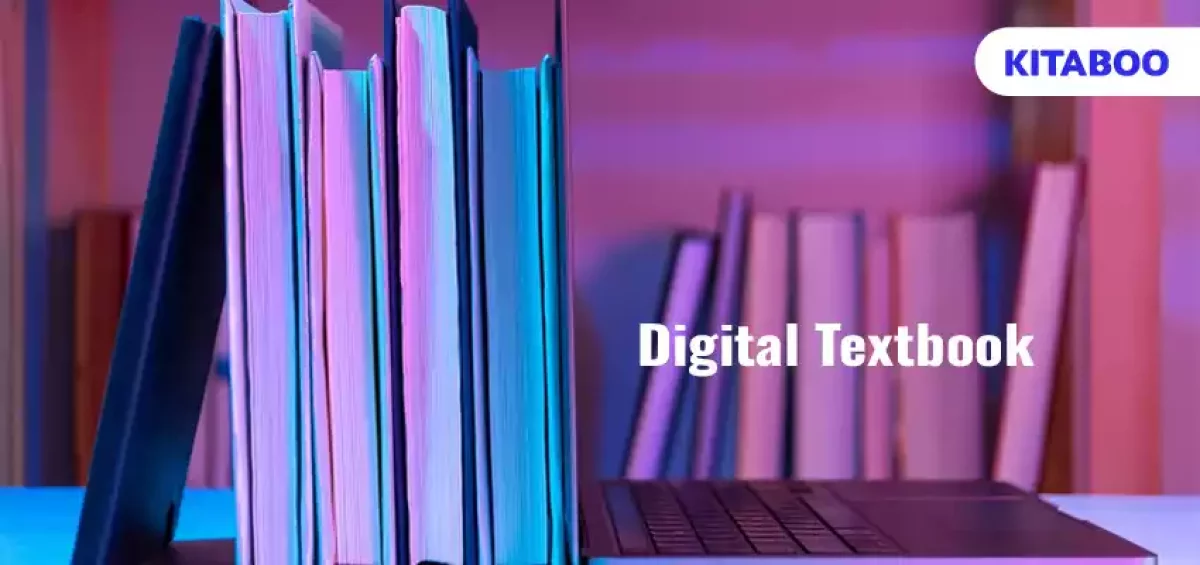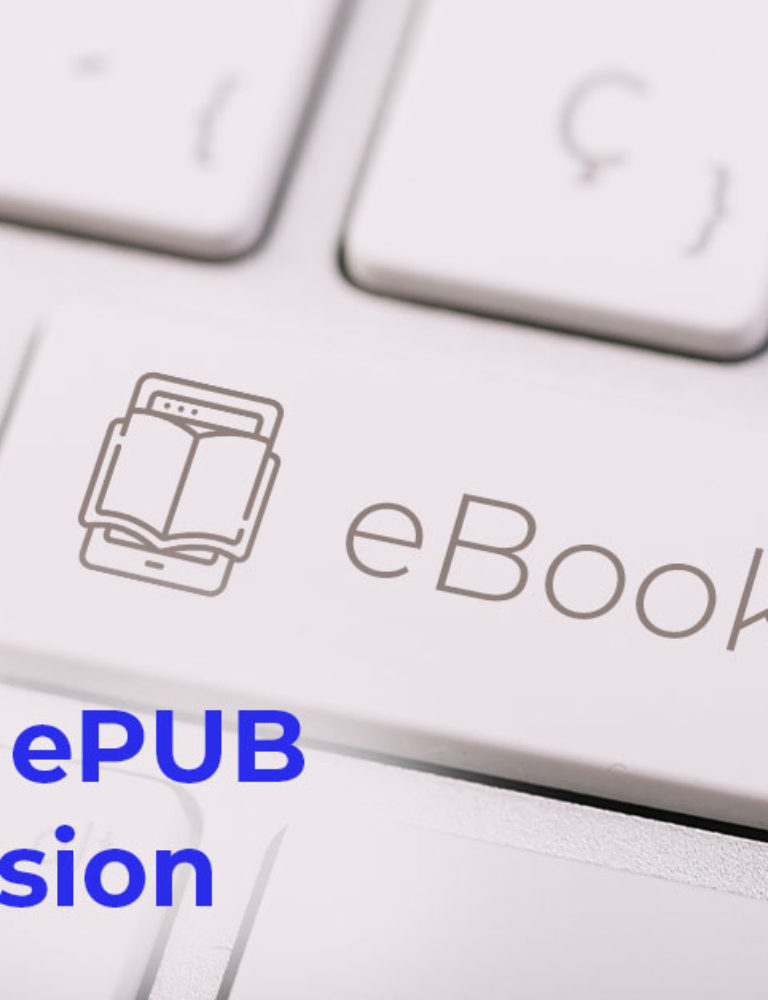Technology has been the harbinger of several prominent changes in today’s modern era. One of them is the shift from physical books to eBooks. Edged by the growing adoption of online learning, digital textbooks have rapidly turned into a preferred choice for many people.
According to a market report, the eBook market will have 1.1 billion users by 2027. If you are a publisher or author, having the skills to create an eBook can help you stay relevant in this evolving scenario. This proposition gives rise to the question, “How do I make a digital textbook?“
Well, it’s a simple process. Digital textbook platforms like KITABOO can play a crucial role in helping you create interactive digital textbooks. You can engage readers and offer them immersive learning experiences.
This blog outlines how to convert your static content into an interactive digital textbook.
Let’s dive in!
Table of Contents:
Step-by-step Guide to Creating a Digital Textbook
Many people think that to create an interactive digital textbook, you have to invest a lot of time, effort, and money. However, by selecting the right platform and following a well-defined process, you can become an efficient digital textbook maker.
Thanks to platforms like KITABOO, you don’t have to rely on multiple teams to manage your digital textbook creation process. You can handle all the requirements and develop cost-effective results.
Here are the steps to follow for creating a digital textbook PDF:
Step 1: Define Your Target Group
An essential aspect of creating a digital textbook is knowing and defining your target audience. This will help you identify their learning needs and create digital text accordingly.
Knowing your target group’s age, academic level, learning expectations, challenges, and other relevant factors will provide you with the right perspective to go ahead with the task. You can use several methods to collect the required data, including interviews, surveys, focus groups, etc., to name just a few.
Step 2: Select an Appropriate Platform
The success of your digital textbook PDF endeavor depends a lot on the platform you select. However, given the vast range of online platforms, you must factor in certain parameters to make an informed choice.
For instance, make sure that the platform offers DRM protection for eBooks. Moreover, check the features for customization, compatibility, and distribution. Depending on your need, ensure that the platform offers support for easy integration of digital textbooks with a learning management system (LMS).
Another factor to keep in mind is the availability of analytical data to keep track of your digital textbook consumption. This will enable you to know how your eBook is being consumed by the end users and what type of changes you can implement to enhance its accessibility and effectiveness.
Step 3: Choose the Layout Template
Layout templates offer structure and consistency to eBooks. Since different layout options are available, you need to opt for one that is in sync with your requirements and can serve as the basis for your content. Ensure to go for a template that is explicitly designed for textbooks.
Consider the grade and subject for which you are creating the eBook. Are you making it for K-12 learners, or is it for higher-ed students? Will your digital textbook be loaded with images, interactive charts, multimedia elements, etc., or have sparing use for them? All these factors will help you to decide whether you need to go for a simple or complex layout design.
Next, determine if your eBook will have a fixed or reflowable format. This is when you can also choose the font size, color, font style, etc.
Step 4: Opt for a Captivating Cover Image
A cover image creates the first impression about your digital textbook. Having a fascinating cover image helps to grab the attention of potential readers. It also encourages them to explore the book.
Select a high-quality cover image relevant to your content. Avoid using cluttered images, as they may fail to convey the essence of your book.
Step 5: Add Text and Interactive Features
Adding content to your digital textbook involves incorporating text, videos, images, and other interactive features in it. This is the stage you need to ensure that your eBook exhibits consistent formatting. Focus on the font sizes, styles, and line spacing to maintain a cohesive look in your eBook.
As far as interactive features are concerned, opt for engaging multimedia elements. These can include Interactive videos, quizzes, assignment widgets, audio clips, etc. You can also enrich your content with augmented reality.
Step 6: Include Table of Contents
It’s essential to include a well-organized table of contents as it allows users to navigate your digital textbook easily and efficiently. You can even add hyperlinks to your table of contents. This will enable users to jump to a particular section instantly and make navigation seamless.
Step 7: Preview and Publish Your Digital Textbook
Before hitting the publish button, check thoroughly and ensure that everything is in order. Proofread your content to eliminate any inconsistency or error. At this stage, you also need to take care of the licensing and distribution aspects.
Another important factor to consider is the accessibility of your digital textbook. You need to decide how to make your eBook available to students. For instance, you can sell it on an eBook store to ensure smooth accessibility for the end users.
Once you finalize everything, publish your digital textbook.
Discover How An Ebook Conversion, Publishing & Distribution Platform Can Help You
Kitaboo is a cloud-based content platform to create-publish & securely distribute interactive mobile-ready ebooks.
You May Also Like