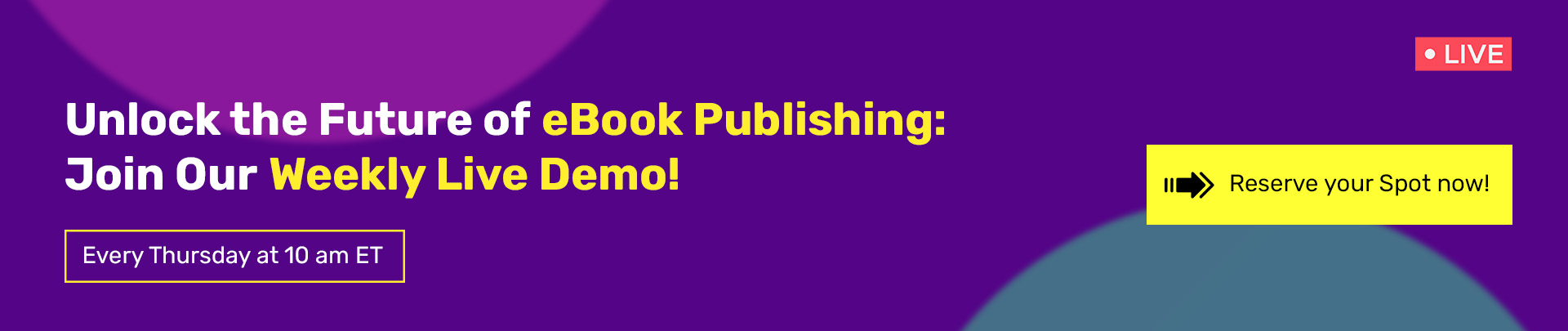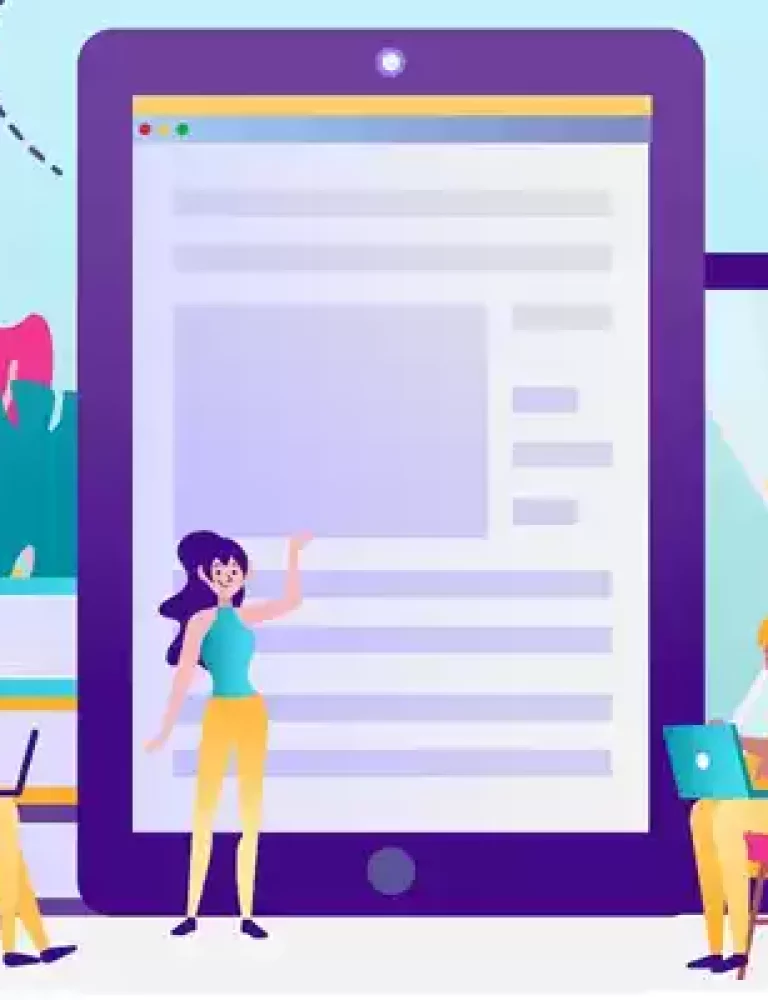Online magazines are one of the most innovative ways to communicate with the audience in this digital age. From small-scale entrepreneurs to Fortune 500 entities, everyone is in search of new avenues to connect with their audience through creative content.
Nevertheless, hooking the audience’s attention with excellent and engaging content can be challenging, especially when the web is flooded with content. Moreover, audiences look forward to more evolved and expanded brand communication platforms.
By creating digital magazines, businesses can effortlessly convey their brand message and reach out to their audience. Also, they help businesses showcase their advancements, connect with new followers, retain old ones, and promote brand awareness.
Creating your digital magazine is not a big task, provided you follow a streamlined process. Here, we’ve discussed the step-by-step process of creating online magazines that’ll boost brand awareness and also drive more engagement.
Table of Contents:
I. 10 Simple Steps to Create Engaging Online Magazines
- Start with Goal Setting
- Choose the Right Tools
- Blend with the Genre
- Time to Write the Articles
- Design a Compelling Magazine Cover
- Pick a Template
- A Functional Contents Page
- Create Layouts for Inside Pages
- Eliminate Errors with Detailed Editing
- Publishing the Digital Magazine
II. Conclusion
10 Simple Steps to Create Engaging Online Magazines
Creating digital magazines is easier these days due to the availability of so many high-end online tools. Let’s take a look at the various steps involved in online magazine-making:
1. Start with Goal Setting
The first step in creating an online magazine is similar to that of any other project i.e. – goal setting. What are the objectives that you would like to accomplish through this magazine?
- Decide whether your digital magazine will be a paid subscription or would it be offered for free.
- What would be the purpose of your magazine – educating, pitching, or entertaining the audience?
- Determine your target audience, market, and locations the magazine would be focusing on.
- What would be the frequency of publishing new issues?
Focusing on the above pointers will help you set a roadmap for your magazine to achieve your goals. Consider creating a to-do list to keep track of all the activities that need to be done.
Sticking to an effective strategy for creating digital magazines can help deliver value to readers, build trust, and drive engagement. Hence, it’s imperative to know the interests of the audiences and accordingly set the right goals.
2. Choose the Right Tools
You don’t have to be a professional designer to create digital magazines. With so many tools available online, you can leverage a number of them to make your job easy, quick, and streamlined.
Some tools help across every step of the magazine-making process, right from designing to publishing, while others serve as a platform for uploading a PDF to be published and shared. Based on your requirements you can choose tools suitable for you.
3. Blend with the Genre
It’s one of the primary tips to follow while making magazines online. A digital magazine can be related to anything from fashion to travel. However, ensure the design identifies and caters to the right audience.
A quick visit to the local newsstand can be helpful. Carefully analyze the print magazines that are on sale. Based on your selected genre, have a quick look at similar magazines that are kept on display. Try to locate some common elements in all of them, like specific font styles, colors, or photo angles.
Note down the common elements that you can add to your digital magazine. Some unique twists to such elements can elevate the visual appeal of the online magazine. For example, you might observe that most fashion magazines use serif fonts. You can tweak your design by creating a serif header in vibrant neon or soft pastel gradients to make it unique and captivating.
Identifying the common design tone of your selected magazine genre will help you improve the design of your online magazine.
4. Time to Write the Articles
This step would be similar to that in print magazines. Both need compelling content to attract more readers. Consult a content strategist to help create a content plan. This involves suggesting the number of articles you require, the kind of articles they should be and other such details. Accordingly, you can decide whether or not to outsource your content creation requirements.
The content of the magazine should stick to the central theme and avoid jargon. It should also resonate with your business’s brand voice and values at every stage, from writing to editing. This will maintain a consistent ‘brand voice’ across the diverse audiences reading your magazine.
5. Design a Compelling Magazine Cover
Have you ever noticed the cover of any popular magazine? If yes, you’d surely understand the amount of effort and creativity involved in making them picture-perfect! Right from selecting the perfect background, choice of fonts, images, and placement of article snippets, every step is important. It’ll decide whether the online magazine will sell or fail.
The digital magazine cover acts as a strong marketing tool and propels readers’ engagement. Thus, to create a captivating cover, you must include impactful images and catchy headings. Try to avoid clutter by not including too many headings or subheadings.
6. Pick a Template
Online magazine-making can be simplified by using the various magazine templates available on the internet. You can browse through the templates and select one that aligns with your theme.
Explore the different layout styles and choose the one that matches the visual structure of your brand. This will eliminate any further modification of the design while including the articles. Using the preset templates not only adds visual appeal but also saves a lot of time while creating magazines online.
7. A Functional Contents Page
Once the cover design and template are ready, it’s time to move on to the next step i.e. – creating the contents page.
The contents page is the first page that anchors the rest of the pages. It directs readers to different sections and highlights the ‘featured’ or stellar articles that might interest them.
Online magazine content pages are visually enhanced using high-resolution images, dynamic layouts, and stunning typography.
8. Create Layouts for Inside Pages
Earlier, we discussed the importance of creating a stunning magazine cover that can hook readers’ attention. Next, you need to encourage your target audience to read the online magazine and buy future issues. To do this, ensure the inner pages are equally intriguing and visually enticing as the cover.
You can use photos to add instant visual impact to your inner pages. You can either add your own photos or stock images to offer an immersive reading experience to audiences. For example, fashion magazines can use a captivating portrait image, and travel themes can add several spectacular landscapes. Lifestyle or food magazines can use food and drink photos shot from strategic points that will attract the readers’ attention instantly.
9. Eliminate Errors with Detailed Editing
Before you move ahead and publish the online magazine, it’s important to proofread and edit the entire work minutely. Check for grammatical and spelling mistakes in the written content. Also, ensure all the interactive elements added to the magazine are functioning well. You can even consult professional editors for this work.
Your final product should match the theme of the magazine and align with the brand voice. Every element, such as content, visuals, and multimedia, included in the magazine should follow certain guidelines related to the brand style.
10. Publishing the Digital Magazine
This is the final stage of your online magazine-making process. You can choose any publishing format for your digital magazine like PDFs, flipbooks, or interactive experiences. Regardless of how you prefer to publish, create a section on your website to post, archive, and promote your online magazines.
With KITABOO, a leading digital publishing platform, you can convert your PDF documents into reflowable ePub digital content. You can transform your static content into dynamic online magazines and access them across multiple devices and platforms.
Conclusion
In this blog, we’ve discussed the top ten steps in creating online magazines. Every step is crucial, from goal setting to choosing templates and visuals to cover design, inner page layouts, editing, and publishing.
Designing and creating your online magazine for your brand/business is a creative and satisfying task. Beginners can start by using pre-designed templates available online. More advanced businesses and publishers can partner with digital publishing platforms such as e KITABOO to create, upload, publish and distribute their magazine content.
To know more, write to us at KITABOO@hurix.com.
Discover How An Ebook Conversion, Publishing & Distribution Platform Can Help You
Kitaboo is a cloud-based content platform to create-publish & securely distribute interactive mobile-ready ebooks.
You May Also Like
-
Top 5 Features of Interactive eBooks in 2024
Blog,Digital Publishing,eBook solution / February 29, 2024