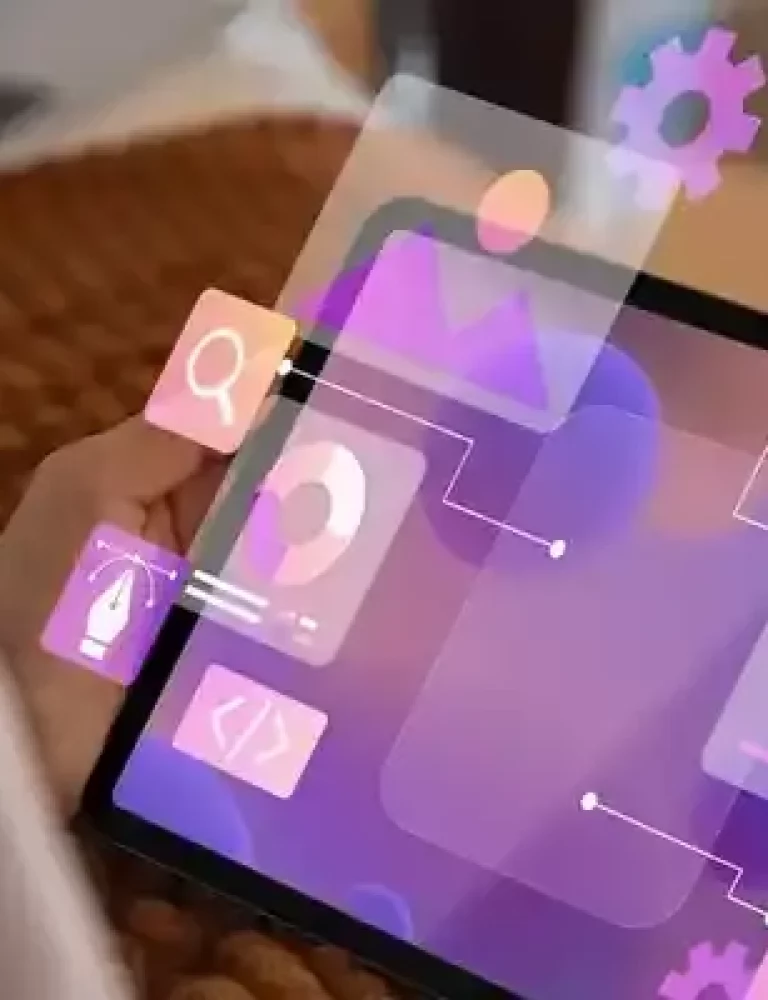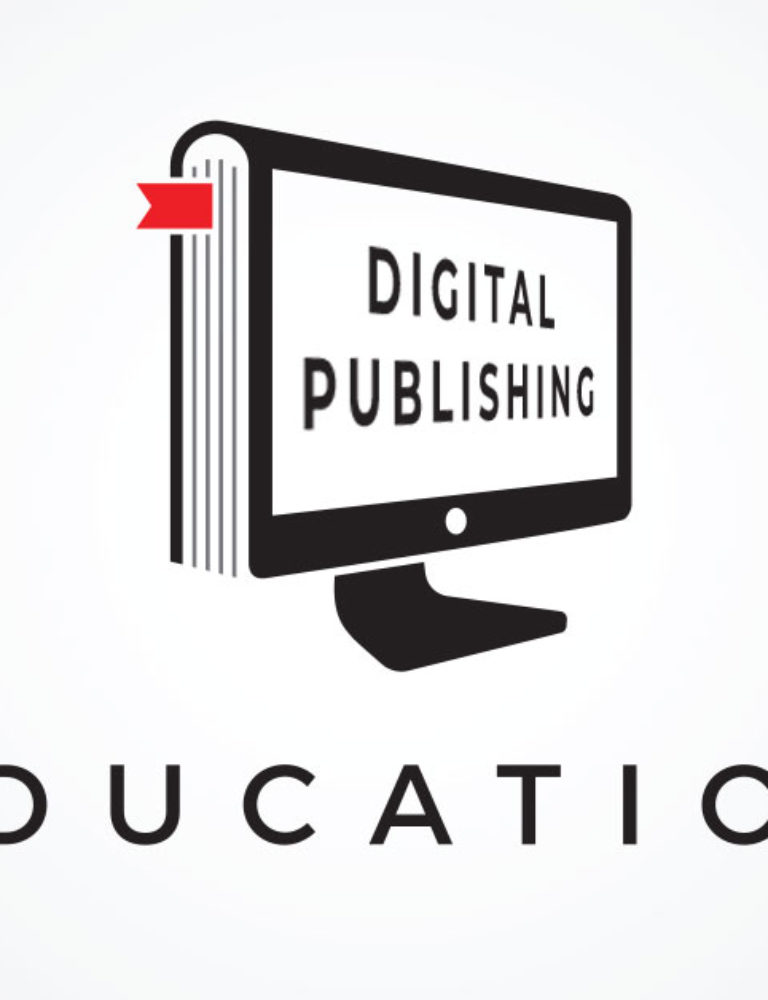In this digital era, working remotely has become the norm. This trend has been on the rise for almost a decade now, with the COVID-19 pandemic further accelerating it. As per market data, the share of WFH or work-from-home employees increased from 20% in 2020 to reach 28% by 2023. Thanks to this evolving scenario, the need for remote training has also been on the rise.
Training plays a crucial role in helping employees improve skills, enhance performance, and move upward in the organization. At the same time, it helps organizations to ensure that employee skills are aligned with the organizational goals. So, where does remote training come into the picture, and what advantages does it offer?
This blog offers insights into the benefits of remote training. It also outlines the best practices that you can adopt to maximize the output of such training for your employees.
Let’s get into the details.
Table of Contents
II. When Does an Organization Need to Embrace Remote Training?
III. Benefits of Remote Training
- Flexibility
- Affordability Factor
- Improves Employee Productivity
- Offers Personalized Training
- Facilitates Knowledge Retention
IV. Best Practices for Embracing Remote Training for WFH Employees
- Use a Content Delivery Platform to Deliver Remote Training
- Ensure That Your Courses Are Simple and Easy to Access
- Ensure that Learning is Continuous
- Make Learning Interactive
- Monitor your Remote Training
V. Conclusion
What is Remote Training?
Remote training refers to a system of training employees online. The training instructions are delivered through various virtual platforms and mediums. These include online courses, virtual classes, webinars, podcasts, training platforms, and other online learning tools.
The concept of remote training is gaining popularity among organizations worldwide as well as WFH employees. A major reason is that it helps employers to upskill employees effectively without feeling constrained due to their remote locations.
When Does an Organization Need to Embrace Remote Training?
Remote training is no longer an option but has turned into a necessity for almost all kinds of organizations. Given the evolving business landscape, organizations have to be equipped with the right resources to ensure proper training of employees, regardless of their locations.
Are you still wondering whether your organization needs remote training or not? If any of the points mentioned below apply to your organization, then your organization and WFH employees will benefit from remote training.
- Some employees of your workforce work from home.
- You have a workforce that’s spread across different cities or countries.
- You are planning to transition or have transitioned to functioning remotely.
- The level of engagement among your remote employees is below expectations.
- Your performances of your remote employees are not aligned with your organizational goals.
- You have plans to expand your workforce and appoint remote employees in the future.
Benefits of Remote Training
When planned and successfully executed, remote training can offer a host of benefits for an organization. Some of the major benefits are as follows:
1. Flexibility
Employees can take the training from the comfort of their homes and are not restricted to their office and office hours.
2. Affordability Factor
Employers can host their content on a cloud-based learning management system (LMS) and provide access to course material to their employees across locations. Besides, they can also update and modify course material online and notify changes to employees using in-built communication tools.
3. Improves Employee Productivity
Employees are not restricted to a fixed schedule to take up the training. Thus, they can focus on completing their more immediate tasks and take the remote training as and when they find it convenient. Employers have the option to set a deadline, thus ensuring that employees take the training within a timeframe. This flexibility ensures higher employee productivity.
4. Offers Personalized Training
Organizations can personalize the training by creating course content that fills their knowledge gaps. Besides, they can also personalize the training by designing course material in a digital format of their choice, for instance, in the form of audio, video, infographics, presentations, or any combination of these. Personalized training ensures that it is more engaging, relevant, and practical.
5. Facilitates Knowledge Retention
With remote training, employees can revisit the concepts any number of times they want, and this facilitates better learning and knowledge retention.
Besides, remote training provided in the form of microlearning, or concise bits of knowledge attractively packaged in the form of audio and video, further facilitates knowledge retention. Remote training also reduces absenteeism, and instructors can access immediate feedback on tests and assessments.
Best Practices for Embracing Remote Training for WFH Employees
When it comes to training employees online, organizations need to ensure that the training delivers consistent outcomes. The tips mentioned below can help you to derive maximum advantage when training remote employees.
1. Use a Content Delivery Platform to Deliver Remote Training
The more flexible your workplace becomes, the greater the challenge to train them on-site.
While you have the option to fly or drive your instructors and employees to a specific venue, you can better utilize these funds by investing in a cloud-based content delivery platform and uploading all your course content to a central repository, which all the stakeholders can access from anywhere and anytime. These tools also provide communication and other features to simplify the training of remote employees.
To illustrate with an example, you can use email or message boards to communicate the schedule of training. The instructor and employees can log in to the system for the remote training session, similar to a physical classroom but in a virtual space. The instructor and trainees can interact with each other using audio, chat, and other interaction tools.
Employees who cannot be present for these sessions can access webinars and podcasts later so they don’t miss out on important information or updates.
2. Ensure that Your Courses Are Simple and Easy to Access
Multiple passwords are one of the greatest drawbacks of the digital era. From banking to social media to emails and apps, the average person is forced to keep track of various passwords, some of which have to be regularly changed.
The Single Sign-On (SSO) method is now becoming an accepted part of online management. The SSO allows people to access all their cloud-based applications with the same login. By embracing SSO, you can provide your employees with a smooth training experience – they can start, pause, and resume their training with a single click of the mouse.
If the SSO is also integrated with the mobile, you will be able to give your remote employees more flexibility to learn from anywhere. Also, ensure that your training content is accessible through various devices. This will enable your employees to access the content from their preferred devices.
3. Ensure that Learning is Continuous
Continuous training programs are essential for companies to equip remote employees with the skills needed to address the latest challenges on the work front. In the absence of continuous training, they can miss out on opportunities and lose competitive advantage. What this means is that organizations have to ensure continuous training of their remote employees and that they have access to training at all times. One way to do this is to use LMS apps for mobile devices.
By using an LMS app as your remote training tool, you can empower your employees to learn on the go and just in time, using the platform they love the most – their mobile phones. A word of caution here – while offering mobile learning, you must ensure that the content is reflowable, or in other words, it adjusts to the different screen sizes and browsers in order to provide a uniform reading experience.
4. Make Learning Interactive
Remote training tools provide several opportunities for learning and collaboration using forums, social media, message boards, chat rooms, and messages. However, the endless opportunities present online also severely compete with your eLearning courses.
The question then arises: How can you capture the attention of remote employees, especially when they are not under the direct supervision of the instructor? The answer lies in leveraging the capabilities of your LMS.
With features such as gamification, infographics, audio and video, video conferencing, live webinars, etc., you can make training remote employees more interesting and engaging.
5. Monitor your Remote Training
Various training tools like KITABOO have real-time assessment and analytical tools that keep both remote employees and their training managers in tune with their progress. Several LMS support multiple types of quizzes and assessments that provide remote employees with quick and relevant feedback so they know their progress.
Managers can also keep up to speed by using reporting features that provide information on learners’ progress, course engagement, completion rates, and more.
Conclusion
Remote training has become an essential part of today’s hybrid work culture. It helps organizations to enhance WFH employee engagement and achieve consistent outcomes by boosting productivity.
With the growing need to train employees remotely, organizations and employers have to ensure that the training they deliver is of high quality. For this, they need to team up with a platform that can create training content and deliver it to employees seamlessly.
Are you looking for a reliable training content creation and delivery platform? You can explore KITABOO, a well-known name in the world of content creation and distribution.
Want to know more? Connect with us now!
Discover How An Ebook Conversion, Publishing & Distribution Platform Can Help You
Kitaboo is a cloud-based content platform to create-publish & securely distribute interactive mobile-ready ebooks.
You May Also Like