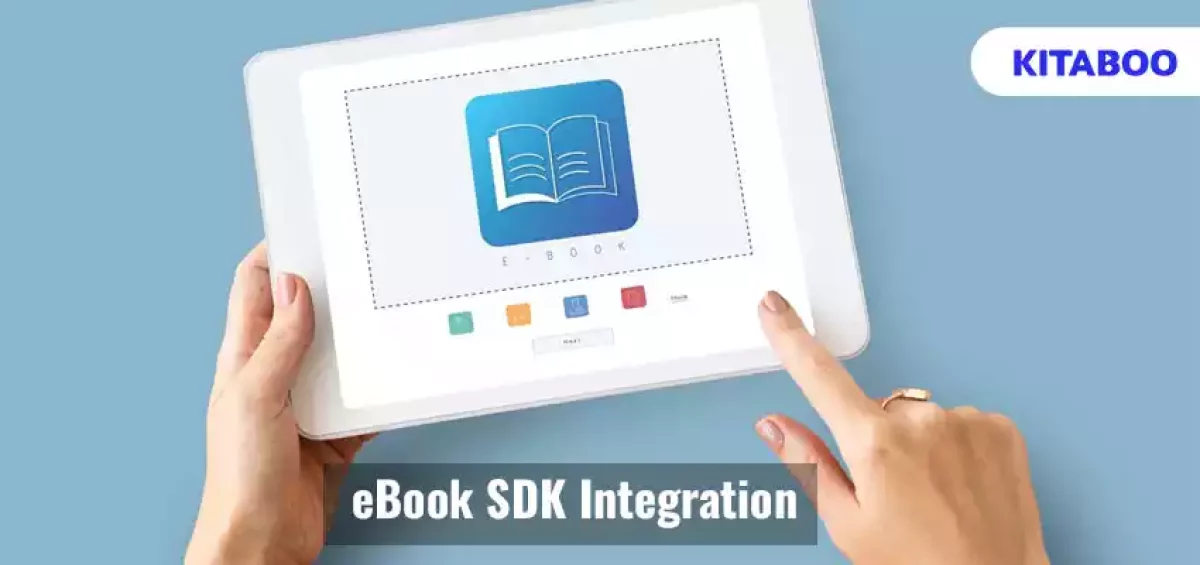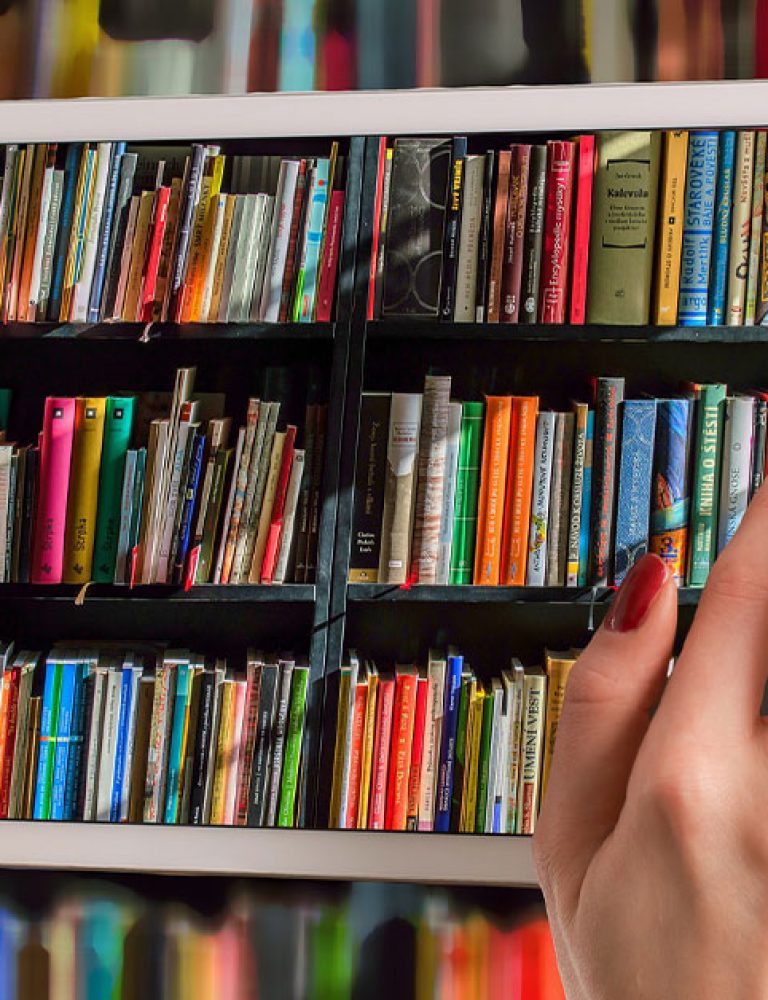Many academic institutions are switching over to eBooks with the help of digital learning platforms like KITABOO. As a result, eBook readers are increasing, and the number is expected to cross 1 billion by 2027.
With eBooks becoming the primary source of educational material for a massive number of students and teachers, the demand for interactive and customizable eBooks has significantly increased.
For any eBook developer, creating eBooks that meet the diverse needs of people in academic institutions can be time-consuming and complex. To help them deliver in a timely fashion, SDKs have started playing a crucial role in eBook development.
SDKs, or software development kits, or dev kits, are toolkits that help eBook developers build software and apps for educational institutions. eBook software development kits are equipped with already-existing codes and other important components like debuggers, compilers, APIs, documentation, and network protocols.
Moving forward, we will understand the benefits of using SDK and the process of eBook SDK integration, discuss some successful use cases, and explore future trends for SDK.
Table of Contents:
I. Benefits of Using SDK for eBook Customization
II. Step-by-Step Guide on Implementing SDKs
III. Case Studies: Successful SDK Use in eBooks
IV. Future Trends in SDK for eBooks
V. The End Note
Benefits of Using SDK for eBook Customization
Using an SDK for customizing eBooks helps eBook developers save valuable time and money. Besides this, a customizable eBook SDK helps eBook developers in the following ways:
1. Add Interactive Features
With an SDK, eBook developers can add interactive features like search filters, a text highlight tool, a bookmarking tool, etc.
They can also add features that allow readers to change the format, font size, and font and background colors of the eBook.
2. Enhance User Experience
Using an SDK, eBook developers can add media elements like video, images, audio, animation, etc., to the eBook. They can also ensure that the eBook is compatible with every device.
In this way, eBook developers using an SDK can increase eBook accessibility and customizability to enhance the user experience.
3. Upgrade Apps Easily
The education industry keeps evolving. As a result, educational standards and guidelines also keep changing.
With the help of an SDK, eBook developers can easily update their eBook-related applications and ensure that the embedded custom features meet the latest educational and technological standards.
4. Faster Time-To-Market
Writing codes for developing applications can be time-consuming. Since an SDK contains pre-existing codes and documentation, developers can simply build on them to develop customizable applications like eReaders and launch them quickly in the market.
Step-by-Step Guide on Implementing SDKs
eBook SDK integration and implementation can seem complex, but it is actually only a matter of following a couple of steps.
These steps include:
- Research and choose an SDK: Look up software development kits for eBooks, go through their pros and cons, and decide on a suitable SDK.
- Set up an optimal environment: Install the necessary development tools and plugins that make your computer compatible with the chosen SDK.
- Download the SDK: Contact the SDK provider to obtain the SDK and download and initialize it on your computer.
- Install Components: SDK contains different modules, which you can install and download as components as per requirement.
- Explore the SDK: Familiarize yourself with the installed components, tutorials, and documentation of the SDK package.
- Create a new project: In the chosen SDK, open up a new project and follow the provided documentation to properly integrate the SDK into your project.
- Customize eBooks using SDK APIs: Use the APIs, tools, and features provided by the SDK to design the layout of the eBook, add interactive and media elements, and format the eBook.
- Test the eBook application: Test the eBook application on various platforms and devices with different screen sizes to ensure that it functions smoothly.
- Publish the eBook: Once all the bugs have been fixed and the eBook is ready, publish it on various eReaders and platforms like KITABOO, Amazon Kindle, and more.
I am text block. Click edit button to change this text. Lorem ipsum dolor sit amet, consectetur adipiscing elit. Ut elit tellus, luctus nec ullamcorper mattis, pulvinar dapibus leo.
Case Studies: Successful SDK Use in eBooks
1. Amazon
Many companies have enabled eBook developers to use SDKs to build better eBook applications. One such company is Amazon.
Amazon launched Amazon Kindle back in 2007 and has since become one of the most popular eReaders on a global level. In 2010, Amazon Kindle opened up the space for eBook developers and allowed them to integrate SDKs to create interactive eBook applications.
Since then, eBook developers have gone on to embed interactive features like the search tool, text highlighter, and other customizable tools and multimedia features into eBooks, successfully providing a tailored and engaging reading experience to users.
2. Apple
Another such company that has successfully enabled eBook SDK integration is Apple. Apple launched Apple Books in 2010, an eReading application that integrated SDKs to embed engaging audio and video content, interactive images, and animations within eBooks.
Embedding these interactive components using SDKs has enabled eBook developers and publishers to create visually appealing content and made Apple Books a leading eReading application in the world.
Future Trends in SDK for eBooks
As educational technology continues to evolve, software development kits for eBooks will similarly undergo changes for the better.
One trend ready to improve the future of SDK is the integration of AR and VR. AR and VR will enable readers to explore and interact with content and concepts in 3D and foster immersive reading experiences.
Another notable trend is the integration of AI-driven adaptive content. This will enable readers to enjoy a dynamic reading experience finely tailored to their every need.
The End Note
SDK plays a critical role in developing engaging eBooks. It makes it easy for eBook developers to embed eBooks with interactive and multimedia elements and speeds up the process of eBook publication.
As an eBook developer or academic publisher, if you want to build personalized eBook applications that truly stand out in the future, working with a reliable SDK vendor is essential. To start with, you can check out KITABOO SDK.
KITABOO SDK is a toolbox that contains codes, APIs, and other guidelines for curating feature-rich eBooks. Leverage KITABOO’s comprehensive set of digital publishing SDK features like multimedia support, localization support, in-built interactive tools, and more, and deliver a rich reading experience.
To know more, get in touch with KITABOO@hurix.com.
Discover How An Ebook Conversion, Publishing & Distribution Platform Can Help You
Kitaboo is a cloud-based content platform to create-publish & securely distribute interactive mobile-ready ebooks.
You May Also Like